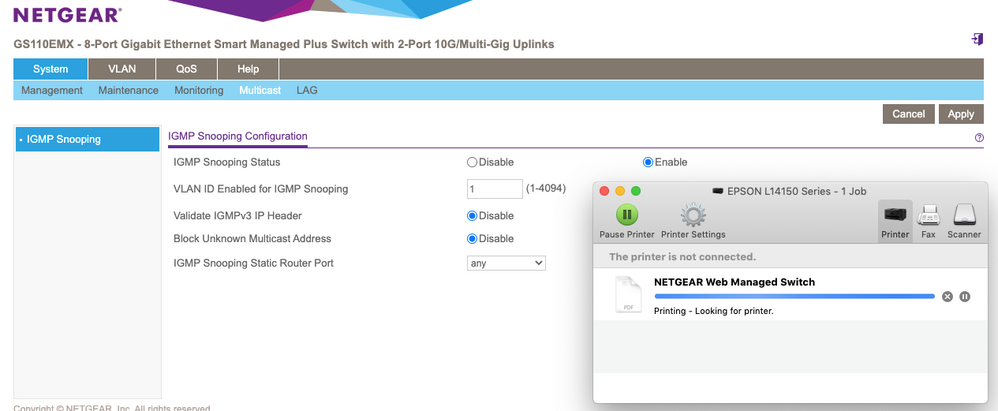- Subscribe to RSS Feed
- Mark Topic as New
- Mark Topic as Read
- Float this Topic for Current User
- Bookmark
- Subscribe
- Printer Friendly Page
Epson L14150 connect to gs110emx not able to be found by mac
- Mark as New
- Bookmark
- Subscribe
- Subscribe to RSS Feed
- Permalink
- Report Inappropriate Content
Epson L14150 connect to gs110emx not able to be found by mac
HI,
I have connected by newly bought Epson printer via ethernet port to the GS110EMX 1G port. It is detected as 100M. However, when I tried to setup the printer on my Macbook Pro, the printer was not found. When I connect the printer to a non-manage TPLINK switch 1G port, the printer was found immediately. All my Mac and printer are on the same network.
May I know if there is a solution to enable GS110EMX so that my printer can be located ? I think there is something to do with broadcast.
Any advise is much appreciated.
- Mark as New
- Bookmark
- Subscribe
- Subscribe to RSS Feed
- Permalink
- Report Inappropriate Content
Re: Epson L14150 connect to gs110emx not able to be found by mac
With IGMP snooping enabled, do not tick the "Block Unknown Multicast Address"
- Mark as New
- Bookmark
- Subscribe
- Subscribe to RSS Feed
- Permalink
- Report Inappropriate Content
Re: Epson L14150 connect to gs110emx not able to be found by mac
@schumaku Thank you for your reply. The switch IGMP is already enabled, and the "Block Unknown Multicast Address" is already disable in default. I have changed the "IGMP Snooping Static Router Port" to "any", (default is " "), the printer still not detected.