- Subscribe to RSS Feed
- Mark Topic as New
- Mark Topic as Read
- Float this Topic for Current User
- Bookmark
- Subscribe
- Printer Friendly Page
GS108t v2 password to GUI not working
- Mark as New
- Bookmark
- Subscribe
- Subscribe to RSS Feed
- Permalink
- Report Inappropriate Content
GS108t v2 password to GUI not working
GS108Tv2, Windows 10pro. Straight out of the box the switch's GUI was on 192.168.0.235 Not 192.168.0.239. Needless to say password didn't work. I tried reset button. Didn't help. So, I used the factory reset. GUI was now on 192.168.0.239. Password still didn't work. I tried Admin, admin, ADMIN, password, Password, PASSWORD. Nada! Suggestions...
- Mark as New
- Bookmark
- Subscribe
- Subscribe to RSS Feed
- Permalink
- Report Inappropriate Content
Re: GS108t v2 password to GUI not working
Leaving alone you might have bought some ODM version, the default password is password and the product label does show GS108T-200xxx, like these:
GS108T-200NAS North America
GS108T-200AUS Australia & Asia
GS108T-200GES Europe General
GS108T-200UKS United Kingdom
GS108T-200JPS Japan
If it's one of these, should you have a Web browser, a computer policy, some Internet "security" software prohibiting plain text passwords on http?
If this all does not help, you might consider swapping the unit as defect/DoA. https://my.netgear.com/ -> My Support -> Contact Support -> Replace my defective product
- Mark as New
- Bookmark
- Subscribe
- Subscribe to RSS Feed
- Permalink
- Report Inappropriate Content