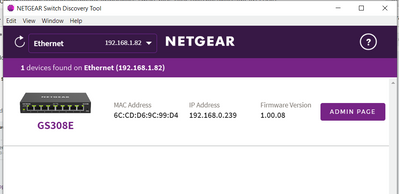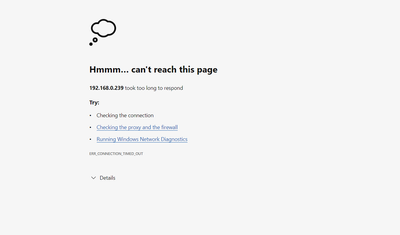- Subscribe to RSS Feed
- Mark Topic as New
- Mark Topic as Read
- Float this Topic for Current User
- Bookmark
- Subscribe
- Printer Friendly Page
GS308e Admin page unreachable
- Mark as New
- Bookmark
- Subscribe
- Subscribe to RSS Feed
- Permalink
- Report Inappropriate Content
GS308e Admin page unreachable
I am having an issue where I can't access the Admin page for GS308e switch. I have ATT Fiber modem/router. I have the modem/router connected to the switch and multiple LAN connections off the switch. In my office, I have a Netgear nighthawk operating as a WAP. I cannot access through the Insight App nor the Switch Discovery Tool. I've tried resetting to default and I am still having same issues.
I need help. Thanks,
- Mark as New
- Bookmark
- Subscribe
- Subscribe to RSS Feed
- Permalink
- Report Inappropriate Content
Re: GS308e Admin page unreachable
@whoamireally1
Welcome to the Community!
Is the Nighthawk operating as WAP connected to the switch or to the router? Do the switch discovery tool find the GS308E?If Yes, is the IP address same with your device IP?
We have to make sure that the GS308E and WAP gets an IP from the router and your device connecting to your WAP should get an IP as well from the router. You can access the switch via web browser but not by using the Insight App or Discovery tool.
You can get the IP address and use the browser to login.
HTH
- Mark as New
- Bookmark
- Subscribe
- Subscribe to RSS Feed
- Permalink
- Report Inappropriate Content
Re: GS308e Admin page unreachable
Is the Nighthawk operating as WAP connected to the switch or to the router? Do the switch discovery tool find the GS308E?If Yes, is the IP address same with your device IP?
It is connected to on the load side of the switch via a LAN connection on the 2nd floor. All the house LAN connections are connected to the switch at the ATT router/modem. The set-up is ATT Fiber router/modem -> Switch -> House Lan Connections and upstairs Nighthawk WAP -> upstairs laptop.
My laptop is connected to the Nighthawk router on the 2nd floor in one of its ports for "ethernet connection". When I use the tool, it finds the switch but the Admin page doesn't show up.
My ATT router/Modem does not show the switch in the list of devices connected to it.
We have to make sure that the GS308E and WAP gets an IP from the router and your device connecting to your WAP should get an IP as well from the router. You can access the switch via web browser but not by using the Insight App or Discovery tool.
I cannot access the switch via web browser. It gives me an error saying it timed out.
You can get the IP address and use the browser to login.
I cannot access the switch via web browser. It gives me an error saying it timed out.
- Mark as New
- Bookmark
- Subscribe
- Subscribe to RSS Feed
- Permalink
- Report Inappropriate Content
Re: GS308e Admin page unreachable
The switch has the default IP 192.168.0.239. your IP network is 192.168.1.x. It's not getting an IP from the router. What port is it connecting to from the router?
Please try to disconnect the switch on the router and plug it in again, try a different port if possible. If it's still getting the same 192.168.0.239 IP try to reset it again.
- Mark as New
- Bookmark
- Subscribe
- Subscribe to RSS Feed
- Permalink
- Report Inappropriate Content
Re: GS308e Admin page unreachable
- Mark as New
- Bookmark
- Subscribe
- Subscribe to RSS Feed
- Permalink
- Report Inappropriate Content
Re: GS308e Admin page unreachable
What's the model of your modem/router? How many ports does it have? If the switch directly connected it should get an IP from the router. If it's not there might be a problem with the switch or how it is connecting to the router. Is it brandnew?
- Mark as New
- Bookmark
- Subscribe
- Subscribe to RSS Feed
- Permalink
- Report Inappropriate Content
Re: GS308e Admin page unreachable
What's the model of your modem/router? Nokia BGW320-505
How many ports does it have? 2
If the switch directly connected it should get an IP from the router. If it's not there might be a problem with the switch or how it is connecting to the router. Is it brand new? It's connected to the router/modem, and from the switch, it connects other rooms in the house via ethernet. Switch was purchased in October 2021.
- Mark as New
- Bookmark
- Subscribe
- Subscribe to RSS Feed
- Permalink
- Report Inappropriate Content
Re: GS308e Admin page unreachable
Checking the router model it has 4 Ethernet ports in which 1 is a 5Gb port. This is the router you have right? The switch connects to the yellow ethernet ports? Since the switch connects to the router and all devices connecting to it gets Internet and the WAP connects to the switch as well?
I can't say that the switch has the problem but getting Support to check on the issue why your switch does not get DHCP address after factory reset would be the best option, so they can send RMA if needed.