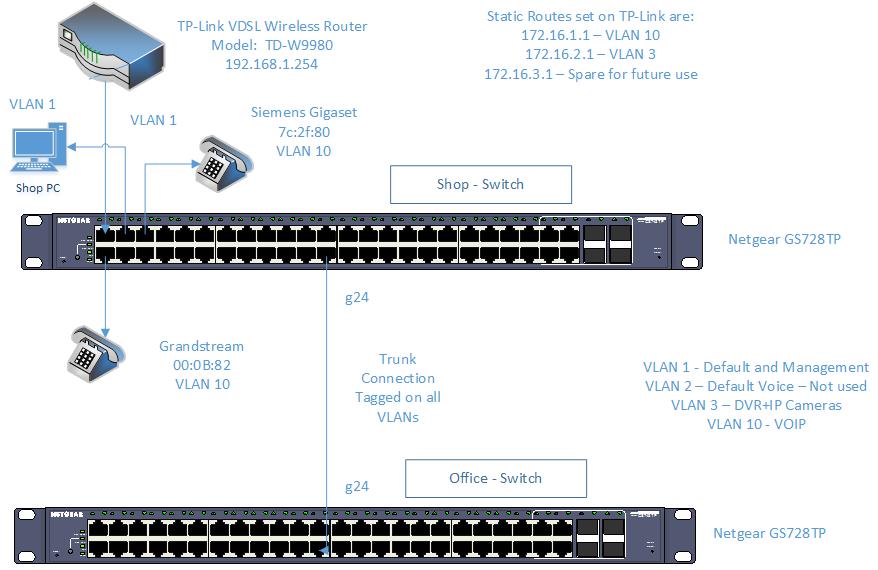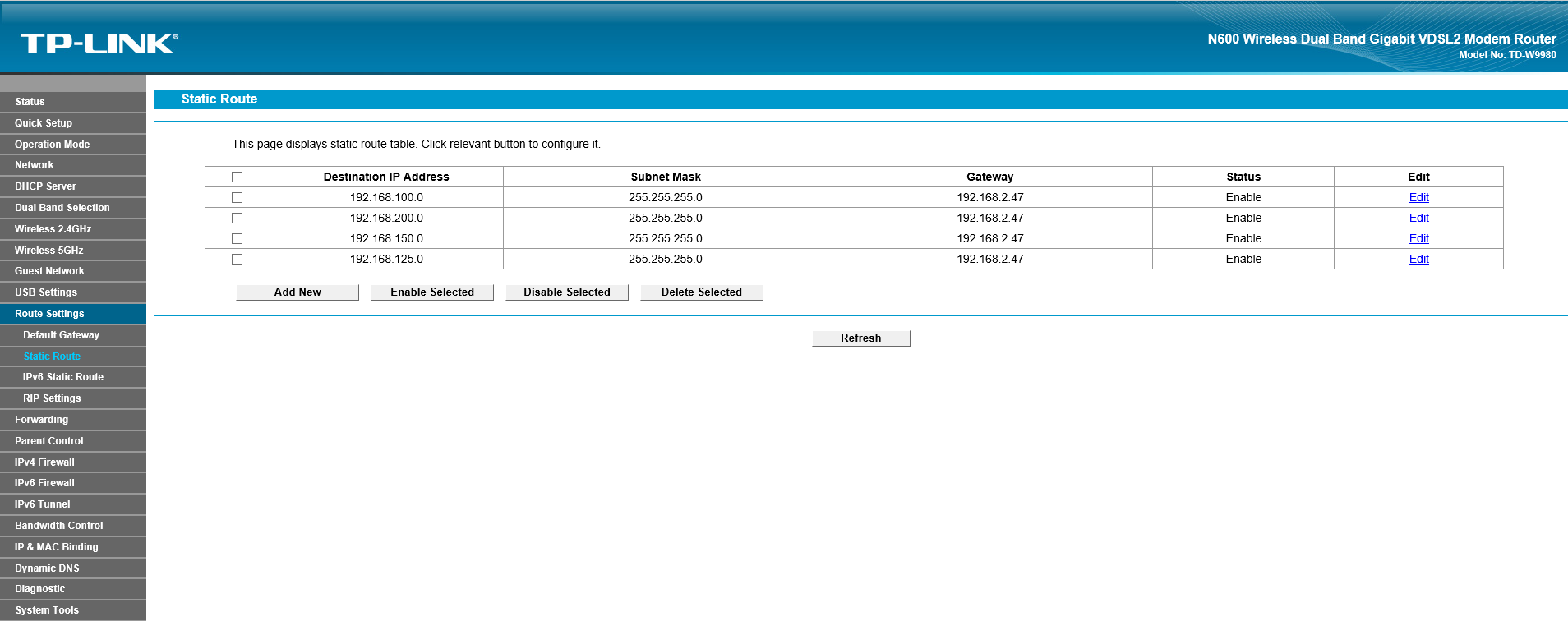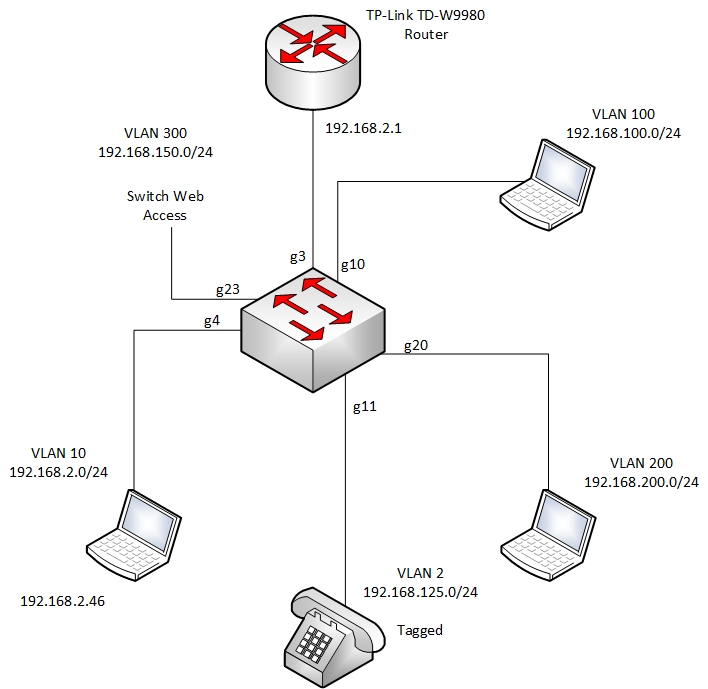- Subscribe to RSS Feed
- Mark Topic as New
- Mark Topic as Read
- Float this Topic for Current User
- Bookmark
- Subscribe
- Printer Friendly Page
GS728TP which router to use to route data and VOIP
- Mark as New
- Bookmark
- Subscribe
- Subscribe to RSS Feed
- Permalink
- Report Inappropriate Content
I am looking at buying two GST728TP PoE switches for my sons Garage/Petrol forecourt business. We want one switch in an office in one building and another switch in the shop itself (linked via armoured CAT5 cable underground - cheaper than optic fibre and a run of under 20 metres). Each switch will have a few IP phones connected to them and some PC's. The petrol pumps have IP addresses connected to the cloud, the shop tills and the digital sign on the forecourt showing the prices. These will reside on the default VLAN. We want to create a VOIP VLAN to be used by only the VOIP phones.
I am sure that these switches will route traffic and prioritise traffic for the VOIP phones, but what I need to know is what level of internet router do I need? Does the internet router need to be a layer 3 one or can I just use a router with static routes configured to point to each IP address of the VLAN's configured on the first switch? Obviously the uplink connection between the two switches needs to be configured to allow traffic on each VLAN to pass between the switches. We do not need inter VLAN routing. All we are really trying to do is prioritise the VOIP traffic to get better quality telephone conversations which are not that good when run on a flat VLAN (the default VLAN).
Can anyone recommend the correct Netgear router to buy?
I have done this in a test lab using a Layer3 Cisco switch (2nd Hand off ebay) and my router at home which is TP-Link TD-W9980 VDLS2 Internet router, but configuring the VOIP QoS was a nightmare with none Cisco Phones (we have Siemens Gigaset and Grandstrem IP Phones) and did not work properly with the phones constantly losing registration. I have not used netgear before but these are considerably cheaper than CIsco and they have all the features we need.
Any comments would be gratefully received.
Solved! Go to Solution.
Accepted Solutions
- Mark as New
- Bookmark
- Subscribe
- Subscribe to RSS Feed
- Permalink
- Report Inappropriate Content
Hi
I have created a document which I am now sharing with the community to hopefully save other people having to go through the problems I had. I am not a Google fan so I have shared a file through my Microsoft One-Drive. Click on the link to read the full document which is illustrated with many screen shots and includes the finally network diagram.
Go to Link to How I setup the VLANs
I could never have done this without the help of netgear support because they pointed me in the right direction but did not do it for me. I have to know how to do it myself so that I can repeat it again. Thanks for the support I have had from Netgear and despite the glitches I mentioned I would definitely use them again, mainly because of the huge price advantage compared to Cisco and HP Switches. However I still think Smart Switches are harder to work with than using a comand line and it takes a lot longer because of having to constantly refresh the webpage!
All Replies
- Mark as New
- Bookmark
- Subscribe
- Subscribe to RSS Feed
- Permalink
- Report Inappropriate Content
Re: GS728TP which router to use to route data and VOIP
Having a router with static route capability should be enough. According to GST728TP's datasheet, it supports VLAN routing, so you will be able to perform all routing on the switch. However, it does not have a DHCP server, so you might have to create DHCP pools either on the uplink router or a dedicated server.
GS728TP also has a auto VOIP function that does the packet priotization for you.
This KB article has some insights on how to do this:
Depending on the phone you use, you might want check out their POE requirement. On GS728TP only the first 8 ports supports POE+ and rest supports regular POE; it has a 192W total power budget. GS728TPP on the other hand supports POE+ on all 24 ethernet ports; it has a 384W total power budget.
I think GS728TP is a good choice for your use, although if you like to scale your network to a 10G backbone in the future, I would recommend a gs728txp.
- Mark as New
- Bookmark
- Subscribe
- Subscribe to RSS Feed
- Permalink
- Report Inappropriate Content
Re: GS728TP which router to use to route data and VOIP
FVS336Gv3 is a solid router that should work fine in your setup. It's also VLAN aware and can do QoS. So just set up a voice VLAN and prioritize it throughout the switches and the router.
- Mark as New
- Bookmark
- Subscribe
- Subscribe to RSS Feed
- Permalink
- Report Inappropriate Content
Re: GS728TP which router to use to route data and VOIP
Hi again. We did buy the two switches as I said earlier but I am still tryiing to get things to work. What I fail to understand is why Netgear have created a Voice VLAN on VLAN 2 and yet the documentation the support person gave me encourages me to create a Voice VLAN! I have done this and made it VLAN 10 and called it VOIP (to have a different name to the VLAN 2 one. I have also changed the Voice VLAN in the relevant page from 2 to 10. We tried it this morning and the VOIP phones did not work, but then tonight I discovered that somehow the switch had lost the route for the phones even though it was there last night. I shall try it again on Thursday this week.
I have noticed that I need to do the latest firmware upgrade because the documentation talk about "Units" and this is not called that on mine.
The documentation seems to imply that all you need to do is plug your phones into the ports and Auto-Voip just prioritises the traffic. It is not that simple. The documentation does not say to set the port as a tagged member of VLAN2, neither does it say you need to remove it as an untagged member of the default VLAN (VLAN 1). It also does not say the PVID needs setting on the port to the VLAN ID of the VOIP VLAN. So I have the phone ports set as tagged onto VLAN 10, the PVID set to 10 and removed the untagged membership of the default VLAN (1).
Because the TP-Link router is not a Layer 3 router I am using static routes which I have proved to work at home on mine in a test environment using a cisco switch, but Smart Switches are new to me. It seems. Also the TP-Link is the only DHCP server on the network and so only provides IP addresses in the default 192.168.1.* range. I have configured the VOIP phones with fixed addresses in the 172.16.1.* range. The VLAN 10 ip address has been set to 172.16.1.1 and the static route on the router points to this address.
I need some time to put a client in the VOIP VLAN and check I can ping the phones from both switches. Attached is a diagram of the configuration so far. I welcome any comments on this setup.
- Mark as New
- Bookmark
- Subscribe
- Subscribe to RSS Feed
- Permalink
- Report Inappropriate Content
Re: GS728TP which router to use to route data and VOIP
I configured everything correctly so I thought, but after 2 hours on the phone to Netgear support they could not get the traffic to route either! I was not sure whether I had to set both switches the same and I did. Could this be the cause of my problem.
After the remote support engineer had messed around my setup was in a real mess and I needed the phones working for the next day so I factory reset both switches and started again only this time I only set up the VLANs on one switch and trunked the uplink port to the second switch so that I had the following tagging which I added on BOTH switch ports 24 which are linked together:
VLAN 1 - Untagged (default VLAN)
VLAN 2 - Tagged (Pre-configured Voice VLAN
VLAN 3 - Tagged (Pre-configured for Video Camers/DVR Box
I checked the MAC addresses on both switches and they were seeing devices on the other switches but everything is still on VLAN 1 until I get time to go back to the shop to test the VLANs. I can see devices across the uplink so things are lloking good.
If I have done anything wrong will someone please comment?
- Mark as New
- Bookmark
- Subscribe
- Subscribe to RSS Feed
- Permalink
- Report Inappropriate Content
Re: GS728TP which router to use to route data and VOIP
Hi Dantech-1,
I don't have VoIP phone(s) to test your concern. However, let me share this article below about VLAN Routing on NETGEAR Smart Switches and this might help:
VLAN Routing on new NETGEAR Smart Switches
Regards,
DaneA
NETGEAR Community Team
- Mark as New
- Bookmark
- Subscribe
- Subscribe to RSS Feed
- Permalink
- Report Inappropriate Content
Re: GS728TP which router to use to route data and VOIP
This may seem a basic question but forgive me if it is. On my second switch I assume I have to create the VLANs as well otherwise the ports can't be set in the VLAN. Is that correct? I seem to remember a few years ago when configuring HP switches I had to create the VLANs the same on every switch and it was tagging the VLANs on the uplink/trunk port which allow traffic on the vlan to flow across switches.
However I would NOT want to set static routes on the second switch, just join my devices to the correct VLAN by making the port they are connected to a member of the VLAN. Is this correct?
I followed the excellent guide and it all seems straight forward until you actually do it and then find that the PVID does not auto configure. I think this is because I have not connected anything to the ports which are in the VLANs other than the default yet because I cannot change the live environment. I will be testing this all day this Thursday and will be on site and able to ping within VLAN's etc. I am guessing that the Auto PVID configuration works by something being plugged into the ports?
- Mark as New
- Bookmark
- Subscribe
- Subscribe to RSS Feed
- Permalink
- Report Inappropriate Content
Re: GS728TP which router to use to route data and VOIP
Hi Dantech-1,
You will need to create the VLANs on the second switch as well and I don't think its necessary to set static routes on the second switch.
Regards,
DaneA
NETGEAR Community Team
- Mark as New
- Bookmark
- Subscribe
- Subscribe to RSS Feed
- Permalink
- Report Inappropriate Content
Re: GS728TP which router to use to route data and VOIP
Hi Dantech-1,
Just want to follow-up if ever you have any updates?
Regards,
DaneA
NETGEAR Community Team
- Mark as New
- Bookmark
- Subscribe
- Subscribe to RSS Feed
- Permalink
- Report Inappropriate Content
Re: GS728TP which router to use to route data and VOIP
Hi
I spent a whole day on this and could not get it to work - I rang technical support and fair enough he wanted a network diagram but again he could not fix it. I then took the switch home to start again. It took me about 6 hours to program, test and learn how to download the config off the switch and work out how to upload it. This was necessary because I kept losing contact with the switch when I tried to put it in it's own VLAN. So now I can upload the config from a factory reset and carry on where I left off.
I finally got it working yesterday! I had a new Grandstream telephone on the VLAN2 working correctly and two laptops on two other VLANs both getting on the internet. Yes!!
I did manage to work out what was wrong:
1. The documentation you gave me was not as clear as it appeared and right at the end there are two major statements which needed to be mentioned at the beginning! The first of these was "The IP address of the switch must be on a subnet different from the subnets of the VLANs." However this is confusing because what it means is "The IP address of the switch must be set on a VLAN that is different to all other VLANs". In other words I had to create a VLAN just to manage the switch. The second of these was "The IP address of the switch must be on a subnet different from the local subnet of the router." Again another majorly important point put at the end! Until I followed this I had problems
2. Also until I upgraded the firmware to the latest version, Version 6.0.1.18 because when I tried to follow your instructions the screenshots you gave me did not match what I was seeing.
Also I worked out that there is possibly a fault with the firmware of the switch. This is the procedure I followed and this error was repeated each time:
- With my laptop plugged into a port in the default VLAN (VLAN1) I created a VLAN 300 which I untagged on Port g23 only - I then clicked "Apply". The IP of this VLAN was 192.168.150.1. I then changed the PVID for Port g23 to 300 - and I clicked "Apply"
- I then created a static route to 192.168.150.0, 255.255.255.0 - and clicked "Apply"
- I then changed the fixed IP address of the switch to be 192.168.150.2 - and clicked "Apply"
- So far so good I thought. In thoery then when I move my laptop connection into port g23 and change the fixed IP address to be in the same subnet it should be able to contact the switch right?
- No! I had installed the Smart Control Centre Manager software on the laptop, so I ran discover with that and it found the IP address of the switch as 192.168.150.1 - which is the IP address of the subnet! How strange! I had not made a mistake because I re-did this about four times on Thursday and then had to factory reset the switch and start again. I also did this after factory resetting the switch on Friday and after firmware upgrading the switch as described above. Now that I expected this to fail I factory reset the switch and then uploaded my saved configure to avoid having to go through re-creating all the VLANs, routing, port membership and PVID details again.
It seemed that every time I changed the IP address of the switch to go in the Switch Management VLAN it took on the IP of the VLAN. Once I knew that I could log into the switch and change the IP address to 192.168.150.2. I suggest someone from Netgear might like to test this themselves!
Once I followed the golden rules (firmware upgrade the switch before you do anything! and create a VLAN for the switch which is unique to all other VLANs with a static route configured to it on the switch.) I was then able to progress normally.
In the small hours of Saturday morning I went to bed with everything working, I could ping the gateway of the router - I could even ping www.bbc.co.uk and get the friendly name resolved to an IP address but I got no reply - you should get a reply from this website.
After taking a long break I had another re-read of your documentation and someone along the line of resets I had forgotten to re-create the default route which for my router was 0.0.0.0 0.0.0.0 192.168.2.1
It all worked! Then I tried setting up my Grandstream phone on VLAN2 and Untagged the port. This did not work. With my laptop in the same subnet I could not ping the IP of the phone. I tried changing it to Tagged on the port and suddenly it all worked! Strangely it sis not seem to matter whethr I set the VLAN membership on the phone of not, but I left it configured to VLAN 2 on the phone. I was able call and internal call to my sons number which re-directs to his mobile and he was able to call the phone back so traffice was definitely going both ways.
Once I discovered I could print out the running-config file I was much happier. All I have to do now is take the switch back and change the default gateway settings from 192.168.2.1 to 192.168.1.254 which is what it needs to be. This was easy with a print out to read!
I cannot believe how long this has taken to fix. I found it easier configuring a Cisco switch which was a fully managed one.
There are two other things I discovered which I would like changed and that is on the screen to download the configuration it seems to make no sense to me. If I click "Download" I would expect to download the file to my PC. However it downloads the file from the PC to the switch! If I click "Upload" I would expect it to upload a file to my PC but no, it uploads the file from my PC to the switch. This seems to me to be the wrong way round and had me puzzling for ten minuted wondering what was happening.
I also found that with my router I had to set a static route for every VLAN which needed internet access. My router is a TP-Link TD-W9980 and costs arond £70. I have included a screen shot of the working static routes which all point to the VLAN IP address of the VLAN which is untagged in VLAN10 and to which the router is untagged in as well.
I am going to write a PDF document of the exact procedure from beginning to end so when I come back to this later I do not have to go through this learning curve again. I will then upload it to this forum to help anyone else who needs it.
- Mark as New
- Bookmark
- Subscribe
- Subscribe to RSS Feed
- Permalink
- Report Inappropriate Content
Re: GS728TP which router to use to route data and VOIP
Here is the network diagram of my test arrangement that worked. Note that the switch is on its own VLAN.
- Mark as New
- Bookmark
- Subscribe
- Subscribe to RSS Feed
- Permalink
- Report Inappropriate Content
Re: GS728TP which router to use to route data and VOIP
Hi Dantech-1,
I am very glad that you have managed to work this out and figured out what's wrong. 🙂 I also appreciate your good deed for the benefit of the community members.
I'm looking forward about the pdf document regarding the full details of the configuration you've done that you will post here in the community.
Regards,
DaneA
NETGEAR Community Team
- Mark as New
- Bookmark
- Subscribe
- Subscribe to RSS Feed
- Permalink
- Report Inappropriate Content
Re: GS728TP which router to use to route data and VOIP
I have created a PDF explaining but this site will not let me upload it. How can I do it?
- Mark as New
- Bookmark
- Subscribe
- Subscribe to RSS Feed
- Permalink
- Report Inappropriate Content
Re: GS728TP which router to use to route data and VOIP
Hi Dantech-1,
If ever you have a Google Drive account, you may share a doc file or pdf file publicly. Then, post the shareable link here on this forum thread.
Access the link below for more details:
Share files and folders using Google Drive
Regards,
DaneA
NETGEAR Community Team
- Mark as New
- Bookmark
- Subscribe
- Subscribe to RSS Feed
- Permalink
- Report Inappropriate Content
Hi
I have created a document which I am now sharing with the community to hopefully save other people having to go through the problems I had. I am not a Google fan so I have shared a file through my Microsoft One-Drive. Click on the link to read the full document which is illustrated with many screen shots and includes the finally network diagram.
Go to Link to How I setup the VLANs
I could never have done this without the help of netgear support because they pointed me in the right direction but did not do it for me. I have to know how to do it myself so that I can repeat it again. Thanks for the support I have had from Netgear and despite the glitches I mentioned I would definitely use them again, mainly because of the huge price advantage compared to Cisco and HP Switches. However I still think Smart Switches are harder to work with than using a comand line and it takes a lot longer because of having to constantly refresh the webpage!
- Mark as New
- Bookmark
- Subscribe
- Subscribe to RSS Feed
- Permalink
- Report Inappropriate Content
Re: GS728TP which router to use to route data and VOIP
Hi Dantech-1,
The document you have shared is fully detailed. Thanks for sharing it here in the community. A lot will benefit from it. 🙂
Feel free to post your future concerns here in the community.
Regards,
DaneA
NETGEAR Community Team
- Mark as New
- Bookmark
- Subscribe
- Subscribe to RSS Feed
- Permalink
- Report Inappropriate Content
Re: GS728TP which router to use to route data and VOIP
Thank you. I believe in sharing so that when I need help someone else might help too. The next step is to conect the second switch.
Should I set the second switch in "Switch Mode" or "Routing" mode? From what you said I only need to configure VLANs and should not setup routes on the second switch. This is also a Netgear GS-728TP.
- Mark as New
- Bookmark
- Subscribe
- Subscribe to RSS Feed
- Permalink
- Report Inappropriate Content
Re: GS728TP which router to use to route data and VOIP
Hi Dantech-1,
On the 2nd GS728TP switch, you do not need to enable routing mode on it, as this is already being taken care of in the 1st GS728TP switch. Then, for the VLAN requirements on the 2nd GS728TP switch, you must create the VLANs manually. Set the untagged (U) and tagged (T) port members and PVID accordingly. On the uplink port (between the 1st GS728TP and the 2nd GS728TP) set the port as tagged (T) in each VLAN which must communicate from the 2nd GS728TP to the 1st GS728TP1 and as well as to the router. This should allow the ports on the 2nd GS728TP to communicate across the network.
Regards,
DaneA
NETGEAR Community Team
- Mark as New
- Bookmark
- Subscribe
- Subscribe to RSS Feed
- Permalink
- Report Inappropriate Content
Re: GS728TP which router to use to route data and VOIP
Hi - thanks for that - most helpful. Just to clarify something though. Does the default VLAN (VLAN 1) need to be untagged on the uplink or tagged? On HP Switches I remembr having the default VLAN to be untagged and all other VLANs had to be tagged. Of course the tagging and untagging must be done on both ports at the end of the uplink i.e. Port 24 on Switch 1 and Port 24 on Switch 2.
Mark
- Mark as New
- Bookmark
- Subscribe
- Subscribe to RSS Feed
- Permalink
- Report Inappropriate Content
Re: GS728TP which router to use to route data and VOIP
Hi Dantech-1,
I think you can leave the port on default VLAN that is connected to the uplink be untagged.
Regards,
DaneA
NETGEAR Community Team
- Mark as New
- Bookmark
- Subscribe
- Subscribe to RSS Feed
- Permalink
- Report Inappropriate Content
Re: GS728TP which router to use to route data and VOIP
Hi Dantech-1,
Is everything now working fine?
Regards,
DaneA
NETGEAR Community Team
- Mark as New
- Bookmark
- Subscribe
- Subscribe to RSS Feed
- Permalink
- Report Inappropriate Content
Re: GS728TP which router to use to route data and VOIP
Hi DaneA
When I restarted the switch I had noticed that the switch settings for the management VLAN had changed. The switch took on the IP address of VLAN 10 and yet I could web manage the switch on that IP address! It had also changed the management VLAN setting to VLAN 10 instead of VLAN 300. I had connected my Netgear GS-108T v2 to the GS728TP to test the VLANs and to check that a device in a VLAN on the 2nd switch (GS108T) could ping a device in the same VLAN on the first switch. his all worked fine. What I could not do was get both switches set in VLAN 300 with the management VLAN set to 300 on both switches.
I need to do some more testing on this and I hope to put the firstswitch config onto the switch that is in the shop to test it for real. We had an issue with the new TP-Link router overheating from new and I can't fully test it until this has been replaced under warranty by TP-Link.
- Mark as New
- Bookmark
- Subscribe
- Subscribe to RSS Feed
- Permalink
- Report Inappropriate Content
Re: GS728TP which router to use to route data and VOIP
Hi Dantech-1,
Were you able to set it all up inside the shop? If yes, is everything working fine?
Regards,
DaneA
NETGEAR Community Team
- Mark as New
- Bookmark
- Subscribe
- Subscribe to RSS Feed
- Permalink
- Report Inappropriate Content
Re: GS728TP which router to use to route data and VOIP
Hi
We are still waiting for TP-Link to replace the faulty overheating router and cannot do anything until that arrives. They have accepted it as faulty and we are awaiting delivery. I will post back on the forum when I can implement it for real in the Shop/Office