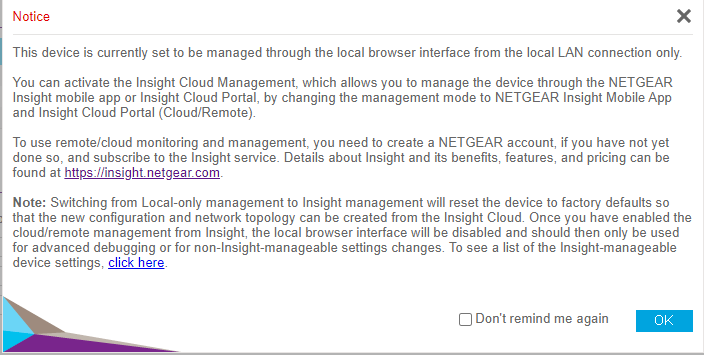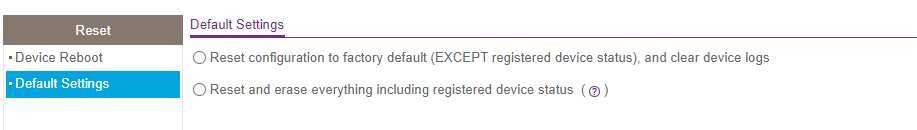- Subscribe to RSS Feed
- Mark Topic as New
- Mark Topic as Read
- Float this Topic for Current User
- Bookmark
- Subscribe
- Printer Friendly Page
GS752TPv2 Annoyances
- Mark as New
- Bookmark
- Subscribe
- Subscribe to RSS Feed
- Permalink
- Report Inappropriate Content
Hello Community,
Hello Netgear,
I just now received a GS752TPv2 52 Port POE Switch. Up to today I -on work- deployed a lot of those and smaller sibblings across a host of DataCenters and Customers. So far I have always been satisfied. For my new home I am using one single 48 (52 with SFP ports) switch.
I have two major issues with this:
1. On the first login the switch refused to even setup vlans and pretty much anything unless I went online and registered it. Was this a one time issue and a factory reset will not cause this defunct again? I must be assured that the hardware I bought will deliver on the features without any registrations or network connectivity.
2. On every. Single. Login I get a nag screen, see attachement. Yes, I noticed there is the option to go online and cloud manage it. And sink money into this. And that all settings get lost if I switch later. But I chose to stay offline. I chose to not connect my devices outside my scope. I read it. Several times. Please go away and don't come back to me. If I were to go into the cloud, would you nag me every. Single. Time. That I can go offline? This is a nag screen that I did not see on any other Netgear switches I deployed. Can I downgrade the firmware? Click somewhere to acknowledge this?
Is the correct firmware installed? This is a switch. It should switch, supply power and do vlans. No nag, no online, no nothing. Just plain Switching. Vlan. Power.
Desperarly seeking a solution to this.
-Christian.
Solved! Go to Solution.
Accepted Solutions
- Mark as New
- Bookmark
- Subscribe
- Subscribe to RSS Feed
- Permalink
- Report Inappropriate Content
Could you please upgrade to latest firmware v6.0.4.6 and try again? There is one button 'Don't remind again' on the popup notice window, please select this box and click OK button. Then this screen will not popup when you login next time, but it will popup again if you do factory default.
All Replies
- Mark as New
- Bookmark
- Subscribe
- Subscribe to RSS Feed
- Permalink
- Report Inappropriate Content
Re: GS752TPv2 Annoyances
Hi @creiss ,
Welcome to Community!
If you don't want to manage switch with Cloud mode or your device doesn't access to Internet. I suggest you go to my.netgear.com website, register and get the 'Registration key' of your switch. Then you can input the 'Registration key' on switch web GUI even it's not online.
If you active 'Registration key' on your device, it will never popup nag screen until you click 'Reset and erase everything including registered device status' button on 'Maintenance->Reset->Default Setting' page.
Hope it helps!
Regards,
Eric
- Mark as New
- Bookmark
- Subscribe
- Subscribe to RSS Feed
- Permalink
- Report Inappropriate Content
Re: GS752TPv2 Annoyances
Hey EricZ!
Thanks for taking the time to reply, likewise sorry for me taking the long time to reply. Life is upside down at the moment here.
I did a factory reset of the switch (including reg data) as well as entering the reg-key from my.netgear.com as well as blocking any and all traffic from the switch to the internet: The
This device is currently set to be managed through the local browser interface from the local LAN connection only. You can activate the Insight Cloud Management, which allows you to manage the device through the NETGEAR Insight mobile app or Insight Cloud Portal, by changing the management mode to NETGEAR Insight Mobile App and Insight Cloud Portal (Cloud/Remote). To use remote/cloud monitoring and management, you need to create a NETGEAR account, if you have not yet done so, and subscribe to the Insight service. Details about Insight and its benefits, features, and pricing can be found at https://insight.netgear.com. Note: Switching from Local-only management to Insight management will reset the device to factory defaults so that the new configuration and network topology can be created from the Insight Cloud. Once you have enabled the cloud/remote management from Insight, the local browser interface will be disabled and should then only be used for advanced debugging or for non-Insight-manageable settings changes. To see a list of the Insight-manageable device settings, click here.
Nag screen refuses to go away.
- Mark as New
- Bookmark
- Subscribe
- Subscribe to RSS Feed
- Permalink
- Report Inappropriate Content
Re: GS752TPv2 Annoyances
Hey Ericz!
Thanks for replying. For some odd reason, my reply vanished. What I wrote was: Despite factory resetting, blocking the switch on the firewall, getting the registration key the nag screen still pops up. But its good to know that even a factory reset does not wipe the registration status.
That nag screen really is annyoing. How to turn it off?
At least its solved by 50%.
I did a downgrade to Version 6.0.0.48 and the nag screen dissapeared. It seems to appear with 6.0.1.x and higher.
- Mark as New
- Bookmark
- Subscribe
- Subscribe to RSS Feed
- Permalink
- Report Inappropriate Content
Re: GS752TPv2 Annoyances
Yes, it's a basic change from v6.0.1.4, you can check the detailed info in the release note.
For factory default, there is two button for user selection.
First one: Only reset the configuration but not erase registered info;
Second one: Erase both configuration and registered info;
So if you don't want to erase registered info(mean not hope switch popup registered page again even when do factory default), please select the first one button.
By the way, if you press the front plane 'Reset' button more than 10s, it will do factory default and erase all information include registered info.
- Mark as New
- Bookmark
- Subscribe
- Subscribe to RSS Feed
- Permalink
- Report Inappropriate Content
Re: GS752TPv2 Annoyances
Hey,
thanks for replying. There are two issues with my switch:
1. The activation code (solved)
2. The nag screen (I am currently set to local etc, see my picture in my original post). This does not go away.
For 1. you are right and this issue is gone.
- Mark as New
- Bookmark
- Subscribe
- Subscribe to RSS Feed
- Permalink
- Report Inappropriate Content
- Mark as New
- Bookmark
- Subscribe
- Subscribe to RSS Feed
- Permalink
- Report Inappropriate Content
Could you please upgrade to latest firmware v6.0.4.6 and try again? There is one button 'Don't remind again' on the popup notice window, please select this box and click OK button. Then this screen will not popup when you login next time, but it will popup again if you do factory default.
- Mark as New
- Bookmark
- Subscribe
- Subscribe to RSS Feed
- Permalink
- Report Inappropriate Content
Re: GS752TPv2 Annoyances
Hey,
that solved all issues. The nag screen did not reappear again. Much appreciated! (I was sure the nag screen was still there and I did flash the latest firmware in the past).