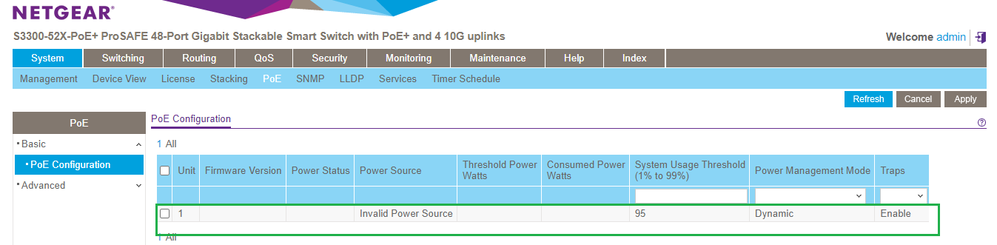- Subscribe to RSS Feed
- Mark Topic as New
- Mark Topic as Read
- Float this Topic for Current User
- Bookmark
- Subscribe
- Printer Friendly Page
Re: GS752TXP PoE stops working
- Mark as New
- Bookmark
- Subscribe
- Subscribe to RSS Feed
- Permalink
- Report Inappropriate Content
I have a total of 4 GS752TXP switches, but one of them, the PoE works for sometimes if I reboot the switch, but eventually the PoE devices (cameras) connected to the switch turns off. I have the same camera manufacturer connected ot the other switches (just incase if that matters)
All 4 switches have the same exact firmware version. When I go to the PoE section of the affected switch, it says Invalid Power Source. What does this mean? Because I tried different power strip outlet port, and a different power cord, but its the same issue.
Please see attached image.
Solved! Go to Solution.
Accepted Solutions
- Mark as New
- Bookmark
- Subscribe
- Subscribe to RSS Feed
- Permalink
- Report Inappropriate Content
@tantony wrote:
Thanks for the reply, when I click on that link, nothing opens. Can you provide me another working link please?
Try a different browser, or close and re-open the browser. https://my.netgear.com/home.aspx is the "complete" default entry URL, but it should be redirected to that point (I admit it's strange Web design).
@tantony wrote:
Also, just to make sure, I can request a free replacement switch, and use this switch till I get the replacment? Because if not, I'll be short a switch.
For an advance repacement (select opiton probably?), you might have to deposit a credit card for the case the replaced switch isn't returned.
All Replies
- Mark as New
- Bookmark
- Subscribe
- Subscribe to RSS Feed
- Permalink
- Report Inappropriate Content
Re: GS752TXP PoE stops working
@tantony wrote:
When I go to the PoE section of the affected switch, it says Invalid Power Source. What does this mean? Because I tried different power strip outlet port, and a different power cord, but its the same issue.
These switch platforms have the internal ability to be run from multiple power sources, even if not enabled physically on these models - there is no backup power connector available.
Request a hardare replace via https://my.netgear.com - select the device in the list of registered units, and follow the [Request a hardware replacement] process.
- Mark as New
- Bookmark
- Subscribe
- Subscribe to RSS Feed
- Permalink
- Report Inappropriate Content
Re: GS752TXP PoE stops working
Thanks for the reply, when I click on that link, nothing opens. Can you provide me another working link please?
Also, just to make sure, I can request a free replacement switch, and use this switch till I get the replacment? Because if not, I'll be short a switch.
- Mark as New
- Bookmark
- Subscribe
- Subscribe to RSS Feed
- Permalink
- Report Inappropriate Content
@tantony wrote:
Thanks for the reply, when I click on that link, nothing opens. Can you provide me another working link please?
Try a different browser, or close and re-open the browser. https://my.netgear.com/home.aspx is the "complete" default entry URL, but it should be redirected to that point (I admit it's strange Web design).
@tantony wrote:
Also, just to make sure, I can request a free replacement switch, and use this switch till I get the replacment? Because if not, I'll be short a switch.
For an advance repacement (select opiton probably?), you might have to deposit a credit card for the case the replaced switch isn't returned.
- Mark as New
- Bookmark
- Subscribe
- Subscribe to RSS Feed
- Permalink
- Report Inappropriate Content
- Mark as New
- Bookmark
- Subscribe
- Subscribe to RSS Feed
- Permalink
- Report Inappropriate Content