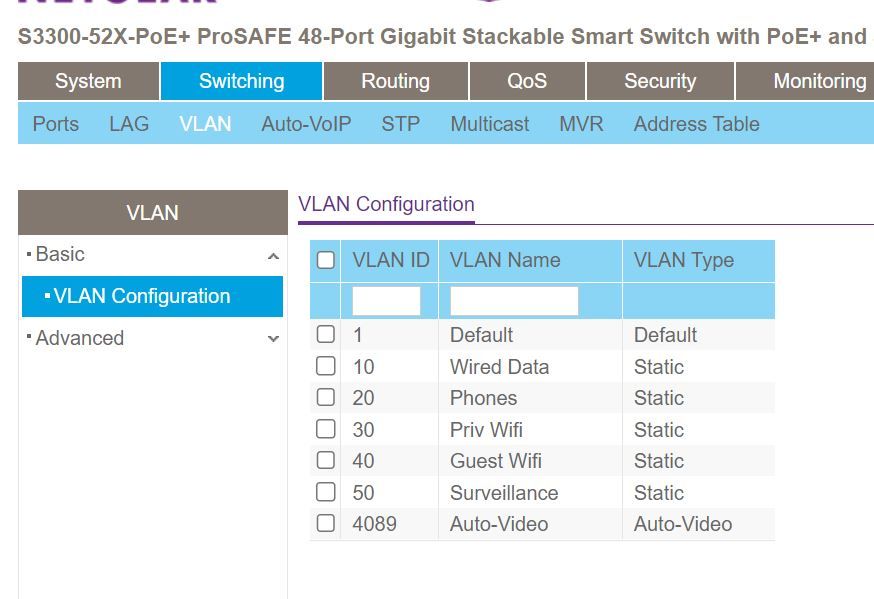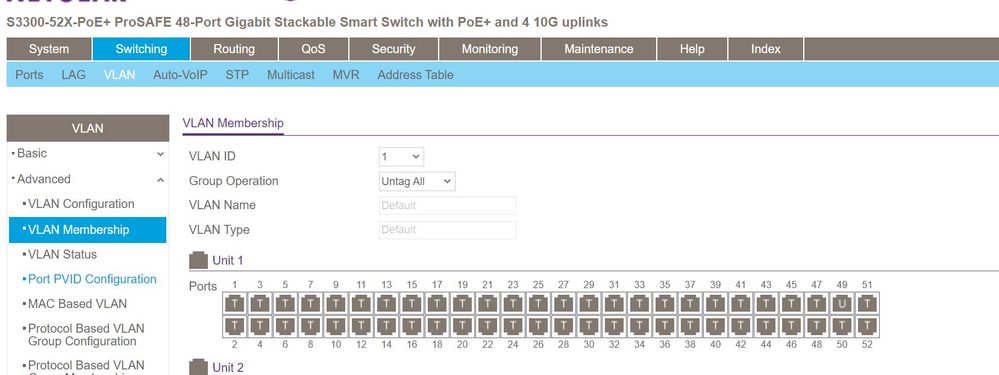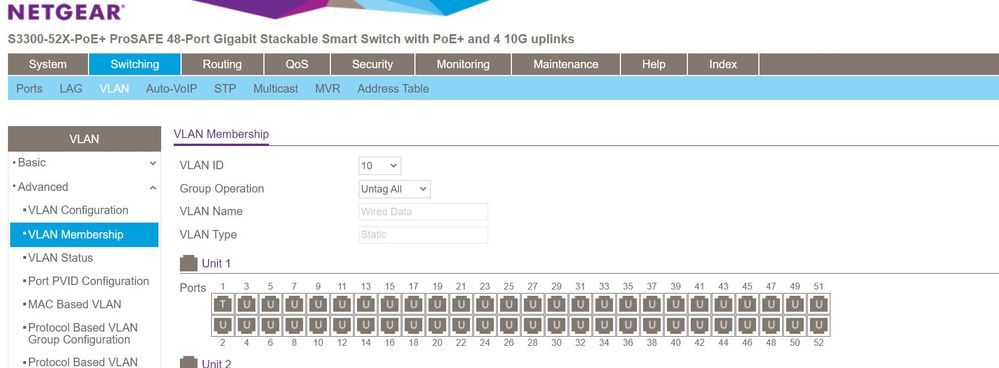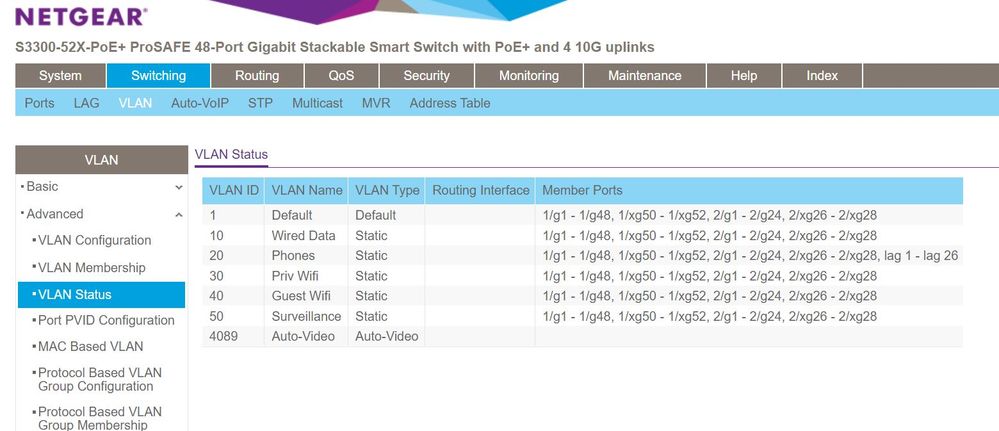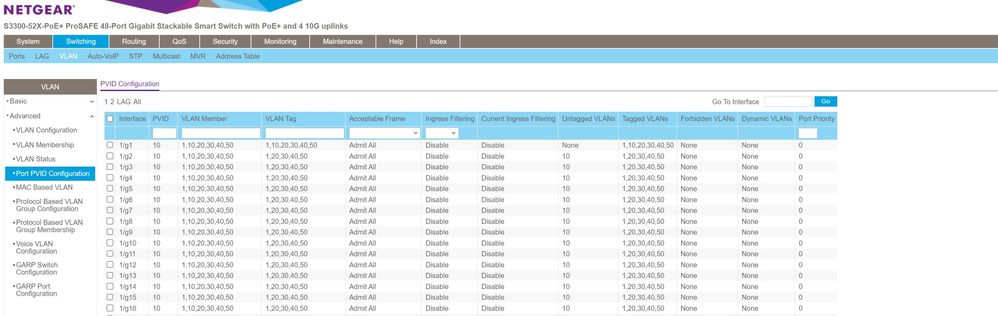- Subscribe to RSS Feed
- Mark Topic as New
- Mark Topic as Read
- Float this Topic for Current User
- Bookmark
- Subscribe
- Printer Friendly Page
Having trouble programming a M4300 the same as a S3300 with VLANS
- Mark as New
- Bookmark
- Subscribe
- Subscribe to RSS Feed
- Permalink
- Report Inappropriate Content
Having trouble programming a M4300 the same as a S3300 with VLANS
Hello,
On all of the S3300's I've programmed in the past, I have the firewall control access between VLANS. I connect the firewall on port 1 of the switch. I set all the VLANS on port 1 as tagged and usually use VLAN 10 as my default PVID - untagged for all the rest. When I try to program the M4300 I get knocked off, it isn't trying to find a new VLAN for management or IP so I can't access it. I have it set up DHCP as I have all my other switches. Something is different or I've forgotten something. This is the way Netgear techs showed me to do it a few years ago and it has worked great. I've set up about 50 this way and they work fine.
Is it possible I'm just forgetting something? I know the firewall is right because I connected it to one that has an S3300 on it working fine.
- Mark as New
- Bookmark
- Subscribe
- Subscribe to RSS Feed
- Permalink
- Report Inappropriate Content
Re: Having trouble programming a M4300 the same as a S3300 with VLANS
I did a number of changes and determined that the issue really is just that the unit doesn't reliably get a DHCP address on any other VLAN than VLAN1. The other switches Netgear makes don't have that issue. It could be that I have a defective one or it could more likely be that netgear needs to address this in a firmware update for the M4300. So if you are going to change the default PVID or VLAN - make sure to give the switch a STATIC IP on that vlan before doing anything.