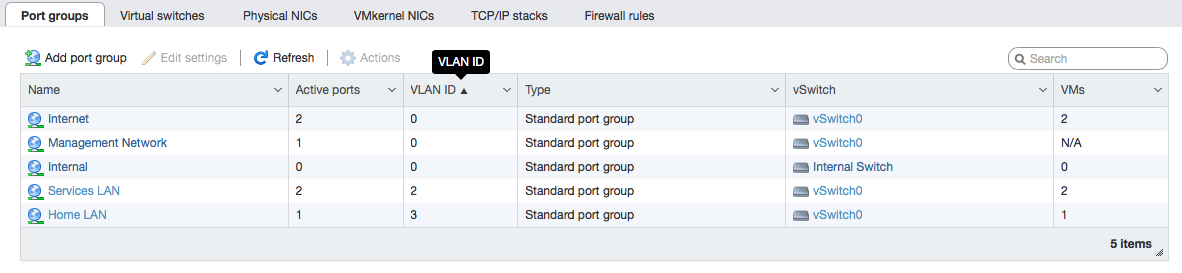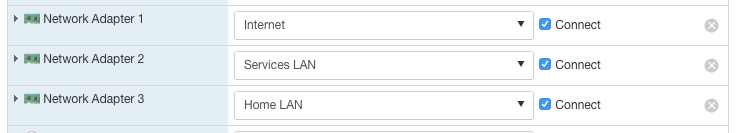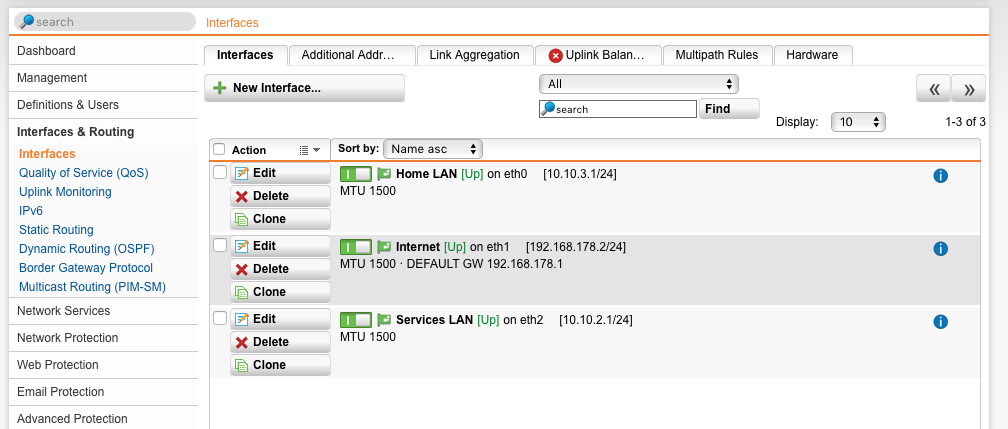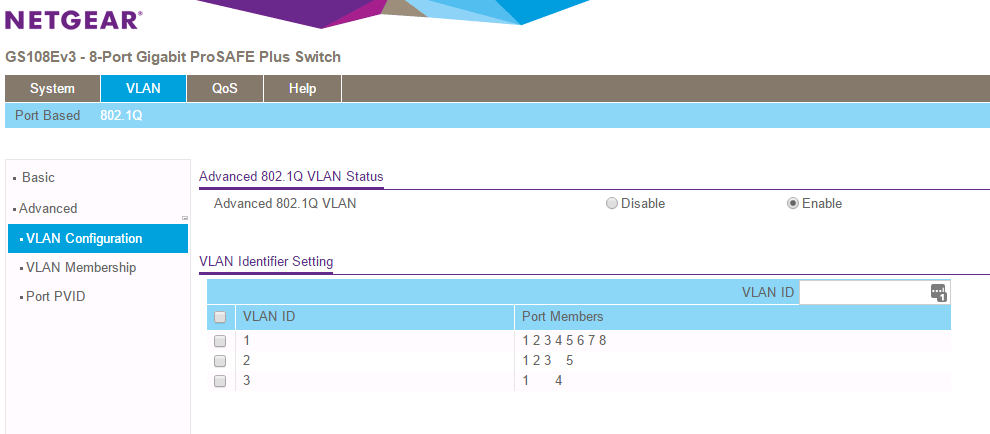- Subscribe to RSS Feed
- Mark Topic as New
- Mark Topic as Read
- Float this Topic for Current User
- Bookmark
- Subscribe
- Printer Friendly Page
Re: Multiple port tagging
- Mark as New
- Bookmark
- Subscribe
- Subscribe to RSS Feed
- Permalink
- Report Inappropriate Content
Hello,
I have a complicated question so please bare with me for a moment.
I have an ESXi 6.5 host that is running a virtual Sophos UTM 9.4 appliance. I also have a Netgear GS108Ev3 managed switch. I also have some other virtual and physical devices that they don't matter at this moment.
I created a virtual network on ESXi and tagged it with VLAN2.
I created two virtual networks on UTM, both connected to the aforementioned virtual network. One has tag VLAN2, the other does not.
I have enabled VLAN 802.1Q on the GS108Ev3. ESXi gets Untagged, the other physical devices they get Tagged.
The virtual machines attached to the virtual network, are able to communicate with each other no problem.
I left PVID on 1
Problem 1:
I cannot get the physical devices that are on VLAN2 tagged on the switch to communicate with the firewall, but they can communicate with each other
Problem 2 (more or less expected):
From the virtual network that has VLAN2 tagged and also tagged on UTM, i cannot communicate with anything.
I am pretty sure i am doing something wrong but i cannot grasp to what. I was wondering if you guys can think how to fix it.
Solved! Go to Solution.
Accepted Solutions
- Mark as New
- Bookmark
- Subscribe
- Subscribe to RSS Feed
- Permalink
- Report Inappropriate Content
Since you have confirmed that the PC where the ESXi 6.5 host which runs a virtual Sophos UTM 9.4 appliance is a VLAN-aware device, have you checked if tagging is enabled on the physical LAN adapter of the PC? Kindly check this link as a guide on how to check it on your PC.
Also, kindly post images of your actual network setup that especially shows the PC where the ESXi 6.5 host which runs a virtual Sophos UTM 9.4 appliance is connected to the GS108Ev3.
Regards,
DaneA
NETGEAR Community Team
All Replies
- Mark as New
- Bookmark
- Subscribe
- Subscribe to RSS Feed
- Permalink
- Report Inappropriate Content
Re: Multiple port tagging
Hi vasileiosg,
Kindly answer the questions below:
a. Is the PC where the ESXi 6.5 host which runs a virtual Sophos UTM 9.4 appliance a VLAN-aware device?
b. Is the virtual Sophos UTM 9.4 appliance the DHCP server of VLAN 2 on the virtual VLAN 2 network as well as with the physical VLAN 2 network? Or, is there another DHCP server for the physical VLAN 2 network?
c. Since the physical devices on VLAN 2 communicate with each other, I believe that the PVID of VLAN 2 port members is set to 2. How about on the virtual VLAN 2, is the PVID also set to 2?
Regards,
DaneA
NETGEAR Community Team
- Mark as New
- Bookmark
- Subscribe
- Subscribe to RSS Feed
- Permalink
- Report Inappropriate Content
Re: Multiple port tagging
Hi,
thanks for your quick reply!
a) The system is an E6540 laptop with ESXi. I haven't assigned a VLAN on the management port. I don't exactly know what you mean about VLAN aware device.
b) Yes the UTM is the DHCP server for VLAN 2. By the way you gave the question, you make me wonder if i have done something wrong though. I have assigned the VLAN 2 on a virtual machine type instead of a vmkernel. I have a feeling that this is my mistake. Let me look into it and come back to you in a couple of days...
- Mark as New
- Bookmark
- Subscribe
- Subscribe to RSS Feed
- Permalink
- Report Inappropriate Content
Re: Multiple port tagging
Alright, so i decided to make my life a bit simpler so it is easier.
I connected two physical devices A and B on port 1 and 2 on the switch.
A got 192.168.0.1 (static)
B got 192.168.0.2 (static)
then i went to the switch and did the following:
VLAN > 802.1Q > Advanced > Port PVID
And i changed ports 1 and 2 to PVID 2.
Then i went to VLAN > 802.1Q > Advanced > VLAN Membership and removed any VLAN on those ports except tagging VLAN2.
I then tried to ping the two devices and i could not.
- Mark as New
- Bookmark
- Subscribe
- Subscribe to RSS Feed
- Permalink
- Report Inappropriate Content
Re: Multiple port tagging
If ever the 2 physical devices are not VLAN-aware, ports 1 and 2 should be set as untagged ports on VLAN 2 with a PVID = 2.
Let me share this VLAN set-up example using a GS108Ev2 switch that I found online, click here and use it as a guide. Hope it helps.
Regards,
DaneA
NETGEAR Community Team
- Mark as New
- Bookmark
- Subscribe
- Subscribe to RSS Feed
- Permalink
- Report Inappropriate Content
Re: Multiple port tagging
Now i understand! OK i am going to test it over the weekend and come back to you, thanks a lot!
- Mark as New
- Bookmark
- Subscribe
- Subscribe to RSS Feed
- Permalink
- Report Inappropriate Content
Re: Multiple port tagging
Hi DaneA,
I did this:
I changed the VLAN for Port 1 and 2 to VLAN2 and then i changed the PVID to the same number. Interestingly enough, it completely broke the rest of the ports on the switch as well. I still haven't understood why but the whole switch stopped working and allowing any communication between any ports.
So i reset the switch.
Now i did this:
PVID for all ports is 1
VLAN1 is untagged to every port
Port 1: Tagged on 1,2,3 = ESXi host. i think this is the best option as the firewall is running there which is VLAN aware.
Port 2: Untagged on 2 = NAS running there which is not VLAN aware
Port 3: Untagged on 2 = NAS running there which is not VLAN aware
Port 4: Untagged on 2
Port 5: Untagged on 3 = Airport which is not VLAN aware
Port 6,7: unused on VLAN1
Port 8: Untagged on VLAN1: ISP router
So what is happening now, is that all devices are able to communicate with each other, which is not what i want.
I am assuming the next logical action is to turn the VLAN1 to "tagged" on the ports that i want VLAN2?
I am also assuming that i should not touch PVID but leave it as 1?
- Mark as New
- Bookmark
- Subscribe
- Subscribe to RSS Feed
- Permalink
- Report Inappropriate Content
Re: Multiple port tagging
I did as you told me and i said to my last comment:
| VLAN | Port 1 | Port 2 | Port 3 | Port 4 | Port 5 | Port 6 | Port 7 | Port 8 |
| 1 | U | T | T | T | T | U | U | U |
| 2 | T | U | U | U | ||||
| 3 | T | U |
and i did it like this because on port 1 i have my esxi host which is VLAN aware and needs to communicate with port 8. I would expect that the physical devices on Port 2,3,4 will be able to communicate with each other after changing the PVID as well to 2 and that was the case indeed.
The question now is, how do i make these ports (2,3,4) to communicate with the virtual UTM9 running on the ESXi on port 1?
1) Should I leave the Port 1 untagged on VLAN1, tagged on VLAN2 and PVID1?
2) Should i add the VLAN on the port group in ESXi?
3) Should i add the VLAN on the UTM9 adapter that is looking on the port group on ESXi?
4) Should i do (2) and (3) or just (2) or (3)?
I know that now it is not so much about the switch rather than for the ESXi and the UTM9 but i hope you may know the basics behind this.
Thanks!
- Mark as New
- Bookmark
- Subscribe
- Subscribe to RSS Feed
- Permalink
- Report Inappropriate Content
Re: Multiple port tagging
The VLAN 2 configured on the ESXi should be within the same IP range of devices connected to VLAN 2 configured on your GS108Ev3 in order for them to communicate.
It would be best if you could post images or screenshots on how you have configured the PC where the ESXi 6.5 host runs a virtual Sophos UTM 9.4 appliance as well as the configuration you've done on the GS108Ev3 switch. In this way, other community members that has experience with this kind of setup would be able to share on this forum thread.
Regards,
DaneA
NETGEAR Community Team
- Mark as New
- Bookmark
- Subscribe
- Subscribe to RSS Feed
- Permalink
- Report Inappropriate Content
Re: Multiple port tagging
@DaneA sure,
here you go.
ESXi:
UTM9:
Netgear:
Please note that the configuration is NOT as we discussed. That is because people in the house want to use it and i am working on it only in the nights when i don't have to keep the baby. When it is not working exactly as it should, i reverse the configuration until the next moment i will have an hour in my hands to work on it.
In practice i want to have 3 networks:
1) where the internet from my router is coming in and it can be picked up only by the UTM running on the ESXi. Therefore, port 1 (ESXi) and port 8 (Router) i am planning to leave them on VLAN1/PVID1.
2) my nas boxes (physical boxes), a media player (physical boxes) and other services that i am running on ESXi can all communicate on VLAN2/PVID2. They all need to have the UTM9 as their gateway.
3) Wi-fi users where they will get a DHCP from the UTM9 and have the UTM9 as their gateway. They will be VLAN3/PVID3.
- Mark as New
- Bookmark
- Subscribe
- Subscribe to RSS Feed
- Permalink
- Report Inappropriate Content
Since you have confirmed that the PC where the ESXi 6.5 host which runs a virtual Sophos UTM 9.4 appliance is a VLAN-aware device, have you checked if tagging is enabled on the physical LAN adapter of the PC? Kindly check this link as a guide on how to check it on your PC.
Also, kindly post images of your actual network setup that especially shows the PC where the ESXi 6.5 host which runs a virtual Sophos UTM 9.4 appliance is connected to the GS108Ev3.
Regards,
DaneA
NETGEAR Community Team
- Mark as New
- Bookmark
- Subscribe
- Subscribe to RSS Feed
- Permalink
- Report Inappropriate Content
Re: Multiple port tagging
Hi vasileiosg,
We’d greatly appreciate hearing your feedback letting us know if the information we provided has helped resolve your issue or if you need further assistance.
If your issue is now resolved we encourage you to mark the appropriate reply as the “Accepted Solution” so others can be confident in benefiting from the solution. The Netgear community looks forward to hearing from you and being a helpful resource in the future!
Thanks,