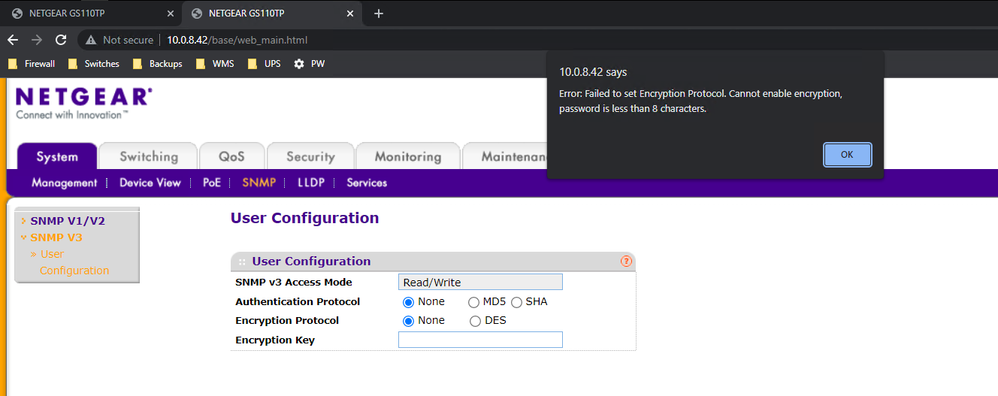- Subscribe to RSS Feed
- Mark Topic as New
- Mark Topic as Read
- Float this Topic for Current User
- Bookmark
- Subscribe
- Printer Friendly Page
Netgear GS110TP - Error when trying to enabled SNMP v3 - Error: Failed to set Encryption Protocol
- Mark as New
- Bookmark
- Subscribe
- Subscribe to RSS Feed
- Permalink
- Report Inappropriate Content
I am trying to configure SNMP v3 for two GS110TP (2nd Generation) switches both running latest firmware (5.4.2.36).
When selecting user configuration I get the following error:
Error: Failed to set Encryption Protocol. Cannot enable encryption, password is less than 8 characters.
II am selecting SHA / DES and an appropriate key, however it does not work. Any help would be appreciated.
Solved! Go to Solution.
Accepted Solutions
- Mark as New
- Bookmark
- Subscribe
- Subscribe to RSS Feed
- Permalink
- Report Inappropriate Content
I figured this out in case some one has same issue.
The issue was the default admin account had a password less than 8 characters. The SNMP v3 admin credential and the switch local admin password have to be greater than 8 characters for this to work.
All Replies
- Mark as New
- Bookmark
- Subscribe
- Subscribe to RSS Feed
- Permalink
- Report Inappropriate Content
Re: Netgear GS110TP - Error when trying to enabled SNMP v3 - Error: Failed to set Encryption Protoco
Just a quick follow up, I was able to resolve this by doing a factory reset and wiping out my config.
I'm not 100% sure what the root cause was, is any one else experiencing this issue?
- Mark as New
- Bookmark
- Subscribe
- Subscribe to RSS Feed
- Permalink
- Report Inappropriate Content
I figured this out in case some one has same issue.
The issue was the default admin account had a password less than 8 characters. The SNMP v3 admin credential and the switch local admin password have to be greater than 8 characters for this to work.