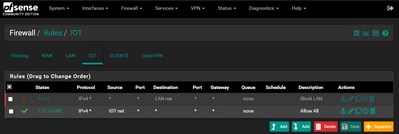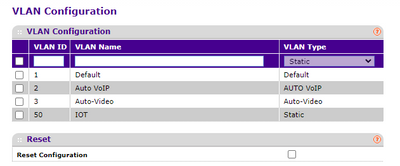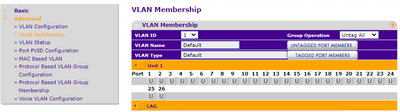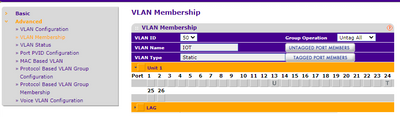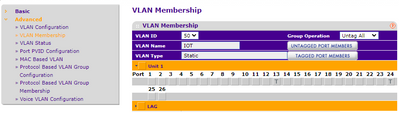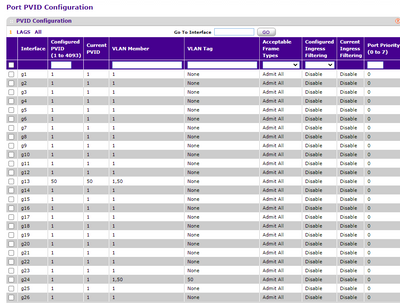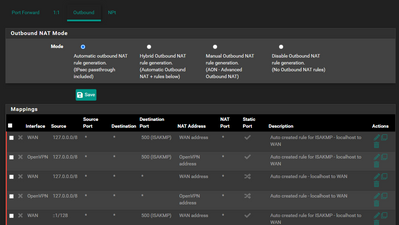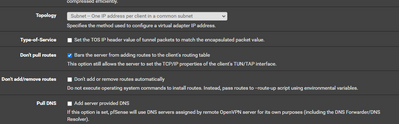- Subscribe to RSS Feed
- Mark Topic as New
- Mark Topic as Read
- Float this Topic for Current User
- Bookmark
- Subscribe
- Printer Friendly Page
Netgear GS724Tv4 VLAN will not internet access
- Mark as New
- Bookmark
- Subscribe
- Subscribe to RSS Feed
- Permalink
- Report Inappropriate Content
Netgear GS724Tv4 VLAN will not internet access
I can obtain an IP address from the router in the VLAN IP address range. I can ping the router VLAN Gateway address. I cannot ping or reach any Internet addresses. I was formerly able to reach the Internet on VLAN’s on this switch but after a Factory Default reset and reconfiguration I am not able to. I upgraded the Firmware to the latest version ( 6.3.1.43), I have reviewed the documentation, watched as many videos as I could find and still cannot solve my issue. I am probably overlooking something, but I would appreciate any help you could give.
I have the Netgear GS724Tv4 linked to a pfSense 2.6 router on port 24. I have configured a VLAN 50 on pfSense as IOT. The Block LAN rule is temporarily disabled for testing. Thanks in advance.
I configured a VLAN 50 on the Netgear Switch
I have configured VLAN 1 on Port 13 as Untagged and as Blank with the same result.

VLAN 50 Membership I have tried to tag and untag the VLAN port with the same result.
In Port PVID Configuration I selected Port 13 and added 50 to Configured PVID (1-4093) The result:
- Mark as New
- Bookmark
- Subscribe
- Subscribe to RSS Feed
- Permalink
- Report Inappropriate Content
Re: Netgear GS724Tv4 VLAN will not internet access Problem Solved*
After going over everything for the 100th time I went back to pfSense and although I had disabled the VPN to test this switch I did not move the NAT from Manual to Automatic.
Once I did that it opened up internet access. I will need to explore pfSense NAT outbound rules before enabling the VPN again.
Thanks for all who looked.
- Mark as New
- Bookmark
- Subscribe
- Subscribe to RSS Feed
- Permalink
- Report Inappropriate Content
Re: Netgear GS724Tv4 VLAN will not internet access Solved Update*
I returned OpenVPN NAT Outbound to Manual - I went back to :

Halfway down I checked Don't pull routes.
This added default rules to my NAT Outbound and allowed the VLANS access to Internet. Just an FYI for anyone else who comes across this problem.