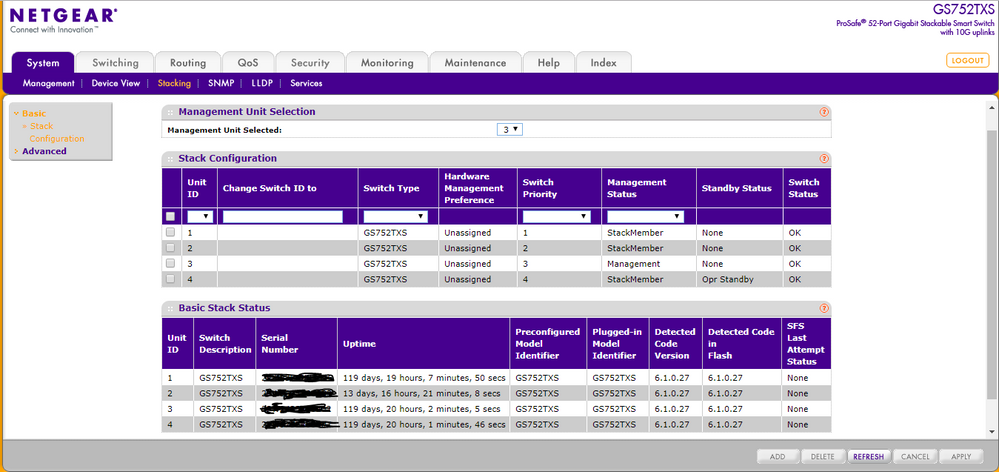- Subscribe to RSS Feed
- Mark Topic as New
- Mark Topic as Read
- Float this Topic for Current User
- Bookmark
- Subscribe
- Printer Friendly Page
Stack replacement works but no more administrative web access on the new switch
- Mark as New
- Bookmark
- Subscribe
- Subscribe to RSS Feed
- Permalink
- Report Inappropriate Content
Hello,
We have a stack with 4 switches (GS752TXS model). One of them (unit 2) failed and we replaced it with a new one. The new switch (unit 2) is well detected by the master and works great (see below screenshot). However, if we try to access the administrative web interface to the unit 2 directly (to see the and modify the settings), we cannot reach it with its static IP address (10.10.255.252). No ping, no HTTP response. If we unstack the switch (Unit 2) and try to connect to its administrative interface (with a browser and always with 10.10.255.252) there is no problem. The only problem is when we insert it in the stack then we cannot access its administrative interface. We try to restart and reset the switch but no more change. The IP configuration is static for all switches (10.10.255.250, 10.10.255.251, 10.10.255.252, 10.10.255.253). Do you have any idea? Thanks for your help.
Solved! Go to Solution.
Accepted Solutions
- Mark as New
- Bookmark
- Subscribe
- Subscribe to RSS Feed
- Permalink
- Report Inappropriate Content
Please try to re-stack all your switches and also make sure that you do have a back-up configuration. We might probably need to reset all the switch to factory default and stack it again. If it happens again, then it could be a firmware issue that we can raise to our engineering team.
Regards,
All Replies
- Mark as New
- Bookmark
- Subscribe
- Subscribe to RSS Feed
- Permalink
- Report Inappropriate Content
Re: Stack replacement works but no more administrative web access on the new switch
Hi Toruk,
Welcome to our community! 🙂
Once you include the switch on a stack, you cannot access its static IP or HTTP access anymore. You may configure this new switch by logging in to the Stack Master or the management GUI. The stack master and the other switches in the stack are stack members. Stack members use stacking technology to behave and work together as a unified system. Basically, it is working virtually as one switch.
If ever your concern has been addressed or resolved, I encourage you to mark the appropriate reply as the “Accepted Solution” so others can be confident in benefiting from the solution. The NETGEAR Community looks forward to hearing from you and being a helpful resource in the future!
Regards,
- Mark as New
- Bookmark
- Subscribe
- Subscribe to RSS Feed
- Permalink
- Report Inappropriate Content
Re: Stack replacement works but no more administrative web access on the new switch
Hi JohnCarloV,
Thanks for your reply. Something is strange because the other switches included in the stack (no1, no3 (master), no4) can be accessed directly with their specific IP static address. So, why do we have a behavior difference between unit 1,3,4 (that can be accessed) and not the unit 2?
Thanks for your help.
Franc
- Mark as New
- Bookmark
- Subscribe
- Subscribe to RSS Feed
- Permalink
- Report Inappropriate Content
Please try to re-stack all your switches and also make sure that you do have a back-up configuration. We might probably need to reset all the switch to factory default and stack it again. If it happens again, then it could be a firmware issue that we can raise to our engineering team.
Regards,