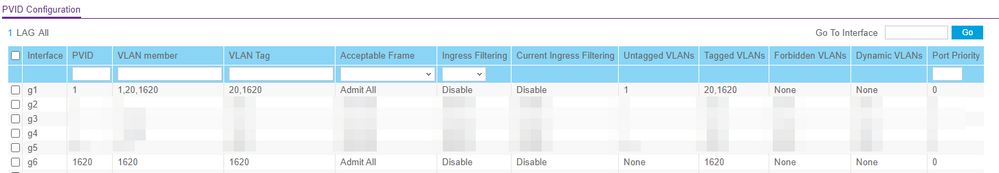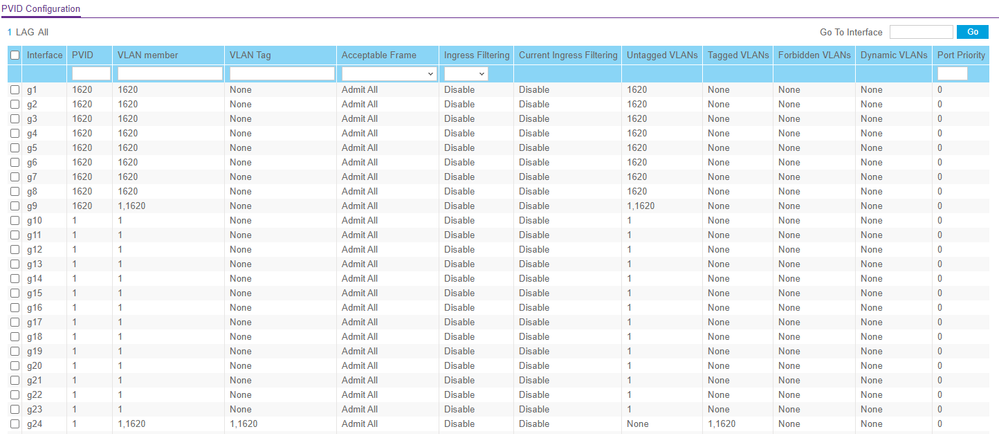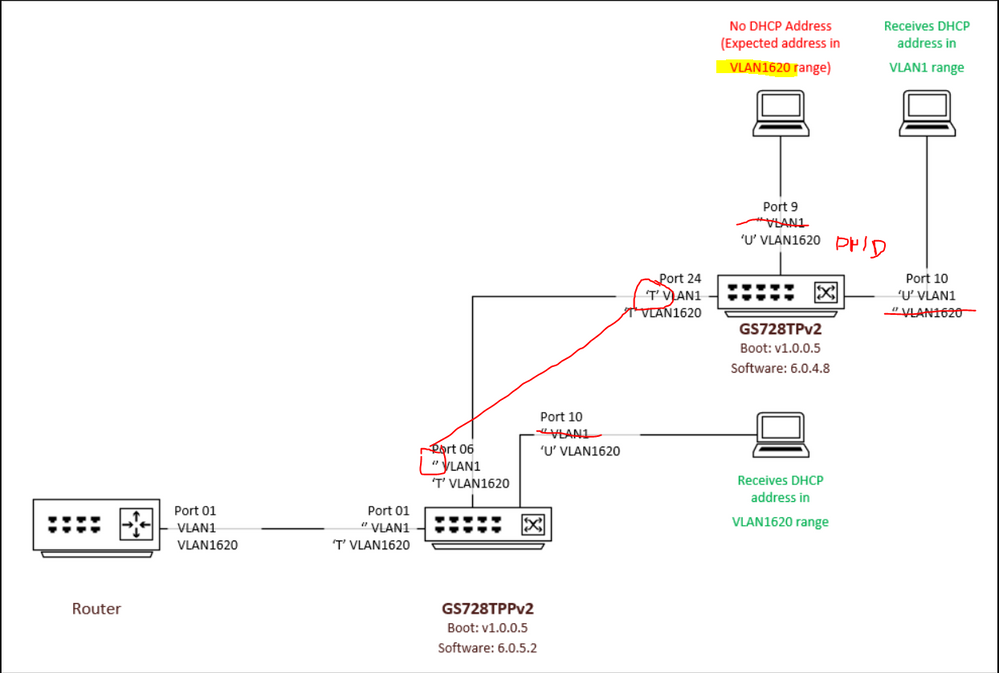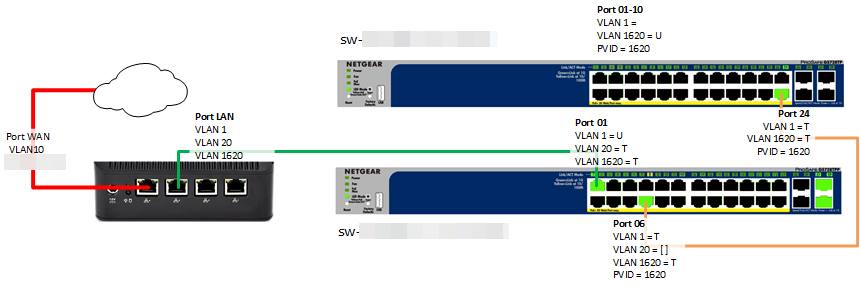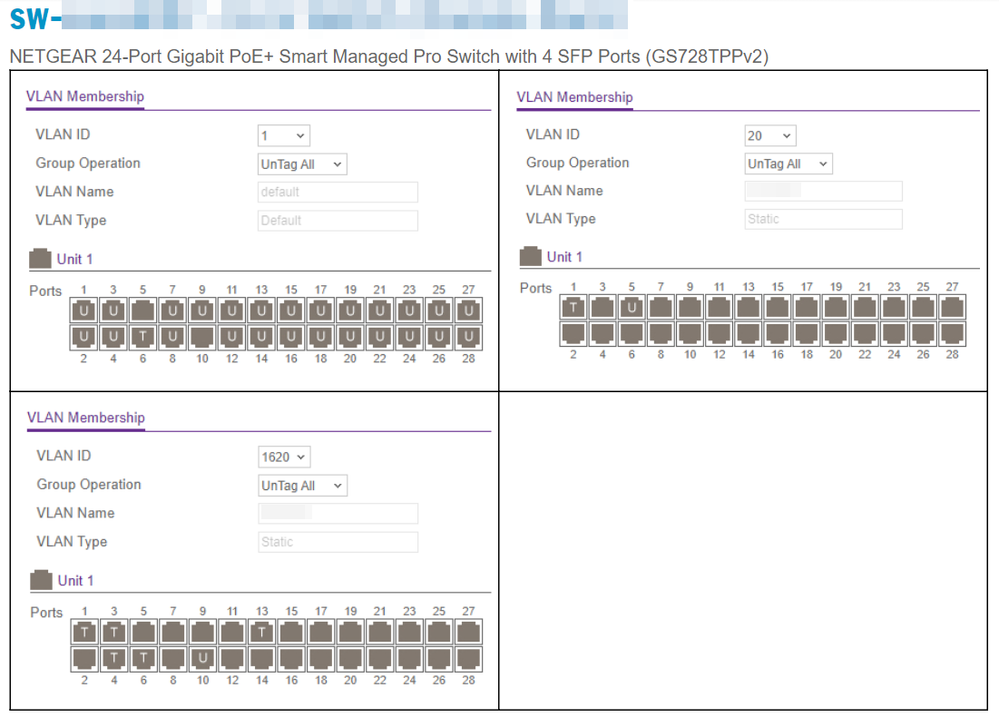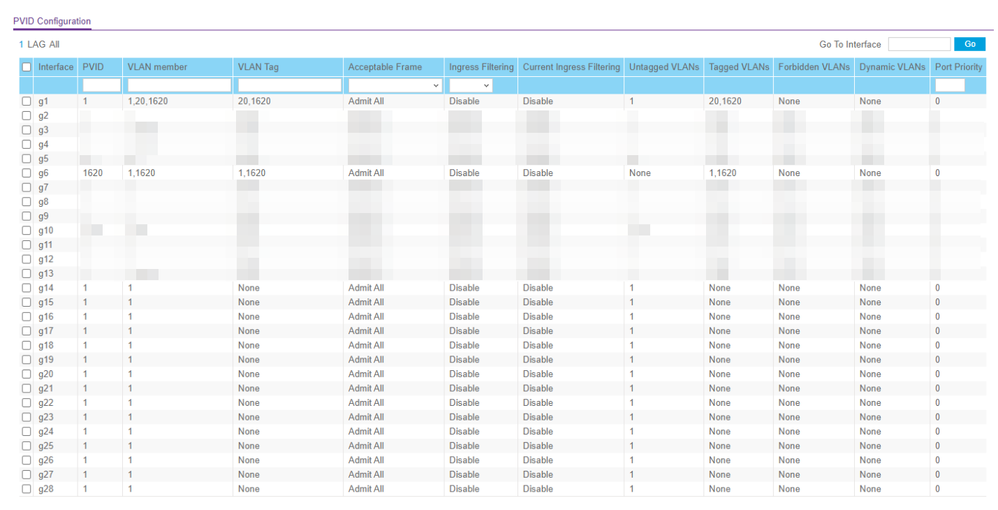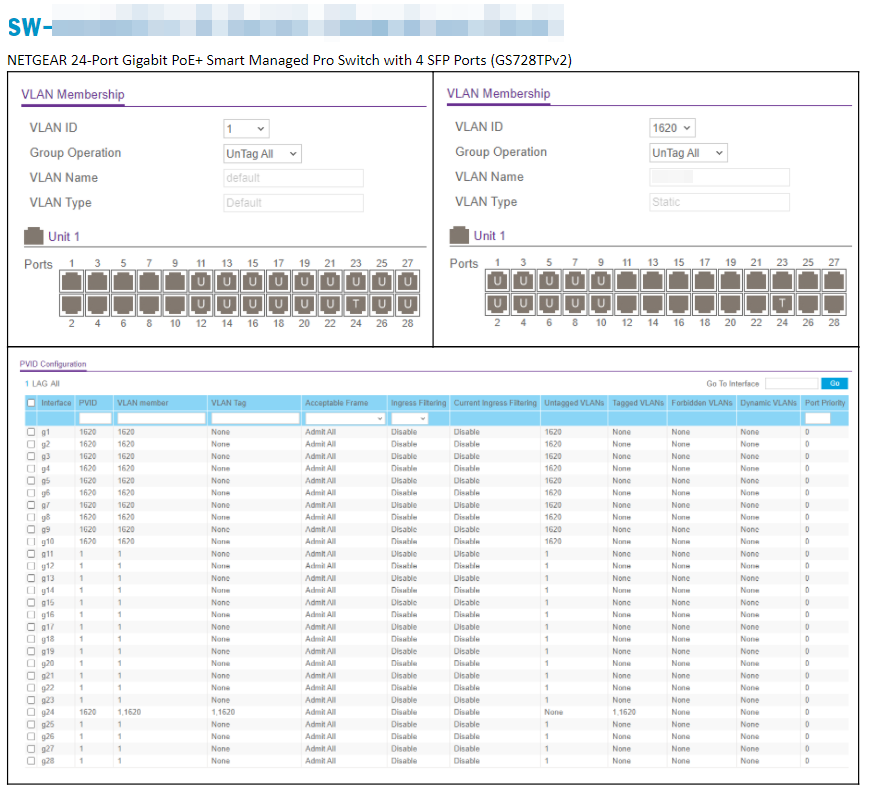- Subscribe to RSS Feed
- Mark Topic as New
- Mark Topic as Read
- Float this Topic for Current User
- Bookmark
- Subscribe
- Printer Friendly Page
VLAN across two switches
- Mark as New
- Bookmark
- Subscribe
- Subscribe to RSS Feed
- Permalink
- Report Inappropriate Content
We've got an interesting issue trying to get VLAN traffic to pass between a couple of our switches. At a high level, our topology is as follows;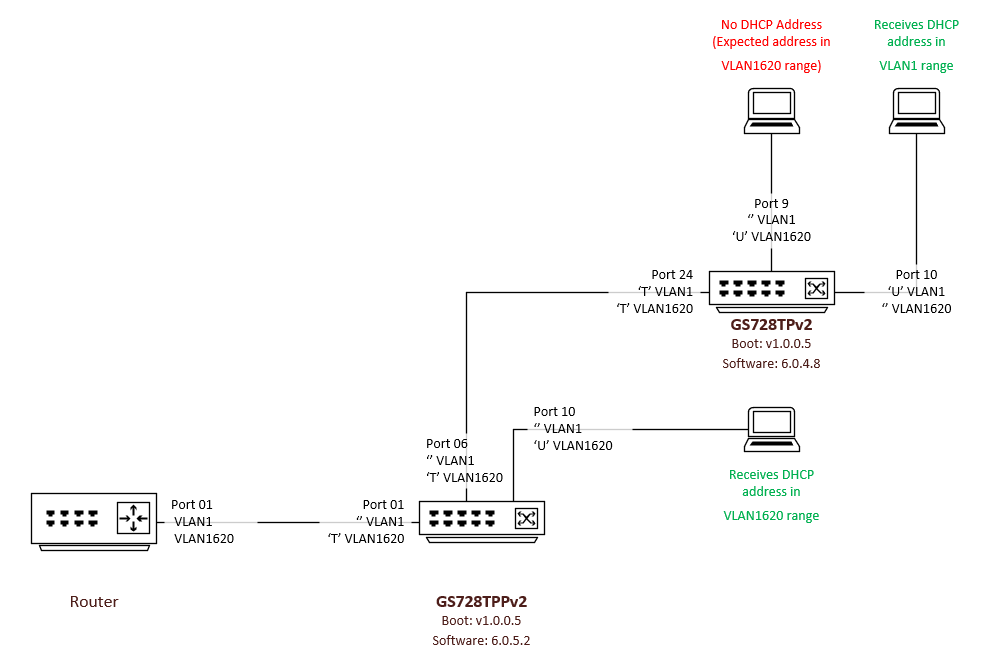
The issue is that we are not getting DHCP addresses from the VLAN 1620 pool when connecting to an untagged port on the second switch. Connecting to an untagged VLAN1620 port on the first switch does result in a DHCP lease being granted. I'm certain it's something obvious I'm missing but i'm out of ideas as to where to look to figure out why things are not getting passed. I've attached the port PVID configurations below as that seems to be a thing respondants to these questions reguarly ask for.
GS728TPPv2: Boot v1.0.0.5, Software v6.0.5.2
GS728TPv2: Boot v1.0.0.5, Software v6.0.4.8
Hope this is enough info for someone to facepalm and point out my obvious mistake...
Solved! Go to Solution.
Accepted Solutions
- Mark as New
- Bookmark
- Subscribe
- Subscribe to RSS Feed
- Permalink
- Report Inappropriate Content
For a trunk-connection (carrying multiple VLAN), as usual both ends must be configured the same. Either use all VLANs tagged (the "ideal" solution unless there are other [VLAN-transparent] L2 devices in the data path), or keep one [the basic] VLAN untagged, and have the PVID set to the VLAN ID of that very same VLAN ID.
For access ports, only use one VLAN ID [U]ntagged, the PVID set to the same VLAN ID. Remove any other VLAN memberhips - [ ].
All Replies
- Mark as New
- Bookmark
- Subscribe
- Subscribe to RSS Feed
- Permalink
- Report Inappropriate Content
For a trunk-connection (carrying multiple VLAN), as usual both ends must be configured the same. Either use all VLANs tagged (the "ideal" solution unless there are other [VLAN-transparent] L2 devices in the data path), or keep one [the basic] VLAN untagged, and have the PVID set to the VLAN ID of that very same VLAN ID.
For access ports, only use one VLAN ID [U]ntagged, the PVID set to the same VLAN ID. Remove any other VLAN memberhips - [ ].
- Mark as New
- Bookmark
- Subscribe
- Subscribe to RSS Feed
- Permalink
- Report Inappropriate Content
Re: VLAN across two switches
This appears to be the solution. The PVID was where I think we'd come unstuck. For posterity, and for the edification of future users with a similar issue, this is now what has produced a working solution.
The bottom switch (of the topology above) is configured per these screenshots
The top switch is configured thusly;
I hope this helps, and thanks @schumaku for getting us back on the right track.