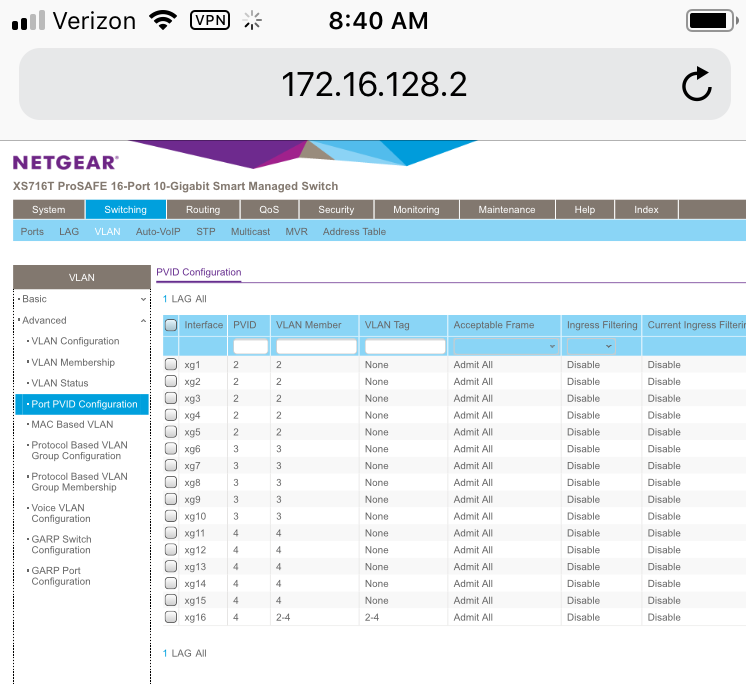- Subscribe to RSS Feed
- Mark Topic as New
- Mark Topic as Read
- Float this Topic for Current User
- Bookmark
- Subscribe
- Printer Friendly Page
Re: VLAN question on factory default setting
- Mark as New
- Bookmark
- Subscribe
- Subscribe to RSS Feed
- Permalink
- Report Inappropriate Content
I have a XS716T with 3 VLANS. Ports 1-5 on VLAN 2, 6-10 on VLAN 3, 11-15 on VLAN 4, and port 16 is the trunk port. The management VLAN is VLAN 4. I don't have a default VLAN 1 on this switch. Everything works fine when I connect a laptop to this switch. I get the correct VLAN ip address depending on which port I'm connected to.
I was curious to know what would happen if I connect another factory default setting to this XS716T. So, I reset a XS728T to factory default. I'm able to login to it using the default 192.168.0.239 address. This doesn't have any VLANs in it. So I connected this switch to port 13 on the XS716T. Then I connected a laptop to the XS728T. I was not expecting to get a VLAN 4 ip, but I got one.
Why is this? The XS728T only have VLAN 1 in it, and it's on factory setting.
Solved! Go to Solution.
Accepted Solutions
- Mark as New
- Bookmark
- Subscribe
- Subscribe to RSS Feed
- Permalink
- Report Inappropriate Content
@tantony wrote:
I have a XS716T with 3 VLANS. Ports 1-5 on VLAN 2, 6-10 on VLAN 3, 11-15 on VLAN 4, and port 16 is the trunk port... reset a XS728T to factory default. ... This doesn't have any VLANs in it. So I connected this switch to port 13 on the XS716T. Then I connected a laptop to the XS728T. I was not expecting to get a VLAN 4 ip, but I got one.
Why is this? The XS728T only have VLAN 1 in it, and it's on factory setting.
Simple: You have connected the new switch to a port associated to the untagged VLAN 4. There is no "magic" to discover that this port is a member of the VLAN, anything you connect there does see a "flat" L2 network - this VLAN 4. On the newly added switch all ports default to VLAN 1 untagged - so a flat network again. Compare: The same thing would happen if adding an unmanaged switch btw.
On a static VLAN configuration, there is no automatic distribution of VLANs going on - and this can't happen on an untagged port anyway.
All Replies
- Mark as New
- Bookmark
- Subscribe
- Subscribe to RSS Feed
- Permalink
- Report Inappropriate Content
Re: VLAN question on factory default setting
This is what my configuration looks like on the XS716T
- Mark as New
- Bookmark
- Subscribe
- Subscribe to RSS Feed
- Permalink
- Report Inappropriate Content
Re: VLAN question on factory default setting
I'm assuming the XS728T is acting as a "dummy" switch and that's why it's getting VLAN 4?
I looked at this Netgear article, and that's how I have my switch setup, except I don't have VLAN 1
https://kb.netgear.com/31026/How-to-configure-a-VLAN-on-a-NETGEAR-managed-switch
- Mark as New
- Bookmark
- Subscribe
- Subscribe to RSS Feed
- Permalink
- Report Inappropriate Content
@tantony wrote:
I have a XS716T with 3 VLANS. Ports 1-5 on VLAN 2, 6-10 on VLAN 3, 11-15 on VLAN 4, and port 16 is the trunk port... reset a XS728T to factory default. ... This doesn't have any VLANs in it. So I connected this switch to port 13 on the XS716T. Then I connected a laptop to the XS728T. I was not expecting to get a VLAN 4 ip, but I got one.
Why is this? The XS728T only have VLAN 1 in it, and it's on factory setting.
Simple: You have connected the new switch to a port associated to the untagged VLAN 4. There is no "magic" to discover that this port is a member of the VLAN, anything you connect there does see a "flat" L2 network - this VLAN 4. On the newly added switch all ports default to VLAN 1 untagged - so a flat network again. Compare: The same thing would happen if adding an unmanaged switch btw.
On a static VLAN configuration, there is no automatic distribution of VLANs going on - and this can't happen on an untagged port anyway.
- Mark as New
- Bookmark
- Subscribe
- Subscribe to RSS Feed
- Permalink
- Report Inappropriate Content
Re: VLAN question on factory default setting
Thank you, that makes sense. Now in the company network, everything is on VLAN 1. But, I'm redesigning the network, and I have VLANs 2,3,4, no VLAN 1. So this means I need to configure all the managed switches accordinglgy so I can make specific ports members of specific VLANs. Correct?
I was just doing a test earlier with the XS716T and XS728T to see what would happen.
- Mark as New
- Bookmark
- Subscribe
- Subscribe to RSS Feed
- Permalink
- Report Inappropriate Content
- Mark as New
- Bookmark
- Subscribe
- Subscribe to RSS Feed
- Permalink
- Report Inappropriate Content