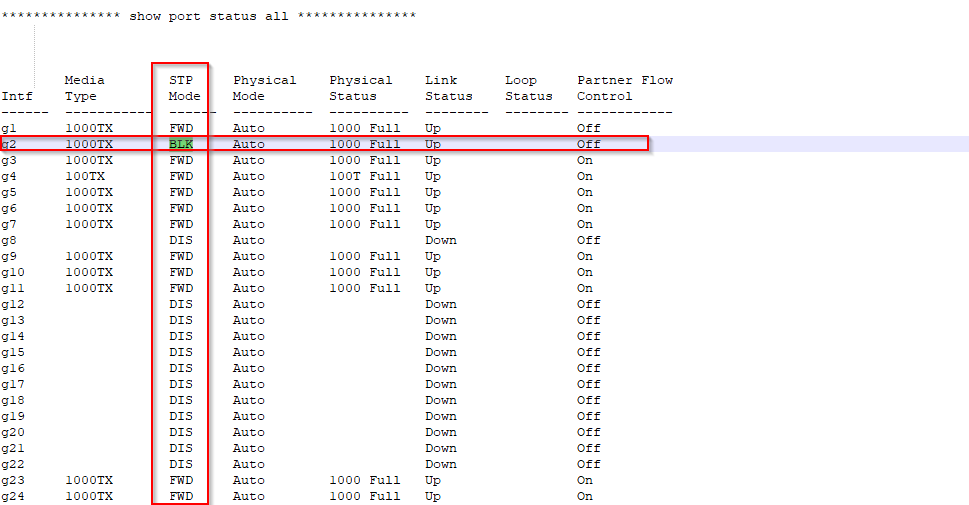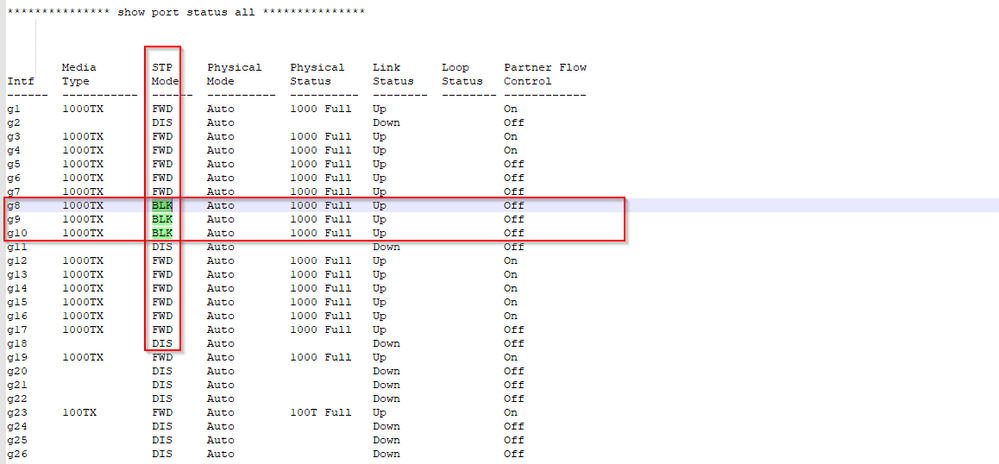- Subscribe to RSS Feed
- Mark Topic as New
- Mark Topic as Read
- Float this Topic for Current User
- Bookmark
- Subscribe
- Printer Friendly Page
VLAN traffic between switches
- Mark as New
- Bookmark
- Subscribe
- Subscribe to RSS Feed
- Permalink
- Report Inappropriate Content
We have three Netgear GS724T switches which have served well for some years.
Model Name - GS724Tv4
Boot Version - B1.0.0.4
Software Version - 6.3.1.11
Now for the first time we need to implement a Port based VLAN across these switches to serve a separate subnet but sharing the hardware.
Devices on the VLAN ports can see other devices on the same switch, but it seems
we cannot get VLAN traffic through to the other switches.
Having read the Netgear manual and various netgear and other online support articles and now wasted three days on this, we cannot seem to make this work.
A simple test of pinging a client attached to one switch from a client device attached to another switch fails.
The VLAN configuration on all switches is :
VLAN ID - 102
VLAN Name - HL Dom
VLAN Type - Static
The client device ports are configured as follows :
(From the Port PVID Configuration page)
Interface - gn
Configured PVID - 102
Current PVID - 102
VLAN Member - 102
VLAN Tag - None
The switch link ports are configured as follows :
(From the Port PVID Configuration page)
Interface - gn
Configured PVID - 1
Current PVID - 1
VLAN Member - 102
VLAN Tag - 102
In other words, the client devices are on untagged ports which are members of VLAN 102, and the switch linking ports are tagged ports which are members of VLAN 102.
Can you please advise if this is anywhere near the correct approach and configuration ?
Can you please also confirm that what we are trying to do is achievable ?
Can you please advise on how to make this work ?
Thanks for your help,
Ronnie
Solved! Go to Solution.
Accepted Solutions
- Mark as New
- Bookmark
- Subscribe
- Subscribe to RSS Feed
- Permalink
- Report Inappropriate Content
Hi @snoworkin
I got the root cause for your problem.
It's due to wrong topology and configuration.
1. For inter-link cable between switches, you connect two cables between HLEWSW and HLEMSW, four cables between HLEMSW and HLWWSW, this will cause loop and STP protocol will blocking some ports traffic.
2. Suggest only connect one cable between switches if the Bandwidth is enough(if not, you can band two ports in LAG), then the inter-link port untag to VLAN1(by default) and tag to other VLANs(102, 254).
After do above two changes, it will work fine on your topology.
Could you please try again?
Hope it helps!
Regards,
EricZ
All Replies
- Mark as New
- Bookmark
- Subscribe
- Subscribe to RSS Feed
- Permalink
- Report Inappropriate Content
Re: VLAN traffic between switches
Hi @snoworkin
Welcome to Community!
Yes, your understanding is correct. We just need keep client devices are on untagged ports which are members of VLAN 102, and the switch linking ports are tagged ports which are members of VLAN 102.
For further analysis,Could you please provide the tech-support file of the each Switch and also provide the topology of your network(we just want to which port connect to clients and which port connect to switch):
How do I send tech-support files from my Managed Switch to NETGEAR community moderators?
https://kb.netgear.com/31438/How-do-I-send-diagnostic-files-from-my-Smart-Switch-to-NETGEAR-communit...
Regards,
EricZ
- Mark as New
- Bookmark
- Subscribe
- Subscribe to RSS Feed
- Permalink
- Report Inappropriate Content
Re: VLAN traffic between switches
Hi EricZ
Thanks for helping.
I have emailed the three TechSupport files as requested.
Overnight thoughts . . . . . .
Firstly, I should have stated that traffic on the default VLAN (ID 1) is all working fine, with any device able to ping any device attached to that same VLAN on the other two switches.
Secondly, we have more than one link cable between the switches, the idea being to have one physical link cable per VLAN. Each port for a link cable is a tagged port, and a member of the relevant VLAN. I have no idea whether or not this is normal practise, rather than using link aggregation with multiple VLAN traffic on each cable, but I though I should mention it just in case it is contributing to our problem.
Thanks again for any help,
Ronnie
- Mark as New
- Bookmark
- Subscribe
- Subscribe to RSS Feed
- Permalink
- Report Inappropriate Content
Re: VLAN traffic between switches
I have now emailed a pdf which should provide easy visualisation of our network topology with respect to the connections to these three switches.
Also, updated TechSupport dump files, having removed various "meddling" permutations as we tried to get this all working. The most recent files should reflect our understanding of how we think things should be set up according to NetGear documentation.
Hope this helps,
Ronnie
- Mark as New
- Bookmark
- Subscribe
- Subscribe to RSS Feed
- Permalink
- Report Inappropriate Content
Re: VLAN traffic between switches
Model Name - GS724Tv4
Boot Version - B1.0.0.4
Software Version - 6.3.1.11
While I await help and guidance from Netgear people, and having tried everything I can think of over the weekend, I am becoming increasingly concerned that we still don't have a solution for this site.
Netgear switches seem to differ from other manufacturers in that there is no option to specify or configure a port as a link. We have five other similar installations that we want to move to a VLAN setup, and I really don't want to have to change out all those Netgear switches.
While VLAN configuration and operation seems to all work as expected between devices connected to the same physical switch, the major stumbling block, and current brick wall, is the failure to successfully pass VLAN traffic between identical switches for anything other than the devault VLAN(1).
I have found a few other threads on this forum describing similar problems, and none of those threads end with a conclusion or solution.
If anyone has any experience, good or bad, on passing VLAN traffic between GS724Tv4 (or similar) switches, I would be delighted if they would chip in here.
Attached, a jpg of our current network topology.
- Mark as New
- Bookmark
- Subscribe
- Subscribe to RSS Feed
- Permalink
- Report Inappropriate Content
Hi @snoworkin
I got the root cause for your problem.
It's due to wrong topology and configuration.
1. For inter-link cable between switches, you connect two cables between HLEWSW and HLEMSW, four cables between HLEMSW and HLWWSW, this will cause loop and STP protocol will blocking some ports traffic.
2. Suggest only connect one cable between switches if the Bandwidth is enough(if not, you can band two ports in LAG), then the inter-link port untag to VLAN1(by default) and tag to other VLANs(102, 254).
After do above two changes, it will work fine on your topology.
Could you please try again?
Hope it helps!
Regards,
EricZ
- Mark as New
- Bookmark
- Subscribe
- Subscribe to RSS Feed
- Permalink
- Report Inappropriate Content
Re: VLAN traffic between switches
Hi @snoworkin
Does the suggestion resolve your problem? Look forward to your update.
If reslove the problem, could you please click 'Accept as Solution' button, then the solution can help others.
Thanks.
Regards,
EricZ
- Mark as New
- Bookmark
- Subscribe
- Subscribe to RSS Feed
- Permalink
- Report Inappropriate Content
Re: VLAN traffic between switches
Hi @Retired_Member
Thanks for your help, the problem is now resolved.
The mistake that I made, was to think that I could use a dedicated inter-switch link cable per VLAN, and that by making the involved ports members of their respective VLANS only, that there would be no "looping" type problem.
As highlighted by you in the "TechSupport" files generated by our switches, this is not the case, and the switch blocks data traffic on any link cable other than the first one, as can be seen in the "STP mode" column in the port status section. I apologise for not spotting this for myself when I generated these files for you !!
I have now reconfigured things, using LAGs between the switches, making the appropriate LAGs members of the required VLANS, and everything is now working as expected.
Thanks again for your help, I now have a follow on question, and will start a new thread.