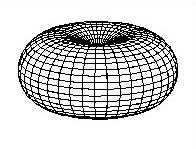- Subscribe to RSS Feed
- Mark Topic as New
- Mark Topic as Read
- Float this Topic for Current User
- Bookmark
- Subscribe
- Printer Friendly Page
Re: Best PowerLine Model to Extend/Boost WiFi in House
- Mark as New
- Bookmark
- Subscribe
- Subscribe to RSS Feed
- Permalink
- Report Inappropriate Content
Best PowerLine Model to Extend/Boost WiFi in House
Last night we purchased the PLP2000 Powerline 2000 for our home to extend our internet downstairs. I did not realize until we got home that this model seems to only be for adding connections via ethernet cables, I have not opened the box and will most likely be bringing it back tomorrow to get a WiFi Extender... I am just not sure which to get.
The store had a few different PowerLine models, not many, but I did see one that said PowerLine WiFi (the one I should have grabbed IMO). I have always loved Netgears products, we had a Netgear Router hooked into our old ISP's modem before the ISP sent us their newer model modem w/ built in router.
Our house is not large, our connection is 300 downstream / 50 upstream. We have no issues with our 3 PC's connected via ethernet. Our WiFi is generally reall good besides in 2 rooms, the one directly below the room our modem/router is placed, and the kitchen. Our kitchen buffers, drops, and after doing a test I realized it generally averages 50mbps downstream, with random drops to 5mbps... but take 2 steps outside the kitchen into the front living room and 300mbps downstream consistently, never any issues as we have an Xbox, laptop, and a tablet in that room.. but bring them into the kitchen, and it's practically 5mbps down, just horrible 😞
We have no more room (or patience) to run anymore Ethernet Cables, we have several spots in our house already. We would like to beef up the WiFi in the kitchen and the living room directly below the modem/router's location.
What would be the best Netgear product to purchase to help us boost our WiFi signal? We have no ethernet cable ran to the kitchen, it would be a nightmare to do so. We could probably benefit from the Powerline 2000 we grabbed as the living room (downstairs) Smart TV has an ethernet port... however the kitchen TV does not... this is our #1 problem, the streaming to our Roku Box and Amazon FireSticks in those televisions.
We are trying to do away with as many of the cable companies cable TV boxes as they have a monthly rental fee. We could easily get rid of 2-3 boxes and save ourselves $30 a month if we can get the WiFi boosted into the two rooms mentioned. Please help.... and yes I feel like a dummie purchasing the PowerLine 2000 (which I heard works miracles from a friend), but while shopping with the family I wasn't paying attention.. and should have grabbed the PowerLine adapter that said WiFi on it... I just honestly cannot remember the model #, any assistance would be greatly appreciated!
If the Powerline 2000 PLP2000 DOES boost WiFi signal that would be great.. but I am guessing it does not, and that it only puts out network cable capable connectivity... which is somewhat useless to these rooms for their needs.
- Mark as New
- Bookmark
- Subscribe
- Subscribe to RSS Feed
- Permalink
- Report Inappropriate Content
Re: Best PowerLine Model to Extend/Boost WiFi in House
As far as powerline goes, pure powerline extends ethernet - not wifi. Netgear does has two models that combine powerline with a Wifi access point. Those are the PLW1000 and PLW1010. They are easily distinguished because the wifi module has external antennas. They are one option, though the WiFi speed won't reach your 300 mbps download. They are N300 devices - max link speed of 300 mbps, with throughput being much lower. I'd expect around 90 mbps - though this depends the details of your wiring and circuit loading.
You could combine the PLP2000 with a WiFi access point (giving you better performance than the combo unit). Many netgear extenders (and routers for that matter) can also operate as access points.
So one strategy is to purchase an extender, and see if it solves your coverage problem. If it isn't enough, then switch to AP mode, and use the PLP2000 to connect it to the router. If it is enough, then return the PLP2000.
@jayburn84 wrote:
I have not opened the box and will most likely be bringing it back tomorrow to get a WiFi Extender... I am just not sure which to get.
The best performing extender is the EX8000. It's free-standing and about the size of a router. The best performing "wall wart" is EX7500. These could be overkill - they could have more advanced wifi than your router, and of course you might not want to pay for the best possible performance. What router model do you have?
BTW, another approach is to get an Orbi RBK40 system, and use that to provide your home wifi (turning your router's wifi off). Then you could add a second satellite later on if needed. That is more expensive than the EX8000 though.
- Mark as New
- Bookmark
- Subscribe
- Subscribe to RSS Feed
- Permalink
- Report Inappropriate Content
Re: Best PowerLine Model to Extend/Boost WiFi in House
Thanks for the help! We have the Arris TG1682G, I did not want to post any names if there are any forum rules. This is the 3rd modem our ISP has given us (you could probably guess who), the ISP made us return our older Arris Modem we had connected to a small NetGear WiFi router we had. I honestly do not remember the WiFi strength in the areas I spoke about.. mainly because everything was working great and we did not have our Roku/Firesticks in the areas we now have issues in.
Our current Arris TG1682G works okay, it is pretty stable considering who the ISP is and the congested area we live in (North NJ). But it's quite sad when our neighbors who live behind us, probably guessing 50-60yards away (not exactly sure.. suburbs are tightly packed, and I just happen to know my neighbor/friend's network SSID heh.)
The ISP ran the line from the street pole to my office which is on the 2nd floor and on the side of the house... I've done speedtests walking around the house and thought maybe the modem/router unit was just in a bad location, but downstairs our WiFi is generally 300mbps down, all besides the kitchen and downstairs living room (kitchen is 1 floor down (50+ft maybe ?? and the downstairs is probably 50-75ft as well)... hard to tell the downstairs living room as it kind of right below the room the modem/router is in.. but gets awful WiFi speeds.
90-100mbps would be more than enough. I've noticed that our PC's we have hardlined via ethernet cable only pull 100mbps downstream, and we're lucky to get 25mbps upstream. But I game on my PC and do not nor can afford disconnects, I never game over WiFi.
The kitchen WiFi generally streams Netflix, Hulu, and other services perfectly fine but does have interuptions (randomly), and the Live TV App our Cable Provider (same as our ISP) they recommended to us to try out buffers and disconnects consistently, making television viewing impossible. It's like the terrible speed/low level of bars in the kitchen are tricking the Roku into thinking No WiFi connection... unless we reboot the device, then it generally reconnects 99% of the time on the 1st reboot.
I think I am going to try the cheapest route, the other unit I saw may have been one of the two you mentioned, it was right next to the Powerline 2000 I picked up. The store had some other extenders and such in the next aisle.
I was actually wrong on what our old Router was, it was actually a Linksys WRT54GL. I just found it lying around. I remember we tried once to plug it into one of the hard lines downstairs, and use it as possibly what you would call an Access Point (AP), but for some reason it was giving us issues, not sure why but it would disconnect and give slower speeds than we had hoped. That was a long time ago and I was always hoping that would have helped, but I remember it wasn't really helping so we scrapped that plan.
- Mark as New
- Bookmark
- Subscribe
- Subscribe to RSS Feed
- Permalink
- Report Inappropriate Content
Re: Best PowerLine Model to Extend/Boost WiFi in House
@jayburn84 wrote:
We have the Arris TG1682G, Arris TG1682G
Ok. As far as I can see that's dual-band 802.11n router. New routers use 802.11ac, and the high-end models are triband. The EX8000 would certainly work, but would be overkill. The combo unit should be fairly inexpensive (and you could add a second one if you need it).
@jayburn84 wrote:
I've done speedtests walking around the house and thought maybe the modem/router unit was just in a bad location, but downstairs our WiFi is generally 300mbps down, all besides the kitchen and downstairs living room (kitchen is 1 floor down (50+ft maybe ?? and the downstairs is probably 50-75ft as well)... hard to tell the downstairs living room as it kind of right below the room the modem/router is in.. but gets awful WiFi speeds.
50-75 feet is a long run for wifi, but of course the living room should be getting good coverage.
There could be a hole in the coverage directly over and under the router (often dipole antennas coverage looks like the figure below).
So you could try shifting the unit a bit, and see if that helps.
Construction can also make a big difference (fireplaces, pipes in the wall, metal studs, etc).
- Mark as New
- Bookmark
- Subscribe
- Subscribe to RSS Feed
- Permalink
- Report Inappropriate Content
Re: Best PowerLine Model to Extend/Boost WiFi in House
Hmm, yeah I had moved the Modem/Router as much as I could. Luckily I've got enough ethernet cable length for the 3 cables we ran downstairs, no issues with the PC in my room I keep hardlined (same room as router). But unfortunately, we could only move it across the room (more centered in the house now). It helped a little, but the kitchen still is the worst WiFi area of the house. This is not a large house heh.
I returned the Powerline 2000, I was looking at the PLW1000 and they had the NightHawk EX7000 (did not see the 8000). I decided to purchase the EX7000, it did not cost much more than the PLW1000. If it doesn't help, the store has it's 14 day Return Policy. I hope it can really help downstairs, I will certainly document what happens.
I keep my 2nd PC which is located in the same room as the Router/Modem connected through a Netgear WN3000RPv3 which works great. I just did not have an extra hardline available out of the router, and the 2nd PC is really only used for media, web browsing, and basically a backup incase my main PC ever goes down god forbid. The WN3000 works great, but like I said it's also in the same room as the Modem/Router.
It saves me an ethernet port which is great. We tried the WN3000 downstairs a few months back and due to the bad WiFi reception it was a nightmare for the PC we had it connected to, so we ran a hardline to that PC and I still have an extra WN3000 laying around in case we ever need to run something somewhere else in the house.
I am about to try finding the right spot downstairs for the EX7000, crossing my fingers it resolves some issues. If not, I will most likely have to call the ISP and have them run another line to the house, more centered, possibly downstairs, but that is a project I am trying to avoid considering all of our ethernet cables are run to this room... always have been. We had the ISP run the line almost 2 decades ago, it's never had an issue, location was never an issue, but that was way before the WiFi and Streaming Era... so nobody expected this 😞
- Mark as New
- Bookmark
- Subscribe
- Subscribe to RSS Feed
- Permalink
- Report Inappropriate Content
Re: Best PowerLine Model to Extend/Boost WiFi in House
After synching the Nighthawk EX7000 in my room with the ISP's modem/router, I brought it downstairs to the center of the house, roughly 3-5 feet from the kitchen (problem area) and plugged it in and placed it on the TV stand next to the TV we have hooked up to an Xbox. The Xbox has never had an issue with WiFi connectivity, so I just left it alone.
I immediately noticed the 2 areas of the house that had previously had horrible WiFi (averaging 10-20mbps downstream/very unstable too). I connected to our new "network"_5Gext with my cell phone and did several speedtests walking around, everything is now up to around 55-60mbps on average, give or take. Same with the room all the way on the farthest side of the house where we have a PC hardlined in, my phone would get roughly 25mbps downstream on average in that spot, but while connected to the _5Gext it was getting about 60mbps downstream.
So right away I can tell the difference with the Nighthawk EX7000 connected, and it is certainly helping. It was very easy to setup, I feel I have it in the best place possible for the house, I may try another spot... but for the time being I truly believe the trouble areas that were barely getting 10-20mbps downstream are now getting 60+ mbps downstream is a huge improvement.
Our modem/router does put out 300mbps downstream if you test it over WiFi and are in a "good" spot of the house. I could not replicate that over the EX7000, so for those areas I suppose we will just keep any devices connected directly to the modem/router. But I am certainly happy that the kitchen as well as the farside of the house and downstairs are certainly better.
I was reading the instruction manual and was considering the route of trying to plug the NightHawk EX7000 into the hardline on the farside of the house and using it as a router/AP, but was a little confused and wanted to try the EX7000 without doing that. I am curious as to whether that would still be the best method to go, or to stay the way we are now.... it's pretty simple and easy to connect to our new _2Gext & _5Gext. We also have a previously installed _ext (from our WN3000 in an outlet in the same room as the modem/router). I only use the WN3000 for my 2nd PC which does not have WiFi capability. My 2nd PC has a short network cable running from the WN3000 plugged into the wall to it and I've never had any issues with it, however the WiFi signal put out from the WN3000 regardless of where we plugged it into the house was honestly not great anywhere.
I am liking this EX7000, it wasn't too expensive, very easy to setup, and I am sure if I move it around I may find a better spot, but for the time being it's working great. I am not sure if it is recommended to use it the "other way", which was to possibly plug it into an existing ethernet line, then to basically just set it up as a router... I would think that may actually be better... if it was connected directly to our modem/router hardlined in on the far side of the house, it should probably put out an even stronger signal no? Either way, very happy I purchased this... I just need to study it a little more.
- Mark as New
- Bookmark
- Subscribe
- Subscribe to RSS Feed
- Permalink
- Report Inappropriate Content
Re: Best PowerLine Model to Extend/Boost WiFi in House
After trying a few features on the Extender in "Extender" mode, I think I am going to stick to the Basic Mode in regards to the FastLane Technology. I tried both, I tried each setting (2.4 vs 5) in FastLane Tech Mode, I did see a slight increase in speeds throughout the house... but then something happened and my EX7000 either lost connection to my modem/router, or it was just confused but I could not connect to the internet and was having issues.
I reset the device, and have it back in Basic Mode. I thought it'd be easier just to have one extension network available... but whatever happened I'm not sure. I am back to having both the 2GEXT and 5GEXT... I will be leaving it like that for now. As for the speeds in our "dead" zones that were barely pulling 20mbps downstream, they are getting 80mbps + in those spots now while connected to either 2GEXT or 5GEXT, which was exactly what I was seeking.
I am still convinced our house is possessed, while connecting back to the main modem/router I noticed the strength of our main network at 80%sh drop to 35%sh, without moving anything. Right now it's sitting in the mid to high 70%'s downstairs in it's new home. I do notice the green lights go amber every now and then, which is just odd. I guess there is a ghost floating around this house... or maybe our modem is just that shotty, because I know the newly purchased Netgear Extender is working 100% as it should.
If I had more time I would try Access Point mode while connected to the hardline ran on the far side of the house. I am not sure if that will make the WiFi even stronger, or just extend a bit further.. I am really curious to see what it does and how it performs... but I have done enough today for my brain, maybe next weekend. If anyone has any feedback regarding Extender Mode vs AP Mode for a situation like ours, where the ISP's Modem/Router is stuck all the way to one side of the house, giving us issues on the far-side of the house/kitchen please let me know what you think would be best. We are fortunate enough to have a hardline ran to the other side of the house that I could test.
- Mark as New
- Bookmark
- Subscribe
- Subscribe to RSS Feed
- Permalink
- Report Inappropriate Content
Re: Best PowerLine Model to Extend/Boost WiFi in House
@jayburn84 wrote:
If I had more time I would try Access Point mode while connected to the hardline ran on the far side of the house. I am not sure if that will make the WiFi even stronger, or just extend a bit further..
In extender mode the EX7000 relays all the client traffic over WiFi to the router. In AP mode, the EX7000 relays all the client traffic over ethernet to the router.
Gigabit ethernet gives you a faster EX7000 <-> Router connection, and also lets you put the EX7000 further away from the router if that is needed.
- Mark as New
- Bookmark
- Subscribe
- Subscribe to RSS Feed
- Permalink
- Report Inappropriate Content
Re: Best PowerLine Model to Extend/Boost WiFi in House
After only a day I believe the spot I picked is probably the best place to have it placed if we continue to use it in Extender mode. Our modem is the Xfinity TG1682G which is god awful for WiFi output which is the consensus from basically everyone on the ISP's forums, lots of upset customers... just so many complaints very similar to mine.
I am intrigued by the AP mode, I would honestly prefer to go that route for WiFi needs in our house, but the EX7000 seems to be doing quite a good job in Extender mode... So I'm going to leave it alone for about a week and see how it continues to perform.
I do not know much about AP mode besides from what you've stated in this post and from what I've read in the Owner's Manual. I would probably would have tried AP mode if I had not seen the boost/increase in our "dead" zones of the house, but the EX7000 certainly more than tripled the slow speeds in the 2-3 rooms we had issues.
I will only game with my PC and PS4 while connected through hardlines, luckily both my gaming PC and Console are in the same room as the Arris TG1682G Modem/Router... so I just run a short cable from the Arris to the PS4, and ran and concealed a longer cable to my main PC. Nobody else in this house games, I was getting a lot of grief about the slow connections in the kitchen and living room (both downstairs far side of house from the Arris Modem's location). I set everyone up to the 5GEXT for now and they seem happy.
I am definitely glad I purchased the EX7000, I kind of wish I had just sprung the extra money for the EX7700 Mesh Nighthawk. I am not sure but I do not believe the EX7000 has the One Name WiFi Feature which would be something my family could probably use (they like it as simple as possible).
I've left our 2 new networks the 2G & 5G EXT's public, our main Xfinity WiFi network is private, as is the god awful Public WiFi Xfinity feature they added 1-2 years ago that could literally let anyone with a Comcast/Xfinity account log-in to your router as long as they had an account with the ISP (yeah shut that off ASAP... no freeloaders ty!). I will most likely make the two new networks private soon enough once everyone is connected.. not many of us living here, just too many darn devices... I honestly need to purge all the random "connected" and "offline" devices listed on the Router's Admin Page.
We have not had any issues, but there is noway we have half these devices listed anymore, mostly old cell phones etc... sorry for rambling, I always enjoy a new piece of technology in the house and like to give credit where due... and the EX7000 has certainly done that. I would like to get more devices connected to the EX7000 downstairs, I am going to try and play the Xbox1 we have downstairs that is on the same media stand where I placed the EX7000 via a short ethernet cable. We've never had issues with the XB1 downstairs over WiFi directly to the main network, but I do not see how it could hurt to hardline it to the EX7000... I kind of want to get more than 2 cell phones, 1 laptop, and 1 Roku stick connected to it and see how it performs heh. Thanks for your support!
• What is the difference between WiFi 6 and WiFi 7?
• Yes! WiFi 7 is backwards compatible with other Wifi devices? Learn more