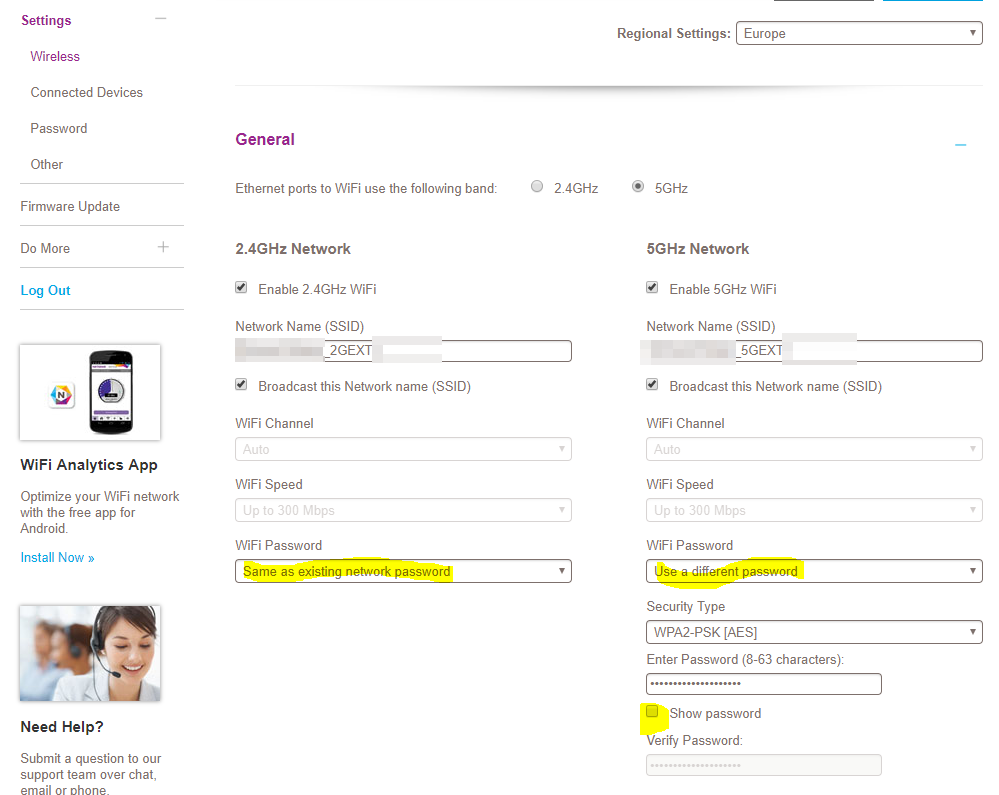- Subscribe to RSS Feed
- Mark Topic as New
- Mark Topic as Read
- Float this Topic for Current User
- Bookmark
- Subscribe
- Printer Friendly Page
I'm able to connectto NETGEAR15_EXT but will not accept my password
- Mark as New
- Bookmark
- Subscribe
- Subscribe to RSS Feed
- Permalink
- Report Inappropriate Content
I'm able to connectto NETGEAR15_EXT but will not accept my password
- Mark as New
- Bookmark
- Subscribe
- Subscribe to RSS Feed
- Permalink
- Report Inappropriate Content
Re: I'm able to connectto NETGEAR15_EXT but will not accept my password
What extender are you using?
Are you talking about the wifi passphrase, or a different password?
- Mark as New
- Bookmark
- Subscribe
- Subscribe to RSS Feed
- Permalink
- Report Inappropriate Content
Re: I'm able to connectto NETGEAR15_EXT but will not accept my password
I am using a PowerLine WiFi PLW1000. I have it plugged into my MyNet900 router. I am using the password assigned to the MyNet router.
- Mark as New
- Bookmark
- Subscribe
- Subscribe to RSS Feed
- Permalink
- Report Inappropriate Content
Re: I'm able to connectto NETGEAR15_EXT but will not accept my password
@MikeKett wrote:
I am using a PowerLine WiFi PLW1000. I have it plugged into my MyNet900 router. I am using the password assigned to the MyNet router.
What is plugged into the router? The PL1000 plug?
There is a manual for the PLW1000 somewhere at the end of this link:
>>>> PLW1000 | Product | Support | NETGEAR <<<<
Check the section Customize Your Network Settings.
You may have to explain a bit more about what is going on. So far you have provided limited information. For example, how are you trying to " connect to NETGEAR15_EXT"?
- Mark as New
- Bookmark
- Subscribe
- Subscribe to RSS Feed
- Permalink
- Report Inappropriate Content
Re: I'm able to connectto NETGEAR15_EXT but will not accept my password
Yes, the PL1000 is plugged into my router. When I find the Netgear on my phone and click on it. It asks me for a password. The password I am inputting is the same password I would use to log onto my router. It tells me to check password and try again.
- Mark as New
- Bookmark
- Subscribe
- Subscribe to RSS Feed
- Permalink
- Report Inappropriate Content
Re: I'm able to connectto NETGEAR15_EXT but will not accept my password
@MikeKett wrote:
When I find the Netgear on my phone and click on it.
What is "the Netgear" on your phone? The NETGEAR15_EXT thing?
And what are you using on your phone? The phone's wifi? A Netgear app?
@MikeKett wrote:
The password I am inputting is the same password I would use to log onto my router. It tells me to check password and try again.
Yes, but what password and what are you trying to log into?
The password you use to access the router's browser interface, the GUI, is not the same as the password you use to access the wifi on the router.
NETGEAR15_EXT is a wifi SSID.
If your router has its own wifi password, try using that for the NETGEAR15_EXT. Or look on the back of the wifi plug.
- Mark as New
- Bookmark
- Subscribe
- Subscribe to RSS Feed
- Permalink
- Report Inappropriate Content
Re: I'm able to connectto NETGEAR15_EXT but will not accept my password
It's using the WiFi on my phone searching for available hot spots,and it's the Netgear15 devise I'm trying to log onto and it asks me for my password. The password I use to logonto my router does not work. Hope this explains better.
- Mark as New
- Bookmark
- Subscribe
- Subscribe to RSS Feed
- Permalink
- Report Inappropriate Content
Re: I'm able to connectto NETGEAR15_EXT but will not accept my password
It's not the password you need to login to the router - much more it's the Network Security Key as used to associate a mobile device to the router wireless. "Netgear15" does read like a default wireless network name, if you have not changed the Network Security Key on the router from the default, it's printed on the Netgear router label, along with the Netgear15 name.
Edit: Unluckily, Netgear does talk on the EXtender Web UI of a Password - just to cause more confusion.
Edit: Potentially, you have applied a different password (as in the screenshot to the right side) for the 5 GHz network - there is a control to make it visible, or you might consider to change it to "Same as exisiting network password".
- Mark as New
- Bookmark
- Subscribe
- Subscribe to RSS Feed
- Permalink
- Report Inappropriate Content
Re: I'm able to connectto NETGEAR15_EXT but will not accept my password
At this point, I don't know of the powerline and the extender offer the similar controls.
Do the PLW1000 device have a powerline connection established form the remote kit to the one near to the router? What do the PLW1000 LEDs say?
- Mark as New
- Bookmark
- Subscribe
- Subscribe to RSS Feed
- Permalink
- Report Inappropriate Content
Re: I'm able to connectto NETGEAR15_EXT but will not accept my password
@schumaku wrote:
It's not the password you need to login to the router - much more it's the Network Security Key as used to associate a mobile device to the router wireless.
Exactly. That is what was behind my questions.
The answer I got:
I'm trying to log onto and it asks me for my password. The password I use to logonto my router does not work.
does not take us much further.
So, let's put it another way.
How are you logging into your router?
If you are using a browser, or one of Netgear's apps, you may not be logged into the router's wifi.
There's another bit of missing information. You'll have to help us out here. Tell us about the rest of the network.
What is this MyNet900 router? What is the modem at the front of this network?
You won't be the first person, or the last, to be completely baffled by all these passwords. We have all been there. Fill in the gaps in your information and it should be easy to fix what is going on.
- Mark as New
- Bookmark
- Subscribe
- Subscribe to RSS Feed
- Permalink
- Report Inappropriate Content
Re: I'm able to connectto NETGEAR15_EXT but will not accept my password
Let me try to explain another way... The MyNet900 is a wieless router that I can logonto from my phone for internet access. It is plugged into my Comcast box. It is also plugged into my Cisco data switch for my home office network. This is what I plugged thePL1000 into. When I look at the WiFi access points I can see the MyNet900 and can connect and disconnect from it using a password. I can also see the NETGEAR15-5G_EXT. It also asks me for a password. I enter the same password as the MyNet900 and I get an invalid entry. Hopefully this explains better.
- Mark as New
- Bookmark
- Subscribe
- Subscribe to RSS Feed
- Permalink
- Report Inappropriate Content
Re: I'm able to connectto NETGEAR15_EXT but will not accept my password
Your primary wireless router network is named NETGEAR15 or MyNet900 ?
- Mark as New
- Bookmark
- Subscribe
- Subscribe to RSS Feed
- Permalink
- Report Inappropriate Content
Re: I'm able to connectto NETGEAR15_EXT but will not accept my password
My primary wireless network router (MyNet900) is named COMLINK. I also have another WiFi extender that is named COMLINKEXT that I can log oto with the same password.
- Mark as New
- Bookmark
- Subscribe
- Subscribe to RSS Feed
- Permalink
- Report Inappropriate Content
Re: I'm able to connectto NETGEAR15_EXT but will not accept my password
So NETGEAR15 is the PLW1000 default network name, as printed on the product label?
I guess then the password (network key) to estalish a connection to the Powerline Wireless AP is still the one printed - as this was never adjusted (as per the PL1000 Powerline User Manual, p.18 ff.?
Essentially, the initial installation is explained in the PLW1000 Quick Start Guide p.8.
- Mark as New
- Bookmark
- Subscribe
- Subscribe to RSS Feed
- Permalink
- Report Inappropriate Content
Re: I'm able to connectto NETGEAR15_EXT but will not accept my password
@MikeKett wrote:
Let me try to explain another way... The MyNet900 is a wieless router that I can logonto from my phone for internet access. It is plugged into my Comcast box. It is also plugged into my Cisco data switch for my home office network.
Sorry. This doesn't get us much further.
You've suddenly thrown a lot of stuff into this that was invisible in your original (no content) message.
You need to plug the Powerline thing into the router. Not some bolt-on bit of network kit.
Try telling us what the model is of this MyNet900.
And do you understand the difference between login to the wifi and login to the browser interface?
@schumaku may follow what is going on here, but I get more confused by every reply from you.
- Mark as New
- Bookmark
- Subscribe
- Subscribe to RSS Feed
- Permalink
- Report Inappropriate Content
Re: I'm able to connectto NETGEAR15_EXT but will not accept my password
@michaelkenward the system we talk here is not a pure wireless extender, it's a PL1000 + a PLW1000 with an AP. This system is never associated wirelessly to an existing router, much more i'ts basically an AP with a powerline connection. And the AP network name does default to NETGEARxx, here it's NETGEAR15 and the network key is printed (along with the name) on the PLW1000 8-)
The connection from the router (make and model does not matter now) as it is done by Ethernet (OP says from a Cisco switch connected in between) to the PL1000 and then by PLC to the PLW1000.
• What is the difference between WiFi 6 and WiFi 7?
• Yes! WiFi 7 is backwards compatible with other Wifi devices? Learn more