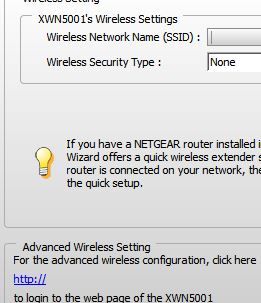- Subscribe to RSS Feed
- Mark Topic as New
- Mark Topic as Read
- Float this Topic for Current User
- Bookmark
- Subscribe
- Printer Friendly Page
Netgear Powerline Utility for Windows
- Mark as New
- Bookmark
- Subscribe
- Subscribe to RSS Feed
- Permalink
- Report Inappropriate Content
I have this Netgear Powerline WiFi Range Extender. I use the Negear Powerline Utility (v. 3.0.1.4) on my Windows 10 computer. I recently got a new Netgear R7000 router. I still want to use the Powerline 500 WiFi Range Extender (XWN5001). It has the SSID of the old router, so I went in to the Negear Powerline Utility, but when I enter the info into the "Wireless Configuration" to change the SSID to the R7000 it gives me a little graphic with green flashing "lights" as if it's trying to change this on the XWN5001, and then the Netgear Powerline Utility crashes. When I go back to see the Powerline Utility it hasn't changed the rounter. I have tried also to use the "Search my NETGEAR Router" button. And that puts all the information in, but it's no better than typing it in manually. The utility crashes and then comes back with no changes.
Any ideas to help with this?
Solved! Go to Solution.
Accepted Solutions
- Mark as New
- Bookmark
- Subscribe
- Subscribe to RSS Feed
- Permalink
- Report Inappropriate Content
Have you reset the XWN5001 to factory settings?
Can you access the web interface for the XWN5001? There is a link at the bottom of the Wireless Configuration page. The IP address also shows up in the map in the Powerline Utility. Put that into the browser and you may get somewhere.
This may sound strange, but some people find that the Zyxel Powerline utility is a better bet than the Netgear software.
All Replies
- Mark as New
- Bookmark
- Subscribe
- Subscribe to RSS Feed
- Permalink
- Report Inappropriate Content
Have you reset the XWN5001 to factory settings?
Can you access the web interface for the XWN5001? There is a link at the bottom of the Wireless Configuration page. The IP address also shows up in the map in the Powerline Utility. Put that into the browser and you may get somewhere.
This may sound strange, but some people find that the Zyxel Powerline utility is a better bet than the Netgear software.
- Mark as New
- Bookmark
- Subscribe
- Subscribe to RSS Feed
- Permalink
- Report Inappropriate Content
Re: Netgear Powerline Utility for Windows
So as you see, there isn't an address there... I'm not getting anywhere with it. The instructions are not clear to me. I have tried resetting to the factory settings. It will not change the unit so it recognizes the server.
• What is the difference between WiFi 6 and WiFi 7?
• Yes! WiFi 7 is backwards compatible with other Wifi devices? Learn more