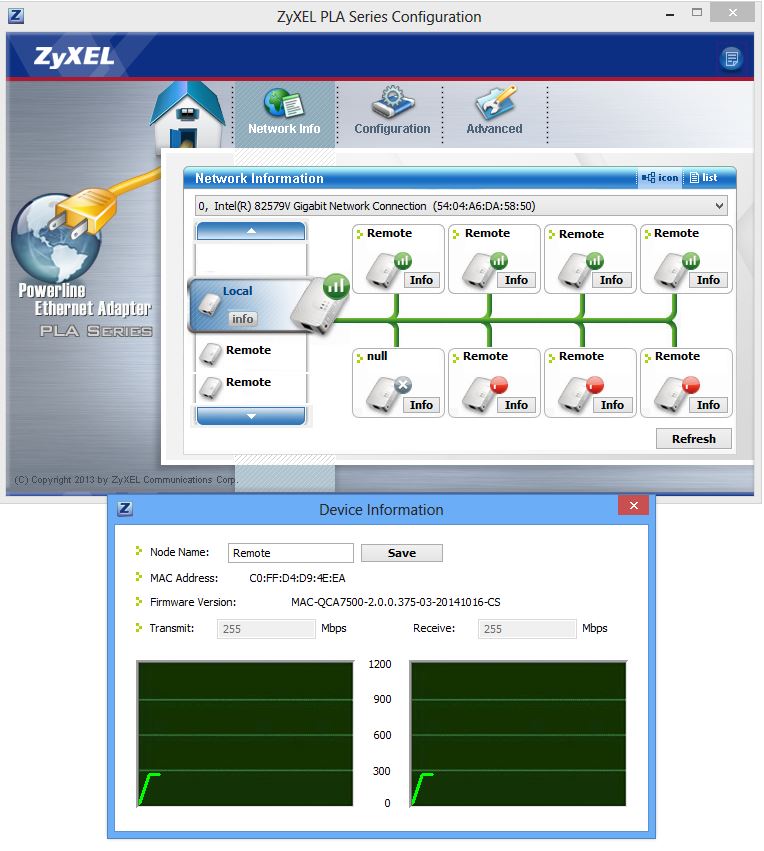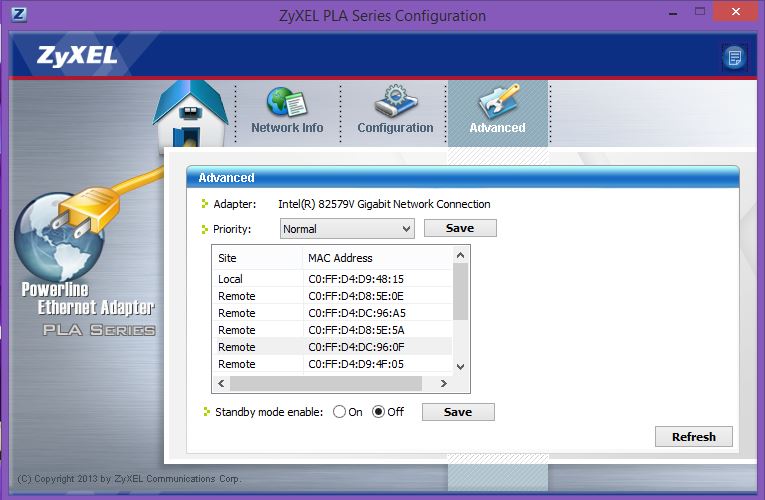- Subscribe to RSS Feed
- Mark Topic as New
- Mark Topic as Read
- Float this Topic for Current User
- Bookmark
- Subscribe
- Printer Friendly Page
Re: PL1200 keeps disconnecting
- Mark as New
- Bookmark
- Subscribe
- Subscribe to RSS Feed
- Permalink
- Report Inappropriate Content
PL1200 keeps disconnecting
I Purchased 4 * PL1200 adaptors, one of them is disconnecting randomly for no given reason?
It then reconnects after about 5 minutes, or if I power it off/on it reconnects again.
I did see a similar post on this but no solution was given! https://community.netgear.com/t5/Powerline-Networking/PL1200-keeps-disconnecting/m-p/1020104#M2852
Can someone help please
Leslie Channell
- Mark as New
- Bookmark
- Subscribe
- Subscribe to RSS Feed
- Permalink
- Report Inappropriate Content
Re: PL1200 keeps disconnecting
Have you been through all this stuff?
How to troubleshoot NETGEAR powerlines connectivity | Answer | NETGEAR Support
You don't say.
- Mark as New
- Bookmark
- Subscribe
- Subscribe to RSS Feed
- Permalink
- Report Inappropriate Content
Re: PL1200 keeps disconnecting
Plus nothing on that page about the devices loosing connectivity and then coming back online as I described.
- Mark as New
- Bookmark
- Subscribe
- Subscribe to RSS Feed
- Permalink
- Report Inappropriate Content
Re: PL1200 keeps disconnecting
@LChannell wrote:
Firstly that page has a table with no.mention of the PL1200 and is therfore out of date.
It is the page that you get to if you start at the support pages for the PL1200
PL1200 | Product | Support | NETGEAR
It is generic advice that has nothing to do with the hardware involved. It will also apply to your more modern device.
As this is one of four plugs, have you tried swapping them around to see if it is the plug that is the problem or the mains socket it is in?
If it is the plug then you have good evidence to get it replaced under warranty. If it is the socket, then you may need an electrician.
- Mark as New
- Bookmark
- Subscribe
- Subscribe to RSS Feed
- Permalink
- Report Inappropriate Content
Re: PL1200 keeps disconnecting
It probably is the start of the help for the PL1200 but the diagrams and charts only describe earlier models of the powerline and so the HELP page is out of date in my view.
I have now swapped them and can confirm thst it is the one device. Alas I bought them in November and the boxes went in the trash a while back.
- Mark as New
- Bookmark
- Subscribe
- Subscribe to RSS Feed
- Permalink
- Report Inappropriate Content
Re: PL1200 keeps disconnecting
@LChannell wrote:
I have now swapped them and can confirm thst it is the one device. Alas I bought them in November and the boxes went in the trash a while back.
They should come with a one-year warranty. It isn't the box that is important but proof of purchase.
I would start the on-line RMA process here. I'd say you have pretty good evidence that the plug is defective. (Just do a factory reset and "reconfigure" on it one more time to confirm that.)
But be prepared for struggle. Netgear doesn't make it easy. Under no account, start with the telephone support system. That seems to be on commission and the first thing they will demand is that you take out a support contract.
Good luck, you may need it.
- Mark as New
- Bookmark
- Subscribe
- Subscribe to RSS Feed
- Permalink
- Report Inappropriate Content
Re: PL1200 keeps disconnecting
I find these units can go into standby mode, which causes problems as they don't seem to 'wake' properly every now and then. Now Netgear will advise that these units don't have a sleep or standby mode, yet when you install Zyxel's powerline utility software (unfortunately Netgear haven't updated theirs to communicate with these units) you will find on the advanced tab that you can in fact set or disable this feature on the Netgear adapters. Disconnecting then reconnecting the unit to the mains, then rechecking with the Zyxel software, will show that the setting remains disabled.
Since I have done this with my units (I have 10) I have not experienced connectivity issues where a unit becomes unresponsive. Before doing this I did on occasion.
The software can be downloaded from Zyxel's support site:
or direct download here
This links to version 7.0.2.14.0611. Later versions do not seem to work with the PL1200's
Here's a couple of screen shots of the software, used with my own adapters:
This worked for me. Maybe worth a try in your situation too.
Hope this helps
• What is the difference between WiFi 6 and WiFi 7?
• Yes! WiFi 7 is backwards compatible with other Wifi devices? Learn more