
- Subscribe to RSS Feed
- Mark Topic as New
- Mark Topic as Read
- Float this Topic for Current User
- Bookmark
- Subscribe
- Printer Friendly Page
Re: PLP1200 Worked Perfect for One Day
- Mark as New
- Bookmark
- Subscribe
- Subscribe to RSS Feed
- Permalink
- Report Inappropriate Content
Just set this up yesterday. Router is on main floor of our home and the laptop connected to the receiver via ethernet is on second floor. Set it up and had it working all day yesterday with no issues. Today when I turned on the laptop there was no internet connection and the three LED lights on the Powerline adapter were off. I tried several different outlets throughout the house but lights remained off . Attempted multiple factory resets (The reset button is actually not really aligned with the little hole on the bottom of the unit, which makes it difficult) with still no luck. I'm assuming the fact that this worked perfectly yesterday means there is no issue with the wiring in our home. But no matter what I try, I cannot get any lights or signs of life from that second receiver. Has anyone else experienced this? Thanks
Solved! Go to Solution.
Accepted Solutions
- Mark as New
- Bookmark
- Subscribe
- Subscribe to RSS Feed
- Permalink
- Report Inappropriate Content
I was on the phone with Netgear tech support for about 1.5 hours yesterday and again today and still not working. So my solution is to return the Netgear product and buy a t-link because I have wasted enough time on this thing and it's clear that support has no clue -- for some reason they refuse to believe the unit itself might be defective
All Replies
- Mark as New
- Bookmark
- Subscribe
- Subscribe to RSS Feed
- Permalink
- Report Inappropriate Content
Re: PLP1200 Worked Perfect for One Day
It could be that the plugs were faulty and died overnight, but another possibility is that the things went into "sleep mode". (Apparently they ship them with that turned on by default.) But a reset should have woken them up.
- Mark as New
- Bookmark
- Subscribe
- Subscribe to RSS Feed
- Permalink
- Report Inappropriate Content
Re: PLP1200 Worked Perfect for One Day
How can one disable the sleep mode on these things?
Its terrible that there is no web-access (using their IP addresses) to configurations of these units...
- Mark as New
- Bookmark
- Subscribe
- Subscribe to RSS Feed
- Permalink
- Report Inappropriate Content
I was on the phone with Netgear tech support for about 1.5 hours yesterday and again today and still not working. So my solution is to return the Netgear product and buy a t-link because I have wasted enough time on this thing and it's clear that support has no clue -- for some reason they refuse to believe the unit itself might be defective
- Mark as New
- Bookmark
- Subscribe
- Subscribe to RSS Feed
- Permalink
- Report Inappropriate Content
Re: PLP1200 Worked Perfect for One Day
@alokeprasad wrote:
How can one disable the sleep mode on these things?
Netgear stopped providing control software some time ago. But you can use the software that supports other brands. You can also do it with the Netgear desktop genie for your operating system.
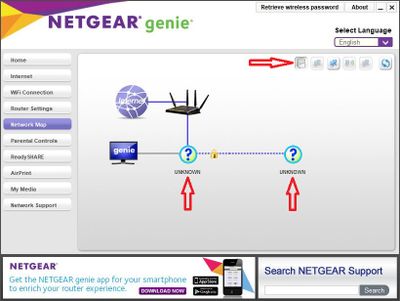
Right click your device and see the controls
@alokeprasad wrote:
Its terrible that there is no web-access (using their IP addresses) to configurations of these units...
As I tried to explain earlier, there is no IP address that you can access. That's not how powerline works.
- Mark as New
- Bookmark
- Subscribe
- Subscribe to RSS Feed
- Permalink
- Report Inappropriate Content
Re: PLP1200 Worked Perfect for One Day
Thx.
Where can I get the latest Genie for Windows from a Netgear site?
- Mark as New
- Bookmark
- Subscribe
- Subscribe to RSS Feed
- Permalink
- Report Inappropriate Content
Re: PLP1200 Worked Perfect for One Day
Sorry, I should have put it in. Netgear hides it pretty well.
If you want the desktop genie for Windows start here:
genie Landing Page | Apps | Discover | Home | NETGEAR
You may have to dismiss an annoying pop-up that tries to push a mobile app down your throat.
- Mark as New
- Bookmark
- Subscribe
- Subscribe to RSS Feed
- Permalink
- Report Inappropriate Content
Re: PLP1200 Worked Perfect for One Day
- Mark as New
- Bookmark
- Subscribe
- Subscribe to RSS Feed
- Permalink
- Report Inappropriate Content
- Mark as New
- Bookmark
- Subscribe
- Subscribe to RSS Feed
- Permalink
- Report Inappropriate Content
Re: PLP1200 Worked Perfect for One Day
Thanks! That worked.
I show Tx: 385 Mbps; Rx: 314 Mbps (not symmetric, interesting!) and encrypted connection.
I can change encryption keys and everything!
Hard to believe that Netgear has stopped supporting such a useful Windows app without any replacement.
The link to this app should be a sticky on top of the forum. It'll answer so many questions.
Will this app be usable w the Orbi's? I'm replacing my Nighthawk R9000 w RBK50's.
Aloke
- Mark as New
- Bookmark
- Subscribe
- Subscribe to RSS Feed
- Permalink
- Report Inappropriate Content
Re: PLP1200 Worked Perfect for One Day
@alokeprasad wrote:
Hard to believe that Netgear has stopped supporting such a useful Windows app without any replacement.
Oh so true. It isn't as if Netgear has abandoned the Powerline market.
That shortcoming is especially strange now that they are doing their best to ditch the desktop Netgear genie at the same time.
@alokeprasad wrote:
The link to this app should be a sticky on top of the forum. It'll answer so many questions.
And then they go and remove the link that has worked for years!
@alokeprasad wrote:
Will this app be usable w the Orbi's? I'm replacing my Nighthawk R9000 w RBK50's.
My experience is that the desktop genie does as much with Orbis as with the Nighthawks.
- Mark as New
- Bookmark
- Subscribe
- Subscribe to RSS Feed
- Permalink
- Report Inappropriate Content
Re: PLP1200 Worked Perfect for One Day
Installed ORBI RBK50.
Genie works great with it. Way better UI than the Orbi's built-in interface.
I wish I could get the backhaul connection speed using Genie, like I can for the PowerLine adapters.
- Mark as New
- Bookmark
- Subscribe
- Subscribe to RSS Feed
- Permalink
- Report Inappropriate Content
Re: PLP1200 Worked Perfect for One Day
@alokeprasad wrote:
Genie works great with it. Way better UI than the Orbi's built-in interface.
Best of all with the Orbi is the browser GUI. But that is useless with Powerline plugs.
- Mark as New
- Bookmark
- Subscribe
- Subscribe to RSS Feed
- Permalink
- Report Inappropriate Content
Re: PLP1200 Worked Perfect for One Day
Good thing Windows version still works.
The iOS version refuses to connect to the Orbi (over WiFi).
• What is the difference between WiFi 6 and WiFi 7?
• Yes! WiFi 7 is backwards compatible with other Wifi devices? Learn more
