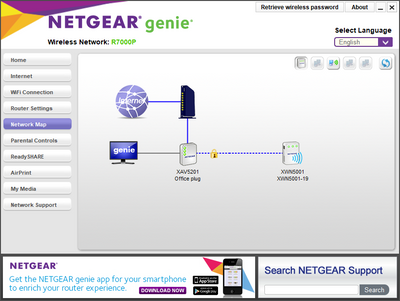- Subscribe to RSS Feed
- Mark Topic as New
- Mark Topic as Read
- Float this Topic for Current User
- Bookmark
- Subscribe
- Printer Friendly Page
PLW1000 Firmware update...
- Mark as New
- Bookmark
- Subscribe
- Subscribe to RSS Feed
- Permalink
- Report Inappropriate Content
Picked up a PLW1000 kit which is working great, checking support there are some firmware updates which address security etc, however no matter whichfirmware file I try, it tells me it is the incorrect firmware and fails.
Product box states it is a PLW1000-1TLAUS, status page states PLW1000, however firmware page states it is loaded with firmware v1.0.0.8 which would correspond with being the first revision firmware of a PLW1000v2
I have tried PLW1000 v1.0.0.22, v1.0.1.4, v1.0.1.6, as well as PLW1000v2 v1.0.0.12, v1.0.0.14
I had a look at PLW1010 and PLW1010v2 however they both use the corresponding files from the 1000 series.
Everything is working, however since the firmware release notes states things such as:
New Features & Enhancements
- Includes security fixes.
Bug Fixes:
- Fixed the Web GUI bug when editing the Access Control rules.
- Fixed the issue for Remote Poweline Devices Status which displays incorrectly
New Features & Enhancements
- Includes security fixes.
- Support for “Turn off wireless signal by schedule” function.
Would be nice to be able to benefit from these..
Solved! Go to Solution.
Accepted Solutions
- Mark as New
- Bookmark
- Subscribe
- Subscribe to RSS Feed
- Permalink
- Report Inappropriate Content
Finally got passed onto Level 2 support, they read my original ticket and instantly identified that my model is not the Australian retail version which should be PWL1000-100AUS. Mine is PWL1000-1TLAUS.. sold by our biggest ISP.. who likes to modify and cut down firmware to restrict what you can access. Unfortunately updates for this model will only be through them.. and as they dont even list it amongst devices that they sell on the website, it also currently has no support.
All Replies
- Mark as New
- Bookmark
- Subscribe
- Subscribe to RSS Feed
- Permalink
- Report Inappropriate Content
Re: PLW1000 Firmware update...
Hi Axiste,
What is the file format of the firmware that you are trying to load?
- Mark as New
- Bookmark
- Subscribe
- Subscribe to RSS Feed
- Permalink
- Report Inappropriate Content
Re: PLW1000 Firmware update...
am unzipping so that I use the .img
Have been back and forward with support for a bit now, awaiting their response, but so far they have concluded that I have a v1 unit with v2 firmware... so it refuses to allow any updates.
They're so far asking many questions to try and ascertain as to how i managed to make it do this.. as opposed to accepting thats how it shipped.. as it has had this firmware and inability to change it since I opened the box!
- Mark as New
- Bookmark
- Subscribe
- Subscribe to RSS Feed
- Permalink
- Report Inappropriate Content
Re: PLW1000 Firmware update...
This just gets better and better.. can someone here maybe figure out how they expect this to work?
I was sent the below in an email:
"In order to further isolate the issue, let's try to update the firmware using the TFTP method.
Please follow the steps in the link below for firmware update using the TFTP method:
https://kb.netgear.com/22688/ "
Followed by another email:
"While doing the TFTP, download the latest firmware for PLW1000 and run the TFTP on the computer.
The power line should be hardwired to computer while performing TFTP and you do not need to change the computer IP address."
.. well you cant do that as holding the reset button and then powering on does not produce the required result.. tftp2.exe requires the device to go into a tftp recieve mode which the PLW1000 doesnt appear to do.
Also would need to know what the default IP is going to be if and when it does succeed into tftp mode, and my computer isnt going to have an IP address if I hardwire directly to the PLW1000 (as I am not keeping it on my network whilst I try to force flash firmware)
- Mark as New
- Bookmark
- Subscribe
- Subscribe to RSS Feed
- Permalink
- Report Inappropriate Content
Re: PLW1000 Firmware update...
I have never seen any suggestion that you can use TFTP to update the firmware on a Powerline device.
As that article says, it is for routers.
Sadly, Netgear's support for Powerline is poor. The documentation is also rubbish.
You don't say how you are accessing the plug. Have you tried using the Netgear Genie to manage the device?
If it works with your plugs – mine are older – you can get it to show the Network Map of Powerline devices
If you "right click" the device you want to manage, you should see a Configuration option. Up pops the usual browser page with maintenance options, including updating firmware.
Maybe this is what you are doing. It isn't clear from your description just how you went about this update process.
- Mark as New
- Bookmark
- Subscribe
- Subscribe to RSS Feed
- Permalink
- Report Inappropriate Content
Re: PLW1000 Firmware update...
Havnt used Genie, dont see a need for another app, I do everything direct via the web gui using chrome etc.
- Mark as New
- Bookmark
- Subscribe
- Subscribe to RSS Feed
- Permalink
- Report Inappropriate Content
Re: PLW1000 Firmware update...
That's new information.
I assume that "chrome etc" means different browsers. Again, I'm reading between the lines here.
- Mark as New
- Bookmark
- Subscribe
- Subscribe to RSS Feed
- Permalink
- Report Inappropriate Content
Re: PLW1000 Firmware update...
Heh, yes you would be correct, sorry, bit disgruntled at Netgear given the crap advice the official tech support have given so far 🙂
- Mark as New
- Bookmark
- Subscribe
- Subscribe to RSS Feed
- Permalink
- Report Inappropriate Content
Re: PLW1000 Firmware update...
Understandable, but I don't work for Netgear.
Unfortunately, the alternative approach with the Zyxel powerline utility manages everything but flashing firmware.
- Mark as New
- Bookmark
- Subscribe
- Subscribe to RSS Feed
- Permalink
- Report Inappropriate Content
Re: PLW1000 Firmware update...
Yeah, wasnt meaning to imply that you work for Netgear, more that Im a bit disgruntled with them, and not effectively managing my rage towards them without letting it effect my posts here.
Interestingly, I think its a lost cause, as they have already ascertained, I have a V1 unit that has V2 intial firmware on it, so it refuses to accept anything. Wondering when they will run out of options and realise its not going to be user fixable.
- Mark as New
- Bookmark
- Subscribe
- Subscribe to RSS Feed
- Permalink
- Report Inappropriate Content
Finally got passed onto Level 2 support, they read my original ticket and instantly identified that my model is not the Australian retail version which should be PWL1000-100AUS. Mine is PWL1000-1TLAUS.. sold by our biggest ISP.. who likes to modify and cut down firmware to restrict what you can access. Unfortunately updates for this model will only be through them.. and as they dont even list it amongst devices that they sell on the website, it also currently has no support.
• What is the difference between WiFi 6 and WiFi 7?
• Yes! WiFi 7 is backwards compatible with other Wifi devices? Learn more