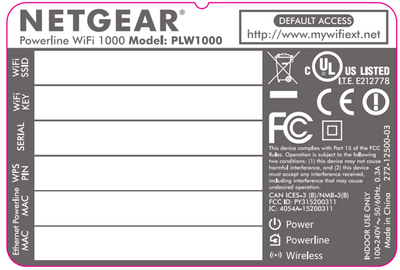- Subscribe to RSS Feed
- Mark Topic as New
- Mark Topic as Read
- Float this Topic for Current User
- Bookmark
- Subscribe
- Printer Friendly Page
Password on XWN5001 is not accepted on iPhone
- Mark as New
- Bookmark
- Subscribe
- Subscribe to RSS Feed
- Permalink
- Report Inappropriate Content
When I am trying to connect to Powerline AV500, I am asked for a password, but the password written on Powerline AV500 is not accepted on my iPhone.
Solved! Go to Solution.
Accepted Solutions
- Mark as New
- Bookmark
- Subscribe
- Subscribe to RSS Feed
- Permalink
- Report Inappropriate Content
@IngaS wrote:
Security PIN (wps) No written on the extender and that is obviously not the correct password to connect.
There should be a password on the back of the plug, a series of 16 characters in sets of four. This picture shows the format.
On the XWN5001 the layout is a bit different. On my plug it is the line above the WPS PIN and under the serial number.
This page gives you some idea of what to look for:
Where do I find the wireless key for my wireless Powerline? | Answer | NETGEAR Support
I love it that Netgear puts the information where you can't see it when the plug is in operation. That's why I take pictures of these things for reference.
All Replies
- Mark as New
- Bookmark
- Subscribe
- Subscribe to RSS Feed
- Permalink
- Report Inappropriate Content
Re: Password on XWN5001 is not accepted on iPhone
Are you talking about the Wi-Fi password or the admin password? The password written on the label is the default Wi-Fi password to connect to the default SSID, NETGEAR_EXT. OTOH, if you are trying to log into the extender to configure it, then the default username and password are admin and password, respectively.
If the default Wi-Fi password doesn't work, then try resetting it to factory settings. There is a button that you have to press for a couple of seconds. Consult the installation guide if you can't find it.
- Mark as New
- Bookmark
- Subscribe
- Subscribe to RSS Feed
- Permalink
- Report Inappropriate Content
Re: Password on XWN5001 is not accepted on iPhone
Can the iPhone see the SSID from the plug?
- Mark as New
- Bookmark
- Subscribe
- Subscribe to RSS Feed
- Permalink
- Report Inappropriate Content
Re: Password on XWN5001 is not accepted on iPhone
- Mark as New
- Bookmark
- Subscribe
- Subscribe to RSS Feed
- Permalink
- Report Inappropriate Content
@IngaS wrote:
Security PIN (wps) No written on the extender and that is obviously not the correct password to connect.
There should be a password on the back of the plug, a series of 16 characters in sets of four. This picture shows the format.
On the XWN5001 the layout is a bit different. On my plug it is the line above the WPS PIN and under the serial number.
This page gives you some idea of what to look for:
Where do I find the wireless key for my wireless Powerline? | Answer | NETGEAR Support
I love it that Netgear puts the information where you can't see it when the plug is in operation. That's why I take pictures of these things for reference.
- Mark as New
- Bookmark
- Subscribe
- Subscribe to RSS Feed
- Permalink
- Report Inappropriate Content
Re: Password on XWN5001 is not accepted on iPhone
Thank you, I managed finally
- Mark as New
- Bookmark
- Subscribe
- Subscribe to RSS Feed
- Permalink
- Report Inappropriate Content
Re: Password on XWN5001 is not accepted on iPhone
That's good.
Tell folks what the problem was and it could help someone who turns up later with the same issue.
- Mark as New
- Bookmark
- Subscribe
- Subscribe to RSS Feed
- Permalink
- Report Inappropriate Content
Re: Password on XWN5001 is not accepted on iPhone
I could resolve the problem when Netgear sent a mail to change my password.
• What is the difference between WiFi 6 and WiFi 7?
• Yes! WiFi 7 is backwards compatible with other Wifi devices? Learn more