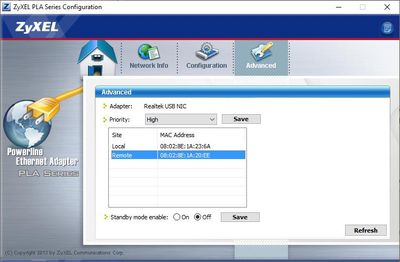- Subscribe to RSS Feed
- Mark Topic as New
- Mark Topic as Read
- Float this Topic for Current User
- Bookmark
- Subscribe
- Printer Friendly Page
Re: Powerline 1200 Drops Out
- Mark as New
- Bookmark
- Subscribe
- Subscribe to RSS Feed
- Permalink
- Report Inappropriate Content
Powerline 1200 Drops Out
I have been using my Powerline 1200 for over a year and I am finally tired of this issue. Everytime I turn on the computer or bring it back from sleep the internet drops out. My websites will stop loading or the game I am playing will freeze up. The network icon on the task bar shows that ethernet is still connected but everything else says it has no network connectivity. The fix I have found is to diable the ethernet port and then enable it again. This will fix the issue most times but ocassionally it will happen again during the same computer session.
My setup is with Xfinity but I have my own modem located in my living room. Next to the modem is a netgear switch that splits the modem signal to the Powerline and a Google WiFi mesh unit. The second powerline unit is located in my basment which is right next to my PC. There is no way to estimate the wire run between the two units because home wiring is never straight forward. Both Powerline units have an extra outlet on them. Each outlet has a powerstrip plugged in for TV's, my PC, and other various uses.
Is there something in my setup that could be knocking out my ethernet signal or do I need to start refreshing PC drivers and BIOS? I have tried diagnosing the problem on my own but have not had much luck.
- Mark as New
- Bookmark
- Subscribe
- Subscribe to RSS Feed
- Permalink
- Report Inappropriate Content
Re: Powerline 1200 Drops Out
> Powerline 1200 [...]
So, not really a "Cable Modems & Routers" problem?
https://community.netgear.com/t5/x/bd-p/home-powerline
> My setup is with Xfinity but I have my own modem located in my living
> room. [...]
What, exactly, is your "my own modem"? Has it a maker and model
number? Is it a simple modem, or a modem+router?
> [...] Next to the modem is a netgear switch [...]
Not a very detailed description of that device, either.
> [...] that splits the modem signal to the Powerline and a Google WiFi
> mesh unit.
If your (unspecified) "my own modem" is really only a modem, then
connecting multiple devices to it could account for many kinds of
problems. One doesn't "split a modem signal". Generally, a less doomed
configuration would look like:
Modem --- (WAN/Internet) Router (LAN) --- Switch
where Router and Switch could each connect to multiple devices
(including one of your Powerline adapters).
> [...] I have tried diagnosing the problem on my own but have not had
> much luck.
With device descriptions no more detailed or precise than "modem" and
"Google WiFi mesh unit", what you'll get here will be largely guesswork.
- Mark as New
- Bookmark
- Subscribe
- Subscribe to RSS Feed
- Permalink
- Report Inappropriate Content
Re: Powerline 1200 Drops Out
@KGB78 wrote:
Is there something in my setup that could be knocking out my ethernet signal or do I need to start refreshing PC drivers and BIOS? I have tried diagnosing the problem on my own but have not had much luck.
One thought, the PLP1200 has a Standby mode. Unfortunately, in its wisdom, Netgear stopped writing software to support its Powerline products, so it offers no way to turn that off. The good news is that the ZyXEL alternative can get you into the controls.
This discussion goes into the issue:
PL1200 and PLP1200 Powerline Utility / Netgear Gen... - NETGEAR Communities
Let's see if Netgear leaves this picture in place:
Spot the "radio button".
If that doesn't work, then I'd look at the PC.
• What is the difference between WiFi 6 and WiFi 7?
• Yes! WiFi 7 is backwards compatible with other Wifi devices? Learn more