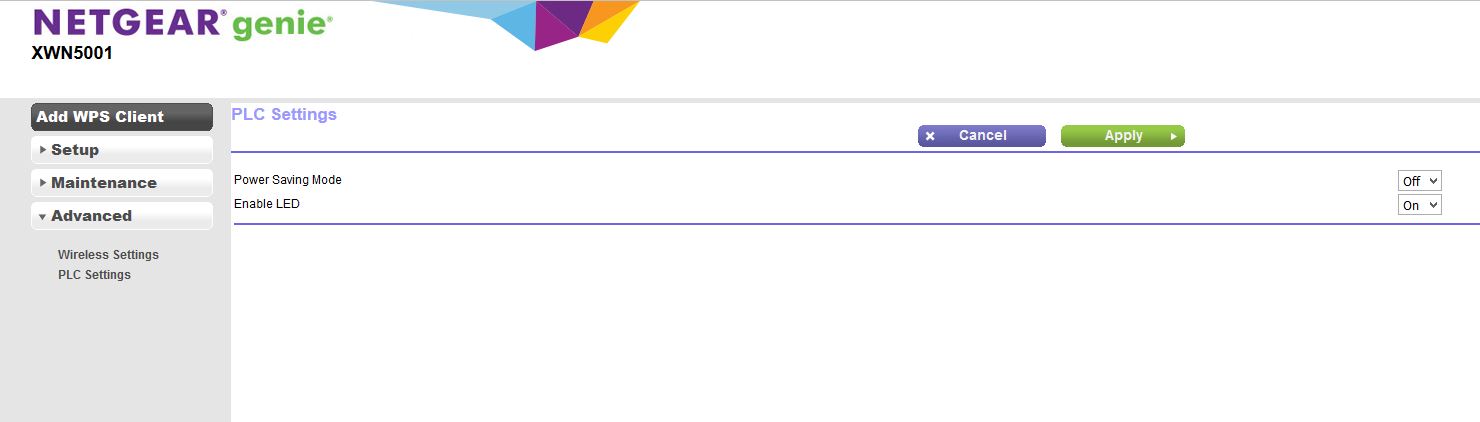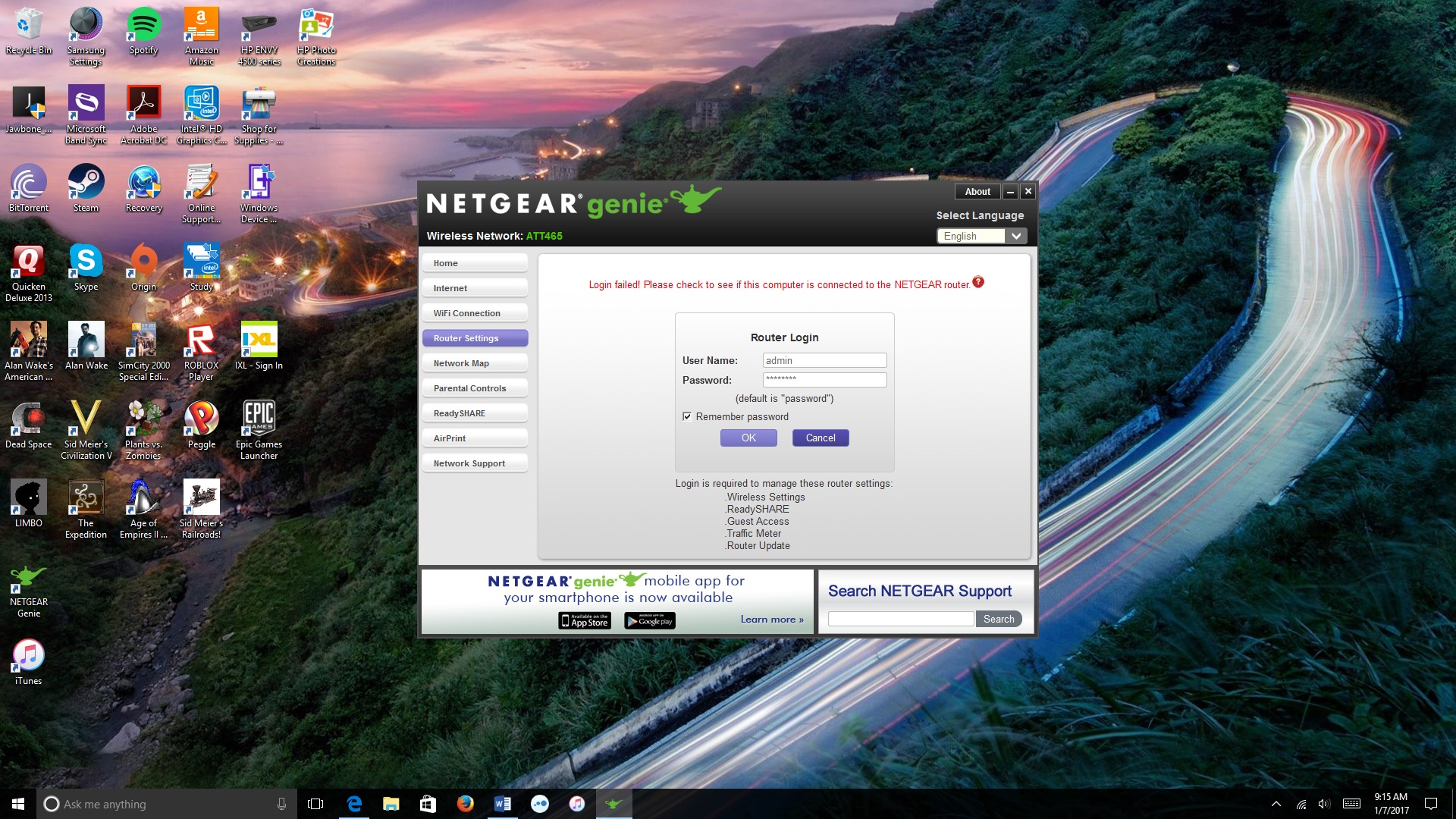- Subscribe to RSS Feed
- Mark Topic as New
- Mark Topic as Read
- Float this Topic for Current User
- Bookmark
- Subscribe
- Printer Friendly Page
Re: Powerline 500 XWN5001
- Mark as New
- Bookmark
- Subscribe
- Subscribe to RSS Feed
- Permalink
- Report Inappropriate Content
Can anyone help me how to diagnose this fault further?
Solved! Go to Solution.
Accepted Solutions
- Mark as New
- Bookmark
- Subscribe
- Subscribe to RSS Feed
- Permalink
- Report Inappropriate Content
Find the IP address of your adapter by looking at 'Attached Devices' in your router settings. Alternatively connect to the wifi channel from the adapter and then go to www.mywifiext.net in a browser. Or use Netgear Genie Network Map, click on Powerline Adapters, and then right-click this adapter and select 'Configuration'.
Now you will access the adapter's GUI (default username and password are 'admin' and 'password')
Go to 'Advanced' then 'PLC Settings' and turn off power saving mode. I find this to be temperamental on most Netgear powerline adapters, including their newer models:
Hope this helps
All Replies
- Mark as New
- Bookmark
- Subscribe
- Subscribe to RSS Feed
- Permalink
- Report Inappropriate Content
Re: Powerline 500 XWN5001
I am having the same issue. I would appreciate the help.
- Mark as New
- Bookmark
- Subscribe
- Subscribe to RSS Feed
- Permalink
- Report Inappropriate Content
- Mark as New
- Bookmark
- Subscribe
- Subscribe to RSS Feed
- Permalink
- Report Inappropriate Content
Re: Powerline 500 XWN5001
I am having issues wirelessly and direct connect. I have been trying to log into genie with the default password and the little icon just spins forever.
- Mark as New
- Bookmark
- Subscribe
- Subscribe to RSS Feed
- Permalink
- Report Inappropriate Content
Re: Powerline 500 XWN5001
Below are two screenshots of the issue I am having. I am clearly connected. This happens through wifi and ethernet. Any help would be appreciated.
- Mark as New
- Bookmark
- Subscribe
- Subscribe to RSS Feed
- Permalink
- Report Inappropriate Content
Re: Powerline 500 XWN5001
It is hard to read those screen grabs.
If you use Alt+Print Screen it will capture only the top Window.
You seem to be locked out of the Router Settings. Is that because it rejects the password?
Remember, the router password is not the same as the wifi password.
As to losing wifi connections, one recent visitor found that he had better success by tweaking the wifi settings, changing the band and other settings.
Re: Netgear D6400-100UKS - 2.4GHz Network Issue - NETGEAR Communities
He also saw interference from nearby wifi networks.
The symptoms he saw were identical to those described here, the wifi worked fine for a bit and then fell over.
- Mark as New
- Bookmark
- Subscribe
- Subscribe to RSS Feed
- Permalink
- Report Inappropriate Content
Re: Powerline 500 XWN5001
Thanks for the tip on the screen grabs. They are below. I have made no changes to the password and have been entering the default.
I attempted to factory reset the units, but that doesn't seem to be working. Do I need to have them plugged in to reset them? Any particular order?
What can cause the drop in connection via ethernet?
I appreciate your assistance. Thanks!
- Mark as New
- Bookmark
- Subscribe
- Subscribe to RSS Feed
- Permalink
- Report Inappropriate Content
Re: Powerline 500 XWN5001
What is the "Send" plug in the powerline network attached to?
The Netgear genie isn't likely to be much use with hardware from other makers.
- Mark as New
- Bookmark
- Subscribe
- Subscribe to RSS Feed
- Permalink
- Report Inappropriate Content
Re: Powerline 500 XWN5001
I'm not sure what you mean. It's connected to an AT&T gateway via ethernet and connected directly to the wall. I've removed the ethernet connection from the receiver and only connected to wifi now.
- Mark as New
- Bookmark
- Subscribe
- Subscribe to RSS Feed
- Permalink
- Report Inappropriate Content
Re: Powerline 500 XWN5001
@OMATIC73 wrote:I'm not sure what you mean.
I mean what is the "host" for the powerplugs?
I assume that you feed the LAN from the AT&T gateway, whatever that is, into the powerline's source plug.
You seem to be trying to use the Netgear genie to connect to the AT&T gateway through the wifi. You won't get into "router settings" if it isn't a Netgear router.
If you look at the top of your second screen grab, you'll see that it says
Please check to see if the computer is connected to the NETGEAR router
You won't get very far trying to connect to an AT&T device with the Netgear genie.
- Mark as New
- Bookmark
- Subscribe
- Subscribe to RSS Feed
- Permalink
- Report Inappropriate Content
Re: Powerline 500 XWN5001
Ahh. I was thinking there were some settings on the sender/receiver, but I guess that is not the case. Thank you for clearing that up.
As for the factory reset, do they need to be plugged in in order to reset them? Any particular order?
- Mark as New
- Bookmark
- Subscribe
- Subscribe to RSS Feed
- Permalink
- Report Inappropriate Content
Re: Powerline 500 XWN5001
@OMATIC73 wrote:As for the factory reset, do they need to be plugged in in order to reset them? Any particular order?
I doubt if much can happen when the thing is switched off. The instructions for what to do are in the manual:
XWN5001 | Product | Support | NETGEAR
Page 7 is a good place to start.
- Mark as New
- Bookmark
- Subscribe
- Subscribe to RSS Feed
- Permalink
- Report Inappropriate Content
Re: Powerline 500 XWN5001
Hi OMATIC73,
Please check the manual from pages 23 to 33. You cannot access the wireless settings via WiFi on the Genie since it only supports the wireless settings of NETGEAR routers. There is another option for powerline network.
http://www.downloads.netgear.com/files/GDC/XWN5001/XWN5001_UM_17OCT2012.pdf
- Mark as New
- Bookmark
- Subscribe
- Subscribe to RSS Feed
- Permalink
- Report Inappropriate Content
Find the IP address of your adapter by looking at 'Attached Devices' in your router settings. Alternatively connect to the wifi channel from the adapter and then go to www.mywifiext.net in a browser. Or use Netgear Genie Network Map, click on Powerline Adapters, and then right-click this adapter and select 'Configuration'.
Now you will access the adapter's GUI (default username and password are 'admin' and 'password')
Go to 'Advanced' then 'PLC Settings' and turn off power saving mode. I find this to be temperamental on most Netgear powerline adapters, including their newer models:
Hope this helps
• What is the difference between WiFi 6 and WiFi 7?
• Yes! WiFi 7 is backwards compatible with other Wifi devices? Learn more