
- Subscribe to RSS Feed
- Mark Topic as New
- Mark Topic as Read
- Float this Topic for Current User
- Bookmark
- Subscribe
- Printer Friendly Page
Powerline adapters and wifi extenders not showing up in network map
- Mark as New
- Bookmark
- Subscribe
- Subscribe to RSS Feed
- Permalink
- Report Inappropriate Content
Powerline adapters and wifi extenders not showing up in network map
I have two Powerline kits on my LAN (a Powerline 200 adapter and wifi extender and a Powerline 500 adapter and wifi extender) but only the Powerline 200 shows up on my network map when using the Netgear Genie app or the Powerline Utility app. I can only see the 200 and not the 500 but I know it is working. Why is that and how do I get them both to show up in these apps?
- Mark as New
- Bookmark
- Subscribe
- Subscribe to RSS Feed
- Permalink
- Report Inappropriate Content
Re: Powerline adapters and wifi extenders not showing up in network map
@PatDofNJ wrote:
I have two Powerline kits on my LAN (a Powerline 200 adapter and wifi extender and a Powerline 500 adapter and wifi extender) but only the Powerline 200 shows up on my network map when using the Netgear Genie app or the Powerline Utility app.
Do they all feed from the same plug on the router? Or two separate Powerline networks?
Which Netgear Genie app are we talking about here? Mobile device or the desktop program?
By the way, mixing different plug speeds works, but the Powerline network then runs at the speed of the slowest plugs.
- Mark as New
- Bookmark
- Subscribe
- Subscribe to RSS Feed
- Permalink
- Report Inappropriate Content
Re: Powerline adapters and wifi extenders not showing up in network map
Do they all feed from the same plug on the router? Or two separate Powerline networks?
- They each feed into a different ethernet port on my router.
Which Netgear Genie app are we talking about here? Mobile device or the desktop program?
- I only use the desktop programs: Netgear genie and Netgear Powerline Utility D 3.1.0.4
By the way, mixing different plug speeds works, but the Powerline network then runs at the speed of the slowest plugs.
- I understand that to be the case.
When I look at Netgear Genie, when I first bring up the Network Map I only see my two wifi extenders (the XWN5001 and the XAVN2001). But when I click on the Network Map Netgear Icon, than I get to see only the Powerline 200 adapter (XAV2101) and its wifi extender (XAVN2001). Should I be able to see my Powerline 500 Nano Adapter (XAV5201) and my Powerline 500 WiFi Range Extender (XWN5001)?
When I look at Netgear Powerline Utility D 3.1.0.4 I only see the Powerline 200 adapter (XAV2101) and its wifi extender (XAVN2001). Shouldn't I be able to see the Powerline 500 devices as well?
- Mark as New
- Bookmark
- Subscribe
- Subscribe to RSS Feed
- Permalink
- Report Inappropriate Content
Re: Powerline adapters and wifi extenders not showing up in network map
@PatDofNJ wrote:
When I look at Netgear Powerline Utility D 3.1.0.4 I only see the Powerline 200 adapter (XAV2101) and its wifi extender (XAVN2001). Shouldn't I be able to see the Powerline 500 devices as well?
You've probably confused the heck out of it. The networking software isn't likely to work with, or even find, two competing networks. I doubt if Netgear's codeheads anticipated users who "broke the rules". Don't forget, Powerline plugs aren't network infrastructure with unique IP addresses that a router can map.
You could experiment with putting the plugs on a single network. I've tried that from time to time, adding a third plug to my existing pair.
I have never seen the need to run two separate networks, so that is one experiment I haven't tried.
- Mark as New
- Bookmark
- Subscribe
- Subscribe to RSS Feed
- Permalink
- Report Inappropriate Content
Re: Powerline adapters and wifi extenders not showing up in network map
I have two XAV5601 and one XAV5501 adaptors all on the same network, and they work fine. However, the Powerline Utility D 3.1.0.4 only ever shows two adaptors even when all three are switched on and working. Please can you explain why this is?
- Mark as New
- Bookmark
- Subscribe
- Subscribe to RSS Feed
- Permalink
- Report Inappropriate Content
Re: Powerline adapters and wifi extenders not showing up in network map
@LeckyNeil wrote:
Please can you explain why this is?
Not really. What you want to do with the Powerline utility?
It is effectively dead. (Your plugs are also pretty old.) It doesn't even support newer models.
If I want to do anything with the plugs, which is not much. (They are just plugged in and doing their stuff.) I use the desktop genie program.
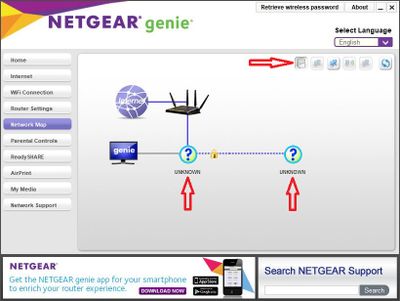
For fancy moves, I might dig out one of the programs from alternative brands, ZyXel or devolo. But, like I said, what is there to do?
- Mark as New
- Bookmark
- Subscribe
- Subscribe to RSS Feed
- Permalink
- Report Inappropriate Content
Re: Powerline adapters and wifi extenders not showing up in network map
Thank you for your rapid reply.
I didn't know about the Genie software, I will try that.
The Powerline Utility was originally useful in checking whether the network was working as it should. This was with just two adaptors.
I just thought there may be a technical reason why the software could not see any more than two adaptors.
Thanks again.
- Mark as New
- Bookmark
- Subscribe
- Subscribe to RSS Feed
- Permalink
- Report Inappropriate Content
Re: Powerline adapters and wifi extenders not showing up in network map
@LeckyNeil wrote:
I just thought there may be a technical reason why the software could not see any more than two adaptors.
Just poorly designed and orphaned software.
Powerline is effectively a generic technology. Netgear doesn't take it seriously. A bit shortsighted given the benefits that Powerline can bring to other devices.
- Mark as New
- Bookmark
- Subscribe
- Subscribe to RSS Feed
- Permalink
- Report Inappropriate Content
Re: Powerline adapters and wifi extenders not showing up in network map
It certainly is phenomenal the way the adaptors work with my Virgin fibre optic broadband and Humax recorders. There is never ever any signal drop out even in HD. I can also transfer recordings to my computers in no time, far quicker than USB 3.
- Mark as New
- Bookmark
- Subscribe
- Subscribe to RSS Feed
- Permalink
- Report Inappropriate Content
Re: Powerline adapters and wifi extenders not showing up in network map
And a heck of a lot easier than faffing around with WiFi for things like smart TVs, which don't need a mobile connection.
• What is the difference between WiFi 6 and WiFi 7?
• Yes! WiFi 7 is backwards compatible with other Wifi devices? Learn more
