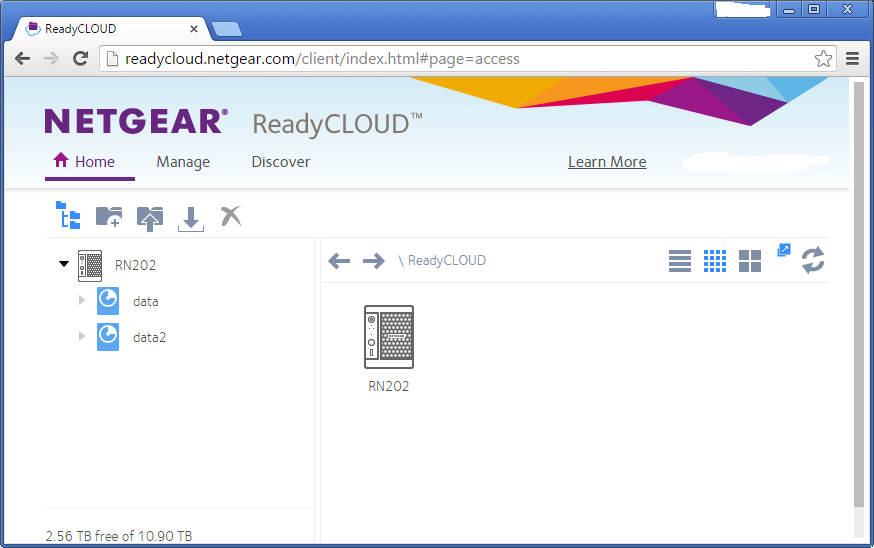- Subscribe to RSS Feed
- Mark Topic as New
- Mark Topic as Read
- Float this Topic for Current User
- Bookmark
- Subscribe
- Printer Friendly Page
Can't connect to ReadyCloud
- Mark as New
- Bookmark
- Subscribe
- Subscribe to RSS Feed
- Permalink
- Report Inappropriate Content
Can't connect to ReadyCloud
Hi
I have a ReadyNas104 which I bought 4 months ago. Everything was working fine until about the time I upgraded my firware to 6.4.0
At this point ReadCloud stopped working. I can connect to my NAS perfectly on my wired network on my Win10 PC, but that's it.
I've tried everything I can think of. Restarted the NAS a million times, uninstalled the PC software and installed the new ReadCloud client and Raidar v6.0, changed the LAN port on the router, I've eliminated my ReadyCloud account and reapplied.
Issues:
NAS goes into discovery mode, but then says "cannot fine discovery server", so it doesn't even find it from the webpage.
Raidar finds it perfectly. All diagnostics say normal.
The Cloud setup on the NAS doesn't allow me to activate ReadyCloud.
ReadyDrop and ReadyNas Remote are active though.
I'm at my wits end. I bought the router to be able to use it as a personal cloud from out of home, now it's lost most of it's utility.
I'd appreciate your help.
Thanks
Bob
- Mark as New
- Bookmark
- Subscribe
- Subscribe to RSS Feed
- Permalink
- Report Inappropriate Content
Re: Can't connect to ReadyCloud
I was thinking you should try updating/reinstalling the client, but I'm not seeing the readycloud client download at readycloud.netgear.com
- Mark as New
- Bookmark
- Subscribe
- Subscribe to RSS Feed
- Permalink
- Report Inappropriate Content
Re: Can't connect to ReadyCloud
You need to login to readycloud.netgear.com and then you can download the client.
- Mark as New
- Bookmark
- Subscribe
- Subscribe to RSS Feed
- Permalink
- Report Inappropriate Content
Re: Can't connect to ReadyCloud
@mdgm wrote:
You need to login to readycloud.netgear.com and then you can download the client.
Of course I did log in. But the download did not show up on the lower left in my browser (I tried FireFox and Chrome, with Win 7 and Win 10). Here's a screen shot:
Though there is a scroll bar on the right, there is nothing shown below "2.56 TB Free..."
- Mark as New
- Bookmark
- Subscribe
- Subscribe to RSS Feed
- Permalink
- Report Inappropriate Content
Re: Can't connect to ReadyCloud
Hi,
After updating to the latest version of the OS Readycloud did not work anymore. Under the cloud tab I stated Services Offline. Netgear support suggested that I added 8.8.8.8 as a dns server in IPV4 menu under the network tab. It worked! Maybe this will help.
"The most common cause for these issues is DNS configuration issues. Could you check on your NAS what the DNS settings are? On the admin page click on network and then the settings for your network card. If there are no DNS servers listed under IPv4 can you add your own and/or Google DNS (8.8.8.8 & 8.8.4.4) if you click on Apply and then switch back to the ReadyCloud tab and click on the refresh button the services should be available again.
If there are still issue after this could you download and attach the logs of the NAS using the procedure described in this article? http://kb.netgear.com/app/answers/detail/a_id/25625
I will then analyse the logs for the cause of the issue."
- Mark as New
- Bookmark
- Subscribe
- Subscribe to RSS Feed
- Permalink
- Report Inappropriate Content
Re: Can't connect to ReadyCloud
I have a similar situation. New RN516 installed a week ago, fully accessible via network and ReadyCloud. Suddenly, can't connect to "services' on cloud tab, shows I'm connected to Internet. Also can't connect to ReadyCloud/Netgear, unit discovered but shows offline and can't see shares.
Using static IP outside DHCP on router, inside subnet, did it this way with my Ultra6 and it worked for years.
Did as suggested adding DNS server with router IP and magically I was back online. Moments later I was kicked off again. Tried entering Google DNS didn't help. Changed IP to within DHCP range and then I couldn't even get online. Changed back to outside DHCP as was connected to Internet again, but still no services on the cloud tab. Please help, always appreciated.
- Mark as New
- Bookmark
- Subscribe
- Subscribe to RSS Feed
- Permalink
- Report Inappropriate Content
Re: Can't connect to ReadyCloud
Hello wolfie111,
If you have purchased the RN516 after June 1 2014, I suggest you contact support center as your RN516 comes with lifetime CHAT support.
Regards,
- Mark as New
- Bookmark
- Subscribe
- Subscribe to RSS Feed
- Permalink
- Report Inappropriate Content
Re: Can't connect to ReadyCloud
Same issue Jenn, system out of warranty since original purchased in 2011. Really could use some community support.
Please help.
- Mark as New
- Bookmark
- Subscribe
- Subscribe to RSS Feed
- Permalink
- Report Inappropriate Content
Re: Can't connect to ReadyCloud
@wolfie111 wrote:
...system out of warranty since original purchased in 2011...
The RN516 was launched in 2013, so that is not possible. (EDIT: I see from another thread that the RN516 was a warranty replacement).
but Netgear does provide software support for out-of-warranty systems (for instance per-incident support). It won't be free though.
- Mark as New
- Bookmark
- Subscribe
- Subscribe to RSS Feed
- Permalink
- Report Inappropriate Content
Re: Can't connect to ReadyCloud
Hello wolfie111,
I saw your profile and found that you had a Pro 6 which was replaced by Netgear with RN516. I guess you may try the per incident support contract.
Regards,
- Mark as New
- Bookmark
- Subscribe
- Subscribe to RSS Feed
- Permalink
- Report Inappropriate Content
Re: Can't connect to ReadyCloud
Hi Stephen,
I should have qualified that better. In 2011, I purchased an Ultra6. Near the end of the warranty period (5 years, just ended in Jun), I had to return it to Netgear since it had power supply problems. they were kind enough to replace it with the 516, however, my warranty is up. Yes, I know I can pay them for support, and perhaps they would extend it given the situation. that's another discussion and another topic.
In the meantime, I'm not sure how, but I solved the problem. I think what I did, after trying SO MANY suggestions, was log off all remote, readycloud, admin pages. Starting with network access to the device, on the cloud tab, turned off readycloud, on the network tab, eth0->gear->settings, I ensured ipv6 was disabled, and on ipv4 tab I removed the DNS of my router, so there were no DNS servers showing. I then reverted back to the original static IP address outside the DHCP range of my router, within subnet by re-adding that DHCP reservation to the router, using MAC address of the RN516 and my given hostname. Went back to the network settings ipv4 tab, changed IP back to this value, admin GUI restarted with old IP address and I went to the address bar in my browser, putting the new IP address in. System logged in, I then added the router IP by adding a DNS server on the ipv4 tab in network settings and turned readycloud back on. Voila! Logged back into readycloud and could see all shares. logged into readycloud via iphone, aslo now able to a=see and access all shares, stream, download, etc!
The only thing that's still a bit confusing to me, is that although everythuing seems to be working, on the cloud page in the local admin GUI, Internet still shows with green checkmark, by services stil has the red x! How can it be now that I'm accessing all files from all devices?
I'm still a little concerned that the original NETGEAR account shows the original hostname (device ID) of my readynas despite my changing it.
Any suggestions?
Thanks again,
Rob
- Mark as New
- Bookmark
- Subscribe
- Subscribe to RSS Feed
- Permalink
- Report Inappropriate Content
Re: Can't connect to ReadyCloud
Hi JennC,
I'm not sure how, but I solved the problem. I think what I did, after trying SO MANY suggestions, was log off all remote, readycloud, admin pages. Starting with network access to the device, on the cloud tab, turned off readycloud, on the network tab, eth0->gear->settings, I ensured ipv6 was disabled, and on ipv4 tab I removed the DNS of my router, so there were no DNS servers showing. I then reverted back to the original static IP address outside the DHCP range of my router, within subnet by re-adding that DHCP reservation to the router, using MAC address of the RN516 and my given hostname. Went back to the network settings ipv4 tab, changed IP back to this value, admin GUI restarted with old IP address and I went to the address bar in my browser, putting the new IP address in. System logged in, I then added the router IP by adding a DNS server on the ipv4 tab in network settings and turned readycloud back on. Voila! Logged back into readycloud and could see all shares. logged into readycloud via iphone, aslo now able to a=see and access all shares, stream, download, etc!
The only thing that's still a bit confusing to me, is that although everythuing seems to be working, on the cloud page in the local admin GUI, Internet still shows with green checkmark, by services stil has the red x! How can it be now that I'm accessing all files from all devices?
I'm still a little concerned that the original NETGEAR account shows the original hostname (device ID) of my readynas despite my changing it.
Any suggestions?
Thanks again,
Rob
- Mark as New
- Bookmark
- Subscribe
- Subscribe to RSS Feed
- Permalink
- Report Inappropriate Content
Re: Can't connect to ReadyCloud
Hello wolfie111,
The Internet and Services should have green check marks, if you are able to access your NAS through ReadyCloud then that means your NAS is online. Have you tried refreshing the page?
Regards,
- Mark as New
- Bookmark
- Subscribe
- Subscribe to RSS Feed
- Permalink
- Report Inappropriate Content
Re: Can't connect to ReadyCloud
- Mark as New
- Bookmark
- Subscribe
- Subscribe to RSS Feed
- Permalink
- Report Inappropriate Content
Re: Can't connect to ReadyCloud
Hello wolfie111,
How about closing it out then use another web browser? Or another computer?
Regards,
- Mark as New
- Bookmark
- Subscribe
- Subscribe to RSS Feed
- Permalink
- Report Inappropriate Content
Re: Can't connect to ReadyCloud
Thanks for the advice JennC,
Neither suggestion worked. Every computer and various browsers shows the "Internet Available" with green check and "Services Offline" with red x. Strange because I can access ReadyCloud with any browser or device.
I'm feeling this has something to do with the original IP either on my old Ultra6 or the new RM516 out of the box being registered with readyCloud and the account migration to myNetgear. I had both accounts in place, and I dont recall in which order things were setup during the migration.
Could it also be that my IP for RN516 is setup outside my DHCP range, but inside subnet? Other suggestions? This is bothersome...
- Mark as New
- Bookmark
- Subscribe
- Subscribe to RSS Feed
- Permalink
- Report Inappropriate Content
Re: Can't connect to ReadyCloud
Hello wolfie111,
Maybe you want to try setting the RN516 to DHCP to allow it to get an IP from the router automatically. Type the router's IP address as the primary DNS.
Clear the browser cache too.
Let me know if there's any improvement.
Regards,
- Mark as New
- Bookmark
- Subscribe
- Subscribe to RSS Feed
- Permalink
- Report Inappropriate Content
Re: Can't connect to ReadyCloud
Thanks Again JennC.
I put the RN516 IP into my DHCP range, pointing to the router DNS server, no change after closing browser, logging off, turning off readycloud and back on. Services still with an X depsite my ability to access via any device.
I suppose I'll put the unit back to the static address I had, outside my DHCP range as it was originally.
What else can you suggest? Im concerned it had something to do with initial setup with the defult IP it received from my DHCP server on the router, linking my exisiting netgear accouht to the exisiting readycloud account, and changing the hostname of the RN516 during the setup. Maybe something with the order in which i did those things, something is not being seen correctly?
- Mark as New
- Bookmark
- Subscribe
- Subscribe to RSS Feed
- Permalink
- Report Inappropriate Content
Re: Can't connect to ReadyCloud
Hello wolfie111,
Based on the description of the issue that you have provided, I may need to check this with others who can probably assist you and get back to you as soon as possible.
Thanks for your cooperation!
Regards,
- Mark as New
- Bookmark
- Subscribe
- Subscribe to RSS Feed
- Permalink
- Report Inappropriate Content
Re: Can't connect to ReadyCloud
Thanks JennC, I look forward to their guidance.
- Mark as New
- Bookmark
- Subscribe
- Subscribe to RSS Feed
- Permalink
- Report Inappropriate Content
Re: Can't connect to ReadyCloud
- Mark as New
- Bookmark
- Subscribe
- Subscribe to RSS Feed
- Permalink
- Report Inappropriate Content
Re: Can't connect to ReadyCloud
- Mark as New
- Bookmark
- Subscribe
- Subscribe to RSS Feed
- Permalink
- Report Inappropriate Content
Re: Can't connect to ReadyCloud
Do you still have this problem or is ReadyCLOUD working fine for you now?