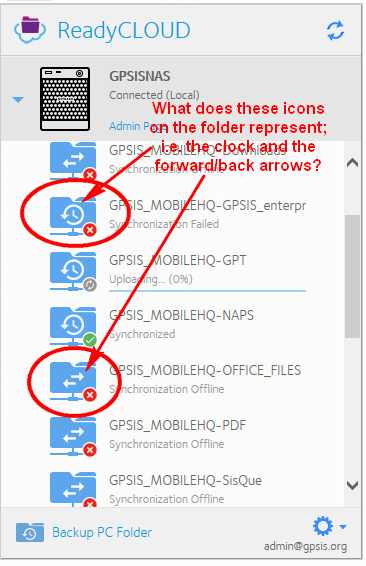- Subscribe to RSS Feed
- Mark Topic as New
- Mark Topic as Read
- Float this Topic for Current User
- Bookmark
- Subscribe
- Printer Friendly Page
FOLDER ICONS; WHAT DO THEY INDICATE?
- Mark as New
- Bookmark
- Subscribe
- Subscribe to RSS Feed
- Permalink
- Report Inappropriate Content
Hello all...I'm back again,
Can anyone explain the icons on the folders inthe ReadyCLOUD Desktop Client?
I've shared several folders, some on an external drive and some on the local laptop drive.
Some have what appears to be an icon of a clock, and the other an icon of a fwd & back arrow.
Anyone know what they indicate, or where I can find the information?
Regards!
Solved! Go to Solution.
Accepted Solutions
- Mark as New
- Bookmark
- Subscribe
- Subscribe to RSS Feed
- Permalink
- Report Inappropriate Content
I guess I should reevaluate the clock folders; I want them all to sync the changes.
Thanks for the assist!
Regards
All Replies
- Mark as New
- Bookmark
- Subscribe
- Subscribe to RSS Feed
- Permalink
- Report Inappropriate Content
Re: FOLDER ICONS; WHAT DO THEY INDICATE?
Hello GPSIS_HQ,
The one with the icon that looks like a clock is a folder that is set to backup with a PC while the one that has an icon that of 2 arrows is a folder that is set to sync with the PC. Backup with the PC is set when you want to backup a folder from the computer to the NAS, the SYNC option is ReadyCloud will create the same folder in the computer's main volume's ReadyCloud folder, this will copy whatever you save in the ReadyNAS' folder to your computer.
I hope this answers your question.
Regards,
- Mark as New
- Bookmark
- Subscribe
- Subscribe to RSS Feed
- Permalink
- Report Inappropriate Content
I guess I should reevaluate the clock folders; I want them all to sync the changes.
Thanks for the assist!
Regards
- Mark as New
- Bookmark
- Subscribe
- Subscribe to RSS Feed
- Permalink
- Report Inappropriate Content