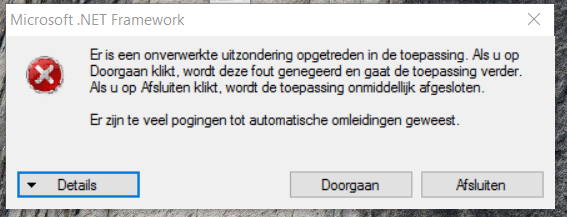- Subscribe to RSS Feed
- Mark Topic as New
- Mark Topic as Read
- Float this Topic for Current User
- Bookmark
- Subscribe
- Printer Friendly Page
Re: Microsoft .NET error after update ReadyCloud client /RN102 6.60 OS
- Mark as New
- Bookmark
- Subscribe
- Subscribe to RSS Feed
- Permalink
- Report Inappropriate Content
Microsoft .NET error after update ReadyCloud client /RN102 6.60 OS
After updating my ReadyCloud client software (to v1.13) or the RN102 firmware (to 6.60) I suddenly experience a .NET-error blocking the (proper) use of IE/Chrome.
Any idea (running Win10 on Dell InspironOne2310)?
Coen
- Mark as New
- Bookmark
- Subscribe
- Subscribe to RSS Feed
- Permalink
- Report Inappropriate Content
Re: Microsoft .NET error after update ReadyCloud client /RN102 6.60 OS
Update:
- issue was not the RN102 new OS6.60
- Recovered PC to earlier date (.NET-error disappeared)
- Re-installed ReadyCloud Desktop (.NET-error still gone ...)
Hence all OK again (pity it happened).
Coen
- Mark as New
- Bookmark
- Subscribe
- Subscribe to RSS Feed
- Permalink
- Report Inappropriate Content
Re: Microsoft .NET error after update ReadyCloud client /RN102 6.60 OS
On a Windows 10 Laptop I to have the same problem.
I have uninstalled and removed all c:/users/AppData and reinstalled from the Portal but still that same error. so I can't access any of my Readynas devices.
- Mark as New
- Bookmark
- Subscribe
- Subscribe to RSS Feed
- Permalink
- Report Inappropriate Content
Re: Microsoft .NET error after update ReadyCloud client /RN102 6.60 OS
Hi clinford,
claasse4 I think experienced issues regarding the usage of the browser itself and not just the access of the ReadyNAS devices.
Just to clear it out, do you have any issues using your browser other than accessing the ReadyNAS? Can you also post a screenshot of the error that you are getting?
Regards,
- Mark as New
- Bookmark
- Subscribe
- Subscribe to RSS Feed
- Permalink
- Report Inappropriate Content
Re: Microsoft .NET error after update ReadyCloud client /RN102 6.60 OS
Hi FramerV,
Thanks for your reply, to confirm I ham having the issue when trying to use the ReadyCloud Windows desktop App. I can access the devices via https://readycloud.netgear.com fine.
- Mark as New
- Bookmark
- Subscribe
- Subscribe to RSS Feed
- Permalink
- Report Inappropriate Content
Re: Microsoft .NET error after update ReadyCloud client /RN102 6.60 OS
Hi FramerV,
I indeed had problems accessing the RC-DeskTop and indeed was also missing part of my browser (IE11 & Chrome) functionality (i.e. missing top-level bar required for login). All seems to be fixed by system-recovery (to an earlier date hence not so dramatic as Clinford did ..) and re-installing the DT-client (indeed via the website).
Kind regards,
Coen
- Mark as New
- Bookmark
- Subscribe
- Subscribe to RSS Feed
- Permalink
- Report Inappropriate Content
Re: Microsoft .NET error after update ReadyCloud client /RN102 6.60 OS
@clinford wrote:
Hi FramerV,
Thanks for your reply, to confirm I ham having the issue when trying to use the ReadyCloud Windows desktop App. I can access the devices via https://readycloud.netgear.com fine.
Hi clinford,
Is it also a .NET error, if you are; have you tried the steps done by claasse4?
You may also try to check if you can completely remove the ReadyCloud APP same as with topic posted below:
https://community.netgear.com/t5/ReadyCLOUD/remove-all-traces-of-readycloud-desktop-app/td-p/1070947
Please be aware the step describe there is involving registry editting.
Regards,
- Mark as New
- Bookmark
- Subscribe
- Subscribe to RSS Feed
- Permalink
- Report Inappropriate Content
Re: Microsoft .NET error after update ReadyCloud client /RN102 6.60 OS
Hi claasse4,
Thanks for clarifying.
Regards,
- Mark as New
- Bookmark
- Subscribe
- Subscribe to RSS Feed
- Permalink
- Report Inappropriate Content
Re: Microsoft .NET error after update ReadyCloud client /RN102 6.60 OS
Hello claasse4
This error means the client can not download new installer from readycloud server,ReadyCLOUD engineering added new error handling in ReadyCLOUD client for this issue and they will release new version in the near feature.
can you please do something on your Windows computer to see if it can fix the issue?
***change DNS to 8.8.8.8 on your Windows computer
***disable firewall
- Mark as New
- Bookmark
- Subscribe
- Subscribe to RSS Feed
- Permalink
- Report Inappropriate Content
Re: Microsoft .NET error after update ReadyCloud client /RN102 6.60 OS
Thanks tried both DNS change and disable firewall and now working but a suitable long term solution as PC on Work Domain and so can't find Domain controller now wirh DNS set to Google: 8.8.8.8.
Alos domain policy is to have firewall, what are the port settings to allow Desktop App to work ?
- Mark as New
- Bookmark
- Subscribe
- Subscribe to RSS Feed
- Permalink
- Report Inappropriate Content
Re: Microsoft .NET error after update ReadyCloud client /RN102 6.60 OS
Add back your normal DNS server (but keeping 8.8.8.8 as well). That should still work.
The default port is 6300 (but you should be able to change it). https://community.netgear.com/t5/ReadyCLOUD/RN104-Router-Ports-to-open/m-p/948498/highlight/true#M61...