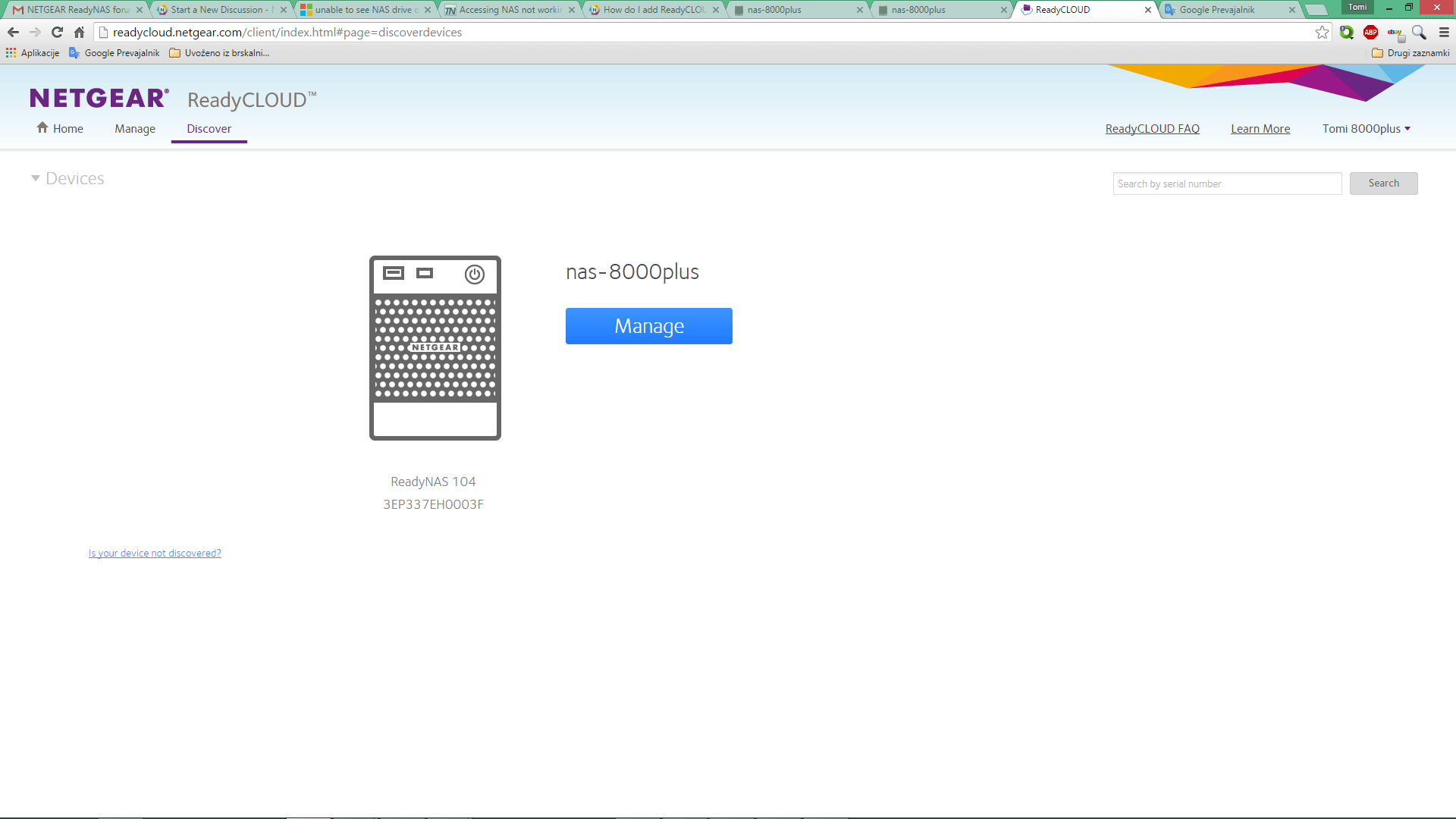- Subscribe to RSS Feed
- Mark Topic as New
- Mark Topic as Read
- Float this Topic for Current User
- Bookmark
- Subscribe
- Printer Friendly Page
NAS Rn104, ready cloud user problem, static IP problem, no NAS device found
- Mark as New
- Bookmark
- Subscribe
- Subscribe to RSS Feed
- Permalink
- Report Inappropriate Content
NAS Rn104, ready cloud user problem, static IP problem, no NAS device found
NAS 104, FW 6.4.1
First problem: readycloud and other updates doesn't work if I set static IP on NAS? Why?
Second: What should I do, if I'm not able to see NAS device in win explorer network? I tried refresh, network is private, and I can ping my device. I can access to device thru web browser? Any idea how to solve this. Otherwise I don't know how to map network drive for home shares? Because until firs check-in home directory(dir) for invited user is not created.
Third:
I have old cloud user. Today I invited him true readycloud to my public dir. No errors during the process, but I cannot access this folder thru win explorer. I tried to enter un and pw (some un and pw I used to enter readycloud) but it doesn't work (yes un & pw I wrote are correct). When I sign in in readycloud it can't find my device, then I press button to discover it and it find it, but then I get this image, to manage site, which brings me to admin page. At admin page I can see that this old user is member of Public dir.
So why my user can't see my NAS device, and why I can't enter to public dir using win explorer?
Thank you for your help.
- Mark as New
- Bookmark
- Subscribe
- Subscribe to RSS Feed
- Permalink
- Report Inappropriate Content
Re: NAS Rn104, ready cloud user problem, static IP problem, no NAS device found
@tomiaurednik wrote:
NAS 104, FW 6.4.1
First problem: readycloud and other updates doesn't work if I set static IP on NAS? Why?
Usually this a user configuration error. Check the DNS server settings on the NAS first - most of the time users forget to set them up at all.
If the DNS servers are correct, then check the gateway address and subnet mask.
@tomiaurednik wrote:
Second: What should I do, if I'm not able to see NAS device in win explorer network? I tried refresh, network is private, and I can ping my device. I can access to device thru web browser? Any idea how to solve this. Otherwise I don't know how to map network drive for home shares? Because until firs check-in home directory(dir) for invited user is not created.
Try running cmd, and entering the following:
net use * /delete
net use t: \\nasipaddress\username /user:username userpassword
The second command should map your home share to drive letter t. Be careful on the slashes. nasipaddress, username, and userpassword are of course all placeholders...
- Mark as New
- Bookmark
- Subscribe
- Subscribe to RSS Feed
- Permalink
- Report Inappropriate Content
Re: NAS Rn104, ready cloud user problem, static IP problem, no NAS device found
static IP works now (I didn't write DNSs.)
With old user I can't connect to Public or his dir. I get password error. (System error 86 has occurred.) But with the some un and pw I can connect to readycloud. But it is true that occurs this page: currently you don’t have registered or shred devices. And I can’t registered ? Why
(PS: in the past on NAS was created local user with different un, but use some email, but I delete it)
Any help will be appreciated.