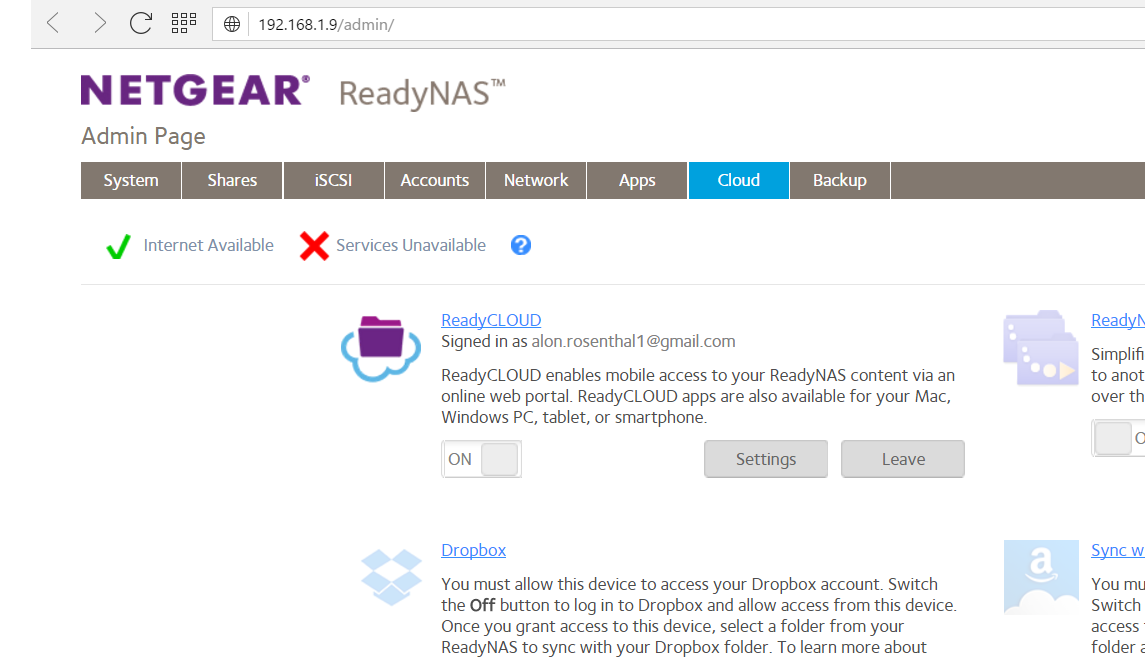- Subscribe to RSS Feed
- Mark Topic as New
- Mark Topic as Read
- Float this Topic for Current User
- Bookmark
- Subscribe
- Printer Friendly Page
Re: RN102 Cloud Error: Services Offline (Cannot Attach Device)
- Mark as New
- Bookmark
- Subscribe
- Subscribe to RSS Feed
- Permalink
- Report Inappropriate Content
RN102 Cloud Error: Services Offline (Cannot Attach Device)
My readygear RN102's readycloud will only work in local mode, online cloud is offline.
I would gladly attach my config files, since the solution was found there for another user:
I cant cant find the way to attach those on here.
Thanks,
Popsicle
- Mark as New
- Bookmark
- Subscribe
- Subscribe to RSS Feed
- Permalink
- Report Inappropriate Content
Re: RN102 Cloud Error: Services Offline (Cannot Attach Device)
Did this begin around 30 March?
- Mark as New
- Bookmark
- Subscribe
- Subscribe to RSS Feed
- Permalink
- Report Inappropriate Content
Re: RN102 Cloud Error: Services Offline (Cannot Attach Device)
Hello Popsicle,
You may need to provide more information. We have some questions to ask, please see the list below:
- Was this working before? If yes, backup the home shares of the existing ReadyCloud users.
- When you get to the admin page > Cloud > ReadyCloud, is it currently ON with your ReadyCloud/MyNetgear account set on "assigned as"?
- What is the current firmware version of your NAS?
- Are the Internet and Services under Cloud both with green check mark?
Recently, we had a problem with ReadyCloud where it reset the users and turned OFF the ReadyCloud on the NAS, causing the ReadyNAS to lose ReadyCloud users which means it lose the home shares too. This is the reason I initially suggested to back up your ReadyCloud users' home shares. Please see this announcement.
Regards,
- Mark as New
- Bookmark
- Subscribe
- Subscribe to RSS Feed
- Permalink
- Report Inappropriate Content
Re: RN102 Cloud Error: Services Offline (Cannot Attach Device)
Did this begin around 30 March? => Yes
- Was this working before? If yes, backup the home shares of the existing ReadyCloud users. => Yes, before the 30th March timeframe.
- When you get to the admin page > Cloud > ReadyCloud, is it currently ON =>Yes with your ReadyCloud/MyNetgear account set on "assigned as"? => it says signed in as <emailadress@gmail.com>
- What is the current firmware version of your NAS? => 6.6.1
- Are the Internet and Services under Cloud both with green check mark? => internet has check mark, services has X
- Mark as New
- Bookmark
- Subscribe
- Subscribe to RSS Feed
- Permalink
- Report Inappropriate Content
Re: RN102 Cloud Error: Services Offline (Cannot Attach Device)
PS: Thanks for the help guys, I really appreciate it 😃
- Mark as New
- Bookmark
- Subscribe
- Subscribe to RSS Feed
- Permalink
- Report Inappropriate Content
Re: RN102 Cloud Error: Services Offline (Cannot Attach Device)
@Popsicle wrote:
Did this begin around 30 March? => Yes
- Was this working before? If yes, backup the home shares of the existing ReadyCloud users. => Yes, before the 30th March timeframe.
- When you get to the admin page > Cloud > ReadyCloud, is it currently ON =>Yes with your ReadyCloud/MyNetgear account set on "assigned as"? => it says signed in as <emailadress@gmail.com>
- What is the current firmware version of your NAS? => 6.6.1
- Are the Internet and Services under Cloud both with green check mark? => internet has check mark, services has X
You might check this out: https://community.netgear.com/t5/ReadyCLOUD/Having-ReadyCLOUD-problems-since-3-30-17/td-p/1259697
- Mark as New
- Bookmark
- Subscribe
- Subscribe to RSS Feed
- Permalink
- Report Inappropriate Content
Re: RN102 Cloud Error: Services Offline (Cannot Attach Device)
Hello Popsicle,
Can you add 8.8.8.8 as secondary DNS, please? Then check again if you still get X mark for the services.
Regards,
- Mark as New
- Bookmark
- Subscribe
- Subscribe to RSS Feed
- Permalink
- Report Inappropriate Content
Re: RN102 Cloud Error: Services Offline (Cannot Attach Device)
Hi,
Thanks for the suggestions. I added 8.8.8.8 and 8.8.4.4 to the DNS server list. I also followed the guide that was recommended:
https://community.netgear.com/t5/ReadyCLOUD/Having-ReadyCLOUD-problems-since-3-30-17/td-p/1259697
I got to these steps:
If you used ReadyCLOUD, but did not utilize private home shares:
- You can rejoin ReadyCLOUD at any time. => I tried this, services unavailable.
- Navigate to the CLOUD tab from your ReadyNAS Admin Page, toggle on ReadyCLOUD, enter your MyNETGEAR username and password.
- After you confirm, you should be rejoined back to ReadyCLOUD.
- If you are having issues, try rebooting your ReadyNAS one time and then trying to rejoin ReadyCLOUD again. => Tried this, no avail.
- If you persist at having issues rejoining ReadyCLOUD, please seek assistance on our Community, at community.netgear.com. => help :(?
- Mark as New
- Bookmark
- Subscribe
- Subscribe to RSS Feed
- Permalink
- Report Inappropriate Content
- Mark as New
- Bookmark
- Subscribe
- Subscribe to RSS Feed
- Permalink
- Report Inappropriate Content
Re: RN102 Cloud Error: Services Offline (Cannot Attach Device)
Thanks for the suggestion, I updated my firmware to 6.7.1. Unfortunately it still does not work. Curiously, I had to manually perform the upgrade since the update checker kept telling me that I was running the latest version. So it looks like there might be a connectivity issue?
- Mark as New
- Bookmark
- Subscribe
- Subscribe to RSS Feed
- Permalink
- Report Inappropriate Content
Re: RN102 Cloud Error: Services Offline (Cannot Attach Device)
@Popsicle wrote:
Curiously, I had to manually perform the upgrade since the update checker kept telling me that I was running the latest version. So it looks like there might be a connectivity issue?
Netgear always provides the firmware for manual installation first, and then after some delay puts it on the automatic update servers.
Are you seeing internet connectivity on the cloud page?
Another way to check it is to turn internet time sync service off and then turn it back on again - and see if there are any errors shown in the web ui or the system log page.
You do that by clicking on the settings wheel next to the time on the home page. Uncheck the "synchronize time with an internet server" box, click apply. Then check the box, and apply again.
- Mark as New
- Bookmark
- Subscribe
- Subscribe to RSS Feed
- Permalink
- Report Inappropriate Content
Re: RN102 Cloud Error: Services Offline (Cannot Attach Device)
Ah, that explains it. I do see internet connectivity. It just has an X to the right of it says services unavailable:
- Mark as New
- Bookmark
- Subscribe
- Subscribe to RSS Feed
- Permalink
- Report Inappropriate Content
Re: RN102 Cloud Error: Services Offline (Cannot Attach Device)
Hello Popsicle,
Where is the NAS connected? Is it connected straight to the router or to a switch? If switch, try bypassing the switch.
Also, please see if IPv6 is enabled, disable it.
Regards,
- Mark as New
- Bookmark
- Subscribe
- Subscribe to RSS Feed
- Permalink
- Report Inappropriate Content
Re: RN102 Cloud Error: Services Offline (Cannot Attach Device)
Hello Popsicle,
We’d greatly appreciate hearing your feedback letting us know if the information we provided has helped resolve your issue or if you need further assistance.
If your issue is now resolved, we encourage you to mark the appropriate reply as the “Accept as Solution” or post what resolved it and mark it as solution so others can be confident in benefiting from the solution.
The Netgear community looks forward to hearing from you and being a helpful resource in the future!
Regards,
- Mark as New
- Bookmark
- Subscribe
- Subscribe to RSS Feed
- Permalink
- Report Inappropriate Content
Re: RN102 Cloud Error: Services Offline (Cannot Attach Device)
Sorry for the late reply. Thanks for the help JennC. I disabled IPv6, but it did not help.
The NAS is connected to a router that is setup as a switch. The switch is connected to the main router. I will try connecting the NAS to the router this weekend & see if that helps.
- Mark as New
- Bookmark
- Subscribe
- Subscribe to RSS Feed
- Permalink
- Report Inappropriate Content
Re: RN102 Cloud Error: Services Offline (Cannot Attach Device)
I'm presently suffering through this as well and would like to know if there's been any more information.
My device is one of many across several sites and just this 1 started to fail on its usual replication tasks, right after upgrading it to version 6.6.1. The other 11 devices updated still replicate without issues.
Device is in production environment at a remote location and that ties my hands severely. Further information would be most welcome.
Thanks All
Gajiboy