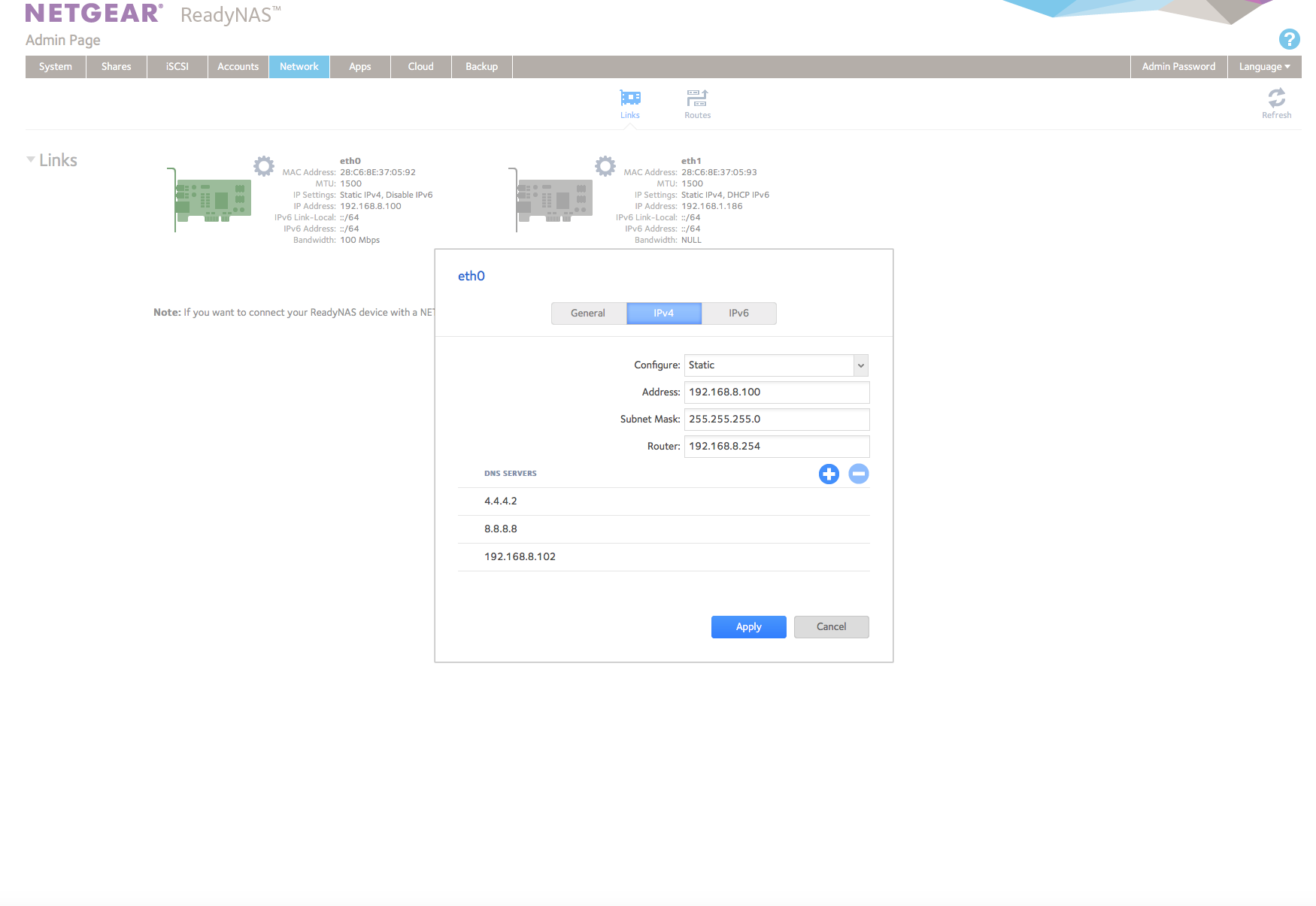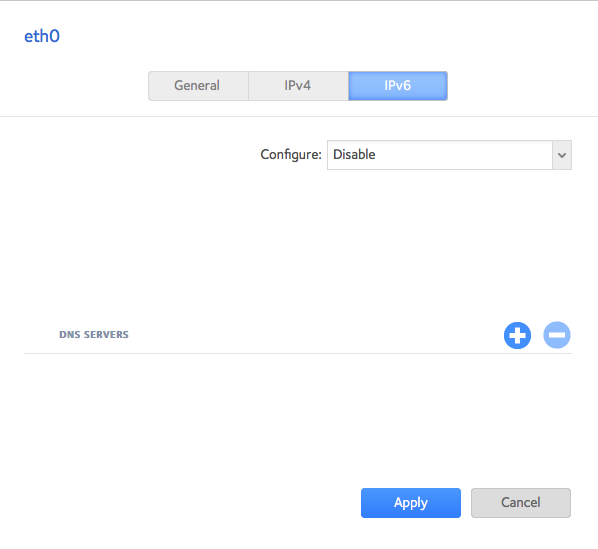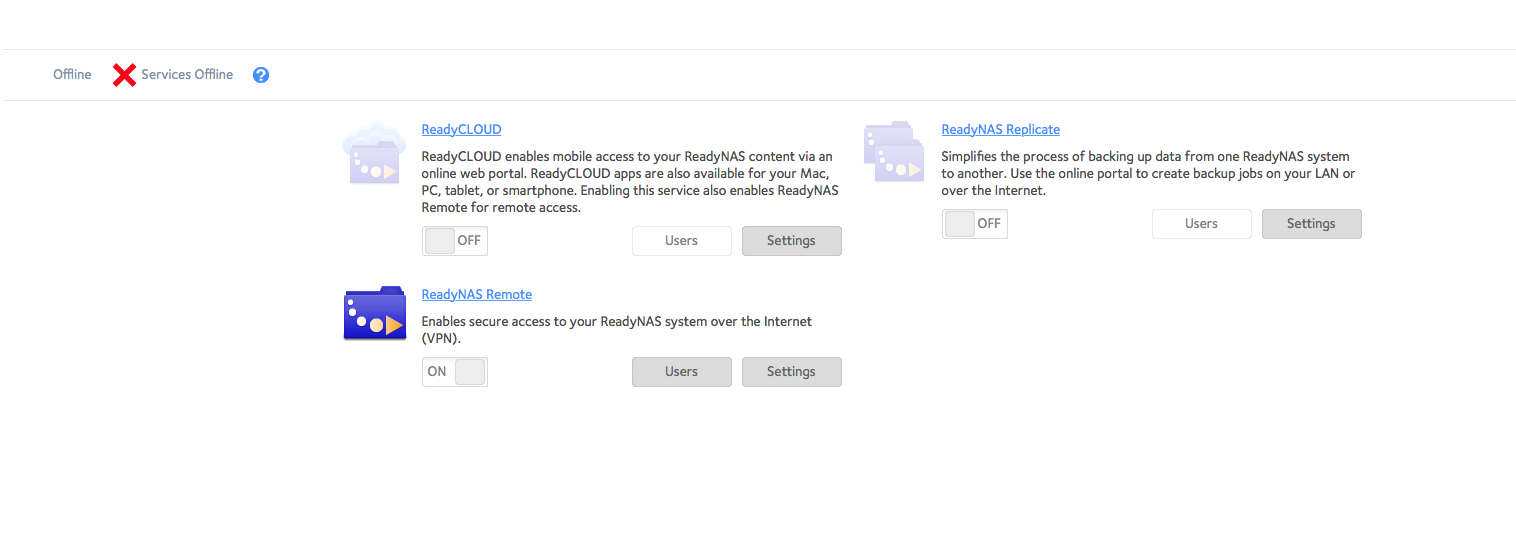- Subscribe to RSS Feed
- Mark Topic as New
- Mark Topic as Read
- Float this Topic for Current User
- Bookmark
- Subscribe
- Printer Friendly Page
ReadyCLOUD Services offline
- Mark as New
- Bookmark
- Subscribe
- Subscribe to RSS Feed
- Permalink
- Report Inappropriate Content
Hello all, I am suffering from an issue which a lot have in the past but cannot seem to solve it whatsoever, details below;
Model: ReadyNAS 104
Firmware 6.4.1
Environment: my office with 40mbps ethernet connection.
The issue is that I have a static IP connection to my NAS and DNS server settings as below but I cannot seem to enable or access ReadyCLOUD services whatsoever, screenshots to follow;
I have researched extensively and have not yet managed to get it working, from my limited knowledge about NAS, I tried changing the DNS settings many times yet to no avail. I also tried rebooting yet it made no difference whatsoever. I also tried a Safari and Chrome as browsers and yet did not make any difference.
I appreciate your help and thank you in advance, have a great day.
Solved! Go to Solution.
Accepted Solutions
- Mark as New
- Bookmark
- Subscribe
- Subscribe to RSS Feed
- Permalink
- Report Inappropriate Content
8.8.8.8 is google's open DNS server, and should work. 4.4.4.2 is owned by Level 3 - technically it isn't an open server, but I think they do nothing to block people from using it.
I have no idea what your other two DNS servers are - they are local IPv4 addresses. There is a bug in 6.6.0 (and maybe earlier releases) where the DNS server that is last on the list is used first. You could try deleting the last two and see what happens.
It is also possible that your corporate firewall blocks use of external DNS servers. So you could try looking at your PC DNS server setting; and start over with only that one. If you can reach the readycloud web portal from your office PC, it is unlikely that you need to use public DNS servers.
FWIW It is also conceivable that your corporate firewall is blocking ReadyCloud access.
All Replies
- Mark as New
- Bookmark
- Subscribe
- Subscribe to RSS Feed
- Permalink
- Report Inappropriate Content
Re: ReadyCLOUD Services offline
ReadyCloud now requires 6.5.x firmware at least, and Remote has been deprecated for OS 6 systems. There is also an account migration process you would need to use (Netgear is using SSO with ReadyCloud, so you need to use mynetgear credentials).
http://kb.netgear.com/30671/ReadyCLOUD-to-MyNETGEAR-Single-Sign-On-FAQ
FWIW, 6.6.1 should be released very soon, so you might upgrade directly to that.
- Mark as New
- Bookmark
- Subscribe
- Subscribe to RSS Feed
- Permalink
- Report Inappropriate Content
Re: ReadyCLOUD Services offline
Hello StephenB,
Your reply has been extremely helpful and have managed to do what you suggested and am 75% done, my only issue is that I cannot seem the get the correct DNS settings. Currently I have the below setup;
IPv4 Static IP: 192.168.8.100
DNS: 8.8.8.8, 4.4.4.2, 192.168.8.102, 192.168.8.1
IPv6 is disabled.
Does anyone have an idea what might be the issue?
Many thanks once again.
- Mark as New
- Bookmark
- Subscribe
- Subscribe to RSS Feed
- Permalink
- Report Inappropriate Content
8.8.8.8 is google's open DNS server, and should work. 4.4.4.2 is owned by Level 3 - technically it isn't an open server, but I think they do nothing to block people from using it.
I have no idea what your other two DNS servers are - they are local IPv4 addresses. There is a bug in 6.6.0 (and maybe earlier releases) where the DNS server that is last on the list is used first. You could try deleting the last two and see what happens.
It is also possible that your corporate firewall blocks use of external DNS servers. So you could try looking at your PC DNS server setting; and start over with only that one. If you can reach the readycloud web portal from your office PC, it is unlikely that you need to use public DNS servers.
FWIW It is also conceivable that your corporate firewall is blocking ReadyCloud access.