
- Subscribe to RSS Feed
- Mark Topic as New
- Mark Topic as Read
- Float this Topic for Current User
- Bookmark
- Subscribe
- Printer Friendly Page
Re: ReadyCLOUD isn't Syncing
- Mark as New
- Bookmark
- Subscribe
- Subscribe to RSS Feed
- Permalink
- Report Inappropriate Content
Hi,
Read some related threads and couldn't find a solution.
I have a PC directory on the readycloud and it's synced.
I was off site and needed to do some work. I accessed the file (.PSD) via the ReadyCLOUD and save 6 files to the same dir (.JPG, PDF & PSD).
When I got home I checked my local dir expecting to see the new files there, they were not there.... I checked the ReadyCLOUD (from home) and the new files were there. Any ideas why they didn't Sync?? ReadyCLOUD says the dir/folder is synced..
Any help would be appreciated!!
Thanks in advance!
B
Solved! Go to Solution.
Accepted Solutions
- Mark as New
- Bookmark
- Subscribe
- Subscribe to RSS Feed
- Permalink
- Report Inappropriate Content
Do you see a green tick on share icon and "synchronized" status after sync is finished? Like 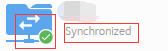
Where do you check your local PC folders?
YES!
Notice: When you stop a one-way sync job, the original local folder on your PC don't have any connect with nas. After you create a 2-way sync job with the folder on nas again, then windows client app would create a new local folder on PC. You can click the share icon with a 2-way sync job to access its local synced folder.
I didn't realize that it created a whole new directory (that was my issue, I kept looking where it always is/was), so this will be the new local directory (c:/users/username/comp_name (readyNAS)/dir/dir...) that I need to use/access. I should be all set, moving forward. I want to thank you for your time, help and and most of all your patience! I apprecaite it!
All Replies
- Mark as New
- Bookmark
- Subscribe
- Subscribe to RSS Feed
- Permalink
- Report Inappropriate Content
Re: ReadyCLOUD isn't Syncing
Hi Brenakie772,
Would you please check what kind of sync jobs do you have?
If it is "sync with pc", the icon is 2-way sync jobs on the share icon. There it can upload local file/folder to nas share and download file/folder to local directory.
If it is "backup pc folders", the icon is one-way sync jobs on the share icon. There it just upload local file/folders to nas. File/folder changes on nas side cannot sync to local directory.
In your case, i guess your sync job is "backup pc folders" and one-way.
So if you want a 2-way job, you can select a share and create a "sync with pc" job for it.
Best Regards.
- Mark as New
- Bookmark
- Subscribe
- Subscribe to RSS Feed
- Permalink
- Report Inappropriate Content
Re: ReadyCLOUD isn't Syncing
Hi BingkeX,
Thanks for getting back to me. I think that's where the issue is. Where do I check these settings? I've looked on both the cloud and admin pages. Looked at the share, I'm not seeing anything re: sync under settings. Am I even in the right area???
Thanks,
B
- Mark as New
- Bookmark
- Subscribe
- Subscribe to RSS Feed
- Permalink
- Report Inappropriate Content
Re: ReadyCLOUD isn't Syncing
Hi Brenakie772,
Please sign in readycloud Windows or Mac client app with readycloud users. Then check the sync job icons there.
The two-way sync job icon on share is
The one-way sync job icon on share is
If you want to create a two-way sync job, please click "sync menu" on right of a share, and then click "sync with PC".
If you want to create a one-way sync job, please click "Backup PC Folder" menu on bottom of each device.
Best Regards.
- Mark as New
- Bookmark
- Subscribe
- Subscribe to RSS Feed
- Permalink
- Report Inappropriate Content
Re: ReadyCLOUD isn't Syncing
I'm a little embarassed, it was there right in front of me... Clicked now it's doing its thing, looks like it may take a bit.
you mentioned:
If you want to create a two-way sync job, please click "sync menu" on right of a share, and then click "sync with PC".
If you want to create a one-way sync job, please click "Backup PC Folder" menu on bottom of each device.
Are you still in the client app or in the readycloud site? The only menu to the right of a share is pause/stop backup.
THanks again, you've been most helpfull!!
B
- Mark as New
- Bookmark
- Subscribe
- Subscribe to RSS Feed
- Permalink
- Report Inappropriate Content
Re: ReadyCLOUD isn't Syncing
Hello Brenakie772,
Yes, i am still in client app when i say create "sync with PC" or "Backup PC Folders" job.
First of all, you have confirmed that your original issue is you just created a one-way "backup pc folder" job, right?
Secondly, when i mentioned to create 2-way sync job by clicking "Sync with PC" and create one-way sync job by clicking "Backup PC Folder", i just mean that do these operations for a folder which don't have a sync job currently.
In your case now, the folder have a sync job with it, so you just see "pause/stop backup" menu.
If you still want to change your original folder to a 2-way sync job, you can click "stop backup", then select the original folder and click "sync with PC" to create a 2-way sync job.
Best Regards.
- Mark as New
- Bookmark
- Subscribe
- Subscribe to RSS Feed
- Permalink
- Report Inappropriate Content
Re: ReadyCLOUD isn't Syncing
Bingke,
I am NOT able to toggle between the modes when I click the folder icon but....
I re-read your last post and the last thing you mentioned worked!!!
If you still want to change your original folder to a 2-way sync job, you can click "stop backup", then select the original folder and click "sync with PC" to create a 2-way sync job.
Just waiting for the folders to sync, I'll keep you posted!
B
- Mark as New
- Bookmark
- Subscribe
- Subscribe to RSS Feed
- Permalink
- Report Inappropriate Content
Re: ReadyCLOUD isn't Syncing
Files are not sync'ing back down to my PC. Opened a call w/ support, I'll keep you posted.
- Mark as New
- Bookmark
- Subscribe
- Subscribe to RSS Feed
- Permalink
- Report Inappropriate Content
Re: ReadyCLOUD isn't Syncing
Hi Brenakie772,
Do you see a green tick on share icon and "synchronized" status after sync is finished? Like 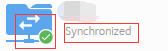
Where do you check your local PC folders?
Notice: When you stop a one-way sync job, the original local folder on your PC don't have any connect with nas.
After you create a 2-way sync job with the folder on nas again, then windows client app would create a new local folder on PC. You can click the share icon with a 2-way sync job to access its local synced folder.
So in your case now, you can try to click the share icon with a 2-way sync job to access your share to see if files are downloaded.
Don't check your original local pc folder location, it don't have any connect with nas after you stop one-way sync job.
Best regards.
- Mark as New
- Bookmark
- Subscribe
- Subscribe to RSS Feed
- Permalink
- Report Inappropriate Content
Do you see a green tick on share icon and "synchronized" status after sync is finished? Like 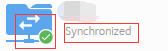
Where do you check your local PC folders?
YES!
Notice: When you stop a one-way sync job, the original local folder on your PC don't have any connect with nas. After you create a 2-way sync job with the folder on nas again, then windows client app would create a new local folder on PC. You can click the share icon with a 2-way sync job to access its local synced folder.
I didn't realize that it created a whole new directory (that was my issue, I kept looking where it always is/was), so this will be the new local directory (c:/users/username/comp_name (readyNAS)/dir/dir...) that I need to use/access. I should be all set, moving forward. I want to thank you for your time, help and and most of all your patience! I apprecaite it!



