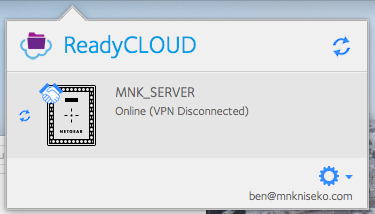- Subscribe to RSS Feed
- Mark Topic as New
- Mark Topic as Read
- Float this Topic for Current User
- Bookmark
- Subscribe
- Printer Friendly Page
ReadyCloud VPN Disconnected - Apple desktop app
- Mark as New
- Bookmark
- Subscribe
- Subscribe to RSS Feed
- Permalink
- Report Inappropriate Content
ReadyCloud VPN Disconnected - Apple desktop app
Hi all,
Problem: Readycloud VPN Disconnected
OS: Apple 10.13.3 MBair and MBpro
Readycloud Desktop version: 1.6V
I think this has been raised before but Im having it happen across most of my macs again.
We can connect with readycloud app while we are on the same network but as soon as we go outside the network and try to connect we get this error as above.
I have disabled the IPv6 on the Netgear server but this has not helped.
The Strange thing is my MB Pro at home connects to the server useing Readycloud version 1.5v.
So I tried replacing the contents of the Readycloud version 1.6v. app with my 1.5v but it didnt work.
does anyone have any ideas.
Also does anyone know how to use ReadyCloud Network, Manually set proxy server settings?
and would this fix my problem?
Thanks All
Regards
Ben
- Mark as New
- Bookmark
- Subscribe
- Subscribe to RSS Feed
- Permalink
- Report Inappropriate Content
Re: ReadyCloud VPN Disconnected - Apple desktop app
What firmware are you running on the NAS?
Can you access files on this network with your browser (readycloud.netgear.com)? If you can, then it's not the connection between the NAS and the cloud servers.
- Mark as New
- Bookmark
- Subscribe
- Subscribe to RSS Feed
- Permalink
- Report Inappropriate Content
Re: ReadyCloud VPN Disconnected - Apple desktop app
Hi @bigswami
I have tested the same version and getting the issue, I encourage you to contactNETGEAR Support so you can log a case and have it investigated.
Regards
- Mark as New
- Bookmark
- Subscribe
- Subscribe to RSS Feed
- Permalink
- Report Inappropriate Content
Re: ReadyCloud VPN Disconnected - Apple desktop app
Hi Stephen,
Currently, im running firmware 6.9.2 on the NAS
Yes I can access the server through the web browser via (readycloud.netgear.com)
Thanks
Bigswami
- Mark as New
- Bookmark
- Subscribe
- Subscribe to RSS Feed
- Permalink
- Report Inappropriate Content
Re: ReadyCloud VPN Disconnected - Apple desktop app
@bigswami wrote:
Currently, im running firmware 6.9.2 on the NAS
Yes I can access the server through the web browser via (readycloud.netgear.com)
That means the problem is with the apple desktop app, not the ReadyNAS connection to the ReadyCloud server.
It sounds like @Marc_V has reproduced your problem. You could follow his advice and contact support, but they likely won't talk to you unless you pay for a service contract or per-incident support. Hopefully he's already created a bug report for this.
- Mark as New
- Bookmark
- Subscribe
- Subscribe to RSS Feed
- Permalink
- Report Inappropriate Content
Re: ReadyCloud VPN Disconnected - Apple desktop app
I too am seeing the online(vpn disconnected) with my mac, I've no problems accessing the nas through the web access or through a windows 10 pc I have. I didn't want this thread to end thinking it'd been solved. If anyone has made any progress on this I'd appreciate some guidance. I've uninstalled the desktop app several times and downloaded and reinstalled it several times, I've restarted the mac several times, I've disabled IPV6 on the NAS. All to no avail, not sure where to turn at this point.
Thanks,
John
- Mark as New
- Bookmark
- Subscribe
- Subscribe to RSS Feed
- Permalink
- Report Inappropriate Content
Re: ReadyCloud VPN Disconnected - Apple desktop app
Hi @JohnSo have you found a fix for this yet?
I havent found and resolution to this as of yet and was wondering if anyone new how to or is it even posible to use the Network - Advanced manual set proxi settings in the readycloud app to connect?
thanks Ben