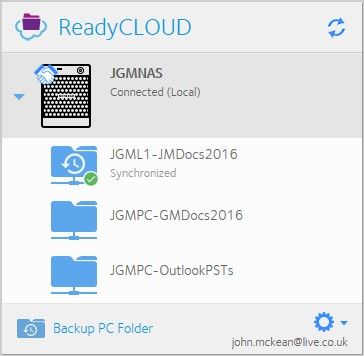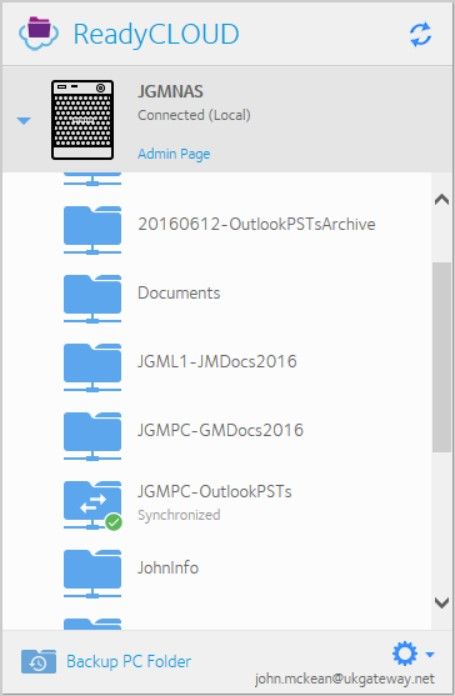- Subscribe to RSS Feed
- Mark Topic as New
- Mark Topic as Read
- Float this Topic for Current User
- Bookmark
- Subscribe
- Printer Friendly Page
ReadyCloud backup pc function not working
- Mark as New
- Bookmark
- Subscribe
- Subscribe to RSS Feed
- Permalink
- Report Inappropriate Content
ReadyCloud backup pc function not working
Post upgrade to OS 6.7.5 - ReadyCloud Backup PC folder not working and also missing backup symbol?
- Mark as New
- Bookmark
- Subscribe
- Subscribe to RSS Feed
- Permalink
- Report Inappropriate Content
Re: ReadyCloud backup pc function not working
Hello JohnMckean,
Would you please share your screenshot of your issue?
And is there any error occured when you Backup PC folders?
Please provide the details.
Best Regards.
- Mark as New
- Bookmark
- Subscribe
- Subscribe to RSS Feed
- Permalink
- Report Inappropriate Content
Re: ReadyCloud backup pc function not working
Hi BingkeX and thanks for responding.
Please find below a screen dump from my Laptop which is working OK:
And now the problem on my PC:
Please note that JGMPC-GMDocs2016 and JGMPC-OutlookPSTs were originally both Backup PC Folders (with the clock and anti clockwise arrow)
No error mesages have been observed, and in my attempts to get the backup working again JGMPC-OutlookPSTs is now a sync (pressed the bar symbol along side it) and got it to work but as a sync now rather than a Backup PC Folder.
As JGMPC-GMDocs2016 it is not doing anything now!
Is there a quick fix, and is this a common feature?
- Mark as New
- Bookmark
- Subscribe
- Subscribe to RSS Feed
- Permalink
- Report Inappropriate Content
Re: ReadyCloud backup pc function not working
Hello JohnMckean,
I found that your screenshots of your labtop and PC are signed in with different cloud account. One is cloud administrator user and one is normal cloud user.
So they see different backup jobs.
And do you remember the cloud account which create "backup PC folders" jobs for JGMPC-GMDocs2016 and JGMPC-OutlookPSTs?
Sign in with that cloud account and try to see if you can see your previous jobs.
Notes: I am not sure whether you leave cloud or not yet, whether remove a normal cloud user or not yet. Just please keep in mind that if the account which create some jobs is removed, then the related jobs also are removed.
Best Regards.
- Mark as New
- Bookmark
- Subscribe
- Subscribe to RSS Feed
- Permalink
- Report Inappropriate Content
Re: ReadyCloud backup pc function not working
And do you remember the cloud account which create "backup PC folders" jobs for JGMPC-GMDocs2016 and JGMPC-OutlookPSTs?
It is John.mckean@ukgateway.net cloud account I believe.
Only have two cloud accounts assigned, and I am a novice at using the NAS and its functions.
How did you know one was the administrator, and not really sure what you are advising me to do?
- Mark as New
- Bookmark
- Subscribe
- Subscribe to RSS Feed
- Permalink
- Report Inappropriate Content
Update on ReadyCloud backup pc function not working
I have deleted both backup shares from NAS, and tried re-establish the same Backup PC Folders as previously.
I have had some succes in establishing the same Backup PC folder for "JGMPC-OutlookPSTs ". Having selected the folder on my PC "OutlookPSTs" a blank folder "JGMPC-OutlookPSTs " was created on the NAS but with no .PST files within the folder. However, I found that if I opened each .PST file in Outlook, and then closed, and existed Outlook, ReadyCloud performed the necessary backup with the .PST files then being backed up to the "JGMPC-OutlookPSTs " folder on the NAS. This now appears to be working properly again with the Backup symbol evident once again.
I then tried to establish a Backup PC folder for "JGMPC-GMDocs " with the folder being created on the NAS. I then discovered that ReadyCloud did perform a backup with some Folders and files being backed up to the NAS, BUT ONLY FROM A CERTAIN DATE TO TODAYS DATE. NOT THE FILES OR FOLDERS THAT EXIST EARLIER THAN 24 APR 17.
How do I tell ReadyCloud to also backup the files of an earlier date? PLEASE CAN SOMEONE HELP????????
- Mark as New
- Bookmark
- Subscribe
- Subscribe to RSS Feed
- Permalink
- Report Inappropriate Content
Re: Update on ReadyCloud backup pc function not working
Hi JohnMckean,
Would you please rename your local pc folder name and try to create a new "Backup pc folder" job for the renamed local pc folder again? Then check if you still see issue.
Best Regards.