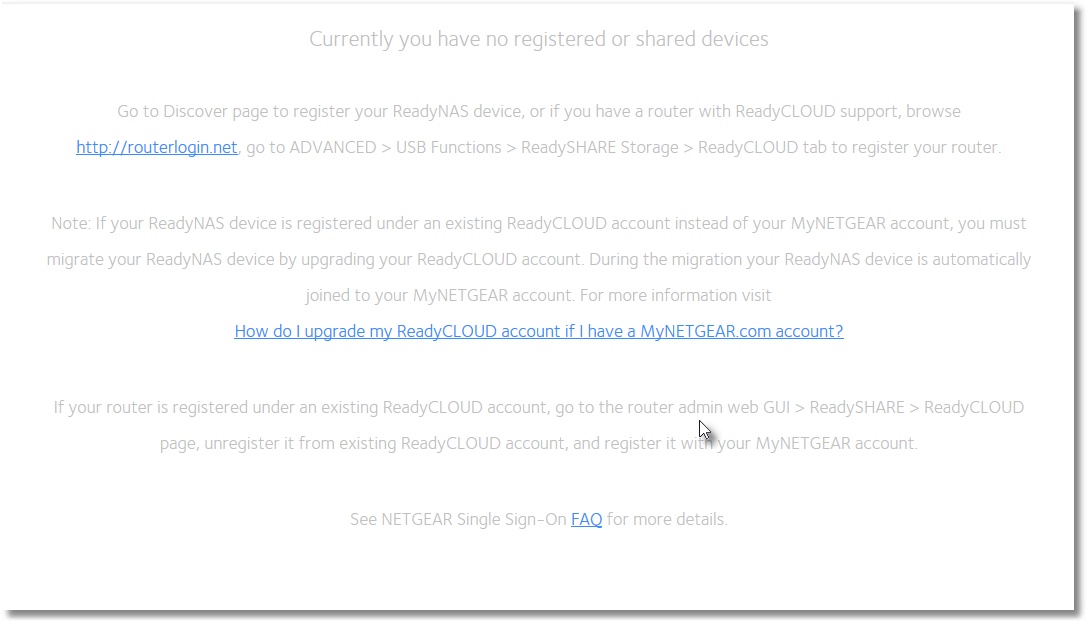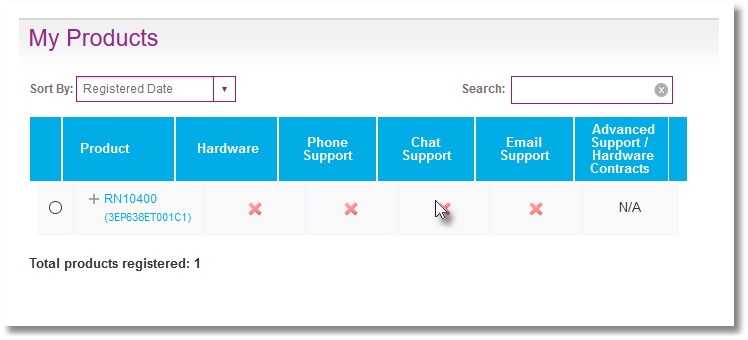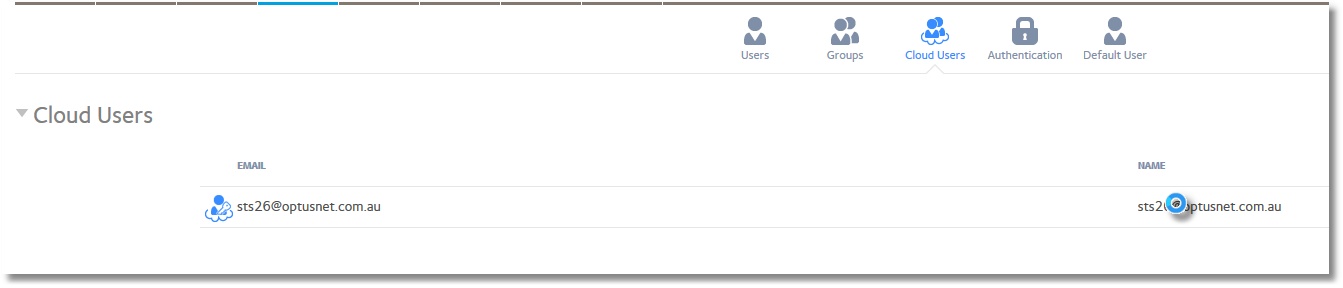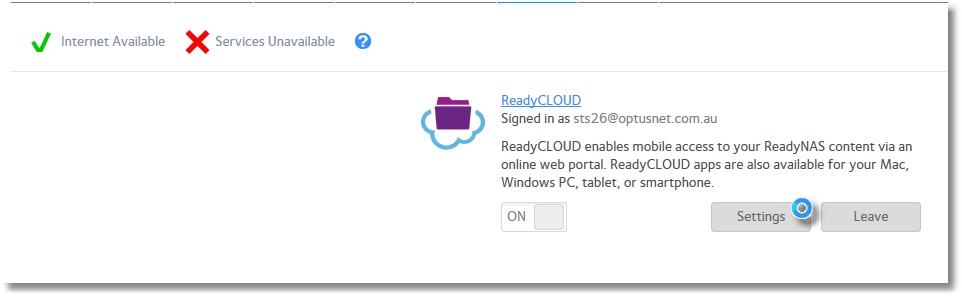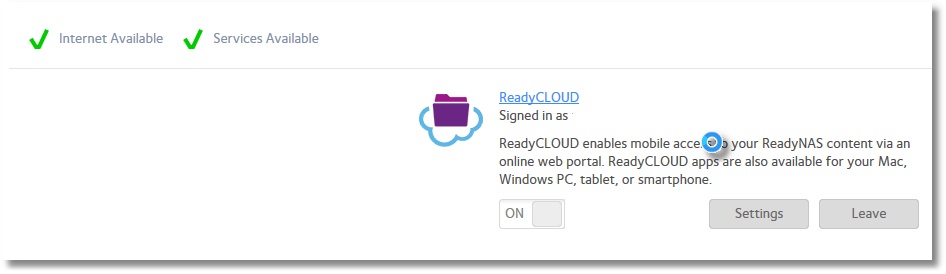- Subscribe to RSS Feed
- Mark Topic as New
- Mark Topic as Read
- Float this Topic for Current User
- Bookmark
- Subscribe
- Printer Friendly Page
ReadyCloud problems
- Mark as New
- Bookmark
- Subscribe
- Subscribe to RSS Feed
- Permalink
- Report Inappropriate Content
ReadyCloud problems
Hi Guys,
I am trying to setup the readycloud for me NAS and seem to be having alot of issues.I am using the rn-104 seriers with firmware 6.7.5. The problem I keep getting are that I have signed in the readycloud account but I don't get the 2 green tickets. I get services unavailable error, I can login to the iso app but there are not folders listed under the readycloud account but on the portal it shows 2 folder the cloud account folder that is blank and then the media folder with everything I want to add. Can someone help me with the setup, sorry if this does not make sense, I am happy to go into more detail.
Also on a seprate note everytime I go to create a user it says go to readycloud and when I go to ready it just sign into the admin page of the nas and I can't do anything for the ready cloud
- Mark as New
- Bookmark
- Subscribe
- Subscribe to RSS Feed
- Permalink
- Report Inappropriate Content
Re: ReadyCloud problems
Also I should include that when I try to do the cloud upgrade it ask for username but I don't have a username and when I click forgot username all the email addresses I have come back saying it does not exist so I guessing it's like the account doesn't exist and I'm in a loop of some kind where I can access readynas but don't have an account and can't create any accounts.
- Mark as New
- Bookmark
- Subscribe
- Subscribe to RSS Feed
- Permalink
- Report Inappropriate Content
Re: ReadyCloud problems
Hello sts261,
It does appear that Readycloud is not properly setup on your Readynas the device. The Internet and Service under the Cloud tab of the Admin should 2 check marks for the ReadyCloud and other cloud service of the NAS to work. Make sure the NAS is connected to a network that has internet access. You may set static DNS address on the NAS network setting (8.8.8.8). As for guide setting ReadyCloud pleae you visit here
Welcome to the community!
Regards,
Marty_M
NETGEAR Community Team
- Mark as New
- Bookmark
- Subscribe
- Subscribe to RSS Feed
- Permalink
- Report Inappropriate Content
Re: ReadyCloud problems
Hello sts261,
Do you join your readynas to cloud with your MyNetgear Account which is email address formatted? If with "services unavailable" error, would please leave cloud and join with your account again?
You can sign in http://readycloud.netgear.com with your MyNetgear Account which join nas to cloud, and then access your nas on readycloud web page.
You cannot create a readycloud account on NAS admin UI, it prompt you to go to readycloud web page, You can click "Sign in"->"Create Account" link to create a readycloud account.
Note: On NAS admin UI, you just only can add local user where "Account"->"Users"->"New user", but not a readycloud account.
If your readycloud is already a MyNetgear Account, no need to upgrade a account on cloud. It is only for who used old readycloud to upgrade their old readycloud account to MyNetgear Account.
Best Regards.
- Mark as New
- Bookmark
- Subscribe
- Subscribe to RSS Feed
- Permalink
- Report Inappropriate Content
Re: ReadyCloud problems
I have indeed already setup a static ip and added 8.8.8.8 in the DNS.
The problem I have is that when I login with my readnas account It says no registered devices but under my netgear account it has one listed.
- Mark as New
- Bookmark
- Subscribe
- Subscribe to RSS Feed
- Permalink
- Report Inappropriate Content
Re: ReadyCloud problems
Hello sts261,
Can you send a screen capture of what you get from the admin page's Cloud > ReadyCloud? It should have your ReadyCloud/MyNetgear account in the "signed in as" area. It should also list it under Accounts > ReadyCloud Users' name and email address columns.
Regards,
- Mark as New
- Bookmark
- Subscribe
- Subscribe to RSS Feed
- Permalink
- Report Inappropriate Content
Re: ReadyCloud problems
There are 2 accounts I believe one was sone for something else, this is the one that has the registrated NAS.
- Mark as New
- Bookmark
- Subscribe
- Subscribe to RSS Feed
- Permalink
- Report Inappropriate Content
Re: ReadyCloud problems
Hello sts261,
The Services is in red font and unavailable. It means the ReadyNAS does not getting on the Internet totally or something is still blocking it. Is the ReadyNAS connected to the network router directly or it is connected to a switch that is connected to the router?
Could you please verify if UPnP under Settings of the admin page is enabled and the IPv6 is disabled on the network settings?
Regards,
- Mark as New
- Bookmark
- Subscribe
- Subscribe to RSS Feed
- Permalink
- Report Inappropriate Content
Re: ReadyCloud problems
That NAS is connected directly to the router, UPnP is also enabled. IPv6 was set to auto, I have since disabled it. I still get the red cross over services.
- Mark as New
- Bookmark
- Subscribe
- Subscribe to RSS Feed
- Permalink
- Report Inappropriate Content
Re: ReadyCloud problems
I have a another NAS RN102
I connected it to ready cloud and it works fine.
- Mark as New
- Bookmark
- Subscribe
- Subscribe to RSS Feed
- Permalink
- Report Inappropriate Content
Re: ReadyCloud problems
Hello sts261,
It does appear that your other NAS is working and on the same network. The green check marks is a requirement for the any of the cloud service of the NAS to work. Please try to reboot the NAS and then disable and enable the ReadyCloud feature again. Is the NAS getting the IP address via DHCP or it is statically assigned?
Regards,
Marty_M
NETGEAR Community Team
- Mark as New
- Bookmark
- Subscribe
- Subscribe to RSS Feed
- Permalink
- Report Inappropriate Content
Re: ReadyCloud problems
It is getting the address from static ip, I will reboot the NAS later tonight and report back.
- Mark as New
- Bookmark
- Subscribe
- Subscribe to RSS Feed
- Permalink
- Report Inappropriate Content
Re: ReadyCloud problems
Hello sts261,
Upon rebooting the NAS check if that will address the concern. If rebooting the NAS will not work then try to set the NAS to DHCP and check if that will make any difference.
Regards,
Marty_M
NETGEAR Community Team
- Mark as New
- Bookmark
- Subscribe
- Subscribe to RSS Feed
- Permalink
- Report Inappropriate Content
Re: ReadyCloud problems
I switched from static to DHCP and rebooted it still is not working.
- Mark as New
- Bookmark
- Subscribe
- Subscribe to RSS Feed
- Permalink
- Report Inappropriate Content
Re: ReadyCloud problems
Hello sts261,
Did you enable home shares/folders on ReadyCloud? We could try different ReadyCloud account for isolation but if home shares is enabled it will delete the contents of the home share.
Regards,
Marty_M
NETGEAR Community Team
- Mark as New
- Bookmark
- Subscribe
- Subscribe to RSS Feed
- Permalink
- Report Inappropriate Content
Re: ReadyCloud problems
Hello sts261,
We’d greatly appreciate hearing your feedback letting us know if the information we provided has helped resolve your issue or if you need further assistance. If your issue is now resolved, we encourage you to mark the appropriate reply as the “Accept as Solution” or post what resolved it and mark it as solution so others can be confident in benefiting from the solution.
The Netgear community looks forward to hearing from you and being a helpful resource in the future!
Regards,
Marty_M
NETGEAR Community Team
- Mark as New
- Bookmark
- Subscribe
- Subscribe to RSS Feed
- Permalink
- Report Inappropriate Content
Re: ReadyCloud problems
I disabled and renabled homeshare folders, It did nothing.
- Mark as New
- Bookmark
- Subscribe
- Subscribe to RSS Feed
- Permalink
- Report Inappropriate Content
Re: ReadyCloud problems
Hello sts261,
Do you have data save on your home shares? I was planning to use different ReadyCloud account for isolation but if we do so the data save on the home shares will be loss. If there is no data on the home shares then we can proceed with this isolation.
Regards,
Marty_M
NETGEAR Community Team
- Mark as New
- Bookmark
- Subscribe
- Subscribe to RSS Feed
- Permalink
- Report Inappropriate Content
Re: ReadyCloud problems
Hello sts261,
We’d greatly appreciate hearing your feedback letting us know if the information we provided has helped resolve your issue or if you need further assistance. If your issue is now resolved, we encourage you to mark the appropriate reply as the “Accept as Solution” or post what resolved it and mark it as solution so others can be confident in benefiting from the solution.
The Netgear community looks forward to hearing from you and being a helpful resource in the future!
Regards,
Marty_M
NETGEAR Community Team