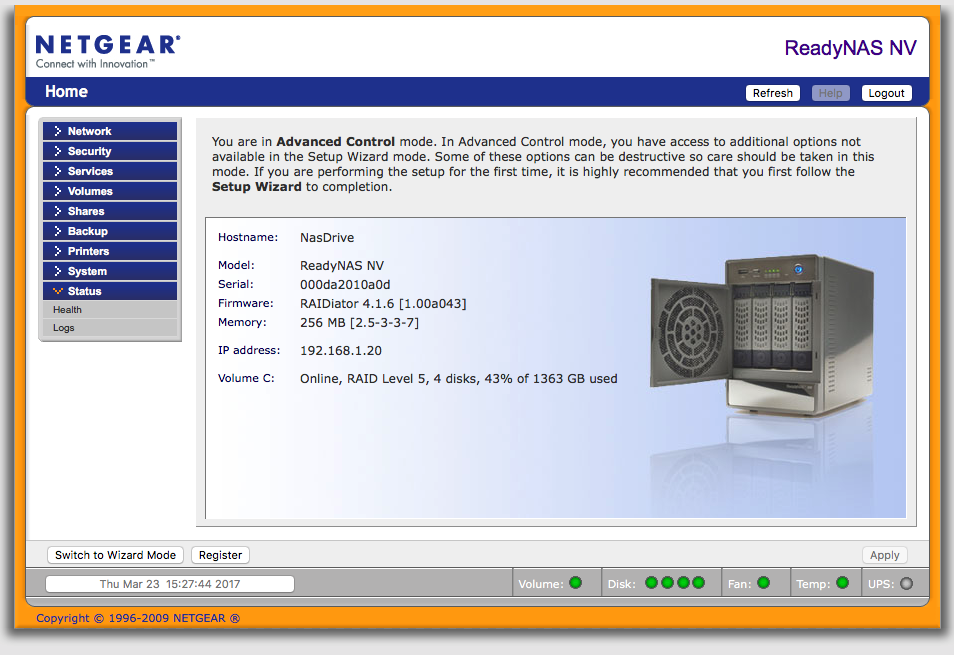- Subscribe to RSS Feed
- Mark Topic as New
- Mark Topic as Read
- Float this Topic for Current User
- Bookmark
- Subscribe
- Printer Friendly Page
Re: ReadyCloud
- Mark as New
- Bookmark
- Subscribe
- Subscribe to RSS Feed
- Permalink
- Report Inappropriate Content
ReadyCloud
I am trying to register this device for ReadyCloud service and cant seem to figure it out.
Any help would be greatly appreciated.
- Mark as New
- Bookmark
- Subscribe
- Subscribe to RSS Feed
- Permalink
- Report Inappropriate Content
Re: ReadyCloud
Well, if you expdct some help, you'll have to give me details than that 😉
What happens? Is there an error? What does it do? How do you try to register your device to ReadyCLOUD? Did it work before? Have you ever done it before (on another device)?
- Mark as New
- Bookmark
- Subscribe
- Subscribe to RSS Feed
- Permalink
- Report Inappropriate Content
Re: ReadyCloud
I have a MyNETGEAR Account
I tried the following.
To migrate your ReadyCLOUD account to an existing MyNETGEAR.com account:
- Navigate to readycloud.netgear.com.
- Click the Sign In link in the upper-right corner.
- Important: Do not sign in now. You must first complete the upgrade.
- Click the Upgrade to a MyNETGEAR Account link, then click the Upgrade Your Existing ReadyCLOUD Account link.
When I click on "Start the Upgarde Process" it says "Incorrect username or password"
When I click on "Forget Account" and try to find my username it says "ReadyCLOUD could not find a user ID matching the ID you entered.
When I click on "Forget Account" and try to find my email it says "ReadyCLOUD does not have a user ID with the email address you entered.
- Mark as New
- Bookmark
- Subscribe
- Subscribe to RSS Feed
- Permalink
- Report Inappropriate Content
Re: ReadyCloud
If you have a MyNETGEAR account, you don't need to "migrate your ReadyCLOUD account to a MyNETGEAR account"...
Simply log in to ReafyCLOUD website with your MyNETGEAR account, and discover your NAS from there. Alternatively, connect to your NAS local admin page, under Cloud tab, activate ReadyCLOUD service with your MyNETGEAR account.
Don't confuse ReadyCLOUD service and ReadyCLOUD account. ReadyCLOUD accounts are deprecated, you currently need to use a MyNETGEAR account to access ReadyCLOUD service.
- Mark as New
- Bookmark
- Subscribe
- Subscribe to RSS Feed
- Permalink
- Report Inappropriate Content
Re: ReadyCloud
I am currently running version 6.2 of RAIDar.
It does not have a cloud tab.
When I log into ReadyCLOUD account it is unable to discover the NAS although the NAS does appear in the RAIDar admin page.
- Mark as New
- Bookmark
- Subscribe
- Subscribe to RSS Feed
- Permalink
- Report Inappropriate Content
Re: ReadyCloud
RAIDar is not the local admin page. Click on admin page in RAIDar...
User manual: http://www.downloads.netgear.com/files/GDC/READYNAS-100/READYNAS_OS_6_SM_EN.pdf
- Mark as New
- Bookmark
- Subscribe
- Subscribe to RSS Feed
- Permalink
- Report Inappropriate Content
Re: ReadyCloud
Sorry... did not make my self clear. I am viewing the admin page after clicking on "Admin Page" link.
- Mark as New
- Bookmark
- Subscribe
- Subscribe to RSS Feed
- Permalink
- Report Inappropriate Content
- Mark as New
- Bookmark
- Subscribe
- Subscribe to RSS Feed
- Permalink
- Report Inappropriate Content
Re: ReadyCloud
Hello utopiacsp,
You are running 4.1.6 on your ReadyNAS NV. that is one of the EOL units and a ReadyNAS OS4 which does not have ReadyCloud but ReadyNAS Remote, . Do you have RAIDar installed on your computer? Try running it and it should detect ReadyNAS units you have, from there you could select which ReadyNAS you would like to manage.
Welcome to the community!
Regards,