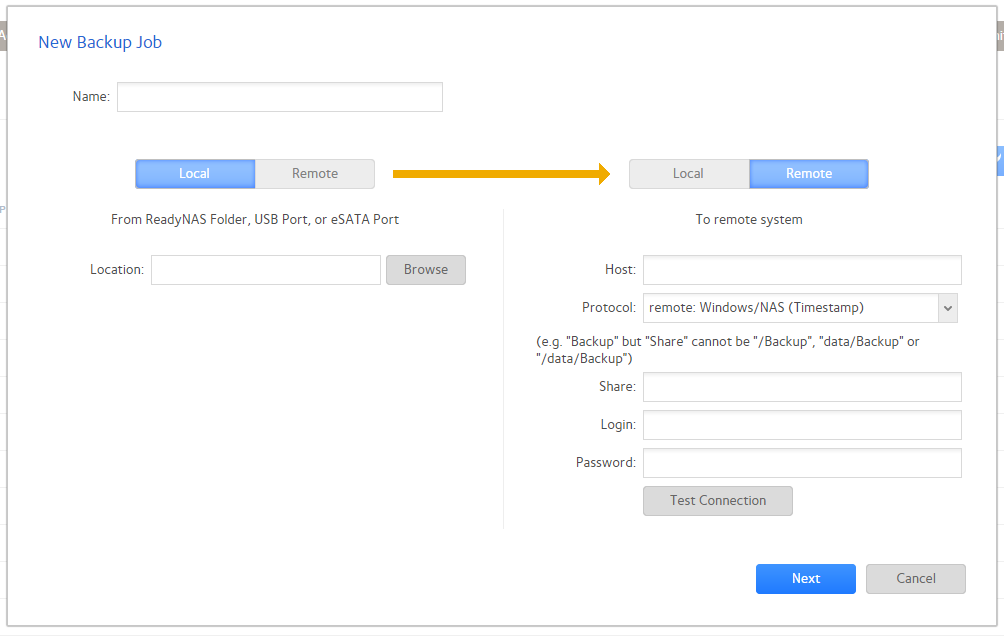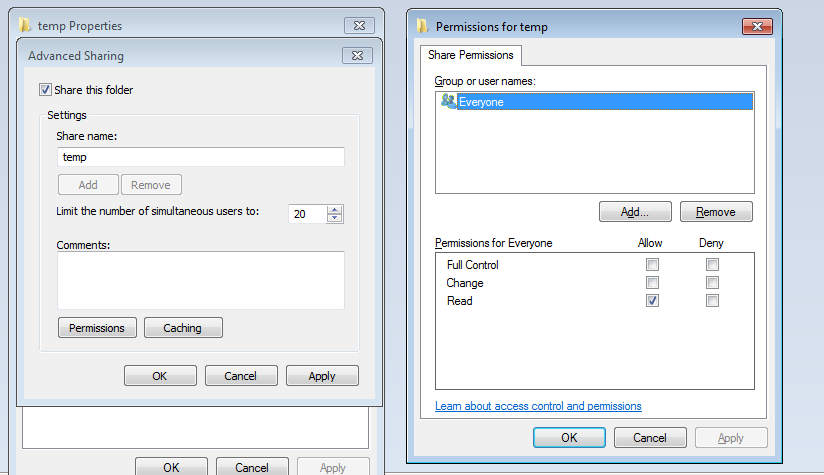- Subscribe to RSS Feed
- Mark Topic as New
- Mark Topic as Read
- Float this Topic for Current User
- Bookmark
- Subscribe
- Printer Friendly Page
ReadyNAS 204 - Access Denied after Windows 10 update
- Mark as New
- Bookmark
- Subscribe
- Subscribe to RSS Feed
- Permalink
- Report Inappropriate Content
I have been using a ReadyNAS 204 for a few months with no problems. My system has two Windows 10 (64bit) computers connected to the ReadyNAS. A few days ago, one of the computers received a Windows 10 update to version 1703, OS Build 15063.447. My scheduled backups no longer work. Doing a bit of checking, I find that when I go to the settings on my ReadyNAS Backup page, and do a "Test Connection", I get an "Access Denied-Invalid User Name or Password". This is true for every backup on the Windows 10 updated computer. The second computer has not yet been updated, and the "Test Connection" works for the backups on that machine (as do the backups themselves). All of the share information on the updated computer appears correct. I have rebooted both the NAS and the affected computer to no avail.
Solved! Go to Solution.
Accepted Solutions
- Mark as New
- Bookmark
- Subscribe
- Subscribe to RSS Feed
- Permalink
- Report Inappropriate Content
Thank you StephenB for your comment about checking access. I started doing as you suggested, and somewhere along the line noticed a comment about "Password Protected Sharing" being on, and how if I wanted to change that I had to use the "Network and Sharing Center." So I went there (to the "Network and Sharing Center") and started looking around. I eventually got to the "All Networks" area and found the "Password Protected Sharing" area where, lo and behold, "Password Protected Sharing" was turned on. So I turned off "Password Protected Sharing" and guess what?--my backups now work!!
So in a nutshell, the Windows 10 update apparently turned on "Password Protected Sharing" and the only thing necessary to fix the issue is to turn it off.
Thanks to all.
All Replies
- Mark as New
- Bookmark
- Subscribe
- Subscribe to RSS Feed
- Permalink
- Report Inappropriate Content
Re: ReadyNAS 204 - Access Denied after Windows 10 update
I'm not 100% sure, but you might need to enable the SMB1 server functionality on the updated system.
Perhaps check the windows features for the old and new win10 systems, and see if that's the issue.
- Mark as New
- Bookmark
- Subscribe
- Subscribe to RSS Feed
- Permalink
- Report Inappropriate Content
Re: ReadyNAS 204 - Access Denied after Windows 10 update
Thanks for the suggestion. The SMB 1.0/CIFS File Sharing Support was enabled, so I turned it off (just to try something). It made no change, so I turned it back on. I did forget to note that I created a Windows Credential for the NAS204, and that made no difference either.
- Mark as New
- Bookmark
- Subscribe
- Subscribe to RSS Feed
- Permalink
- Report Inappropriate Content
Re: ReadyNAS 204 - Access Denied after Windows 10 update
Some further information: From both of the Windows 10 computers, I can access all of the files on the NAS with no problems, It's only when I try to do do backups (or use "Test Connection") that I encounter the "Access Denied" problem.
- Mark as New
- Bookmark
- Subscribe
- Subscribe to RSS Feed
- Permalink
- Report Inappropriate Content
Re: ReadyNAS 204 - Access Denied after Windows 10 update
@Big_B wrote:
Thanks for the suggestion. The SMB 1.0/CIFS File Sharing Support was enabled, so I turned it off (just to try something).
There are two facilities - the SMB1 client and the SMB1 server. The backup job might require the SMB1 server to be installed. If I have a chance I'll try this with one of my own win10 systems.
- Mark as New
- Bookmark
- Subscribe
- Subscribe to RSS Feed
- Permalink
- Report Inappropriate Content
Re: ReadyNAS 204 - Access Denied after Windows 10 update
iirc 15063.447 disables smb1 on win10 machine itself due to wannacry, I know there were updates in wsus specifically to disable smb1.
smb 2 or 3 on nas (matching what client uses, check version through powershell) may work though, unable to test that here
need to use powershell though on client to set version
http://www.thewindowsclub.com/disable-smb1-windows
also to check stuff more info
- Mark as New
- Bookmark
- Subscribe
- Subscribe to RSS Feed
- Permalink
- Report Inappropriate Content
Re: ReadyNAS 204 - Access Denied after Windows 10 update
@StephenB wrote:
If I have a chance I'll try this with one of my own win10 systems.
It's not about SMB1 - I just tested this on my RN526x to a win10 system running 1703 (build 15063) and test backup job completed normally.
- Mark as New
- Bookmark
- Subscribe
- Subscribe to RSS Feed
- Permalink
- Report Inappropriate Content
Re: ReadyNAS 204 - Access Denied after Windows 10 update
Ok, so if I understand correctly, SMB1 settings are not the issue. I'm considering trying a rollback of Windows 10, but I'm not sure that I'd get any useful information. If the rollback changed things so that backups now work, I wouldn't have any idea what had changed. Conversely, if the rollback didn't work, all that I could reasonably conclude was that the rollback wasn't 100% effective.
I do have a question though. When I employ the "Test Connection" button in the NAS control panel and get the "Access Denied" message, is this Windows 10 saying that access to the computer is denied or is it the NAS saying that the Windows 10 computer is denied access to the NAS?
- Mark as New
- Bookmark
- Subscribe
- Subscribe to RSS Feed
- Permalink
- Report Inappropriate Content
Re: ReadyNAS 204 - Access Denied after Windows 10 update
@Big_B wrote:
When I employ the "Test Connection" button in the NAS control panel and get the "Access Denied" message, is this Windows 10 saying that access to the computer is denied or is it the NAS saying that the Windows 10 computer is denied access to the NAS?
Windows is denying access to the NAS.
You can check access on the Windows side by
- right clicking on the shared folder
- selecting the security tab
- selecting advanced
- selecting the "effective access" tab.
Enter the username you have set on the NAS for the backup job, and it will show you the permissions that user has.
- Mark as New
- Bookmark
- Subscribe
- Subscribe to RSS Feed
- Permalink
- Report Inappropriate Content
Thank you StephenB for your comment about checking access. I started doing as you suggested, and somewhere along the line noticed a comment about "Password Protected Sharing" being on, and how if I wanted to change that I had to use the "Network and Sharing Center." So I went there (to the "Network and Sharing Center") and started looking around. I eventually got to the "All Networks" area and found the "Password Protected Sharing" area where, lo and behold, "Password Protected Sharing" was turned on. So I turned off "Password Protected Sharing" and guess what?--my backups now work!!
So in a nutshell, the Windows 10 update apparently turned on "Password Protected Sharing" and the only thing necessary to fix the issue is to turn it off.
Thanks to all.
- Mark as New
- Bookmark
- Subscribe
- Subscribe to RSS Feed
- Permalink
- Report Inappropriate Content
Re: ReadyNAS 204 - Access Denied after Windows 10 update
@Big_B wrote:
So in a nutshell, the Windows 10 update apparently turned on "Password Protected Sharing" and the only thing necessary to fix the issue is to turn it off.
If you are specifying windows account credentials in the backup job, then it should work with password protected sharing turned on (assuming the effective access is set correctly for the share).
- Mark as New
- Bookmark
- Subscribe
- Subscribe to RSS Feed
- Permalink
- Report Inappropriate Content
Re: ReadyNAS 204 - Access Denied after Windows 10 update
I have to admit to a level of cluelessness here. FIrst, I'm not sure where in the backup job I would specify windows account credentials and second, I'm uncertain as to how to determine how the effective access for the share is set (or how to set it). If you have the time & inclination, I'd appreciate learning
- Mark as New
- Bookmark
- Subscribe
- Subscribe to RSS Feed
- Permalink
- Report Inappropriate Content
Re: ReadyNAS 204 - Access Denied after Windows 10 update
The windows credentials in the backup job are the login and password here:
@Big_B wrote:
I'm uncertain as to how to determine how the effective access for the share is set (or how to set it).
As I posted earlier in this thread, you can check access on the Windows side by
- right clicking on the shared folder
- selecting the security tab
- selecting advanced
- selecting the "effective access" tab.
Setting the access for a particular user account has to be done in two places - you need to set both file access and network access. Both are set by right clicking on the shared folder on the PC.
Network access:
Select the sharing tab, advanced sharing and then permissions
If the account you are giving access to isn't listed in the top pane, you add it (via the add control).
The set the permissions you want to grant via the "allow" controls in the bottom pane.
There's a similar screen for file permissions on the security tab.
-
- Mark as New
- Bookmark
- Subscribe
- Subscribe to RSS Feed
- Permalink
- Report Inappropriate Content
Re: ReadyNAS 204 - Access Denied after Windows 10 update
Neither of the computers on this network is password protected. They're both in my home office and physically inaccesible to anyone, so I never saw the need for password protection (still don't, but I could certainly be wrong). So "login" and "password" are both blank in all of my backup jobs.
- Mark as New
- Bookmark
- Subscribe
- Subscribe to RSS Feed
- Permalink
- Report Inappropriate Content
Re: ReadyNAS 204 - Access Denied after Windows 10 update
The net here is that your NAS is now accessible again, which is good. But it's also important for other posters to know that they don't need to disable password protection in order to access the NAS.
FWIW, with newer versions of Windows (for instance Win10) there still is a password on the account even if the machine is set up to automatically log into the account.