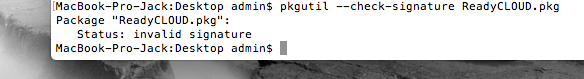- Subscribe to RSS Feed
- Mark Topic as New
- Mark Topic as Read
- Float this Topic for Current User
- Bookmark
- Subscribe
- Printer Friendly Page
Still not able to install ReadyCloud app on Mac
- Mark as New
- Bookmark
- Subscribe
- Subscribe to RSS Feed
- Permalink
- Report Inappropriate Content
Hi,
A couple of weeks ago there was an issue with the app on Mac. We were unable to login and a fix was issued by Netgear. But I can not install this new version (1.5x?) on High Sierra 10.13.2 bèta 4 (or earlier versions of 10.13.2)
I posted this issue but got no reply on it....
Just tested it again from the ReadyCloud homepage; same problem....
So I repost it and hopefully it will get some attention this time...
This is the original post:
I still get a "invalid certificate" when opening the ReadyCLOUD.pkg on MacOS 10.13.2.
This happens with the package that I download from:
https://kb.netgear.com/20684/ReadyNAS-Downloads
I just tried it again, with the same error....
This is the error when I check the certificate with the MacOS command:
Can someone please look into this?
Thx!
Jack
Solved! Go to Solution.
Accepted Solutions
- Mark as New
- Bookmark
- Subscribe
- Subscribe to RSS Feed
- Permalink
- Report Inappropriate Content
Hi @Jackvd and @notatmyage
Engineering have built a new version which is now available. Kindly try to install and provide me feed back if possible.
Regards
All Replies
- Mark as New
- Bookmark
- Subscribe
- Subscribe to RSS Feed
- Permalink
- Report Inappropriate Content
Betreff: Still not able to install ReadyCloud app on Mac
Same problem here. Starting the setup from the popup-menu runs the setup and tells me, that it was installed successful. Next time it reports, that a new version (the already installed version 1.5) is available. It seems, that the installation doen't work (but tells that it did). Starting the setup from the website download reports an invalid certificate.
- Mark as New
- Bookmark
- Subscribe
- Subscribe to RSS Feed
- Permalink
- Report Inappropriate Content
Re: Still not able to install ReadyCloud app on Mac
Hi @Jackvd
We did not have any issues installing and logging in to ReadyCloud v1.5 on HighSierra 10.13.1. There is a possibility that the ReadyCloud v1.5 is not compatible with the BETA 10.13.2 since it is working with MacOS Sierra 10.12 to HighSierra 10.13.1.
We might have to wait for the official release of 10.13.2 from Apple. You may want to contact Apple Support regarding this.
Or
If you have another Mac device, then you might want to try and install it first on 10.13.1 then try updating to the BETA version or if it's possible to downgrade the BETA back to 10.13.1 to check installation will proceed
Regards
- Mark as New
- Bookmark
- Subscribe
- Subscribe to RSS Feed
- Permalink
- Report Inappropriate Content
Re: Still not able to install ReadyCloud app on Mac
Hi Marc,
Thx for checking. I did the same and had no problem on High Sierra 10.13.1.
I did report the issue to Apple yesterday.
But I assume that it is a smart idea to test it on your side too...
The whole idea on beta testing is to make sure that bugs are gone when the software is released. So if you guys wait for the official release of 10.13.2, there is a big chance that a lot of users will run into this issue?
Jack
- Mark as New
- Bookmark
- Subscribe
- Subscribe to RSS Feed
- Permalink
- Report Inappropriate Content
Re: Still not able to install ReadyCloud app on Mac
Hi @Jackvd
For sure the development team is monitoring the app and constantly checking for any issues and creating fix for it, but since the app is working with other versions and with the current HighSierra there is a possibility that the fix should come from Apple since it is still in BETA.
Once the 10.13.2 became official and the issue is still being experienced then that might be the time NETGEAR Dev team will release another version for 10.13.2 and up.
Regards
- Mark as New
- Bookmark
- Subscribe
- Subscribe to RSS Feed
- Permalink
- Report Inappropriate Content
Re: Still not able to install ReadyCloud app on Mac
Hi Marc,
Apple just released MacOS HS 10.13.2.
I upgraded to this version from beta 6, downloaded the Readycloud app from:
https://kb.netgear.com/20684/ReadyNAS-Downloads
And still get the message that the the "ReadyCLOUD.pkg" can not be opened because of the error with the certificate....
Maybe you can send it to engeneering now?
Thx!
Jack
- Mark as New
- Bookmark
- Subscribe
- Subscribe to RSS Feed
- Permalink
- Report Inappropriate Content
Re: Still not able to install ReadyCloud app on Mac
Hi again MarcV,
Have also upgraded to 10.13.2 and tried 'again' with readyCLOUD desktop app for macOS with identical certificate error to Jack. The app needs re-engineering... I'm looking forward to getting the sync functionality back.
Regards,
notatmyage
- Mark as New
- Bookmark
- Subscribe
- Subscribe to RSS Feed
- Permalink
- Report Inappropriate Content
Re: Still not able to install ReadyCloud app on Mac
Hi @Jackvd and @notatmyage
Thank you for reporting this again, I have tried this on my updated Mac mini and getting the same issue.
I'll post an update once I have feedback.
Regards
- Mark as New
- Bookmark
- Subscribe
- Subscribe to RSS Feed
- Permalink
- Report Inappropriate Content
Re: Still not able to install ReadyCloud app on Mac
Thx Marc!
- Mark as New
- Bookmark
- Subscribe
- Subscribe to RSS Feed
- Permalink
- Report Inappropriate Content
Hi @Jackvd and @notatmyage
Engineering have built a new version which is now available. Kindly try to install and provide me feed back if possible.
Regards
- Mark as New
- Bookmark
- Subscribe
- Subscribe to RSS Feed
- Permalink
- Report Inappropriate Content
Re: Still not able to install ReadyCloud app on Mac
Hi Marc_V,
App is now recognised and will install with no problems.
Trying to login, however, gets me the same hang as before under previous thread. Application is being blocked somewhere and quickly goes from black to red in the activity monitor.
Is there anything more you need from me in order to duplicate this and find a response?
Regards,
notatmyage
- Mark as New
- Bookmark
- Subscribe
- Subscribe to RSS Feed
- Permalink
- Report Inappropriate Content
Re: Still not able to install ReadyCloud app on Mac
Hi,
The new app (v1.6) is installing now on high sierra 10.13.2!
I tested it on MacOS 10.13.3 bèta 1 also and there it is installing OK too.
The app is also working fine with both a local and a remote storage server.
Jack
- Mark as New
- Bookmark
- Subscribe
- Subscribe to RSS Feed
- Permalink
- Report Inappropriate Content
Re: Still not able to install ReadyCloud app on Mac
Hi @Jackvd
Thanks for updating us, it's good to know it is also working on 10.3.3 beta1
Do you have any security app installed? It would be better to discuss that on your post so we can get community members share their insights
Regards