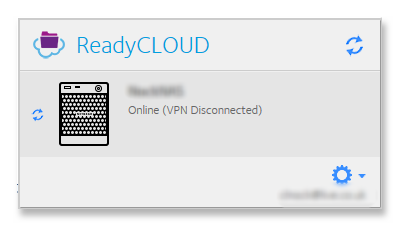- Subscribe to RSS Feed
- Mark Topic as New
- Mark Topic as Read
- Float this Topic for Current User
- Bookmark
- Subscribe
- Printer Friendly Page
VPN Disconnected on Windows 10 Pro
- Mark as New
- Bookmark
- Subscribe
- Subscribe to RSS Feed
- Permalink
- Report Inappropriate Content
VPN Disconnected on Windows 10 Pro
I've piggy-backed onto a similar issue in the ReadyCLOUD Portal forum, but thought it best to open a new discussion on the Desktop client forum. See here for history:- https://community.netgear.com/t5/ReadyCLOUD/ReadyNAS-online-VPN-Disconnected/m-p/1314497#M8648
Ok, this has been driving me mad for over 2 weeks - I STILL can't get the ReadyCLOUD desktop app working on my Windows 10 Pro devices. I don't know why, but I have no issues with my Windows 8.1 laptop and ONE of my Windows 10 devices - the only one running Windows 10 Home. ALL of my other (5 in total) Windows 10 devices (all running Windows 10 Pro) have the same issue - i.e. the 'VPN Disconnected' issue. I've chosen one of my devices to run some testing on and have completed the following so far:-
> Uninstalled the ReadyCLOUD app (v1.15), reboot, re-installed the ReadyCLOUD app (v1.15) - same issue
> Uninstalled the ReadyCLOUD app (v1.15), reboot, re-installed an older version of the ReadyCLOUD app (v1.12) and updated to the latest (v1.15) - same issue in both versions
> Reset the device to go back to a clean install of Windows 10 Pro (v1703, build 15063.483), installed ReadyCLOUD app (v1.15) - same issue
> Used the DrayTek Smart VPN client to connect to my home router via an SSL VPN and the ReadyCLOUD app now works, showing 'Connected (Local)'
I've gone through the above troubleshooting several times on the one device. I've also tried uninstalling v1.15, installing v1.12 and updating to v1.15 on two of the other Windows 10 Pro devices but still have the same issue. I'm currently using the DrayTek Smart VPN client to connect me to home just to keep everything in sync. This isn't practical long term as my external IP address changes fairly often so would prefer to get the ReadyCLOUD app working properly. I can't see this being anything other than an issue with the ReadyCLOUD app on Windows 10 Pro, to have it happen on 5 completely independant devices running the same OS can't be a coincidence. As I've committed one device to testing, I'm happy to use it as a guinea pig for any further testing if anyone has any more ideas?
I'm using a ReadyNAS 104 on firmware version 6.7.5. All of my Windows devices are using ReadyCLOUD v1.15. All Windows 10 machines (including the Windows 10 Home machine) have the 'Creators Update' v1703 installed.
- Mark as New
- Bookmark
- Subscribe
- Subscribe to RSS Feed
- Permalink
- Report Inappropriate Content
Re: VPN Disconnected on Windows 10 Pro
Hello clnock,
Is the NAS accessible on the window 10 computers via web portal access? Are you getting specific error message from the windows 10 computer? Also try to disable any firewalls, anti-virus and security applications running on the computers.
Regards,
Marty_M
NETGEAR Community Team
- Mark as New
- Bookmark
- Subscribe
- Subscribe to RSS Feed
- Permalink
- Report Inappropriate Content
Re: VPN Disconnected on Windows 10 Pro
Hello clnock,
We’d greatly appreciate hearing your feedback letting us know if the information we provided has helped resolve your issue or if you need further assistance. If your issue is now resolved, we encourage you to mark the appropriate reply as the “Accept as Solution” or post what resolved it and mark it as solution so others can be confident in benefiting from the solution.
The Netgear community looks forward to hearing from you and being a helpful resource in the future!
Regards,
Marty_M
NETGEAR Community Team
- Mark as New
- Bookmark
- Subscribe
- Subscribe to RSS Feed
- Permalink
- Report Inappropriate Content
Re: VPN Disconnected on Windows 10 Pro
Apologies, been on holiday since 22nd July. I've now had chance to look at your comments. I can confirm that I can access the NAS through the ReadyCLOUD portal. I am using BitDefender AV and Windows Firewall on one PC and have McAfee Internet Security on all my other devices.
On the PC, I've disabled BitDefender but am unable to disable Windows Firewall as it's a domained PC and Windows Firewall is controlled by group policy. However, I've confirmed that 'ReadyNASRemote' is allowed through Domain, Private and Public networks. This did not work on the PC, the ReadyCLOUD application on the PC still shows 'Online (VPN Disconnected)'.
All four of my other Windows 10 Pro devices are not domained, I've disabled McAfee Internet Security completely (both Firewall and AV components) on all four devices but these also have the same error 'Online (VPN Disconnected)'.
On my one device running Windows 10 Home, this has McAfee Internet Security installed and ReadyCLOUD runs and works without issue with McAfee Internet Security installed. On my Windows 8.1 laptop, also with McAfee Internet Security installed, ReadyCLOUD also runs and works without issue.
- Mark as New
- Bookmark
- Subscribe
- Subscribe to RSS Feed
- Permalink
- Report Inappropriate Content
Re: VPN Disconnected on Windows 10 Pro
Hello clnock,
Is the NAS integrated to the domain? What error message are you getting on the ReadyCloud client?
Regards,
Marty_M
NETGEAR Community Team
- Mark as New
- Bookmark
- Subscribe
- Subscribe to RSS Feed
- Permalink
- Report Inappropriate Content
Re: VPN Disconnected on Windows 10 Pro
Hello clnock,
We’d greatly appreciate hearing your feedback letting us know if the information we provided has helped resolve your issue or if you need further assistance. If your issue is now resolved, we encourage you to mark the appropriate reply as the “Accept as Solution” or post what resolved it and mark it as solution so others can be confident in benefiting from the solution.
The Netgear community looks forward to hearing from you and being a helpful resource in the future!
Regards,
Marty_M
NETGEAR Community Team
- Mark as New
- Bookmark
- Subscribe
- Subscribe to RSS Feed
- Permalink
- Report Inappropriate Content
Re: VPN Disconnected on Windows 10 Pro
Hi Marty,
I did reply, but for some reason the post has disappeared. I also replied to your private message. The update is below:-
Hi Marty,
It isn't. This NAS (RN104) is in my home, although we do have three other ReadyNAS (RN3220) on the domain. We don't use ReadyCLOUD on the RN3220s, these are used to store backups and server replications. The RN104 contains all of my business documents as well as my own personal documents and photos, which is why I need to access if from my work PC. Up until 3-4 weeks ago, it had been working perfectly fine for over a year. I've gone as far as doing a full Windows reset on my work PC and one of my Windows 10 Pro laptops to troubleshoot.
As a temporary measure, I created a LAN to LAN VPN between the SonicWALL firewall in the office and my DrayTek 2860 router at home which allowed the ReadyCLOUD client to connect 'locally' as it does on my home PC. I've had to remove this VPN for security reasons so I'm back to a non-functioning ReadyCLOUD client.
I've also tried disabling all of the security features on the SonicWALL firewall to troubleshoot, this didn't resolve the issue. The SonicWALL log doesn't contain any blocked or dropped packets from my PC when communicating with your servers. A wireshark trace also turns up nothing, your servers at Amazon are acknowledging and responding fine.
There's no specific error on the client other than 'Online (VPN Disconnected)'. I've inserted a screenshot of the message below. This is exactly the same message seen on my other Windows 10 Pro machines.
Regards,
Craig.
- Mark as New
- Bookmark
- Subscribe
- Subscribe to RSS Feed
- Permalink
- Report Inappropriate Content
Re: VPN Disconnected on Windows 10 Pro
As a further update, my ReadyCLOUD client updated to v1.16 today but that hasn't resolved the issue.
- Mark as New
- Bookmark
- Subscribe
- Subscribe to RSS Feed
- Permalink
- Report Inappropriate Content
Re: VPN Disconnected on Windows 10 Pro
Further, I've checked event logs in Windows. At the time the client attempts to connect, event viewer logs hundreds of events against 'ReadyCLOUD HTTP Server' in this cycle:-
> Handle Request In
> Starting ReadyNASRemote message - no error message
> Handle Request Out
Also dotted in between these is the following message (spelling errors included):-
> Respopnse - C:\Program Files (x86)\NETGEAR\Remote\bin\resources\dictionary\rc.lang.en.js
> Listening On secure port: 8190
> Listening On port: 8081
- Mark as New
- Bookmark
- Subscribe
- Subscribe to RSS Feed
- Permalink
- Report Inappropriate Content
Re: VPN Disconnected on Windows 10 Pro
Hello clnock,
ReadyCloud uses a VPN type connection. Have you tried accessing ReadyCloud through the web portal? Have you installing ReadyCloud desktop app on a different computer?
Regards,
Marty_M
NETGEAR Community Team
- Mark as New
- Bookmark
- Subscribe
- Subscribe to RSS Feed
- Permalink
- Report Inappropriate Content
Re: VPN Disconnected on Windows 10 Pro
Hi Marty,
This has already been asked and answered.
Yes, I can access ReadyCLOUD through the web portal.
I also have the ReadyCLOUD app installed on 7x different Windows machines. 5x of these have Windows 10 Pro and CAN'T use the ReadyCLOUD app - on all Windows 10 Pro machines, this error is displayed. On the 1x Windows 8.1 machine and 1x Windows 10 Home machines I have, the ReadyCLOUD app works as normal.
Regards,
Craig.
- Mark as New
- Bookmark
- Subscribe
- Subscribe to RSS Feed
- Permalink
- Report Inappropriate Content
Re: VPN Disconnected on Windows 10 Pro
Hello clnock,
Apologies for the confusion, we can try to gather the logs of the ReadyCloud client using this guide below but make sure you are login as administrator of the NAS.
You can enable the console window for ReadyCLOUD. Edit the file %ProgramFiles(x86)%\NETGEAR\Remote\bin\ReadyCloudClient.exe.config, look for the "ENABLE_CONSOLE" setting and change the value from False to True. Completely close and reopen the ReadyCLOUD client and a console window will open with debug information.
Note: If you close the console window, it will close ReadyCLOUD!
When you are finished debugging, change the value back to False from True.
Windows - %LOCALAPPDATA%\ReadyCLOUD
(Windows sometimes puts logs in %WINDIR%\Temp\ReadyNASRemote, too)
Regards,
Marty_M
NETGEAR Community Team
- Mark as New
- Bookmark
- Subscribe
- Subscribe to RSS Feed
- Permalink
- Report Inappropriate Content
Re: VPN Disconnected on Windows 10 Pro
Hello clnock,
We’d greatly appreciate hearing your feedback letting us know if the information we provided has helped resolve your issue or if you need further assistance. If your issue is now resolved, we encourage you to mark the appropriate reply as the “Accept as Solution” or post what resolved it and mark it as solution so others can be confident in benefiting from the solution.
The Netgear community looks forward to hearing from you and being a helpful resource in the future!
Regards,
Marty_M
NETGEAR Community Team
- Mark as New
- Bookmark
- Subscribe
- Subscribe to RSS Feed
- Permalink
- Report Inappropriate Content
Re: VPN Disconnected on Windows 10 Pro
Hi Marty,
I've followed this and zipped up the logs in the location you advised. I'll send a PM with the link to download the zip file.
Craig.
- Mark as New
- Bookmark
- Subscribe
- Subscribe to RSS Feed
- Permalink
- Report Inappropriate Content
Re: VPN Disconnected on Windows 10 Pro
Hello clnock,
Firmware 6.8.0 is already available please try to upgrade the NAS and check if that would address the concern. As for the logs I may need to check this with others who can probably assist you and get back to you as soon as possible.
Thanks for your cooperation!
Regards,
Marty_M
NETGEAR Community Team
- Mark as New
- Bookmark
- Subscribe
- Subscribe to RSS Feed
- Permalink
- Report Inappropriate Content
Re: VPN Disconnected on Windows 10 Pro
Hello clnock,
We’d greatly appreciate hearing your feedback letting us know if the information we provided has helped resolve your issue or if you need further assistance. If your issue is now resolved, we encourage you to mark the appropriate reply as the “Accept as Solution” or post what resolved it and mark it as solution so others can be confident in benefiting from the solution.
The Netgear community looks forward to hearing from you and being a helpful resource in the future!
Regards,
Marty_M
NETGEAR Community Team
- Mark as New
- Bookmark
- Subscribe
- Subscribe to RSS Feed
- Permalink
- Report Inappropriate Content
Re: VPN Disconnected on Windows 10 Pro
Hi Marty,
I've been waiting for your response regarding the logs, I had already installed firmware v6.8.0 but this didn't resolve the issue.
Craig.
- Mark as New
- Bookmark
- Subscribe
- Subscribe to RSS Feed
- Permalink
- Report Inappropriate Content
Re: VPN Disconnected on Windows 10 Pro
Hello clnock,
My apologize for the confusion, as for the logs the ReadyCloud desktop client generated it does show that it is working, Usually VPN disconnected is not at an issue with the client it is NAS's VPN connection. If we try to isolate, if the problem is on the NAS none of the computer on the network will work however on our case it is just this specific computer that is encountering this problem.
Please check, once the ReadyCloud desktop client connect to ReadyCloud server it will create a virtual leaf p2p adapter under "Manage network connections" kindly check if that the leaf p2p adapter is getting ip address and what ip address it is getting.
Regards,
Marty_M
NETGEAR Community Team
- Mark as New
- Bookmark
- Subscribe
- Subscribe to RSS Feed
- Permalink
- Report Inappropriate Content
Re: VPN Disconnected on Windows 10 Pro
Hello clnock,
We’d greatly appreciate hearing your feedback letting us know if the information we provided has helped resolve your issue or if you need further assistance. If your issue is now resolved, we encourage you to mark the appropriate reply as the “Accept as Solution” or post what resolved it and mark it as solution so others can be confident in benefiting from the solution.
The Netgear community looks forward to hearing from you and being a helpful resource in the future!
Regards,
Marty_M
NETGEAR Community Team