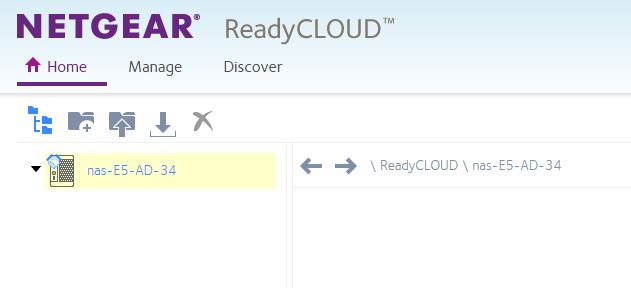- Subscribe to RSS Feed
- Mark Topic as New
- Mark Topic as Read
- Float this Topic for Current User
- Bookmark
- Subscribe
- Printer Friendly Page
user account says NAS offline RN102 #27207196
- Mark as New
- Bookmark
- Subscribe
- Subscribe to RSS Feed
- Permalink
- Report Inappropriate Content
user account says NAS offline RN102 #27207196
I have upgraded a user to readycould and now when trying to login via the readycloud app on PC(win7) I cant as the app says that the NAS is offline with a handshake symbol.
I can log on fine via readycoud web portal but I need to back up this PC to the ready nas, any ideas?
- Mark as New
- Bookmark
- Subscribe
- Subscribe to RSS Feed
- Permalink
- Report Inappropriate Content
Re: user account says NAS offline RN102
Hello monolith77,
What is the version of the ReadyCloud desktop app? It should be updated too to the latest as that should ask for myNetgear account (upgraded ReadyClloud account) which is in an email address.
Regards,
- Mark as New
- Bookmark
- Subscribe
- Subscribe to RSS Feed
- Permalink
- Report Inappropriate Content
Re: user account says NAS offline RN102
Hi JennC
The version of the desktop is 1.12 and the firmware is 6.5.1.
I need to correct that the account cannot log in to the NAS as it just shows the handshake icon.
we have upgraded to a readycloud account.
Thanks.
- Mark as New
- Bookmark
- Subscribe
- Subscribe to RSS Feed
- Permalink
- Report Inappropriate Content
Re: user account says NAS offline RN102
This is all that shows up when in readycloud. The readycloud app also shows the NAS as not connected but it is. I can connect fine with another account.
I need this for business and to take continual backups of files for this user, please help.
- Mark as New
- Bookmark
- Subscribe
- Subscribe to RSS Feed
- Permalink
- Report Inappropriate Content
Re: user account says NAS offline RN102
Hello monolith77,
What account are you using to login to the desktop client and ReadyCloud portal? Is this the same account you used in the admin page to turn on the ReadyCloud feature?
It should be in an email address. Under Cloud > ReadyCloud of admin page, you should see "signed in as" followed by the main myNetgear account (upgraded ReadyCloud account).
Regards,
- Mark as New
- Bookmark
- Subscribe
- Subscribe to RSS Feed
- Permalink
- Report Inappropriate Content
Re: user account says NAS offline RN102
Hello JennC,
I have exactly the same hardware and software version and nearly the same behavior.
For two migrated users it works fine - two other migrated users can see that endless handshake or the "offline" message only.
It seems to be a systematic problem.
Best Regards
Willy
- Mark as New
- Bookmark
- Subscribe
- Subscribe to RSS Feed
- Permalink
- Report Inappropriate Content
Re: user account says NAS offline RN102
Hi JennC.
I am logged in as the user that can use and see the NAS perrectly.
A breakdown of how I have it set up:
User 1 = Admin. I can see the NAS and all works fine, including readycloud over the web and desktop app. This is the account used to turn on the readycloud feature in admnpage/cloud page.
User 2. This account is the one I am having problems with (everything worked well until we migrated). I have migrated this account and now all it shows is the handshake icon via readycloud web and via the desktop app it shows the NAS is disconnected. When I go to the adminpage>accounts>cloud users I see this account but it has email listed correctly but the name is listed as the old user name rather than an email address as per higlighted yellow, so it looks like the account didn't migrate properly.
I have tried to re-migrate this account but it says that the account is already migrated.
When I check shares Adminpage>shares>shares, this user is listed but as the old user name (not an email address)
This user is also a user in adminpage>accounts>users
Alerts contacts go to user 2 email address as the NAS would not send to mine for some reason.
- Mark as New
- Bookmark
- Subscribe
- Subscribe to RSS Feed
- Permalink
- Report Inappropriate Content
Re: user account says NAS offline RN102
Hello monolith77,
Was this user 2 added before the migration? Does it have home user already that has files? If so, please back up the files of this user 2 (and all other users including the main Cloud user, if possible), then remove user 2 and re-add it. Before re-adding, go to readycloud.netgear.com and click Sign In then select Upgrade to MyNetgear account. Enter the old ReadyCloud account details then let the server detect if it is associated with the email address you have registered with MyNetgear already, if not, it should give you an option to bind it. Once done, re-add to your ReadyNAS ReadyCloud access.
Regards,
- Mark as New
- Bookmark
- Subscribe
- Subscribe to RSS Feed
- Permalink
- Report Inappropriate Content
Re: user account says NAS offline RN102
Hello JennC,
I removed the "problem-user", but if I try to re-add him (Admin Page / Accounts / Cloud Users / Invite User), the system leads me to a loop (invitation should be done via ReadyCloud).
So how can I re-add a migrated ReadyCloud user to my ReadyNAS via ReadyCloud?
Best Regards
Willy
- Mark as New
- Bookmark
- Subscribe
- Subscribe to RSS Feed
- Permalink
- Report Inappropriate Content
Re: user account says NAS offline RN102
Hello QuaxWilly,
It should be done at the ReadyCloud portal. You need to be logged in as user 1 since user 1 is the account that has admin rights.
Regards,
- Mark as New
- Bookmark
- Subscribe
- Subscribe to RSS Feed
- Permalink
- Report Inappropriate Content
Re: user account says NAS offline RN102
Hello JennC,
Thanks, it's done, I found it in the manual. But the effect is just the same.
So the current state is: No access by the User with that eMail-Adress is possible - since days! I become nervous...
An Idea is to delete that ReadyCloud User totally on the ReadyCloud portal (maybe the migration failed) - is this possible?
Best Regards
Willy
- Mark as New
- Bookmark
- Subscribe
- Subscribe to RSS Feed
- Permalink
- Report Inappropriate Content
Re: user account says NAS offline RN102
Heureka, I think I've got it.
It's necessary to go as a admin to the Local Users and edit the settings -> just delete the eMail-Addresses.
- Mark as New
- Bookmark
- Subscribe
- Subscribe to RSS Feed
- Permalink
- Report Inappropriate Content
Re: user account says NAS offline RN102
Hello QuaxWilly,
There is no option on the profile settings of MyNetgear account to delete the account.
Does this user use ReadyNAS Replicate and ReadyNAS Remote? If not and you still remember that problem user's ReadyCloud account name, login to http://remote.readynas.com/ then click Profile, delete it from there. Then invite the user again using his/her email address through the ReadyCloud portal, this user should receive and invitation to create an account. If not, then create an account at remote.readynas.com, once done, go to ReadyCloud portal to upgrade the newly created account.
Regards,
- Mark as New
- Bookmark
- Subscribe
- Subscribe to RSS Feed
- Permalink
- Report Inappropriate Content
Re: user account says NAS offline RN102
Hi JennC
I have done as you have suggested.
I have attempted to delete the problem user from the NAS in the admin page Account>Cloud Users. I highlight them and push remove user but it says this user is joined to readycloud to remove user go to readucloud, so I go to Readycloud.
Readycloud Mange page slect the problem user and push delete.... the user does not delete.
I have unshared all folders from the probelm user and tried to delete, but the user will not delete.
So as per your suggestion to go to remote.readynas.com and delete the user, which the user is now deleted from remote.readynas.com.
I have now reshared a folder with the problem user via readycloud but when I log on with the desktop readycloud app, it says you currently have no registered devises.
So now I have gone to the admin page of the readynas>account>cloud users to invite a user, it says this account is registered with Readycloud please go to readycloud.
So then I go to readycloud and try to invite a user, then go thriough the same thing back 2 lines above and round in circles.
So so far I have spent hours going in circles and still no joy!
I am just about "ready" to send this to the computer "cloud" of garbage. Can I bill Netgear for my hours of work spent on this??
- Mark as New
- Bookmark
- Subscribe
- Subscribe to RSS Feed
- Permalink
- Report Inappropriate Content
Re: user account says NAS offline RN102
Hi JennC
I have done as you have suggested.
I have attempted to delete the problem user from the NAS in the admin page Account>Cloud Users. I highlight them and push remove user but it says this user is joined to readycloud to remove user go to readucloud, so I go to Readycloud.
Readycloud Mange page slect the problem user and push delete.... the user does not delete.
I have unshared all folders from the probelm user and tried to delete, but the user will not delete.
So as per your suggestion to go to remote.readynas.com and delete the user, which the user is now deleted from remote.readynas.com.
I have now reshared a folder with the problem user via readycloud but when I log on with the desktop readycloud app, it says you currently have no registered devises.
So now I have gone to the admin page of the readynas>account>cloud users to invite a user, it says this account is registered with Readycloud please go to readycloud.
So then I go to readycloud and it wants me to discover a device, When I discover the device, it only has the option to manage..sending back to the start.
I am just about "ready" to send this to the computer "cloud" of garbage. Can I bill Netgear for my hours of work spent on this??
- Mark as New
- Bookmark
- Subscribe
- Subscribe to RSS Feed
- Permalink
- Report Inappropriate Content
Re: user account says NAS offline RN102
Hi JennC
I have done as you have suggested.
I have attempted to delete the problem user from the NAS in the admin page Account>Cloud Users. I highlight them and push remove user but it says this user is joined to readycloud to remove user go to readucloud, so I go to Readycloud.
Readycloud Mange page slect the problem user and push delete.... the user does not delete.
I have unshared all folders from the probelm user and tried to delete, but the user will not delete.
So as per your suggestion to go to remote.readynas.com and delete the user, which the user is now deleted from remote.readynas.com.
I have now reshared a folder with the problem user via readycloud but when I log on with the desktop readycloud app, it says you currently have no registered devises.
So now I have gone to the admin page of the readynas>account>cloud users to invite a user, it says this account is registered with Readycloud please go to readycloud.
So then I go to readycloud and it wants me to discover a device, When I discover the device, it only has the option to manage..sending back to the start.
I am just about "ready" to send this to the computer "cloud" of garbage. Can I bill Netgear for my hours of work spent on this??
- Mark as New
- Bookmark
- Subscribe
- Subscribe to RSS Feed
- Permalink
- Report Inappropriate Content
Re: user account says NAS offline RN102
Hi JennC.
I have followed all of your instructions and it seems I am no closer to a solution.
I think I have tried to delete the problem user in readycloud but the user still stays. I have tried to delete the user in the admin page>account>Cloud Users but it says the device is a readycloud device and to remove from readycloud. When I go to ready cloud manage page, I try to remove the user and the user stays.
I deleted the profile in remote.readynas.com.
I have tried to reinvite the user to the shares and it says I have no registered shared devices. So I do the discovery sequence, Although when I do discovery, once I find the device, it only gives and option to the admin page which of course won’t allow me to register the device and user together because it forces me back to the readycloud page and then back and around on circles.
This is quite frustrating and I really require an answer on how to fix this?
Thanks
- Mark as New
- Bookmark
- Subscribe
- Subscribe to RSS Feed
- Permalink
- Report Inappropriate Content
Re: user account says NAS offline RN102
Hello monolith77,
Have a look at my post from 2016-07-27 01:43 PM -> that's the solution.
I deleted all eMail-adresses of the local users (via admin page) because they are not necessary and since that the login is working correctly.
Good Luck and Happy Weekend
Willy
- Mark as New
- Bookmark
- Subscribe
- Subscribe to RSS Feed
- Permalink
- Report Inappropriate Content
Re: user account says NAS offline RN102
Hello QuaxWilly,
Thanks for sharing. I hope monolith77 gets to see your post. These email addresses in the Local Users page, was one the same with one of the MyNetgear account names? If so, then you really have to remove the local one as that will really cause conflict with the MyNetgear account.
@monolith77, I'm not sure why you deleted the account, the instructions I sent about deleting the account was for QuaxWilly. Does this account that you deleted have a home share?
Regards,
- Mark as New
- Bookmark
- Subscribe
- Subscribe to RSS Feed
- Permalink
- Report Inappropriate Content
Re: user account says NAS offline RN102
HI Jennc,
I deleted the account account as Isn't that what was said, sorry my bad, I can reinstate it.
@QuaxWilly that solution didnt work for me, I tried doing that well before I posted here, but thanks anyway.
I guess at the end of the day, I am still in the same place with no access for user 2.
I have tried to create a new account (user 3), and when I click the link it takes me to readycloud, so when I log in there is a popup that says the link is no longer valid....
- Mark as New
- Bookmark
- Subscribe
- Subscribe to RSS Feed
- Permalink
- Report Inappropriate Content
Re: user account says NAS offline RN102
Hello monolith77,
To manage ReadyCloud users, that can only be done at readycloud.netgear.com where you can add/invite users, remove users and set permissions. You do have main ReadyCloud (myNetgear) account that was entered in the admin page > Cloud > ReadyCloud, right? The ReadyCloud account that has signed in has the admin rights to control user access settings when it is logged in to readycloud.netgear,com (ReadyCloud portal). As for the user 2, have you already tried removing it while the user1 is logged in to ReadyCloud portal? Sorry, I am getting confused now what steps have been done by who 
Regards,
- Mark as New
- Bookmark
- Subscribe
- Subscribe to RSS Feed
- Permalink
- Report Inappropriate Content
Re: user account says NAS offline RN102
Hi JennC.
Yes I have tried removing user 2 while the admin (user1) is logged into readycloud. The admin user on both admin page and ready cloud is user1.
I really think the problem stems from that I can remove User 2 from my Readycloud on the readycloud>manage and that the migration seems to not be completed properly as the user on the admin page>accounts>cloud users the users name section shows as the old premigrated account name rather than an email address.
Yes I started to get a bit confused who was doing what too.....
- Mark as New
- Bookmark
- Subscribe
- Subscribe to RSS Feed
- Permalink
- Report Inappropriate Content
Re: user account says NAS offline RN102
Hello monolith77,
How about use another email address for user2 instead and create MyNetgear account for it?
Regards,
- Mark as New
- Bookmark
- Subscribe
- Subscribe to RSS Feed
- Permalink
- Report Inappropriate Content
Re: user account says NAS offline RN102
Hi Jennc
We dont have an extra email address to use....
Abandoning the account and creating a new one really isn't a solution to the fact that the account has been corrupted by a manditory 'upgrade'.
- Mark as New
- Bookmark
- Subscribe
- Subscribe to RSS Feed
- Permalink
- Report Inappropriate Content
Re: user account says NAS offline RN102
Hello monolith77,
Did you delete this user from remote.readynas.com? Try logging in again to remote.readynas.com to check if it has been deleted. If so, create a new account at the same site, then go to https://readycloud.netgear.com/client/index.html#page=access then click Upgrade to MyNetgear account. Upgrade the new account you have just created.
Before doing this, make sure you log out the ReadyCloud desktop client as well as the admin account from ReadyCloud portal.
If this does not still work, I guess it is best you contact support.
Regards,