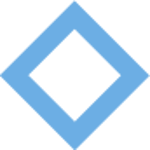- Subscribe to RSS Feed
- Mark Topic as New
- Mark Topic as Read
- Float this Topic for Current User
- Bookmark
- Subscribe
- Printer Friendly Page
Milestone Arcus 2.5.335220 (Beta 1)
- Mark as New
- Bookmark
- Subscribe
- Subscribe to RSS Feed
- Permalink
- Report Inappropriate Content
Milestone Arcus 2.5.335220 (Beta 1)
Milestone Arcus Surveillance
Beta Version: 2.5.335220 (Beta 1)
Milestone Arcus Surveillance is a simple but reliable video management software (VMS) program that runs on NETGEAR NAS hardware. Developed by the VMS industry leader for the security market, Milestone Arcus Surveillance is set up in minutes, is easy to use, and is accessible from any computer, tablet, or smartphone. Milestone Arcus is a trademark of Milestone Systems A/S.
Milestone Arcus only supports the x86_64 (intel) based units.
To install: Click the link above to download Milestone Arcus Beta App package.
Then upload that image from the management UI's Apps->Upload.
Changelog
-
[Beta 1] Initial beta post
There are many supported cameras with the Milestone Arcus software including cameras with ONVIF support.
Milestone Mobile for Android and iOS are both supports the connection to the Milestone Arcus on port 8081.
KNOWN ISSUES:
- There is no “Buy License” support yet, each beta tester would get two free trial licenses expire in 60-days
- “Smart Connect” in the Milestone Arcus server does not work in sending out invitation email, users can still download “Milestone” mobile app from iOS App Store or Google Play Store, and manually add the ReadyNAS Arcus server by entering its IP address and port #8081
- Do not enable “Secure Connection” on the Milestone mobile app, it’s not supported
- For Milestone mobile app to connect to the Arcus server on the NAS, the mobile phone needs to be in the same network as the NAS. For remote access, beta tester needs to enable port forwarding on the router to forward traffic to port 8081 to the NAS