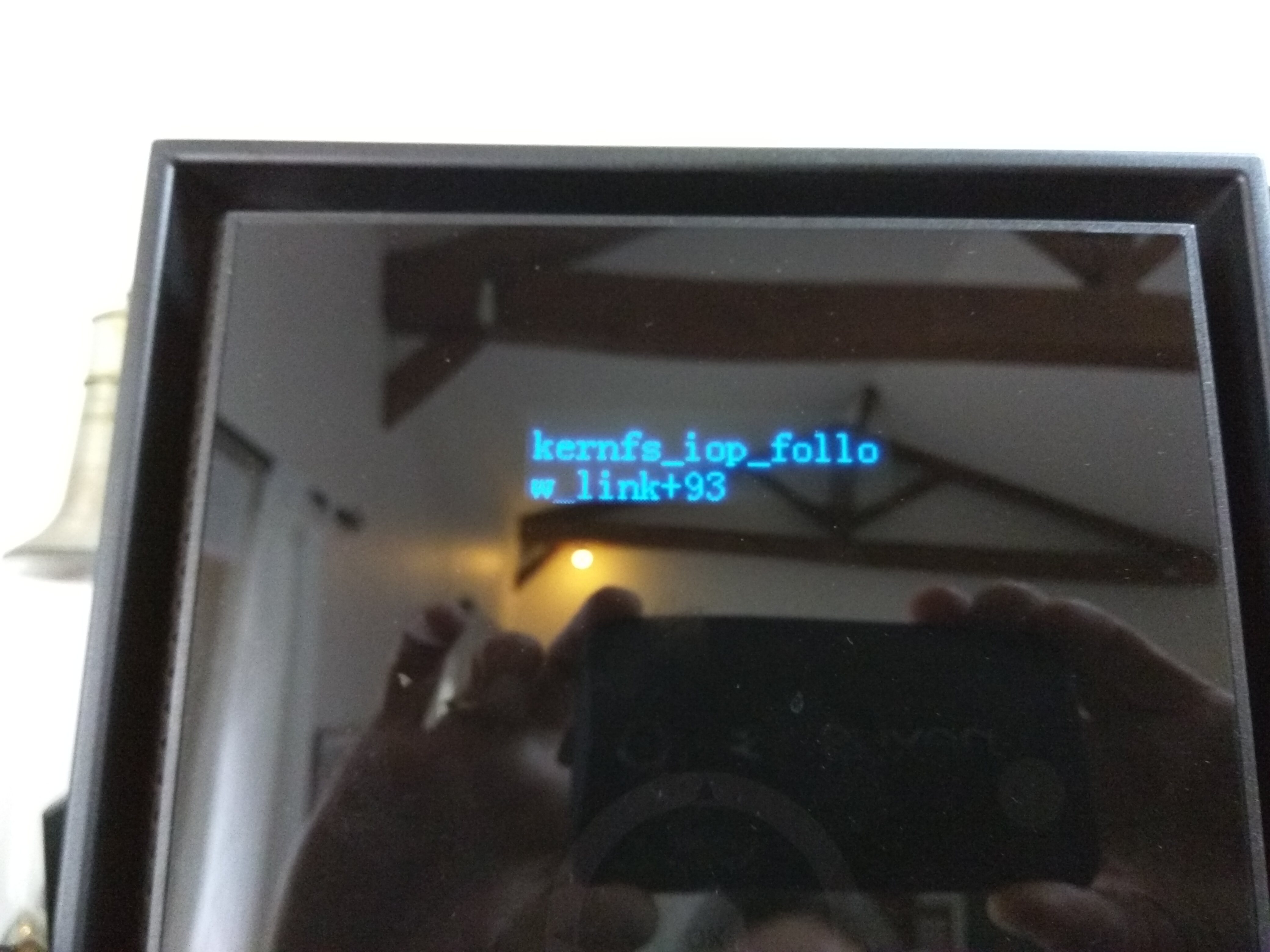- Subscribe to RSS Feed
- Mark Topic as New
- Mark Topic as Read
- Float this Topic for Current User
- Bookmark
- Subscribe
- Printer Friendly Page
6.4.1 killed network speed
- Mark as New
- Bookmark
- Subscribe
- Subscribe to RSS Feed
- Permalink
- Report Inappropriate Content
Re: 6.4.1 killed network speed
I have the same exactly problem.
I turn off the antivirus and it helped but it is still very slow.
I believe that the version 6.4.0 was much faster.
How can I downgrade?
Can you please tell me the steps.
Thanks
- Mark as New
- Bookmark
- Subscribe
- Subscribe to RSS Feed
- Permalink
- Report Inappropriate Content
Re: 6.4.1 killed network speed
Going back to 6.4.0 is quite easy.
You download the firmware from http://kb.netgear.com/app/answers/detail/a_id/29938/~/readynas-os-version-6.4.0
Extract the image from the downloaded zip file. Put it somewhere that's easy to navigate to.
Log in to the admin page and go to system->settings, and click on "Install Firmware". That's right under "Manual Install Firmware".
Follow the prompts from there.
- Mark as New
- Bookmark
- Subscribe
- Subscribe to RSS Feed
- Permalink
- Report Inappropriate Content
Re: 6.4.1 killed network speed
Here too. Spent evening trying to debug. Rolled back to 6.4.0 to get some semblance of performance back.
The 6.4.x firmwares have been a disaster. Wish I'd kept to the 6.1.x it shipped with.
Slow, buggy.
Unprofessional job from Netgear.
- Mark as New
- Bookmark
- Subscribe
- Subscribe to RSS Feed
- Permalink
- Report Inappropriate Content
Re: 6.4.1 killed network speed
The update from 6.1.x to 6.4.x is quite a big jump.
Support can work with you to diagnose what is causing the performance issue on your system.
- Mark as New
- Bookmark
- Subscribe
- Subscribe to RSS Feed
- Permalink
- Report Inappropriate Content
Re: 6.4.1 killed network speed
Have there been any answers found to this issue. I only let my Nas (ReadyNas102) update yesterday and it has brought my file system to an almost complete standstill. I am trying to get the downloaded OS Ver 6.4.0 zip file off the Nas so I can unzip it. I am not even sure the Nas can run the file anyway.
The other problem I have is that backups don't work anymore. I have 2 x 2T ext hdd's connected to the usb ports on the rear of the Nas. I cannot get a backup to work. They have been working on schedule for months but the update appears to have fixed that. All I get when doing a manual backup is that the top level directories could not be written.
At the moment the Nas is an expensive piece of junk. Not very ready at all.
After 10 mins the zip file copy has advanced to the, well it hasn't done anything at all. How can I revert to the previous OS version? If I download the file again and unzip it, what next? I can't copy it to the Nas.
The only option I can see is to reset to factory default. I bought this Nas because I lost data due to a failed Network Ext Hdd and I wanted to avoid that in future. It seems that the same is going to happen again.
One possible step is to disable the AV. Am I correct in thinking that this is built in to the OS, but I have to install Ani-Virus Plus to change settings?
Genwendlo
- Mark as New
- Bookmark
- Subscribe
- Subscribe to RSS Feed
- Permalink
- Report Inappropriate Content
Re: 6.4.1 killed network speed
You can disable the antivirus service from the admin web ui (without needing AntiVirus Plus). System->settings->services. Do that first, as that frequently resolves the performance issue. Also, if you upgraded to 6.4.1 directly from 6.2.5 or 6.3.5 you might want to wait a bit longer. After the upgrade, the NAS runs btrfs-cleaner, and that can take a while to complete.
You can downgrade to 6.4.0, and some users found that helped their performance problems. Others (me included) had issues with 6.4.0 that 6.4.1 resolved.
If you want to do that, you can download the zip file directly to your PC from here: http://kb.netgear.com/app/answers/detail/a_id/29938/~/readynas-os-version-6.4.0 After you extract the image file from the disk, go to system->settings, and click the manual firmware install button.
- Mark as New
- Bookmark
- Subscribe
- Subscribe to RSS Feed
- Permalink
- Report Inappropriate Content
Re: 6.4.1 killed network speed
I have no idea what version was running before this upgrade. I rarely look at the Nas Interface.
"After the upgrade, the NAS runs btrfs-cleaner, and that can take a while to complete."
How long is "a while"? It is a couple of days now.
- Mark as New
- Bookmark
- Subscribe
- Subscribe to RSS Feed
- Permalink
- Report Inappropriate Content
Re: 6.4.1 killed network speed
@Gnewendlo wrote:
How long is "a while"? It is a couple of days now.
How big is your data volume?
- Mark as New
- Bookmark
- Subscribe
- Subscribe to RSS Feed
- Permalink
- Report Inappropriate Content
Re: 6.4.1 killed network speed
Only about 300Gb.
I disabled AV and got instant resolution. I am not really sure whether that is what fixed it tho. I had turned the nas off. I turned it on and had to login with a different ip address to access the interface. Thinking about this reminded me of a long power failure on Friday night. The whole network shut down. It is possible an address issue caused the problem, but I have had some access to the nas. I had downloaded the 4.6.0 OS to it for one thing. It was just really slow.
It seems strange that the AV would cause such a massive change.
- Mark as New
- Bookmark
- Subscribe
- Subscribe to RSS Feed
- Permalink
- Report Inappropriate Content
Re: 6.4.1 killed network speed
@Gnewendlo wrote:
It seems strange that the AV would cause such a massive change.
Lots of users are saying that it does - and Netgear is working on a fix for it.
- Mark as New
- Bookmark
- Subscribe
- Subscribe to RSS Feed
- Permalink
- Report Inappropriate Content
Re: 6.4.1 killed network speed
6.4.2 Beta 1 is available, and should improve performance on some platforms.
- Mark as New
- Bookmark
- Subscribe
- Subscribe to RSS Feed
- Permalink
- Report Inappropriate Content
Re: 6.4.1 killed network speed
After update to Firmware 6.4.1 on ReadyNas 516 network speed slowed to where I could not load files in lightroom. Lightroom would hang.
Tried uninstalling Anti Virus, No help.
Tried update to Firmware 6.4.2 Beta 1 No help.
Tried Firmware downgrade to 6.4.0. All is fixed.
Reinstalled Anti Virus, All is still fixed. Anti Virus has no effect.
With Firmware above 6.4.0 all my computers will not reliably access NAS. Mac or PC.
With Firmware 6.4.0 all works.
- Mark as New
- Bookmark
- Subscribe
- Subscribe to RSS Feed
- Permalink
- Report Inappropriate Content
- Mark as New
- Bookmark
- Subscribe
- Subscribe to RSS Feed
- Permalink
- Report Inappropriate Content
Re: 6.4.1 killed network speed
Snapshots turned off for everything.
- Mark as New
- Bookmark
- Subscribe
- Subscribe to RSS Feed
- Permalink
- Report Inappropriate Content
Re: 6.4.1 killed network speed
New update.
I was able to install firmware version 6.4.1 on my NAS516 only if I turned off anti virus and rebooted the NAS.
Network speed is back to normal, even with firmware vertion 6.4.1.
You must turn anti virus off. This is under System, Settings The application called anti virus plus, if installed has no affect.
- Mark as New
- Bookmark
- Subscribe
- Subscribe to RSS Feed
- Permalink
- Report Inappropriate Content
Re: 6.4.1 killed network speed
Thank you!
I could see the folder trees (RN312) but not access ANY individual files.
All my problem disappeard when I turn off the Antivirus app.
- Mark as New
- Bookmark
- Subscribe
- Subscribe to RSS Feed
- Permalink
- Report Inappropriate Content
Re: 6.4.1 killed network speed
Yup. It's to bad that netgear forgot to test the latest firmware before they gave it to all of us.
- Mark as New
- Bookmark
- Subscribe
- Subscribe to RSS Feed
- Permalink
- Report Inappropriate Content
Re: 6.4.1 killed network speed
That was my thought. My Nas is there to do a job and I would like it to just keep doing it. It is just a tool, not a hobby messing around getting it to work. I have better things to do.
I had problems with it not allowing any access to the file system periodically, as well as being really slow. Turning off the AV fixed the second problem and I have my fingers crossed that updating to the beta version OS has fixed the first one.
Next time I see a request to update I will ignore it until I know it is not causing issues.
- Mark as New
- Bookmark
- Subscribe
- Subscribe to RSS Feed
- Permalink
- Report Inappropriate Content
Re: 6.4.1 killed network speed
@Gnewendlo wrote:
Next time I see a request to update I will ignore it until I know it is not causing issues.
I don't recommend that, as most updates include security fixes.
If an update can't be downgraded, then a better strategy is to wait a little bit, and check the forum for update problems. If an update can be downgraded, then you can revert back to the previous firmware easily enough.
- Mark as New
- Bookmark
- Subscribe
- Subscribe to RSS Feed
- Permalink
- Report Inappropriate Content
Re: 6.4.1 killed network speed
I am once again having issues with the Nas being very slow. Prior to this update issue started I had no problems. You say not to avoid updates, yet this update has turned a working useful tool into a very frustrating experience.
It is starting to look as tho buying this Nas was a bad decision. I need a Nas that works. I don't have time for this.
- Mark as New
- Bookmark
- Subscribe
- Subscribe to RSS Feed
- Permalink
- Report Inappropriate Content
Re: 6.4.1 killed network speed
@Gnewendlo wrote:
... yet this update has turned a working useful tool into a very frustrating experience.
I wasn't saying otherwise. Just that avoiding all future updates is (in my opinion) the wrong response - throwing out the baby with the bathwater. Being cautious on taking new updates (esp. ones that can't be downgraded) is (in my view) a better approach.
@Gnewendlo wrote:
I need a Nas that works.
Do you have free chat/email support? If so, you might want to open a new support case.
Other options are to try downgrading to 6.4.0 (or lower if you are willing to do a factory reset).
- Mark as New
- Bookmark
- Subscribe
- Subscribe to RSS Feed
- Permalink
- Report Inappropriate Content
Re: 6.4.1 killed network speed
"Being cautious on taking new updates (esp. ones that can't be downgraded) is (in my view) a better approach."
Which is exactly what I said if you read my post.
- Mark as New
- Bookmark
- Subscribe
- Subscribe to RSS Feed
- Permalink
- Report Inappropriate Content
Re: 6.4.1 killed network speed
On my side i am also fed up with these performance issue.
I also think that external hdd management is a pity since 6.4 firmware. I have bought an EDA 500 and even with performance is far from expectations...
I aslo face strange issues with strange messages (see photos) whan using ftp for file copy from and on to the NAS wich is the aim of a NAS...i need to restart the nas. 1 time out of 2 the does not restart, i need to force switch off...
the last but not the least, my 5 HDD od EDA are often desynchronised...Pffffffffffff fed up. Spent so much money and nothing working as it should...Pfffff
I think that 6.4 has a major kernel issue...I hope that on day it will be solved...
Not happy and waiting for bug free firmware
RNNAS516+EDA500
PS : have message indicating that EDA strorage is exceeding 70% every day...also...
- Mark as New
- Bookmark
- Subscribe
- Subscribe to RSS Feed
- Permalink
- Report Inappropriate Content
Re: 6.4.1 killed network speed
@Gnewendlo wrote:
Which is exactly what I said if you read my post.
"Next time I see a request to update I will ignore it until I know it is not causing issues." is what you said.
I might have misread the last part as saying "unless I have an issue" which is of course not what you wrote.
Anyway, it sounds like we are basically in agreement. Hopefully your issues will be resolved soon.
- Mark as New
- Bookmark
- Subscribe
- Subscribe to RSS Feed
- Permalink
- Report Inappropriate Content
Re: 6.4.1 killed network speed
6.4x is an official firmware from netgear not a beta, we should not worry about update...let hope for a bug free firmware quickly...