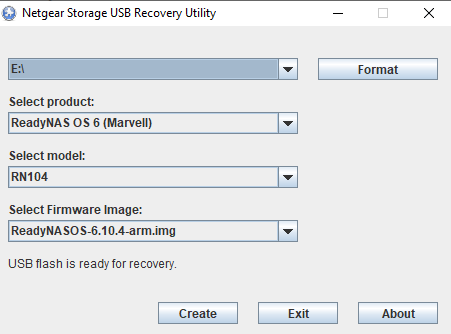- Subscribe to RSS Feed
- Mark Topic as New
- Mark Topic as Read
- Float this Topic for Current User
- Bookmark
- Subscribe
- Printer Friendly Page
Beta firmware broke web interface 6.10.5-T11 (Beta 1)
- Mark as New
- Bookmark
- Subscribe
- Subscribe to RSS Feed
- Permalink
- Report Inappropriate Content
Re: Beta firmware broke web interface 6.10.5-T11 (Beta 1)
Thank you, please provide the downgrade solution if you can. I have access to ssh shell if it helps ...
- Mark as New
- Bookmark
- Subscribe
- Subscribe to RSS Feed
- Permalink
- Report Inappropriate Content
Re: Beta firmware broke web interface 6.10.5-T11 (Beta 1)
here is the process in details read it for cautions
and a picture about usb recovery tool ready to create
- Mark as New
- Bookmark
- Subscribe
- Subscribe to RSS Feed
- Permalink
- Report Inappropriate Content
Re: Beta firmware broke web interface 6.10.5-T11 (Beta 1)
Thank you - was hoping for some bash command to downgrade , anyway will need to downgrade to get my UI working. Unless they plan to release hotfix (as I have hotfix installation automatical I believe).
- Mark as New
- Bookmark
- Subscribe
- Subscribe to RSS Feed
- Permalink
- Report Inappropriate Content
Re: Beta firmware broke web interface 6.10.5-T11 (Beta 1)
I think everyone on this thread would appreciate your insighs on how you corrected this problem. Thanks in advance.
- Mark as New
- Bookmark
- Subscribe
- Subscribe to RSS Feed
- Permalink
- Report Inappropriate Content
Re: Beta firmware broke web interface 6.10.5-T11 (Beta 1)
@gdlfocca wrote:
I think everyone on this thread would appreciate your insighs on how you corrected this problem. Thanks in advance.
@GWB3 posted something that solved it here: https://community.netgear.com/t5/New-ReadyNAS-Users-General/Firmware-6-10-5-web-interface-broken-in-...
@TheDBug posted that an OS reinstall resulted in a normal login with the default admin password of password. Then downgrade to 6.10.4 before you change the password to something else: https://community.netgear.com/t5/ReadyNAS-Cloud-Storage/account-lock-out-for-zero-reason/m-p/2099983...
If those don't work, then you could try the process I outlined here: https://community.netgear.com/t5/ReadyNAS-Beta/Login-loop-av-6-10-5-Beta1-upgrade-Readynas212/m-p/20...
- Mark as New
- Bookmark
- Subscribe
- Subscribe to RSS Feed
- Permalink
- Report Inappropriate Content
Re: Beta firmware broke web interface 6.10.5-T11 (Beta 1)
i'm slightly annoyed that i can find reports of this issue during the firmwares Beta phase and the clearly defective firmware still made it in to the stable channel without this being properly fixed?
That's really poor form, Netgear.
This threrad has the SSH Method https://community.netgear.com/t5/Using-your-ReadyNAS-in-Business/admin-page-keeps-loading-in-a-loop-...
- Mark as New
- Bookmark
- Subscribe
- Subscribe to RSS Feed
- Permalink
- Report Inappropriate Content
Re: Beta firmware broke web interface 6.10.5-T11 (Beta 1)
There is apparently a patch for it, so the good thing is that NETGEAR has found what caused it and found a fix so hopefully they will release the fix soon.
I agree it's disappointing that it made it into the production release.
However, from what I recall reading very few on the community were willing to do even a limited amount of troubleshooting to try to pinpoint the cause of the problem, to get steps that will reliably reproduce the problem and instead most wanted to just go back to the prior release.
Trying a beta and saying it doesn't work, help me go back to the prior release doesn't do much to help improve the quality of production releases, especially when others don't see the problem.
- Mark as New
- Bookmark
- Subscribe
- Subscribe to RSS Feed
- Permalink
- Report Inappropriate Content
Re: Beta firmware broke web interface 6.10.5-T11 (Beta 1)
@mdgm wrote:
However, from what I recall reading very few on the community were willing to do even a limited amount of troubleshooting to try to pinpoint the cause of the problem, to get steps that will reliably reproduce the problem and instead most wanted to just go back to the prior release.
Trying a beta and saying it doesn't work, help me go back to the prior release doesn't do much to help improve the quality of production releases, especially when others don't see the problem.
There were only two posts I saw that caught the problem in beta. And one of the posters certainly ran a lot of tests. And during that, there was not a single post from a Netgear admin on the subject. So who's not being helpful? At some point, you've got to get back to where the NAS works, not keep running fishing expeditions..
This is not a beta testing failure. It's Netgear's failure all around. From where I sit, I don't believe they have a proper in-house or beta program. They introduce a problem. They introduce a HotFix that doesn't actually fix it. Then they introduce an OS update that has problems of it's own but ignore when that problem is reported in beta and release anyway. And all the while they ignore another problem reported two versions ago.
And let's not forget that some might have reported the issue directly to Netgear support if it were not for the fact that they'd have had to pay up front for the opportunity to help Netgear solve a problem of their own creation.
I'm still on 6.9.6 for a reason, and it was a long time before I moved from 6.9.5.
- Mark as New
- Bookmark
- Subscribe
- Subscribe to RSS Feed
- Permalink
- Report Inappropriate Content
Re: Beta firmware broke web interface 6.10.5-T11 (Beta 1)
It's been fixed. I had conversations with a Netgear guy on here, left NAS on remote access so engineering team could see issue. Fix downloaded and all working perfect again. Now on 6.10.5 hotfix 1
Steve
- Mark as New
- Bookmark
- Subscribe
- Subscribe to RSS Feed
- Permalink
- Report Inappropriate Content
Re: Beta firmware broke web interface 6.10.5-T11 (Beta 1)
where can I find hotfix 1? It doesn't appear when trying to update, it only points me to 6.10.5 non-hotfix version.
- Mark as New
- Bookmark
- Subscribe
- Subscribe to RSS Feed
- Permalink
- Report Inappropriate Content
Re: Beta firmware broke web interface 6.10.5-T11 (Beta 1)
Normally hotfixes are silently installed (and require an internet connection).
- Mark as New
- Bookmark
- Subscribe
- Subscribe to RSS Feed
- Permalink
- Report Inappropriate Content
Re: Beta firmware broke web interface 6.10.5-T11 (Beta 1)
I have the stabke release 6.10.5 for RN104 having the issue. The hotfix didn't install itself even I remember having the hotfix auto-update set. Is there any way to trigger the update from commandline ??? Or somehow stabilize the WebUI app (looks like the issue is in the WebApp) ... to stop reloading so I can manually trigger update of the Hotfix ?? I am really annoyed that this get all the way to the stable release.
- Mark as New
- Bookmark
- Subscribe
- Subscribe to RSS Feed
- Permalink
- Report Inappropriate Content
Re: Beta firmware broke web interface 6.10.5-T11 (Beta 1)
@calaba wrote:
The hotfix didn't install itself even I remember having the hotfix auto-update set.
It's brand new. Netgear manually installed it on a couple of systems (per posts here). But I doubt that they are pushing through their update servers quite yet.
You can try browsing to https://nas-ip-address/admin (explicitly typing the https part) - that worked for one poster.
If you can access the NAS with ssh, you can also downgrade to 6.10.4 and wait for the hot fix to be available before you upgrade again.
- Mark as New
- Bookmark
- Subscribe
- Subscribe to RSS Feed
- Permalink
- Report Inappropriate Content
Re: Beta firmware broke web interface 6.10.5-T11 (Beta 1)
Hi,
thanx for trying to help. Nope, the /admin adding to the IP won't help in my case. THe UI keeps refreshing every ~5 seconds or so.
Yes, I can access the NAS using ssh but the downgrade procedure is pretty complex, not a simple command, that's why I need hotfix auto-install to happen, once it becomes available.
- Mark as New
- Bookmark
- Subscribe
- Subscribe to RSS Feed
- Permalink
- Report Inappropriate Content
Re: Beta firmware broke web interface 6.10.5-T11 (Beta 1)
@calaba wrote:thanx for trying to help. Nope, the /admin adding to the IP won't help in my case.
The key part was typing out the https. The user who posted this found that the issue only happened when he browsed to http://
I didn't actually have the problem, so I can't confirm this one way or the other..
@calaba wrote:
Yes, I can access the NAS using ssh but the downgrade procedure is pretty complex, not a simple command
It's not that difficult, you just have to be careful with the typing. But if you aren't comfortable with ssh, then it is best to wait.
- Mark as New
- Bookmark
- Subscribe
- Subscribe to RSS Feed
- Permalink
- Report Inappropriate Content
Re: Beta firmware broke web interface 6.10.5-T11 (Beta 1)
Thanx, the https also didn't help in my case.
I am pretty good with ssh, maybe the downgrade procedure I found was too complex, if you have easy sequence feel free to paste it here. I was also worried to lose some of my apps configuration while doing the downgrade ... so if the Hotfix is about to be rolled out soon ... I can probably wait before deciding to downgrade ...
- Mark as New
- Bookmark
- Subscribe
- Subscribe to RSS Feed
- Permalink
- Report Inappropriate Content
Re: Beta firmware broke web interface 6.10.5-T11 (Beta 1)
The hotfix just appeared for me but I'm not sure if Netgear loaded it as they had access through remote support when investigating
- Mark as New
- Bookmark
- Subscribe
- Subscribe to RSS Feed
- Permalink
- Report Inappropriate Content
Re: Beta firmware broke web interface 6.10.5-T11 (Beta 1)
Interesting ... actually I need to update my response -> the https worked for me in Chrome. 1st I tried it in the Edge and there seems it didin't work (as I saw the UI reloading after logging in). Then I tried in Chrome and I am in ... so thank you.
- Mark as New
- Bookmark
- Subscribe
- Subscribe to RSS Feed
- Permalink
- Report Inappropriate Content
Re: Beta firmware broke web interface 6.10.5-T11 (Beta 1)
Gave up and had to do a complete factory reset, reformat and restore of my data that took nearly 48 hours to complete. I am grateful that I had the foresight to have all of my primary data on a competitors NAS that has been rock solid now for two years.
- Mark as New
- Bookmark
- Subscribe
- Subscribe to RSS Feed
- Permalink
- Report Inappropriate Content
Re: Beta firmware broke web interface 6.10.5-T11 (Beta 1)
The 6.10.5 hotfix is going live. My sandbox NAS now shows it's at 6.10.5 Hotfix 1. But since it never had the problem, I can't say if this fixes it.
- Mark as New
- Bookmark
- Subscribe
- Subscribe to RSS Feed
- Permalink
- Report Inappropriate Content
Re: Beta firmware broke web interface 6.10.5-T11 (Beta 1)
i don't know what hotfix 1 fix but its not this problem took me a whole day getting in the system and reinstalling the os true bot menu a few times before i could acess the nas, not the first time so downgrading the os as many sugested and never buying a netgear nas again , in reality netgear should give support for this regardles of age on the nas seeing its there so called stable update that screws up the machines
- Mark as New
- Bookmark
- Subscribe
- Subscribe to RSS Feed
- Permalink
- Report Inappropriate Content
- Mark as New
- Bookmark
- Subscribe
- Subscribe to RSS Feed
- Permalink
- Report Inappropriate Content
Re: Beta firmware broke web interface 6.10.5-T11 (Beta 1)
Hotfixes are minor fixes that are installed automatically if you have an Internet connection from the NAS. If you have Internet access for it, the hotfix should have been installed shortly after you installed the non-beta OS6.10.5 (assuming you did so after the hotfix was made available). If you gave up too quickly, then you may not have allowed sufficient time for it to install.
I'm unsure of you comment regarding support, since Netgear did release 6.10.5 and then the hotfix, which I consider support.
If you have your NAS firewalled from the Internet, then that causes problems with the hotfix system, as Netgear has not made provisions for downloading and installing them offline.
- Mark as New
- Bookmark
- Subscribe
- Subscribe to RSS Feed
- Permalink
- Report Inappropriate Content
Re: Beta firmware broke web interface 6.10.5-T11 (Beta 1)
You can apply the hotfix manually by downloading the appropriate file below for your architecture and then (quickly) opening the admin page, going to Apps > Upload OR System > Settings > Install Firmware.
ARM: https://www.downloads.netgear.com/files/GDC/BETA-FW/readynasos_6.10.5+1_armel.deb
X86: https://www.downloads.netgear.com/files/GDC/BETA-FW/readynasos_6.10.5+1_amd64.deb
- Mark as New
- Bookmark
- Subscribe
- Subscribe to RSS Feed
- Permalink
- Report Inappropriate Content
Re: Beta firmware broke web interface 6.10.5-T11 (Beta 1)
This is exactly the problem I have (ReadyNAS 104).. and I can't complete the installation of the Hotfix... which does not seem to install by itself :-(((
I there a way to install the package from the shell ? If yes where is it documented ? If no... how should we proceed ?
I want to fix this bug, or downgrade to 6.10.4, or whatever stable version.
Thank you in advance.