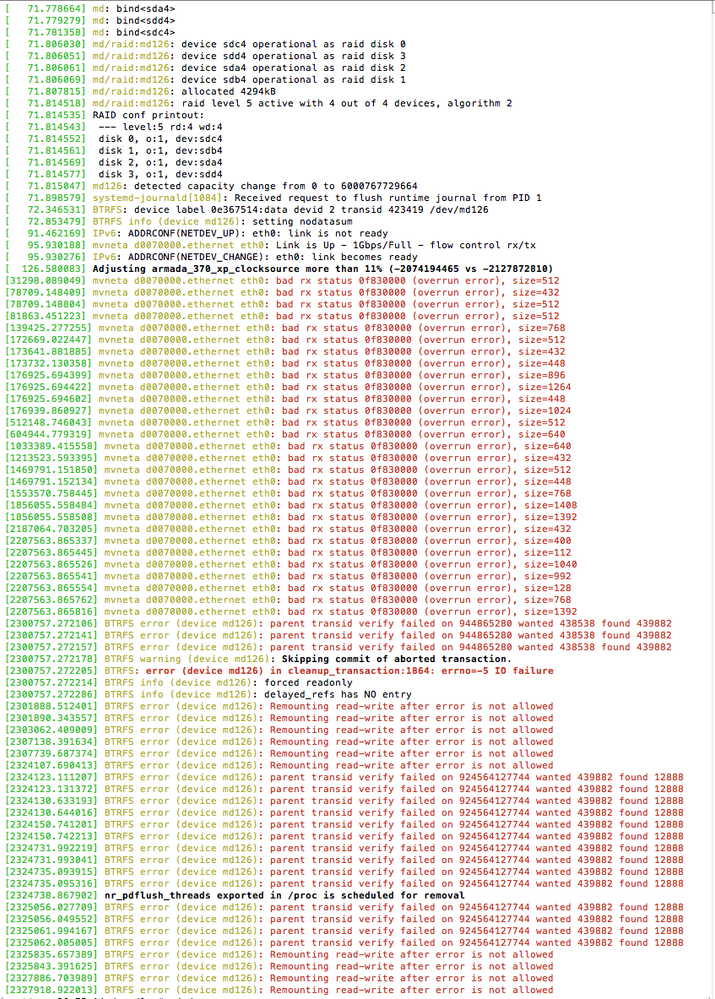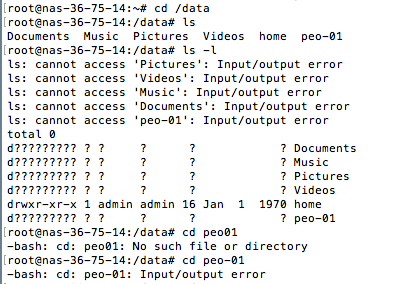- Subscribe to RSS Feed
- Mark Topic as New
- Mark Topic as Read
- Float this Topic for Current User
- Bookmark
- Subscribe
- Printer Friendly Page
RN104 - BTRFS Read-Only after failed snapshot
- Mark as New
- Bookmark
- Subscribe
- Subscribe to RSS Feed
- Permalink
- Report Inappropriate Content
After installing latest OS, snapshot failed and now filesystems are mounted readonly.
How to prceed with btrfs check. How to boot in support mode so that filesystem is not mounted and try btrfs check/repair.
Solved! Go to Solution.
Accepted Solutions
- Mark as New
- Bookmark
- Subscribe
- Subscribe to RSS Feed
- Permalink
- Report Inappropriate Content
A reboot did help !!! It seems to be working normal and files are accessible ... snapshot created as usual. ... Lets hope for the best ...
All Replies
- Mark as New
- Bookmark
- Subscribe
- Subscribe to RSS Feed
- Permalink
- Report Inappropriate Content
- Mark as New
- Bookmark
- Subscribe
- Subscribe to RSS Feed
- Permalink
- Report Inappropriate Content
Re: RN104 - BTRFS Read-Only after failed snapshot
This was upgrading to 6.10.0? (I've learned it's always wise to confirm "latest" ). Also, did you have a full root partition when you attempted the upgrade? You might want to wait a bit and see if @JohnCM_S or other Netgear folks want to take a look.
BTW, do you have any idea on what triggered the ethernet overruns?
Obviously make a backup if you haven't got a current one, since btrfs repair is uncertain.
To gain access you'd boot the NAS into tech support mode using the boot menu (pages 28-29 here: http://www.downloads.netgear.com/files/GDC/READYNAS-100/ReadyNAS_%20OS6_Desktop_HM_EN.pdf )
Then access with telnet (I generally use putty). Log in as root; the password is infr8ntdebug.
You then chroot and start raid by entering
# rnutil chroot
Although you don't want to do this in your case, the data volume for a healthy array can be mounted using
# btrfs device scan # btrfs fi show # mount /dev/md127 /volume-name
But if you expanded your storage vertically in xraid or have multiple RAID groups in flexraid, you might need to do the device scan before you attempt repair.
- Mark as New
- Bookmark
- Subscribe
- Subscribe to RSS Feed
- Permalink
- Report Inappropriate Content
Re: RN104 - BTRFS Read-Only after failed snapshot
I'm sorry if I was unclear, its was after updating to 6.10.0 not during. This happened aprox 10 days after upgrade. During the nightly snapshot it got some error as shown in the previus log. I want to try repair the file system if possible. So thanks for all tips tricks to try ...
I can not access the data so doing a backup is not possible
- Mark as New
- Bookmark
- Subscribe
- Subscribe to RSS Feed
- Permalink
- Report Inappropriate Content
Re: RN104 - BTRFS Read-Only after failed snapshot
@polofson wrote:
I can not access the data so doing a backup is not possible
The volume is no longer mounted read-only?
You can atttempt to mount it using the procedure above, though you should probably add -o ro to the mount command (mounting it read only). If that works, you can make a local backup (connecting a USB drive to the NAS, and backing up from the linux CLI).
- Mark as New
- Bookmark
- Subscribe
- Subscribe to RSS Feed
- Permalink
- Report Inappropriate Content
- Mark as New
- Bookmark
- Subscribe
- Subscribe to RSS Feed
- Permalink
- Report Inappropriate Content
Re: RN104 - BTRFS Read-Only after failed snapshot
Did you try remounting the data volume? (a reboot should do it).
No idea if that will help, but it's worth a try.
- Mark as New
- Bookmark
- Subscribe
- Subscribe to RSS Feed
- Permalink
- Report Inappropriate Content
A reboot did help !!! It seems to be working normal and files are accessible ... snapshot created as usual. ... Lets hope for the best ...
- Mark as New
- Bookmark
- Subscribe
- Subscribe to RSS Feed
- Permalink
- Report Inappropriate Content