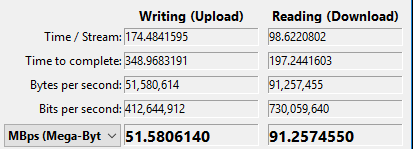- Subscribe to RSS Feed
- Mark Topic as New
- Mark Topic as Read
- Float this Topic for Current User
- Bookmark
- Subscribe
- Printer Friendly Page
Re: ReadyNASOS 6.4.0-T140 (Beta 5) - RN102 - Network Shares Continue to Randomly Disconnect
- Mark as New
- Bookmark
- Subscribe
- Subscribe to RSS Feed
- Permalink
- Report Inappropriate Content
ReadyNASOS 6.4.0-T140 (Beta 5) - RN102 - Network Shares Continue to Randomly Disconnect
Upgraded from: T136 - Beta 4
OSX: El Captain GM
Protocol for Mappings: AFP
Network shares sporadically unmount. NAS is still accessiable via web console. But once shares are disconnect have to manually remap. Will be glad to send logs files for further diagnostics, troubleshooting.
- Mark as New
- Bookmark
- Subscribe
- Subscribe to RSS Feed
- Permalink
- Report Inappropriate Content
Re: ReadyNASOS 6.4.0-T140 (Beta 5) - RN102 - Network Shares Continue to Randomly Disconnect
Hello Operator78,
How about SMB connection?
Do you also have Time Machine set to back up with the NAS?
It maybe the same problem with this topic https://community.netgear.com/t5/ReadyNAS-Beta-Release/Beta5-Time-Machine-failure-on-RN102/m-p/98348...
Regards,
- Mark as New
- Bookmark
- Subscribe
- Subscribe to RSS Feed
- Permalink
- Report Inappropriate Content
Re: ReadyNASOS 6.4.0-T140 (Beta 5) - RN102 - Network Shares Continue to Randomly Disconnect
Tired and same result. I'm going to be open minded about this, since I'm running OSX El Capitan GM. It very well could be the new OSX might be contributing to this issue. However, one thing is for sure, prior to me installing the beta OS the drives didn't randomly connect regardless of SMB/AFP.s I can my log files for someone with the right eye to review. I cannot make heads or tails of the information.
- Mark as New
- Bookmark
- Subscribe
- Subscribe to RSS Feed
- Permalink
- Report Inappropriate Content
Re: ReadyNASOS 6.4.0-T140 (Beta 5) - RN102 - Network Shares Continue to Randomly Disconnect
Seeing the same issue here with 6.4.0-T140, SMB and Windows 10 in my case.
- Mark as New
- Bookmark
- Subscribe
- Subscribe to RSS Feed
- Permalink
- Report Inappropriate Content
Re: ReadyNASOS 6.4.0-T140 (Beta 5) - RN102 - Network Shares Continue to Randomly Disconnect
Seeing the same issue here with 6.4.0-T140, SMB and various Linux installations (Manajro, Debian Wheezy and Ubuntu 14.04). It is reproduceable always with some larger files, e.g. >= 100MB.
Regards, Christian
- Mark as New
- Bookmark
- Subscribe
- Subscribe to RSS Feed
- Permalink
- Report Inappropriate Content
Re: ReadyNASOS 6.4.0-T140 (Beta 5) - RN102 - Network Shares Continue to Randomly Disconnect
Hello chrhei,
Are you also using Beta 5?
It appears to be a network shares problem, SMB and AFP.
Try downgrading to Beta 4 or 3 for the meantime. We'll wait for the next version.
Regards,
- Mark as New
- Bookmark
- Subscribe
- Subscribe to RSS Feed
- Permalink
- Report Inappropriate Content
Re: ReadyNASOS 6.4.0-T140 (Beta 5) - RN102 - Network Shares Continue to Randomly Disconnect
Thanks for your reply. Yes, I'm on Beta 5, but the issue started for me already with Beta 4. I will try Beta 3.
- Mark as New
- Bookmark
- Subscribe
- Subscribe to RSS Feed
- Permalink
- Report Inappropriate Content
- Mark as New
- Bookmark
- Subscribe
- Subscribe to RSS Feed
- Permalink
- Report Inappropriate Content
Re: ReadyNASOS 6.4.0-T140 (Beta 5) - RN102 - Network Shares Continue to Randomly Disconnect
I have a similar problem for a year and we can not solve it.
Continue disconnections: actually nos remains connected, but you change the permissions of files. If I open a folder I sometimes see files sometimes less. If I create a folder sometimes I can not change the name. Ditto if I'm working with illustrator, photoshop, indesign, sometimes I can not save or get the message that the file has changed, or will block the software.
I do not understand a RN516 with 6.2.4.
I can no more problems from osx10.10.5 from osx 10.6.8 and 10.5.8 old can not work. I tried smb, afp, cifs, we have configured the NAS SMB 2.0, but it's all the same. It seems that at some point the nas change the permissions of the various files and folders. I do not understand, pesciamo resolved soon.
- Mark as New
- Bookmark
- Subscribe
- Subscribe to RSS Feed
- Permalink
- Report Inappropriate Content
Re: ReadyNASOS 6.4.0-T140 (Beta 5) - RN102 - Network Shares Continue to Randomly Disconnect
Please try Beta 6.
nikoweb your problem sounds different.
- Mark as New
- Bookmark
- Subscribe
- Subscribe to RSS Feed
- Permalink
- Report Inappropriate Content
Re: ReadyNASOS 6.4.0-T140 (Beta 5) - RN102 - Network Shares Continue to Randomly Disconnect
have tired multiple times to upgrade to Beta 6 but it does not update.
Troubleshooting:
Attempted firmware via the following browsers:
- Chrome - Waited 20 minutes
- Firefox - Waited 10 minutes
- Safari - Waited 15 minutes
All that happens it at the upload firmware screen it spins and never does anything. It's like it stuck. Please let me know next steps to upgrading/troubleshooting the failed firmware upgrade.
- Mark as New
- Bookmark
- Subscribe
- Subscribe to RSS Feed
- Permalink
- Report Inappropriate Content
Re: ReadyNASOS 6.4.0-T140 (Beta 5) - RN102 - Network Shares Continue to Randomly Disconnect
I've been hitting this same issue on Beta 5.
I completed upgrade to Beta6 and began some testing.
Hammering my RN104 with multiple streams writing 9GB test files while reading files back on Windows 10 & Windows 7 clients
. Initial testing looks very promising. Haven't seen a single dropped connection from the clients.
- Mark as New
- Bookmark
- Subscribe
- Subscribe to RSS Feed
- Permalink
- Report Inappropriate Content
Re: ReadyNASOS 6.4.0-T140 (Beta 5) - RN102 - Network Shares Continue to Randomly Disconnect
Glad to hear improvement. For whatever reason the upgrade to Beta 6 doesn't work on my ReadyNAS 102. I've tired everything reboot, poweroff, different browsers, etc. i'm not sure if a firmware upgrade can be completed via SSH. If yes, I'd be willing to attempt an install if someone will be willing to provide terminal commands/directions to do so.
- Mark as New
- Bookmark
- Subscribe
- Subscribe to RSS Feed
- Permalink
- Report Inappropriate Content
Re: ReadyNASOS 6.4.0-T140 (Beta 5) - RN102 - Network Shares Continue to Randomly Disconnect
Well, after some further troubleshooting put my NAS into recovery boot mode. Did re-install of existing Beta 5 OS firmware. after this completed, I was able to upgrade to Beta 6. Strange... guess something was hossed with my Beta 5 install instance.
- Mark as New
- Bookmark
- Subscribe
- Subscribe to RSS Feed
- Permalink
- Report Inappropriate Content
Re: ReadyNASOS 6.4.0-T140 (Beta 5) - RN102 - Network Shares Continue to Randomly Disconnect
Hello Netgear Team
Seems to be fixed with 6.4.0-T147 (Beta 6). I've tested with a 350MB file, the transmission stops serveral times in between but at least the upload finished without disconnecting. Keep going! THX
- Mark as New
- Bookmark
- Subscribe
- Subscribe to RSS Feed
- Permalink
- Report Inappropriate Content
Re: ReadyNASOS 6.4.0-T140 (Beta 5) - RN102 - Network Shares Continue to Randomly Disconnect
I've upgraded to the officially released firmware 6.4.0 (ReadyNAS RN10221D) and the issue with the timeout is back (randomly)! I'm not able to transfer large files (tested with files between 300MB and 1500MB) to/through SMB shares. Last working release for me was 6.4.0-T127, Beta 3, but I'm scared to perform a downgrade. Any tipps or hints? THX.
- Mark as New
- Bookmark
- Subscribe
- Subscribe to RSS Feed
- Permalink
- Report Inappropriate Content
Re: ReadyNASOS 6.4.0-T140 (Beta 5) - RN102 - Network Shares Continue to Randomly Disconnect
I am also having this problem and have had since upgrading from somewhere in the 6.3.x range.
No one is replying to me in the beta forums (which is a joke, since this forum gets firmwares before us who should actually be testing).
Is there anything newer than the """stable"""" 6.4.0 released?
- Mark as New
- Bookmark
- Subscribe
- Subscribe to RSS Feed
- Permalink
- Report Inappropriate Content
Re: ReadyNASOS 6.4.0-T140 (Beta 5) - RN102 - Network Shares Continue to Randomly Disconnect
Hi chrhei & ZaInT,
I have sent you guys a PM. Please check your inbox for further instructions.
Kind regards,
BrianL
NETGEAR Community Team
- Mark as New
- Bookmark
- Subscribe
- Subscribe to RSS Feed
- Permalink
- Report Inappropriate Content
Re: ReadyNASOS 6.4.0-T140 (Beta 5) - RN102 - Network Shares Continue to Randomly Disconnect
Same issue here, on osx 10.11 (el capitan) and my readynas 316 running latest 6.4.0 os. Trying to tranfer big files and connection is lost, have to reboot my mac to regain connection to my readynas, and just to lose connection again shortly. On my Windows pc everything is working fine, so clerly a mac osx 10.11 problem.
Any solution?
- Mark as New
- Bookmark
- Subscribe
- Subscribe to RSS Feed
- Permalink
- Report Inappropriate Content
Re: ReadyNASOS 6.4.0-T140 (Beta 5) - RN102 - Network Shares Continue to Randomly Disconnect
Hi whc,
Was it through AFP or SMB? Also can you confirm if your MAC wired or wirelessly connected to the network?
Kind regards,
BrianL
NETGEAR Community Team
- Mark as New
- Bookmark
- Subscribe
- Subscribe to RSS Feed
- Permalink
- Report Inappropriate Content
Re: ReadyNASOS 6.4.0-T140 (Beta 5) - RN102 - Network Shares Continue to Randomly Disconnect
- Mark as New
- Bookmark
- Subscribe
- Subscribe to RSS Feed
- Permalink
- Report Inappropriate Content
- Mark as New
- Bookmark
- Subscribe
- Subscribe to RSS Feed
- Permalink
- Report Inappropriate Content
Re: ReadyNASOS 6.4.0-T140 (Beta 5) - RN102 - Network Shares Continue to Randomly Disconnect
The issue seems to be gone now, maybe the osx 10.11.1 update helped here.
- Mark as New
- Bookmark
- Subscribe
- Subscribe to RSS Feed
- Permalink
- Report Inappropriate Content
Re: ReadyNASOS 6.4.0-T140 (Beta 5) - RN102 - Network Shares Continue to Randomly Disconnect
Hi whc,
Thanks for updating the thread. How about the speed of file transfer through AFP/SMB, is it the fast and stable just like before?
Kind regards,
BrianL
NETGEAR Community Team
- Mark as New
- Bookmark
- Subscribe
- Subscribe to RSS Feed
- Permalink
- Report Inappropriate Content
Re: ReadyNASOS 6.4.0-T140 (Beta 5) - RN102 - Network Shares Continue to Randomly Disconnect
Yesterday (02nov2015) I've upgraded to 6.4.1-T21 (Beta 1) and I thought problem is solved (disconnection of SMB shares). But I was wrong. Same behavior as before. SMB shares are fine for smaller files <= 100MB, but everything else (copying files from my Linux clients to the NAS) randomly fails. I also installed the App SMB Plus and tweaked some of the settings, but with no success. After that I activated ftp for the same share and uploads work very reliable. Nevertheless, ftp is not what I want in my LAN. Regards, ...