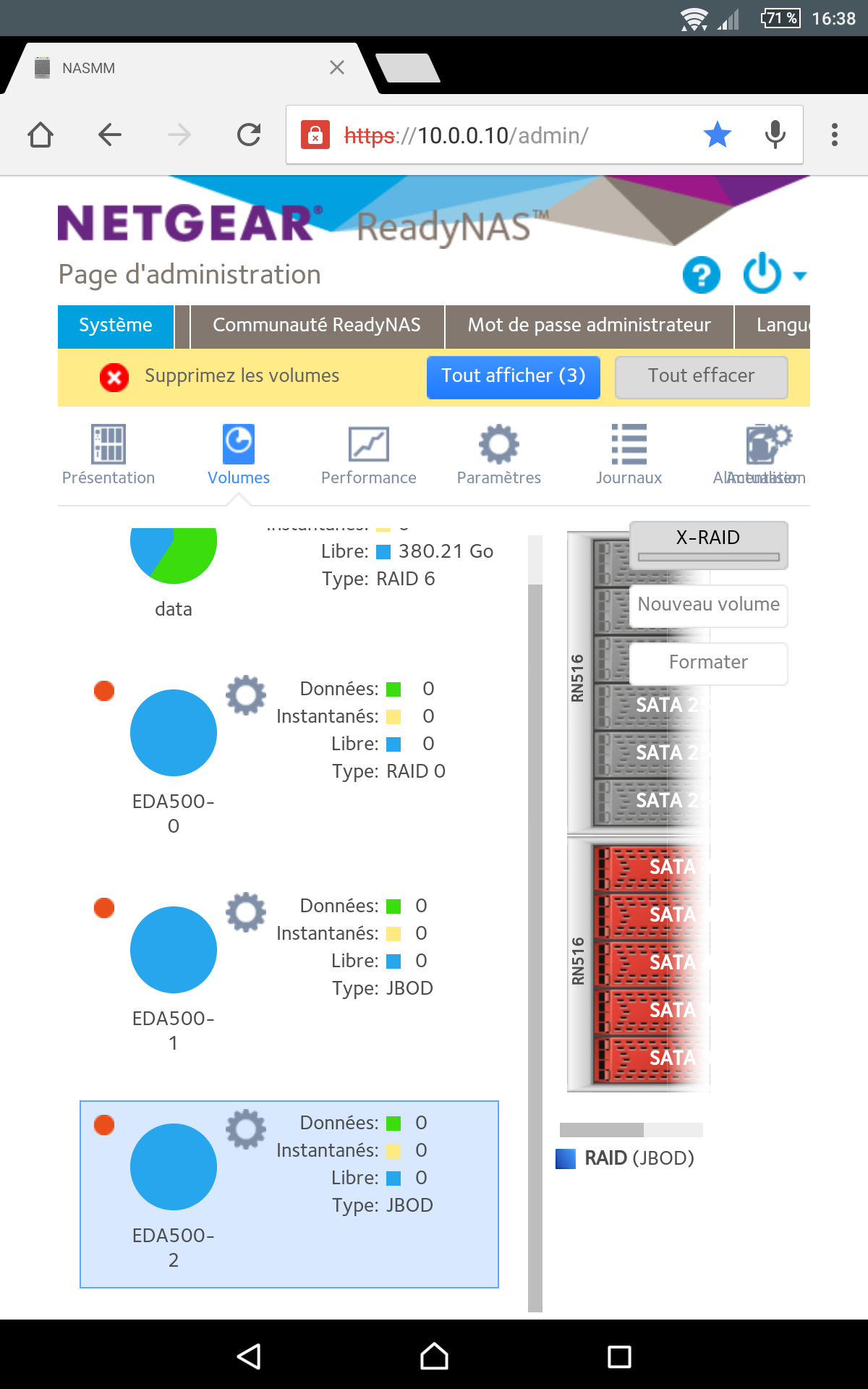- Subscribe to RSS Feed
- Mark Topic as New
- Mark Topic as Read
- Float this Topic for Current User
- Bookmark
- Subscribe
- Printer Friendly Page
Reboot issue volume of EDA500
- Mark as New
- Bookmark
- Subscribe
- Subscribe to RSS Feed
- Permalink
- Report Inappropriate Content
Get an issue after reboot. My raid 0 volume of eda 500 is not there. See the picture...
Thanks in advance for feedback and hopefully a fix in the RC4
6.5.0 RC3
Solved! Go to Solution.
Accepted Solutions
- Mark as New
- Bookmark
- Subscribe
- Subscribe to RSS Feed
- Permalink
- Report Inappropriate Content
That's the right way of doing it, but again we haven't been able to reproduce problems with doing that so there must be something specific to your setup.
All Replies
- Mark as New
- Bookmark
- Subscribe
- Subscribe to RSS Feed
- Permalink
- Report Inappropriate Content
Re: Reboot issue volume of EDA500
Why are you using RAID-0? That is a really bad idea. With RAID-0 a problem with just one disk used by the volume would bring the volume down.
Can you send in your logs (see the Sending Logs link in my sig)?
- Mark as New
- Bookmark
- Subscribe
- Subscribe to RSS Feed
- Permalink
- Report Inappropriate Content
Re: Reboot issue volume of EDA500
Hi mdgm,
i use raid 0 to get more available space. I know the risk and have backup.
I have sent you my logs
Rgds
PS : I rebooted the NAS after this issue and the volume was back. No ata errors on disks. Seems to be a RC3 issue.
- Mark as New
- Bookmark
- Subscribe
- Subscribe to RSS Feed
- Permalink
- Report Inappropriate Content
Re: Reboot issue volume of EDA500
We can't reproduce this issue as yet.
- Mark as New
- Bookmark
- Subscribe
- Subscribe to RSS Feed
- Permalink
- Report Inappropriate Content
Re: Reboot issue volume of EDA500
I switch back to RC2 and no such issue. It is a RC3 problem
- Mark as New
- Bookmark
- Subscribe
- Subscribe to RSS Feed
- Permalink
- Report Inappropriate Content
Re: Reboot issue volume of EDA500
We were unable to reproduce this problem on RC3. The production 6.5.0 release will be available soon.
- Mark as New
- Bookmark
- Subscribe
- Subscribe to RSS Feed
- Permalink
- Report Inappropriate Content
Re: Reboot issue volume of EDA500
Ok thanks for the answer, let's wait
It seems that my HHD in EDA need to resynchronise each time I reboot the RNNAS516
- Mark as New
- Bookmark
- Subscribe
- Subscribe to RSS Feed
- Permalink
- Report Inappropriate Content
Re: Reboot issue volume of EDA500
That sounds like you're not shutting down the system properly.
- Mark as New
- Bookmark
- Subscribe
- Subscribe to RSS Feed
- Permalink
- Report Inappropriate Content
Re: Reboot issue volume of EDA500
I use the switch off menu then i switch on with the button...Is not it the right way of doing it ?
Seems more that the switch off process with RC3 is buggy. Maybe not adapted with EDA 500 ?
- Mark as New
- Bookmark
- Subscribe
- Subscribe to RSS Feed
- Permalink
- Report Inappropriate Content
Re: Reboot issue volume of EDA500
I use the switch off menu then i switch on with the button...Is not it the right way of doing it ?
Seems more that the switch off process with RC3 is buggy. Maybe not adapted with EDA 500 ?
- Mark as New
- Bookmark
- Subscribe
- Subscribe to RSS Feed
- Permalink
- Report Inappropriate Content
That's the right way of doing it, but again we haven't been able to reproduce problems with doing that so there must be something specific to your setup.
- Mark as New
- Bookmark
- Subscribe
- Subscribe to RSS Feed
- Permalink
- Report Inappropriate Content
Re: Reboot issue volume of EDA500
Did you try with EDA 500 with raid 0 volume ?
Nothing special with my setup i think...it is strange...
Let's hope that production 6.5.0 will not present this issue for me
- Mark as New
- Bookmark
- Subscribe
- Subscribe to RSS Feed
- Permalink
- Report Inappropriate Content
Re: Reboot issue volume of EDA500
Yes we tried with a RAID-0 volume even though using a RAID-0 volume in an EDA500 doesn't really make any sense.
- Mark as New
- Bookmark
- Subscribe
- Subscribe to RSS Feed
- Permalink
- Report Inappropriate Content
Re: Reboot issue volume of EDA500
A saving of more than 3To make a lot of sense for me. I have back up and dont care about volume failure...
Most of the time sense come when you look from another point of view...
thanks for testing
- Mark as New
- Bookmark
- Subscribe
- Subscribe to RSS Feed
- Permalink
- Report Inappropriate Content
Re: Reboot issue volume of EDA500
RAID-0 in the EDA500 wouldn't help with performance and performance is the key reason to use RAID-0. Not caring about data loss where the performance isn't going to be helped by using RAID-0, using a separate volume for each disk would be better than one big RAID-0 volume.
- Mark as New
- Bookmark
- Subscribe
- Subscribe to RSS Feed
- Permalink
- Report Inappropriate Content
Re: Reboot issue volume of EDA500
Better for what ? in case of disk failure ? I do not care loosing my volume in case of disk failure.
Less convenient in any case as separate volume impose to manage the size volume by volume....
Also if you are right Netgear shall ermove the possibility to create raid 0 volume in eda 500.
I am happy with my raid 0 volume
Rgds @mdgm-ntgr
- Mark as New
- Bookmark
- Subscribe
- Subscribe to RSS Feed
- Permalink
- Report Inappropriate Content
Re: Reboot issue volume of EDA500
We let some poor RAID configurations be used if users really want them to. After all it's your data and you can decide whether you want to use a high risk configuration or not.
- Mark as New
- Bookmark
- Subscribe
- Subscribe to RSS Feed
- Permalink
- Report Inappropriate Content
Re: Reboot issue volume of EDA500
Exactly, and a risky configuration that brings no risk to the user a good choice
In term of performance i am not an expert but the nas manage only one volume, apps see only one volume...it may be better, in any case it is not worst that separate volumes
and this "poor" configuration as you say is much more convenient than separate volume and let me save mote that 3To of space, i same money and i am richer
In any case data on a NAS shall always be saved in a backup. In case of failure i will re create a volume and past my data, not a big deal as my nas if for personnal usage at home
Rgds
- Mark as New
- Bookmark
- Subscribe
- Subscribe to RSS Feed
- Permalink
- Report Inappropriate Content
Re: Reboot issue volume of EDA500
RAID-0 on an EDA wouldn't lead to a performance gain. In the main chassis it would if you are using teaming and are able to take advantage of that, but in the EDA there isn't a performance reason to use RAID-0.
- Mark as New
- Bookmark
- Subscribe
- Subscribe to RSS Feed
- Permalink
- Report Inappropriate Content
- Mark as New
- Bookmark
- Subscribe
- Subscribe to RSS Feed
- Permalink
- Report Inappropriate Content
- Mark as New
- Bookmark
- Subscribe
- Subscribe to RSS Feed
- Permalink
- Report Inappropriate Content
Re: Reboot issue volume of EDA500
IEEE 802.3ad LACP, couche 2+3