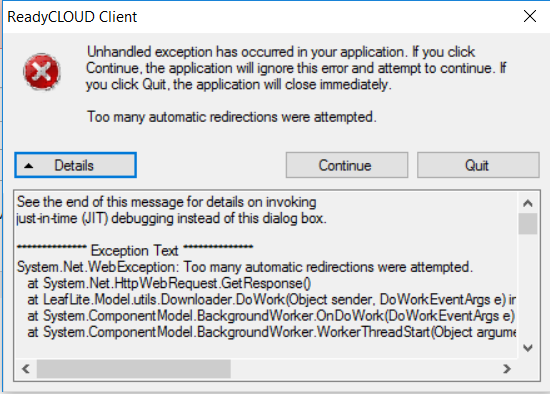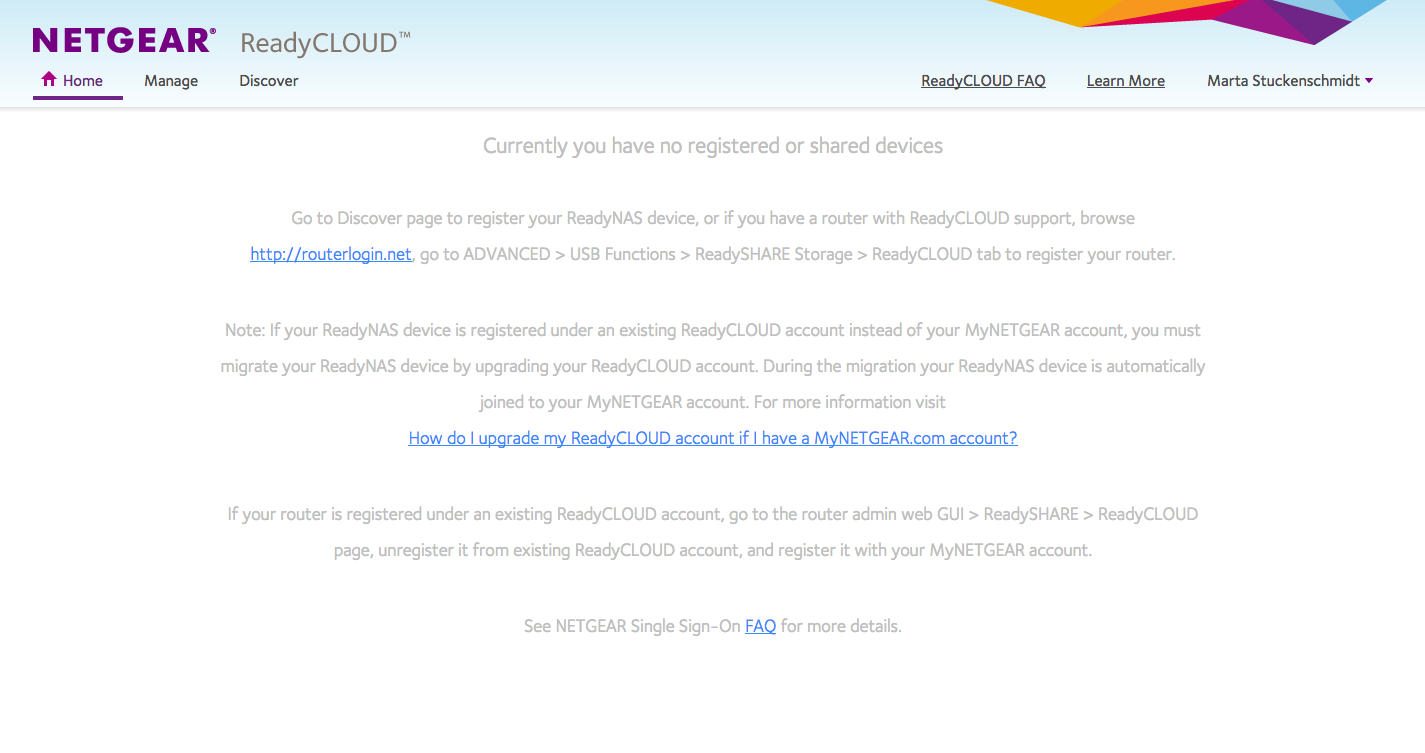- Subscribe to RSS Feed
- Mark Topic as New
- Mark Topic as Read
- Float this Topic for Current User
- Bookmark
- Subscribe
- Printer Friendly Page
Re: RN102 currently you have no registered devices
- Mark as New
- Bookmark
- Subscribe
- Subscribe to RSS Feed
- Permalink
- Report Inappropriate Content
Hi Guys,
My readycloud PC client tells me "currently you have no registered devices" even though it was working before. It also throws the following error:
What should I do to fix my client?
Thanks,
Popsicle
Solved! Go to Solution.
Accepted Solutions
- Mark as New
- Bookmark
- Subscribe
- Subscribe to RSS Feed
- Permalink
- Report Inappropriate Content
Hello Popsicle
looks like something in your ReadyCLOUD client is broken,please uninstall/install it again from following link
Windows version
http://readycloud.netgear.com/client/install/Ready
Mac version
http://readycloud.netgear.com/client/install/Ready
Please make sure that there is no update package in users folder.
On MAC:check and remove file / Users/[logged in user]/Library/Application Support/ReadyCLOUD/ReadyCLOUD.pkg.version
On windows:check and remove file C:\Users\[logged in]\AppData\Local\Temp\ReadyCloudSetup.exe
All Replies
- Mark as New
- Bookmark
- Subscribe
- Subscribe to RSS Feed
- Permalink
- Report Inappropriate Content
Hello Popsicle
looks like something in your ReadyCLOUD client is broken,please uninstall/install it again from following link
Windows version
http://readycloud.netgear.com/client/install/Ready
Mac version
http://readycloud.netgear.com/client/install/Ready
Please make sure that there is no update package in users folder.
On MAC:check and remove file / Users/[logged in user]/Library/Application Support/ReadyCLOUD/ReadyCLOUD.pkg.version
On windows:check and remove file C:\Users\[logged in]\AppData\Local\Temp\ReadyCloudSetup.exe
- Mark as New
- Bookmark
- Subscribe
- Subscribe to RSS Feed
- Permalink
- Report Inappropriate Content
Re: RN102 currently you have no registered devices
I've got the same problem, but on Mac.
I had normal access, without a problem, but suddenly the message that I don't have any connected devices appears. I tried to deinstall now, but it doesn't even deinstall.
- Mark as New
- Bookmark
- Subscribe
- Subscribe to RSS Feed
- Permalink
- Report Inappropriate Content
Re: RN102 currently you have no registered devices
Hello Popsicle and CIWY,
Also, does it work when you log in via ReadyCloud portal instead of the desktop client?
Regards,
- Mark as New
- Bookmark
- Subscribe
- Subscribe to RSS Feed
- Permalink
- Report Inappropriate Content
Re: RN102 currently you have no registered devices
No, I have the same problem when accessing online.
- Mark as New
- Bookmark
- Subscribe
- Subscribe to RSS Feed
- Permalink
- Report Inappropriate Content
Re: RN102 currently you have no registered devices
Hello CIWY,
Checking the admin page's Cloud > ReadyCloud is the first thing to do then. See if ReadyCloud is still ON and if it still has your main ReadyCloud account signed in.
Regards,
- Mark as New
- Bookmark
- Subscribe
- Subscribe to RSS Feed
- Permalink
- Report Inappropriate Content
Re: RN102 currently you have no registered devices
ReadyCloud is installed in my computer (mac).
My account is still on the admin list showing up.
Everybody else is accessing as before.
It is just my computer having this problem.
- Mark as New
- Bookmark
- Subscribe
- Subscribe to RSS Feed
- Permalink
- Report Inappropriate Content
Re: RN102 currently you have no registered devices
Hello CIWY,
Are you still not seeing the NAS and its volume when you get to readycloud.netgear.com? This uses web browser and not the app. Please check as well on other computers.
If you get the same problem that it does not see the NAS then reboot it. Please also check if Internet and Services under Cloud of the admin page is enabled. Make sure your MyNetgear account which is in an email address format is set as "signed in as" under Cloud > ReadyCloud.
Regards,
- Mark as New
- Bookmark
- Subscribe
- Subscribe to RSS Feed
- Permalink
- Report Inappropriate Content
Re: RN102 currently you have no registered devices
I just re installed readycloud, and it still says: no device registered.
I also tried to access online, thourhg a browser, which gives me the same result.
- Mark as New
- Bookmark
- Subscribe
- Subscribe to RSS Feed
- Permalink
- Report Inappropriate Content
Re: RN102 currently you have no registered devices
Can you send in your logs (see the Sending Logs link in my sig)?
- Mark as New
- Bookmark
- Subscribe
- Subscribe to RSS Feed
- Permalink
- Report Inappropriate Content
Re: RN102 currently you have no registered devices
that is what comes up for me. There is no option of sending logs on my screen.
- Mark as New
- Bookmark
- Subscribe
- Subscribe to RSS Feed
- Permalink
- Report Inappropriate Content
Re: RN102 currently you have no registered devices
FWIW, this was explained in the link mdgm pointed you too.
You download the log zip file from the NAS web ui, not from readycloud. That would be https://nas-ip-address/admin (using the real nas ip address of course). The RAIDar application should also find the NAS and can download the log zip file. http://kb.netgear.com/app/answers/detail/a_id/20684/~/readynas-downloads#raidar
Once you have the logs, you send them to mdgm's attention, using the email procedure at the bottom of this thread: http://kb.netgear.com/app/answers/detail/a_id/21543
- Mark as New
- Bookmark
- Subscribe
- Subscribe to RSS Feed
- Permalink
- Report Inappropriate Content
Re: RN102 currently you have no registered devices
Hi Guys,
Thanks for all the helpfull feedback, I really appreciate it!
Reinstalling did the trick for now.
- Mark as New
- Bookmark
- Subscribe
- Subscribe to RSS Feed
- Permalink
- Report Inappropriate Content
Re: RN102 currently you have no registered devices
Hi Popsicle,
If your issue is now resolved, we encourage you to mark the appropriate reply as the “Accept as Solution” or post what resolved it and mark it as solution so others can be confident in benefiting from the solution.
The Netgear community looks forward to hearing from you and being a helpful resource in the future!
Regards,