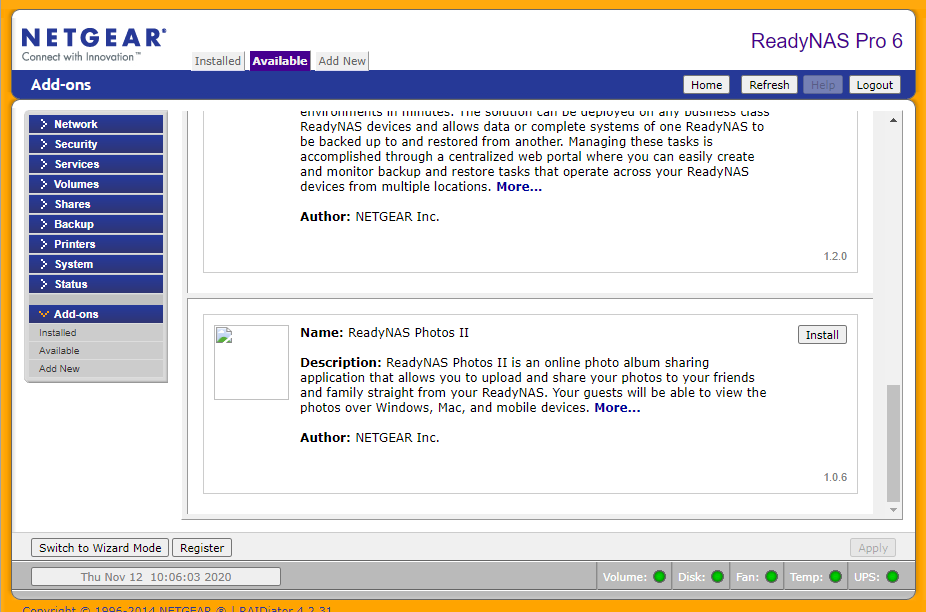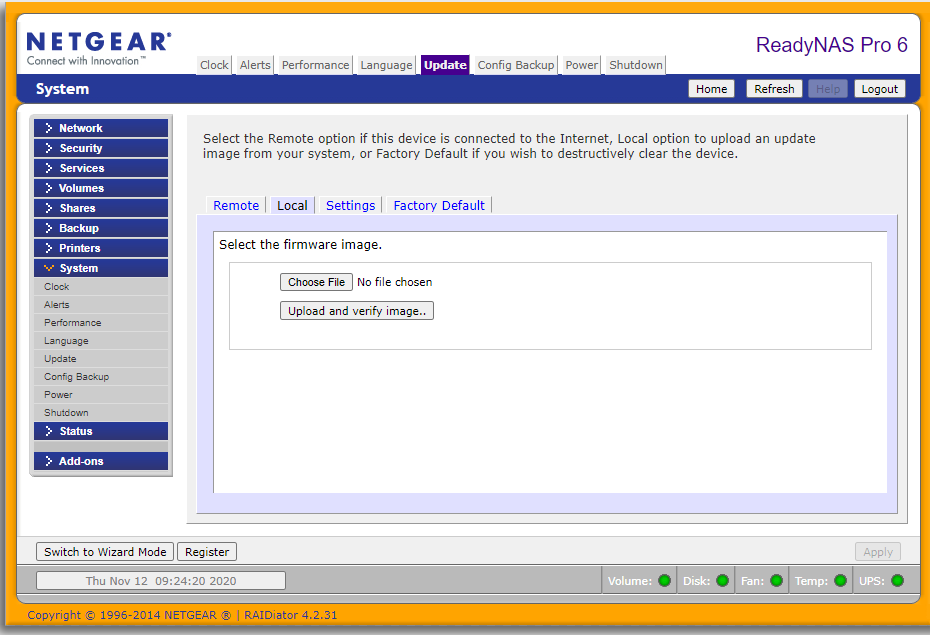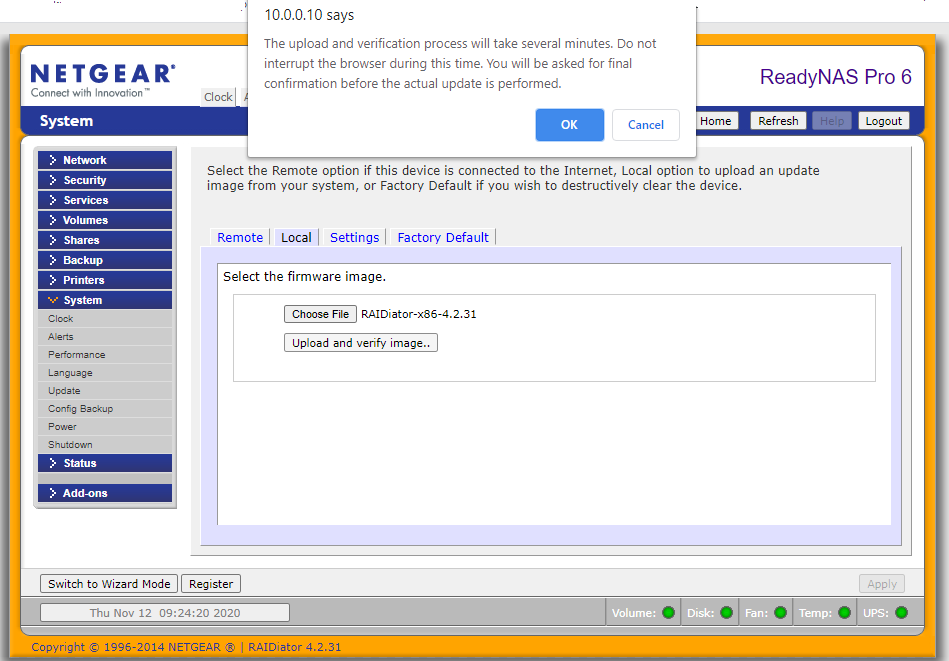- Subscribe to RSS Feed
- Mark Topic as New
- Mark Topic as Read
- Float this Topic for Current User
- Bookmark
- Subscribe
- Printer Friendly Page
RNDU2220-100aus
- Mark as New
- Bookmark
- Subscribe
- Subscribe to RSS Feed
- Permalink
- Report Inappropriate Content
RNDU2220-100aus
Good Afternoon.
I have a new ReadyNas above model. Raidar oicks it up an di hav ebeen able to log into the Nas using Forntview and access the admin page.
Yet I cannot register it to readycloud as RC cannot "detect" the drive.
The NAS is running firmware 4.2.31
Help please so i can get RC to find the drive and then start copying data to it
Thanks
- Mark as New
- Bookmark
- Subscribe
- Subscribe to RSS Feed
- Permalink
- Report Inappropriate Content
Re: RNDU2220-100aus
Only NAAS running OS v6.x can use ReadyCloud. Your Ultra2 can be converted to OS6, which will solve a lot of other issues you're going to run into. But since Netgear has announced they are ending ReadyCloud next year, I wouldn't spend a lot of time setting it up. Do you actually need remote access? While ReadyCloud can be used for local access on OS6 NAS, it's not the best way to do it.
- Mark as New
- Bookmark
- Subscribe
- Subscribe to RSS Feed
- Permalink
- Report Inappropriate Content
Re: RNDU2220-100aus
Thanks for that.
I need connection via LAN on our network for back up of data files from my lap top.
I am having difficulty sharing the NAS on my network
- Mark as New
- Bookmark
- Subscribe
- Subscribe to RSS Feed
- Permalink
- Report Inappropriate Content
Re: RNDU2220-100aus
@MomasFolly wrote:I need connection via LAN on our network for back up of data files from my lap top.
Then you don't need ReadyCloud at all.
There are a couple of issues with 4.2.31 - it requires that SMB 1.0 be enabled on the PC. Also you will get an SSL protocol error when you log into the admin web interface with new browsers (chrome, edge, firefox, safari) as it doesn't support TLS 1.2.
You can fix or work around these issues, though it would be better to convert the NAS to run OS-6. I would recommend adding more memory to the NAS first though - the Ultra only has 1 GB of RAM, and OS-6 ReadyNAS have 2 GB or more. Is that something you are comfortable doing?
- Mark as New
- Bookmark
- Subscribe
- Subscribe to RSS Feed
- Permalink
- Report Inappropriate Content
Re: RNDU2220-100aus
Since you are just getting started, converting to OS6 makes the most sense, IMHO. Due to it's age, additional compatibility problems are likely to occur with 4.2.31 in the future. They could be new ones, or just make the current work-arounds no longer viable.
Fortunately, you purchased a NAS that can be converted to OS6. Many buying a used ReadyNAS don't do their homework and don't understand the limitations of the old OS versions until after the purchase, and many models cannot be converted. Personally, all used ReadyNAS I sell that can be converted already have been. If somebody who knows the limitations really wants 4.2.31, I have to convert it back.
- Mark as New
- Bookmark
- Subscribe
- Subscribe to RSS Feed
- Permalink
- Report Inappropriate Content
Re: RNDU2220-100aus
Thanks Guys. I purchased this new NAS to replace on older one that had a power spike and killed the network card. RN31200
Both HDD's that came out have a corrupt root file on them .
So I was hoping to use this new NAS to recover the data from the old HDD's by.
1) Get the New NAS up and running fully
2) Insert one old disc into the new NAS
3) Try to recover the operating system from the new disc to the old and preserve the data.
4) Insert the second old HDD and do again.
I have tried to see the discs on an external HDD reader but it cannot pick them up as the root is corrupt.
- Mark as New
- Bookmark
- Subscribe
- Subscribe to RSS Feed
- Permalink
- Report Inappropriate Content
Re: RNDU2220-100aus
@MomasFolly wrote:
I purchased this new NAS to replace on older one that had a power spike and killed the network card. RN31200
Just to clarify - you purchased the RNDU2220 (Ultra 2) to replace the RN312???
If so, the Ultra 2 is an older platform (2011) than the RN312 (2013). You can use it, but you will first have to convert it to OS-6. That will require a spare disk (not in your RN312 array).
The basic process is to
- install the spare on the Ultra 2
- upgrade the memory (2 GB is sufficient - that matches what you had in the RN312)
- convert the NAS to OS-6
- Power down and migrate your RN312 disks.
- Power up.
We can provide more details, particularly on step 3.
- Mark as New
- Bookmark
- Subscribe
- Subscribe to RSS Feed
- Permalink
- Report Inappropriate Content
Re: RNDU2220-100aus
Hi Guys,
Thanks. First task completed. Upgrade to 2 GB RAM.
Could I get some detailed isntructions on the upgarde of the OS
Thanks
- Mark as New
- Bookmark
- Subscribe
- Subscribe to RSS Feed
- Permalink
- Report Inappropriate Content
Re: RNDU2220-100aus
@MomasFolly wrote:Could I get some detailed isntructions on the upgrade of the OS
The conversion steps are:
(Optionally) make sure the latest BIOS is installed before you do the conversion. To do this you install http://www.readynas.com/download/addons/x86/4.2/BIOS_Update_Package_0.5-x86.bin as an add-on and reboot the NAS. This isn't necessary, but if you do want to update the BIOS it is easiest to do it prior to conversion.
(Optionally) Also, if you have the skills, you should probably back up the VPD before conversion. Sometimes the VPD is corrupted during the conversion process. Netgear Mods so far have resolved this for users, but backing it up would allow you to resolve the issue on your own if you run into it. More information on this is here:
Basic instructions for the conversion itself are
- Upload PREPR4TOR6_0.1-x86.bin as an add-on using the ReadyNAS web gui, but do not reboot afterwards (avoids the need to do manual factory resets)
- Upload R4toR6_6.9.5.bin using the ReadyNAS web gui firmware update
- After you upload the addon+firmware and reboot, it will update the firmware and start a factory default.
- Go through the setup process on the converted NAS
- Update the NAS to the current OS 6 (check for updates will work). Reboot as usual after updating.
- Power down the NAS, remove the spare disk, and migrate your RN312 disks.
These instructions are adapted a bit, since you are migrating disks from an existing OS-6 system.
There is a small risk that the process could fail, and if that were to happen it might not be possible to get the NAS running again.
Note that if you ever need to do a USB recovery later on, you will need to use the procedure for 4.2 systems - substituting an OS-6 image for the 4.2.31 one.
- Mark as New
- Bookmark
- Subscribe
- Subscribe to RSS Feed
- Permalink
- Report Inappropriate Content
Re: RNDU2220-100aus
install the spare on the Ultra 2 upgrade the memory (2 GB is sufficient - that matches what you had in the RN312) convert the NAS to OS-6 Power down and migrate your RN312 disks. Power up
Hi,
I have upgraded the memory, and inserted clean discs to the RNDU2220.
I can see it on RAIDAR and both discs are healthy.
How do I upgrade the *bin files that you recommended?
I have downloaded them but am unsure how to achieve this.
Thanks for your assistance
- Mark as New
- Bookmark
- Subscribe
- Subscribe to RSS Feed
- Permalink
- Report Inappropriate Content
Re: RNDU2220-100aus
@MomasFolly wrote:
How do I upgrade the *bin files that you recommended?
Go into Frontview (the NAS admin web interface).
Install the first one (PREP4TOR6_0.1-x86.bin) as an add-on using the "add new" control shown on the lower left.
Then install the second one (R4toR6_6.9.5.bin) as a firmware update. Select system, and then update on the left menu. Then select "local" on the center menu. Then click on "later" on the bottom right.
Select R4toR6_6.9.5.bin using "Choose File", and then select "Upload and verify image".
Then you should see this popup (though with R4toR6_6.9.5.bin in the "Choose File bit):
After confirmation, reboot the NAS. It will automatically do a factory default and then upgrade to OS-6. You will then need to reconfigure the NAS, and the new RAID array will resync. When that completes you can upgrade from 6.9.5 to the current firmware (6.10.8).
BTW, you'll find the OS-6 software manual here:
- Mark as New
- Bookmark
- Subscribe
- Subscribe to RSS Feed
- Permalink
- Report Inappropriate Content
Re: RNDU2220-100aus
Mega star.
Thanks for that! Worked a treat the unit is now viewable on multiple browsers and operating with the upgrade.
Now for stage 2.
I have 2 HDDs that suffered a corrupt boot file due to power loss killing the old network card.
I have many family photos etc stored on them.
Would you be able to recommend a procedure whereby I can insert them to the NAS and try a data recovery?
I was thinking of removing one of the two new discs in the NAS.
What would you suggest??
- Mark as New
- Bookmark
- Subscribe
- Subscribe to RSS Feed
- Permalink
- Report Inappropriate Content
Re: RNDU2220-100aus
@MomasFolly wrote:
I have 2 HDDs that suffered a corrupt boot file due to power loss killing the old network card.
I have many family photos etc stored on them.
Would you be able to recommend a procedure whereby I can insert them to the NAS and try a data recovery?
These were in the RN312, correct? I am assuming that you were using X-RAID/RAID-1 (one mirrored volume). Is that the case?
Assuming it is, you could try powering down the NAS, and removing both disks (best to label them by slot). Then insert one of the disks into the Ultra 2, and power up, and do an OS-reinstall. The idea being using just one disk is that it would leave the other fully intact.
The process is on pages 14-15 here:
Be careful not to do the factory default, as that will reformat the disk.
If this works, the admin password will be reset to password.
Before you do this, you should make sure the firmware you are running on the Ultra either matches or is newer than what was running on the RN312. If you've updated the Ultra to 6.10.8, then that is certainly the case.
Another option is to connect one of the disks to a Windows PC (either using SATA or a USB adapter/dock), and use RAID recovery software to recover the files. You need software that supports the BTRFS file system. Several folks here have reported success with ReclaiMe. I believe you can download the software prior to purchase, and see if it can recover anything. You would need to purchase it prior to actual recovery.
- Mark as New
- Bookmark
- Subscribe
- Subscribe to RSS Feed
- Permalink
- Report Inappropriate Content