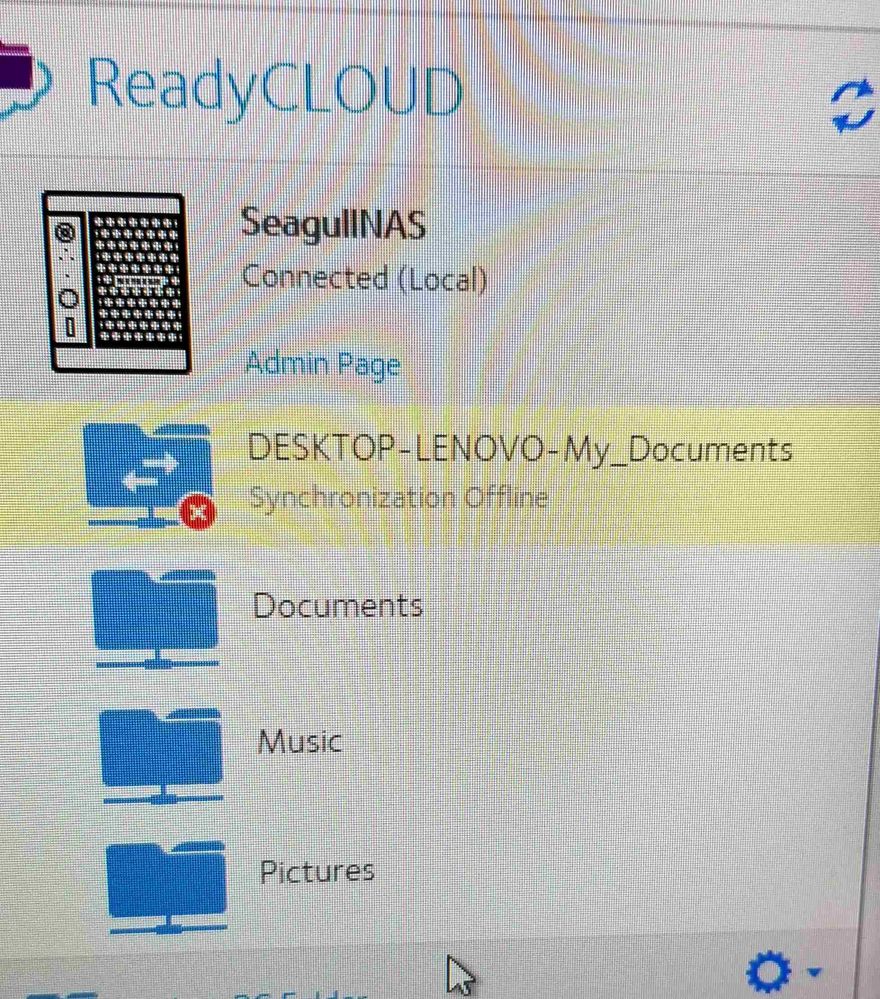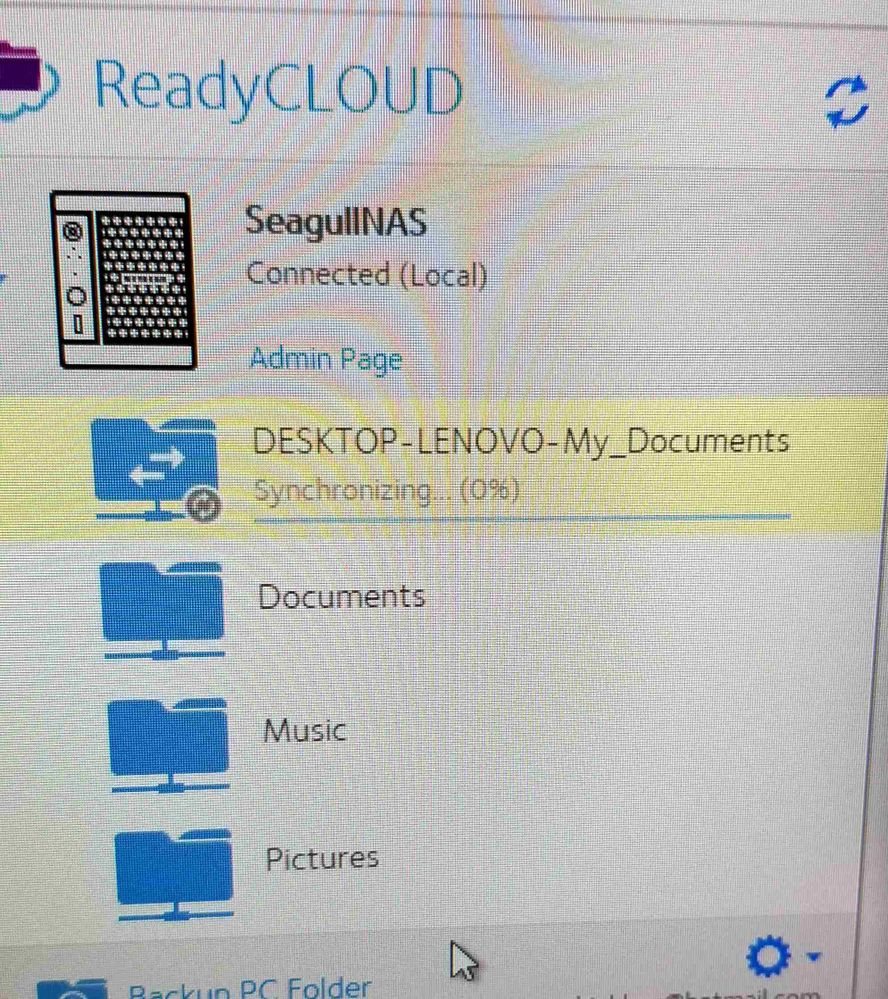- Subscribe to RSS Feed
- Mark Topic as New
- Mark Topic as Read
- Float this Topic for Current User
- Bookmark
- Subscribe
- Printer Friendly Page
Re: ReadyCLOUD - No Device Discovered (RN212 ReadyNAS)
- Mark as New
- Bookmark
- Subscribe
- Subscribe to RSS Feed
- Permalink
- Report Inappropriate Content
Hi,
After it ran fine for about a year, my ReadyNAS212 acted up and I had to factory reset and reinstall OS.
Now, ReadyCLOUD can not discover my device eventhough RAIDar see it. Please see the attached file.
Could you please tell me what to do.
Thanks,
Seagull3
Solved! Go to Solution.
Accepted Solutions
- Mark as New
- Bookmark
- Subscribe
- Subscribe to RSS Feed
- Permalink
- Report Inappropriate Content
Hi seagull3,
You can try disabling and re-enabling the ReadyCLOUD service on NAS. You can also try logging out and logging back into the ReadyCLOUD desktop app and see if that helps.
Regards,
All Replies
- Mark as New
- Bookmark
- Subscribe
- Subscribe to RSS Feed
- Permalink
- Report Inappropriate Content
Re: ReadyCLOUD - No Device Discovered (RN212 ReadyNAS)
Hi seagull3,
Welcome to the Community!
Have you checked if the ReadyCLOUD service is enabled on the NAS? Since you did a factory reset, this service will be set to OFF by default.
You may check this by logging to the NAS admin page, then go to Cloud tab.
Once it is enabled, you should see on that page that the Internet and Service have green check marks
Regards,
- Mark as New
- Bookmark
- Subscribe
- Subscribe to RSS Feed
- Permalink
- Report Inappropriate Content
Re: ReadyCLOUD - No Device Discovered (RN212 ReadyNAS)
Sorry for being ignorance. How do I enable the service on the NAS? Attached is the screencapture of my ReadyCLOUD. I can not go to the NAS admin page.
Thanks
Seagull3
- Mark as New
- Bookmark
- Subscribe
- Subscribe to RSS Feed
- Permalink
- Report Inappropriate Content
Re: ReadyCLOUD - No Device Discovered (RN212 ReadyNAS)
@seagull3 wrote:
... I can not go to the NAS admin page.
Well, that is exactly what you do need to do. Have you tried https://nas-ip-address/admin ? Once you are in the admin web ui, you go to the cloud page and enable ReadyCloud.
- Mark as New
- Bookmark
- Subscribe
- Subscribe to RSS Feed
- Permalink
- Report Inappropriate Content
Re: ReadyCLOUD - No Device Discovered (RN212 ReadyNAS)
Thank you very much. Now I am able to access to the admin page and did what you instructed me to do. Now when I try to backup using ReadyCLOUD, it runs synchronizing at 0%, then synchronization Offline. It keeps running that way ...forever. The folder size is not really big, it's about 5GB.
Could you please tell me what to do next.
Thanks
seagull3
- Mark as New
- Bookmark
- Subscribe
- Subscribe to RSS Feed
- Permalink
- Report Inappropriate Content
Hi seagull3,
You can try disabling and re-enabling the ReadyCLOUD service on NAS. You can also try logging out and logging back into the ReadyCLOUD desktop app and see if that helps.
Regards,
- Mark as New
- Bookmark
- Subscribe
- Subscribe to RSS Feed
- Permalink
- Report Inappropriate Content
Re: ReadyCLOUD - No Device Discovered (RN212 ReadyNAS)
Thanks!
The problem is solved after I disconnected, log off and on many many times.
seagull3