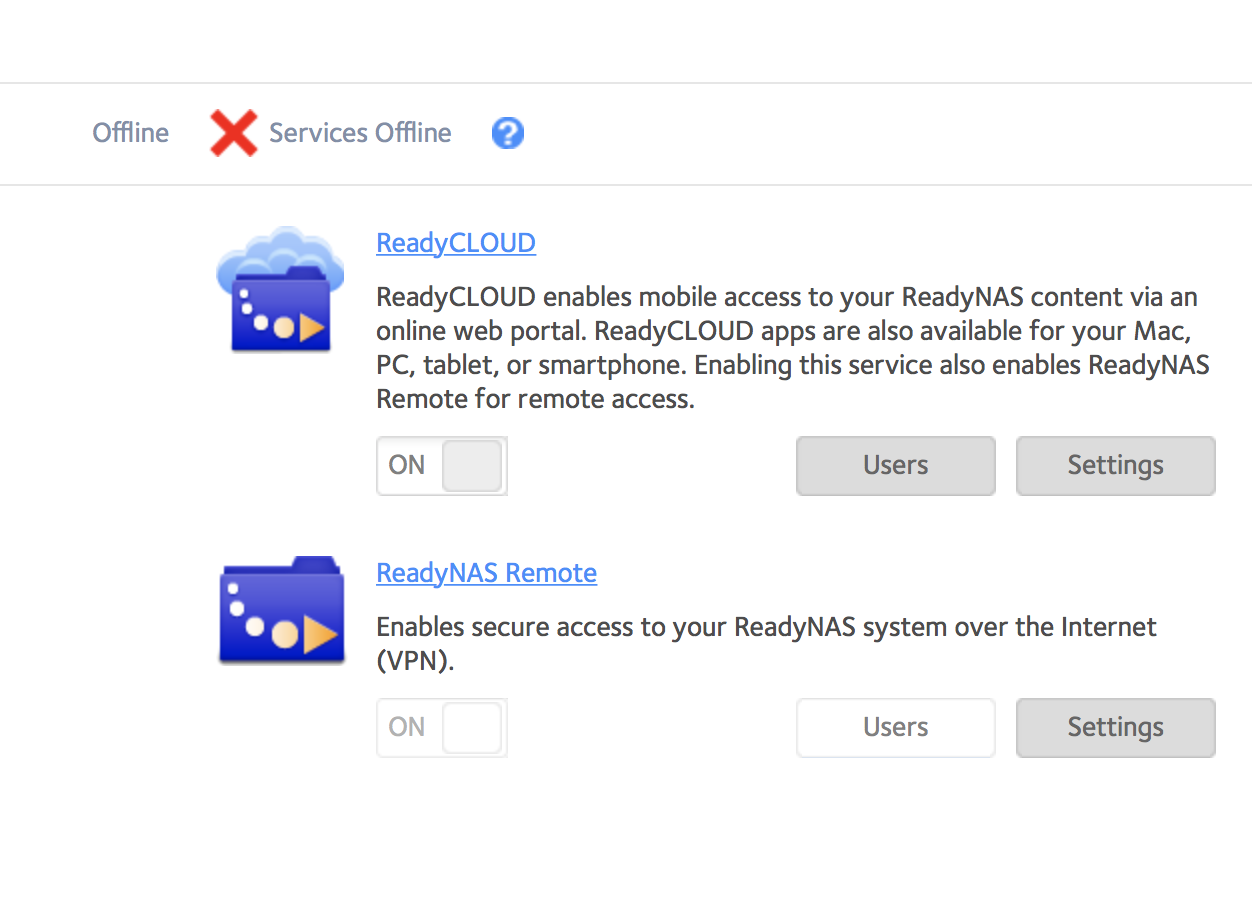- Subscribe to RSS Feed
- Mark Topic as New
- Mark Topic as Read
- Float this Topic for Current User
- Bookmark
- Subscribe
- Printer Friendly Page
ReadyCLOUD not connecting
- Mark as New
- Bookmark
- Subscribe
- Subscribe to RSS Feed
- Permalink
- Report Inappropriate Content
I have a readycloud installed on an iMac runing MacOS 10.11.3.
New install of ReadyCloud for MacOS v2
FM ver 6.4.2
I suddenly have a problem with connecting. The following situation applies:
- I am signed in
- The connecting pictogram keeps on turning
- I have reset the readynas physically -> no succes
- I CAN get into the NAS using RAIDar and through the Web interface. Everything is in order I cannot connect using ReadyCLOUD
- I have tried connecting using iOS client v 1.5.6 same results
- I can connect to the ReadyNAS externally through DMZ
Please help
Can someone please help me with this problem?
Solved! Go to Solution.
Accepted Solutions
- Mark as New
- Bookmark
- Subscribe
- Subscribe to RSS Feed
- Permalink
- Report Inappropriate Content
I disabled IPv6 on the ethernet adapter for the RN202, this solved the problem.
Thanks, hope it helps someone else.
All Replies
- Mark as New
- Bookmark
- Subscribe
- Subscribe to RSS Feed
- Permalink
- Report Inappropriate Content
Re: ReadyCLOUD not connecting
Hi Daktari,
Do you have the internet and services online check marks under the Cloud tab? Also, if you will try to sign-in via https://readycloud.netgear.com/ can you check if you can see your ReadyNAS and access your files?
Looking forward to your response.
Kind regards,
BrianL
NETGEAR Community Team
- Mark as New
- Bookmark
- Subscribe
- Subscribe to RSS Feed
- Permalink
- Report Inappropriate Content
Re: ReadyCLOUD not connecting
I cannot access through the web login. In the cloud services tab, services are offline even though they are turned on. Any attempt to check for updates or install apps returns an error that they cannot be installed. I am connecting through a NETGEAR C3700-100NAS.
- Mark as New
- Bookmark
- Subscribe
- Subscribe to RSS Feed
- Permalink
- Report Inappropriate Content
Re: ReadyCLOUD not connecting
Same problem here,
ReadyNAS RN102, FW 6.4.2, ReadyCloud app in the last version and can not connect, because it's says, the NAS is offline, but isn't. I can connect to one of service of my nas from internet, and from home I have a full control, so everything is ok on NAS side (e.g. internet connection, WEB interface, etc.), but ReadyCloud app isn't working. With second NAS (RN104), with older FW (6.4.1), ReadyCloud working smooth.
Please advise.
Best wishes,
Darei
- Mark as New
- Bookmark
- Subscribe
- Subscribe to RSS Feed
- Permalink
- Report Inappropriate Content
Re: ReadyCLOUD not connecting
Same problem here. It used to work fine until after the 6.4.2 OS upgrade, I suspect there is a bug. I can access my NAS from the readycloud website, but like others, the readycloud app on client (windows) and iphone (IOS) doesn't connect ...keeps spinning and trying to connect..this has been on/off for the alst week..starting Sat 2/13/16. Sometimes it connects, sometimes it doesn't. VERY FRUSTRATING.
- Mark as New
- Bookmark
- Subscribe
- Subscribe to RSS Feed
- Permalink
- Report Inappropriate Content
- Mark as New
- Bookmark
- Subscribe
- Subscribe to RSS Feed
- Permalink
- Report Inappropriate Content
I disabled IPv6 on the ethernet adapter for the RN202, this solved the problem.
Thanks, hope it helps someone else.
- Mark as New
- Bookmark
- Subscribe
- Subscribe to RSS Feed
- Permalink
- Report Inappropriate Content
Re: ReadyCLOUD not connecting
Hi Daktari,
Kindly monitor the connection for awhile and let's see if IPv6 causes this problem.
Kind regards,
BrianL
NETGEAR Community Team
- Mark as New
- Bookmark
- Subscribe
- Subscribe to RSS Feed
- Permalink
- Report Inappropriate Content
Re: ReadyCLOUD not connecting
Today I have again problem to connect to NAS from internet. One NAS with FW 6.4.1 working (RN104), but other with updated FW 6.4.2 isn't. I can see tha NAS as ONLINE, but VPN disconnected. Yesterday was oposite problem. RN104 was not working and 102 working. It is like a magic.
Darei
- Mark as New
- Bookmark
- Subscribe
- Subscribe to RSS Feed
- Permalink
- Report Inappropriate Content
Re: ReadyCLOUD not connecting
you guys are great - love this community - this fixed my issue
Thanks
- Mark as New
- Bookmark
- Subscribe
- Subscribe to RSS Feed
- Permalink
- Report Inappropriate Content
Re: ReadyCLOUD not connecting
Well , that didn't do it for me. I am struggling to get the Readycloud Client on Android and Windows 7 to work.
I tried with Windows PC, Samsung Note Pro tablet, local network (192....) , local via cable (ethernet), WiFi , remotely with or without VPN, and remote (4G connection, with or without VPN). With and without Router FW, device FW, and device Antivirus. I also had frequent resets etc. So I guess the obvious things have been done.
I have no trouble to remotely login to readycloud and see or even manage my NAS via the WebGUI on readycloud.netgear.com. This i do via port fwding of the secondary https port on my router and accessing it with public IP or DNS hostname. I can also access my infrastructure via my private VPN to the router (so with local IPs). So I am pretty sure that the connectivity to my SMB infrastructure is there. I access also multiple other devices. My connection there is 200Mbps dwn / 20Mbps up, So no real bottlencks here eitther i presume.
But whereas I can always login to the client (I guess this is just a local login), but I cannot get the client to get connected to the readyNAS.
- The Windows Client in the local network hangs for days showing status 'Initializing ..... ')
- The Windows Client in the remote network hangs for days showing status 'Connecting ..... ')
- Android client (on Samsung SMP905 😞 discovers the NAS viw the 4G network but keeps on hanging in the status 'refresh .....' with no change. No matter if I establish a VPN to my router or not. (the measured speed of the 4G network here in NL is about 25-30Mbps (http://www.speedtest.net/)
The Clients are of course very useful when it comes to collaborative working and sharing, sync of data and directories , AND remote access to NAS.
all the nice things a cloud could do ... if that Client would just decide to work.
I wasn't a fan of using ReadynasRemote before, because it was not very userfriendly and alsways had unstable connections. But I still have hope that with the ReadyCloud application this stuff will work. Though this is becoming a little frustrating ...
So I hope that there are some good ideas around. It seems this is quite some discussions regarding these type of issues....
Cheers.
Juan
- Mark as New
- Bookmark
- Subscribe
- Subscribe to RSS Feed
- Permalink
- Report Inappropriate Content
Re: ReadyCLOUD not connecting
Hi,
great news is that it works now !
strange thing is, I don't know how. After struggling for a week with this, today suddenly and kind of overnight I could connect from all devices, Win7, Android etc, internal and even external from inside our highly secure company network to my RN516 at my SMB branch. No FW mods were needed anywhere ; 6300 and 443 are closed. And the readycloud VPN works.
Unfortunately i can't delete the previous post of yesterday, but I can state that it is obsolete.
I am cecking the speed at the moment, because it's not fast. the standard Windows ping test (cmd line) to the readyNAS VPN IP shows about 400ms !!!!!!!
Thanks for anyone paying attention to this.
Cheers,
Juan.
- Mark as New
- Bookmark
- Subscribe
- Subscribe to RSS Feed
- Permalink
- Report Inappropriate Content
Re: ReadyCLOUD not connecting
Hi Dom-Juan,
Are you still experiencing slow access to your files via ReadyCLOUD? Have you tried the web portal page or mobile app instead?
Kind regards,
BrianL
NETGEAR Community Team
- Mark as New
- Bookmark
- Subscribe
- Subscribe to RSS Feed
- Permalink
- Report Inappropriate Content
Re: ReadyCLOUD not connecting
I have a similar situation. New RN516 installed a week ago, fully accessible via network and ReadyCloud. Suddenly, can't connect to "services' on cloud tab, shows I'm connected to Internet. Also can't connect to ReadyCloud/Netgear, unit discovered but shows offline and can't see shares.
Using static IP outside DHCP on router, inside subnet, did it this way with my Ultra6 and it worked for years.
Did as suggested adding DNS server with router IP and magically I was back online. Moments later I was kicked off again. Tried entering Google DNS didn't help. Changed IP to within DHCP range and then I couldn't even get online. Changed back to outside DHCP as was connected to Internet again, but still no services on the cloud tab. Please help, always appreciated.
- Mark as New
- Bookmark
- Subscribe
- Subscribe to RSS Feed
- Permalink
- Report Inappropriate Content
Re: ReadyCLOUD not connecting
Hello wolfie111,
If you have purchased the RN516 after June 1 2014, I suggest you contact support center as your RN516 comes with lifetime CHAT support.
Regards,
- Mark as New
- Bookmark
- Subscribe
- Subscribe to RSS Feed
- Permalink
- Report Inappropriate Content
Re: ReadyCLOUD not connecting
Thanks Jenn,
But the unit was a warranty replacement and original Ultra6 was purchased 2011, thus out of support warranty.
Really need some help here.
Thanks in advance,
Rob
- Mark as New
- Bookmark
- Subscribe
- Subscribe to RSS Feed
- Permalink
- Report Inappropriate Content
Re: ReadyCLOUD not connecting
Just to close this out: ReadyCloud continued to be low in performance. In the end I switched to Owncloud , and I have a very neat personal cloud , running over Softether VPN . It's very userfriendly, and the integration with my two ReadyNas'es syncing each other gives me all I need and more.
Cheers, Juan.