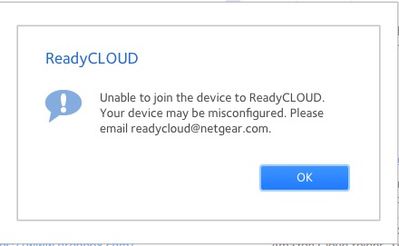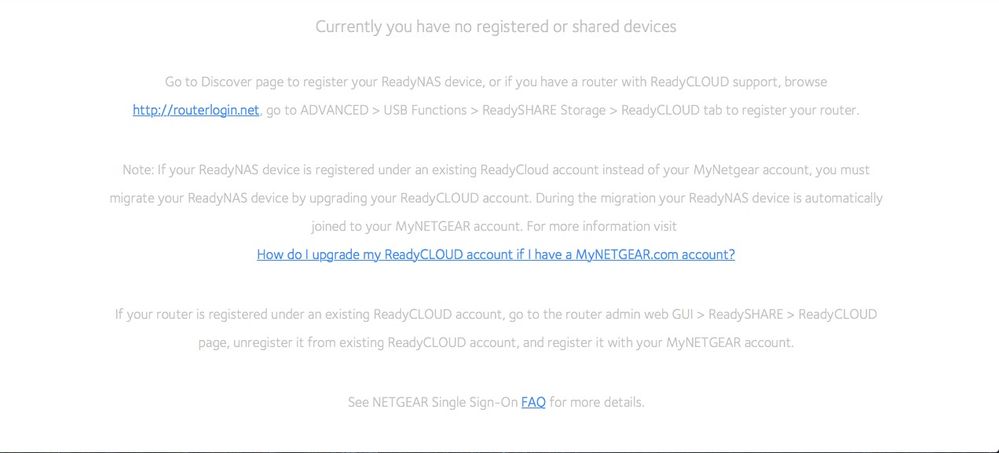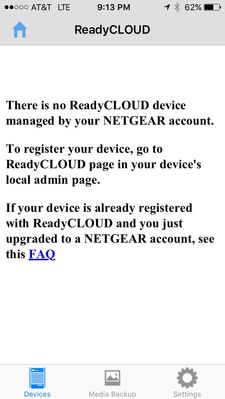- Subscribe to RSS Feed
- Mark Topic as New
- Mark Topic as Read
- Float this Topic for Current User
- Bookmark
- Subscribe
- Printer Friendly Page
Re: ReadyCLOUD not working with apps but works from web
- Mark as New
- Bookmark
- Subscribe
- Subscribe to RSS Feed
- Permalink
- Report Inappropriate Content
ReadyCLOUD not working with apps but works from web
Upgraded to 6.5.0 and migrated to my.netgear.
I can see my shares and files with readycloud.netgear login. Upgraded android, IOS and Windows 7 app and using the same login/pwd receive message like "object not located" or in Windows app, aftert clearing cache logging out and logging back in, I see shares but when I click on displayed folders, nothing further happens. In android app it sees my NAS...clicking on name of NAS then leads to unending "Refreshing". -Cached cleared, loging and log out again....no change. Have tried leaving the Cloud from inside admin and re-entering ReadyCloud account, but no change.
-Thoughts?
Thanks
- Mark as New
- Bookmark
- Subscribe
- Subscribe to RSS Feed
- Permalink
- Report Inappropriate Content
Re: ReadyCLOUD not working with apps but works from web
Hi Blueray3,
Welcome to the community!
I believe we have released updates on our mobile apps. Could you give them a try and let us know what happens?
Kind regards,
BrianL
NETGEAR Community Team
- Mark as New
- Bookmark
- Subscribe
- Subscribe to RSS Feed
- Permalink
- Report Inappropriate Content
Re: ReadyCLOUD not working with apps but works from web
" I see shares but when I click on displayed folders, nothing further happens. In android app it sees my NAS...clicking on name of NAS then leads to unending "Refreshing"."
the above is happening to me as well. but i am using the iOS app. version 1.5.8
- Mark as New
- Bookmark
- Subscribe
- Subscribe to RSS Feed
- Permalink
- Report Inappropriate Content
Re: ReadyCLOUD not working with apps but works from web
I've had the same problem. I updated to ReadyNAS OS 6.5.0 and have upgraded my ReadyCloud account to a My.Netgear account. I can see on ReadyCloud that my NAS is in the device list. I can adminster that device and see and manage shares from ReadyCloud, so no problems there.
I had been using the ReadyCloud iOS app to successfully sync photos to my NAS but, similar to the other post in this thread, I can now see the NAS device listed in devices but when I select the NAS it shows 'connecting' for about 10 seconds, then changes to 'Refreshing' and never shows any shares. Being unable to see the shares is preventing the photo sync functionality from seeing the backup share, so that's broken now too.
I upgraded the iOS app to 1.5.8 then logged out of the app, cleared the cache, closed the app and logged back in but that hasn't fixed the issue.
- Mark as New
- Bookmark
- Subscribe
- Subscribe to RSS Feed
- Permalink
- Report Inappropriate Content
Re: ReadyCLOUD not working with apps but works from web
- Mark as New
- Bookmark
- Subscribe
- Subscribe to RSS Feed
- Permalink
- Report Inappropriate Content
Re: ReadyCLOUD not working with apps but works from web
This sounds like the same problem I am having. Just had to reconstruct my RN202 after a HDD issue. I had previously upgraaded to OS 6.5 and the SSI MyNetgear account and everything worked fine.
I am able to connect to all shares under ReadyCloud on a desktop. Using the iOS app, I log in and the app says my ReadyNAS is "Online". When I select the device, I see all of the shares and at the top it says 'Connecting: but then changes to "Disconnected", but I can still see the shares and the content in the shares, except for the Home folder. In the Home folder I have created a sub folder and that does not appear on the iOS app and it too changes from Connecting to Disconnected.
Any thoughts would be appreciated.
Regards,
David
- Mark as New
- Bookmark
- Subscribe
- Subscribe to RSS Feed
- Permalink
- Report Inappropriate Content
Re: ReadyCLOUD not working with apps but works from web
Same here. Always says disconnected.
- Mark as New
- Bookmark
- Subscribe
- Subscribe to RSS Feed
- Permalink
- Report Inappropriate Content
Re: ReadyCLOUD not working with apps but works from web
Hi 3square, OPO, dschwartzer & mrQQ,
If you can login but cannot access the shares or got stuck at connecting, try to disable IPv6 on the active ethernet (NIC) interface of your ReadyNAS system. Also, unchecking the encryption checkbox under the cloud settings page would help. Last resort would be leaving the cloud completely by clicking the 'Leave' button (ensure that all ReadyCLOUD private home shares were backed up) and re-login your admin ReadyCLOUD account.
Kind regards,
BrianL
NETGEAR Community Team
- Mark as New
- Bookmark
- Subscribe
- Subscribe to RSS Feed
- Permalink
- Report Inappropriate Content
Re: ReadyCLOUD not working with apps but works from web
BrianL:
Thanks for your note. Per your instructions, I turned off IPv6 on the NIC card and turned off Encryption on the Security tab. At that point I could get into all of the shares, including the Home share but could not see any of the subfolders in any of the shares. A restart of the server did not help either.
I then left ReadyCloud and tried to rejoin it. Using my original My Netgear email address, I got the error message:
"Unable to join ReadyCloud.
Your device may be misconfigured. Please email readycloud@netgear.com"
A screen shot is attached.
I should point out that I did eamil readycloud several days ago and got a response from Andrei Ramaniuk. I priovided some aditional information requested but never heard back.
When I used the newer MyNetgear email I set up the other day, I did connect (IPv6 and Encryption are still turned off) and can see all of the content.
I think I need to give it a day or two to see if this lasts since I had successfully connected over the weekend and then it just stopped working. I would still like to get my original ID working as that was supposed to be my primary ID.
Any other suggestions would be appreciated.
Regards,
David
- Mark as New
- Bookmark
- Subscribe
- Subscribe to RSS Feed
- Permalink
- Report Inappropriate Content
Re: ReadyCLOUD not working with apps but works from web
Hi @BrianL2, your suggestion worked to resolve my issue. I haven't received any application updates or firmware since my last post, so these instructions provided me with a solution. I did have to rejoin my NAS to ReadyCloud twice before it showed up again as a managed device, but that was the worst of it.
Thanks
- Mark as New
- Bookmark
- Subscribe
- Subscribe to RSS Feed
- Permalink
- Report Inappropriate Content
Re: ReadyCLOUD not working with apps but works from web
Hi dschwartzer,
Have you tried resetting the password of your main ReadyCLOUD account? Maybe that would help.
@OPO Great! Again, we apologize for the inconvenience this has caused you.
Kind regards,
BrianL
NETGEAR Community Team
- Mark as New
- Bookmark
- Subscribe
- Subscribe to RSS Feed
- Permalink
- Report Inappropriate Content
Re: ReadyCLOUD not working with apps but works from web
Brian:
Thanks for your note.
I have now reset the password on both my MyNetgear accounts and got a confirmation that both accounts have ben updated. I am still unable to log in with my original account.
When I try to log in in the browser I get this screen:
On the iOS app, I get this screen.
I also do not see the original email address listed in the Cloud User list. The current ID (the one that is working) is listed.
Thanks for your continued help on this issue.
Regards,
David
- Mark as New
- Bookmark
- Subscribe
- Subscribe to RSS Feed
- Permalink
- Report Inappropriate Content
Re: ReadyCLOUD not working with apps but works from web
Hi dschwartzer,
This seems odd. Can you verify if your ReadyNAS system goes to the internet properly? Can you check if available apps tab are loading ReadyNAS add-ons? Does e-mail alerts work by sending a test message?
Kind regards,
BrianL
NETGEAR Community Team
- Mark as New
- Bookmark
- Subscribe
- Subscribe to RSS Feed
- Permalink
- Report Inappropriate Content
Re: ReadyCLOUD not working with apps but works from web
Brian:
Thanks for your continued help with htis. Here are my responses to your questions.
Can you verify if your ReadyNAS system goes to the internet properly? - From what I can tell, the server is connected to the Internet. I have check the setting on the NIC and they show the IP address for my router and a valid IP address for the server.
Can you check if available apps tab are loading ReadyNAS add-ons? - The Available apps tab does show the available apps and I was able to suvccessfully load the Plex application for that list.
Does e-mail alerts work by sending a test message? - Email alerts are working correctly both as a test message and some follow-up messages.
Everything seems to be working well for the second ID I created but the original ID which was changed from the ReadyCloud ID to the SSO MyNetgear ID still does not work.
Let me know if you need anything else.
Regards,
David
- Mark as New
- Bookmark
- Subscribe
- Subscribe to RSS Feed
- Permalink
- Report Inappropriate Content
Re: ReadyCLOUD not working with apps but works from web
Brian:
This may require I start another topic but thought I would start here because it may be related to the bad ID issue.
In looking at the Netgear Support Article # 22871 - How do I add ReadyCLOUD users to my ReadyNAS OS 6 storage system? I noticed it said:
"5. On the left hand side, click on the ReadyNAS share to which you want to grant access and then press the Share button at the to right hand side."
The screen shot in that article shows two buttons, Recover Files and Share. I do not have either of those buttons on my screen. Is that because the RN202 is associated with the original email address I used to register the box to the service? If so, that complicated the issue since I apparently am not set up as the administrator for ReadyCloud purposes and therefore, can't add remote users to the server.
Just wanted to add that possible issue to what is going on. Is there a solution for this?
Regards,
David
- Mark as New
- Bookmark
- Subscribe
- Subscribe to RSS Feed
- Permalink
- Report Inappropriate Content
Re: ReadyCLOUD not working with apps but works from web
Hi dschwartzer,
Let me check with my colleagues what could be the reason or problem with old ReadyCLOUD accounts. With regard to adding ReadyCLOUD users, you may want to check this article instead.
Kind regards,
BrianL
NETGEAR Community Team
- Mark as New
- Bookmark
- Subscribe
- Subscribe to RSS Feed
- Permalink
- Report Inappropriate Content
Re: ReadyCLOUD not working with apps but works from web
BrianL:
Apparently one of your colleagues that responded to an earlier email at readycloud support has fially figure out what was wrong and made a correction. I am now able to log in to ReadyCloud with my primary email address. Unfortunately, I don't know what they did to correct it. If you want to PM me I can provide the email address of the technician who worked on this.
Thanks for your attention to this but I think we can mark this resolved, at least for me.
Regards,
David
- Mark as New
- Bookmark
- Subscribe
- Subscribe to RSS Feed
- Permalink
- Report Inappropriate Content
Re: ReadyCLOUD not working with apps but works from web
Hi dschwartzer,
Yes, please. Kindly PM me the info you got from our support team and if there's a support ticket I can refer to. Sorry again for the trouble that this has caused you.
Kind regards,
BrianL
NETGEAR Community Team